[Free] Top 3 Ways to Convert AVI to MP3 with High Quality
Q1. "I have a couple of AVI karaoke files and was wondering if there is a FREE program that will free convert AVI to MP3???"
Q2. "I'm looking for a freeware app to rip the audio from a bunch of avi files (concert footage) to mp3 files. I want to reserve the best possible quality."
You must usually come across the AVI videos in movies, teaching lessons and DV clips, be it .avi, .divx or .xvid format. When you just need the audio/soundtrack of AVI video, instead of carrying the large AVI file around, you must search the similar questions on Google as the above two. In light of this, this tutorial will present you the best FREE AVI to MP3 converter which can cozy up to your AVI to MP3 conversion needs, then playing the MP3 audio back on iPod, MP3 player or other media players wherever you go.
Table of Contents
Part 1. How to Convert AVI to MP3 via Winxvideo AI with High Quality
Winxvideo AI is what you're looking for to free extract MP3 from AVI with high quality! 100% clean and safe, no adware, malware, spyware, or virus.
- Free convert AVI and various videos to MP3, AAC, FLAC, ALAC, WAV, WMA, iPhone Ringtone, AIFF, DTS, etc.
- Freely convert AVI to MP3 with best quality in 256kbps, 192kpbs, 128kbps, etc., adjust MP3 audio channel, sample rate and bit rate.
- Batch convert multiple AVI files to MP3 music in one click.
- Support converting more than one (AVI) videos, and merging their output (MP3) into a single one.
- Work at 47x real time converting speed.
- AI upscale video to 1080p/4K, stabilize shaky footage, boost FPS from 24 to 60/120 and even higher. Restore and enhance image to 4K/8K/10K.
4 Steps to Free Convert AVI to MP3 with High Quality
Free download the AVI to MP3 converting freeware and follow the steps below to start.
 Free download AVI to MP3 covnerter Windows version
Free download AVI to MP3 covnerter Windows version
 Free download AVI to MP3 converter macOS version
Free download AVI to MP3 converter macOS version
Step 1: Load AVI Videos
Click "Video Converter" and "+ Video" button on the top toolbar, choose the AVI file(s) you wanna convert, and click "open". It (They) will be loaded into the AVI to MP3 freeware immediately. You can add multiple AVI files to batch convert them into MP3 music.
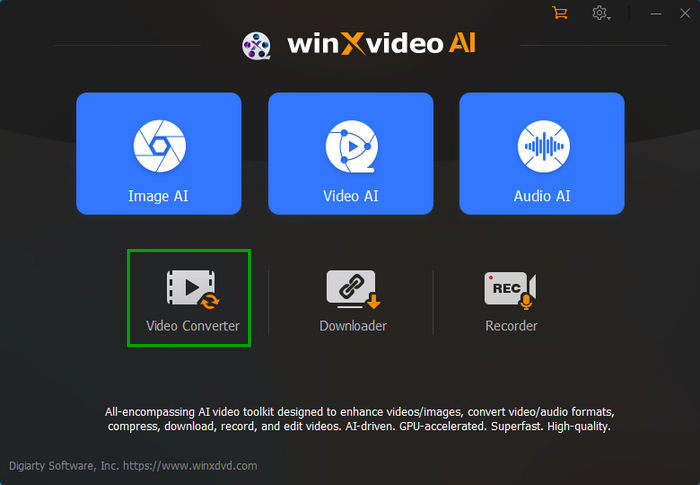
Step 2: Set MP3 as Output Format
Step 1 done, an Output Profile window will pop up, where you will find some classified categories: Recently Used Profile, Mac General Video, to Music, Device Profile, Web Video Profile and Common Video Profile... Choose "MP3" under "to Music" then hit "OK" to confirm.
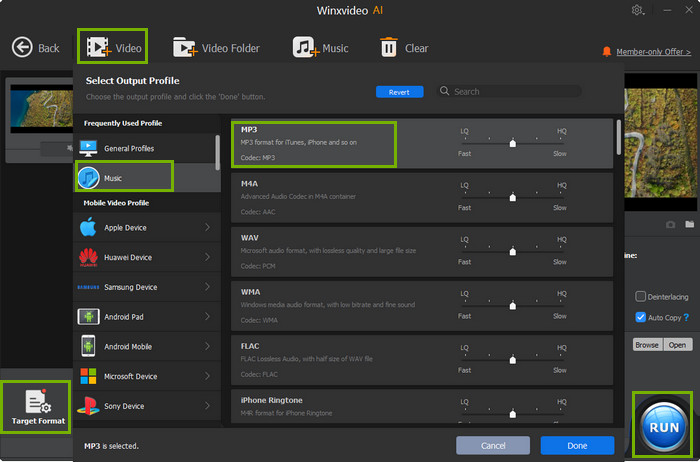
Step 3: Adjust the MP3 Settings
Back to the main interface, click the gear icon next to the MP3 profile and enter into the music file parameters setting page. Here you can select to convert AVI to MP3 in 256Kbps or other quality based on your needs. You can also adjust the music sample rate, channel, and codec.
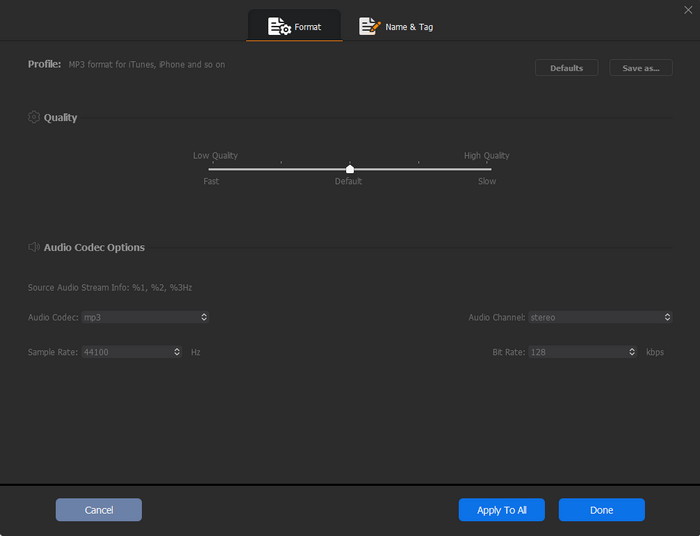
Step 4: Press "RUN" to Start AVI to MP3 Conversion
Now click the "Browse" icon to select folder for the output MP3 music. To free convert AVI to MP3 with high quality Stably: check "Use High Quality Engine" & "Safe Mode", and the CPU Core Use is chosen at its highest level by default.
When the AVI to MP3 Conversion is undergoing, you can stop it and choose whether to open the output folder or shut down computer when conversion is completed.
Part 2. How to Convert AVI to MP3 with VLC Media Player?
If you have VLC media player already installed on your computer, you can directly extract MP3 from AVI with it instead of downloading any other third-party software. It's fairly easy that you can fulfill the process within several clicks.
Step 1: Open up the VLC media player, and navigate to "Media" > "Convert/Save".
Step 2: Import your AVI video(s) to VLC by clicking "Add" button on the pop up window.
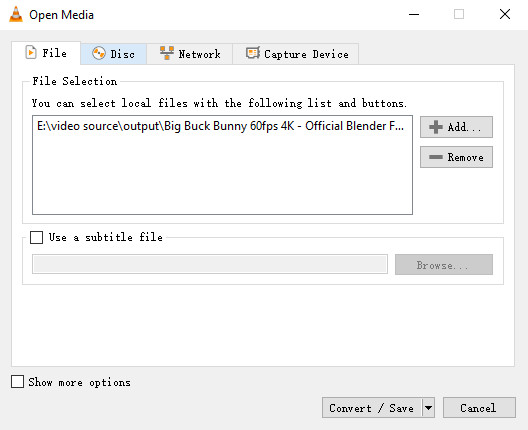
Step 3: Click "Convert/Save" to enter another window, where you can drop down the profile list to choose "Audio - MP3" as the output format.
Step 4: Click "Browse" to choose a destination folder. And then tap "Start" to activate the conversion process.
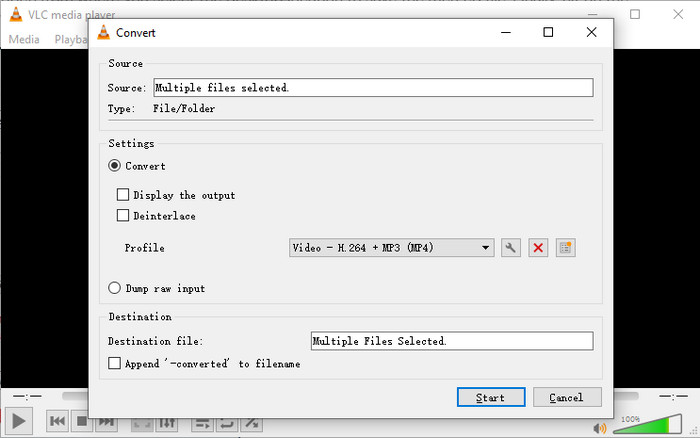
Part 3. How to Convert AVI to MP3 Online for Free?
Besides desktop video to audio converter, you're also able to extract MP3 from AVI or any other videos for free with online video converters. In this way, you don't have to download any software or plugins to install, and it's usually free of charge. But the drawbacks are also obvious, for example, it depends more on the Internet and there is a limit of file size generally. Anyway, it's a nice option to convert video to MP3 if your video is not that big. Take CloudConvert as an example, here is how to convert AVI to MP3 online for free.
Step 1: Visit the CloudConvert AVI to MP3 official site, and click "Select File" to import the AVI video.
Step 2: Make sure you have selected MP3 as the output format.
Step 3: Click "Convert" button to start extracting MP3 audio from AVI video.
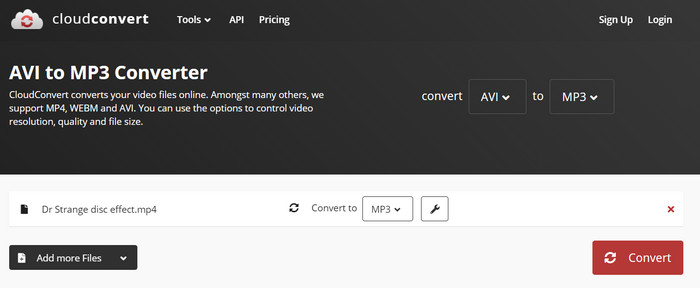
To the Conclusion
That's it for top ways to convert AVI to MP3 for free. You can convert AVI, as well as MP4, MOV, MKV, FLV, WebM and more to MP3 for building an excellent playlist. Each method has its advantages and disadvantages. But compared with online audio extractor, you're more recommended to convert AVI to MP3 with desktop video to MP3 converter since it's safer, more stable and 100% all the same.
Winxvideo AI is always a good choice for you to convert online music videos, soundtracks from Vimeo, Dailymotion, YouTube playlist to MP3, WMA, AAC, AC3, MP4, AVI, MOV, general format/gadgets for offline playback.
Still have some trouble about converting AVI to MP3 on Windows (10) or macOS Big Sur with high quality? Please feel free to Email WinX Support Team >>




















