2023 Best 7 Video Converters for Mac [Free Download & Review]
The limitation of Mac acceptable formats forces users to get help from video converter software to change incompatible video format to playable one on Mac. Besides, through video converter, you can perfectly upload camcorder recorded videos to YouTube, Instagram, TikTok etc.; play downloaded movie on various devices, compress video for delivering over network, import video to iDVD for disc burning and more.
But how to get a great Mac video converter? Here, we will list 2023 Top 7 video converters for macOS Monterey, Big Sur, Catalina or lower for your reference.
List of Best Video Converter for Mac:
#1: WinX HD Video Converter Deluxe for Mac
Rating: ★★★★★
OS: Mac OS X Snow Leopard (10.6) to macOS Big Sur (11)
Developer: Digiarty Software
WinX HD Video Converter Deluxe for Mac focuses on offering the easiest and fastest solution to convert videos on Mac. It embeds 370+ video and audio codecs to deliver a well support of almost all sorts of videos embracing MP4, HEVC, H.264, AVI, WMV, MOV, MKV, M2TS, FLV, 3GP and more. It can simply change formats between standard videos as well as compress 1080P HD/4K/8K videos to be smaller while keeping high quality.
Besides, it can help convert any video to iPhone, iPad, Apple TV, Android,PlayStation, Xbox etc, for a hassle-free playback. The preset device profiles will be continuously updated collecting newly-released gadgets. It can also extract audio tracks to MP3, FLAC, AAC, AC3, M4R (iPhone Ringtone) etc, with high fidelity from original video. Additionally, it can free download online videos from 1000+ sites, like YouTube, Dailymotion, ; record screen and webcam; crop/trim/merge videos; add external subtitle/watermark and adjust parameters.
WinX HD Video Converter Deluxe for Mac is concisely designed helping beginners master operation with ease. We believe that you will be shocked by the speedy conversion. With the help of hyper-threading tech, Multi-core utility and Hardware accelerator support, it becomes the fastest Mac video converter, up to 5x faster than others in the market.
What you may interest: How to convert M4V to MP4 on Mac >>
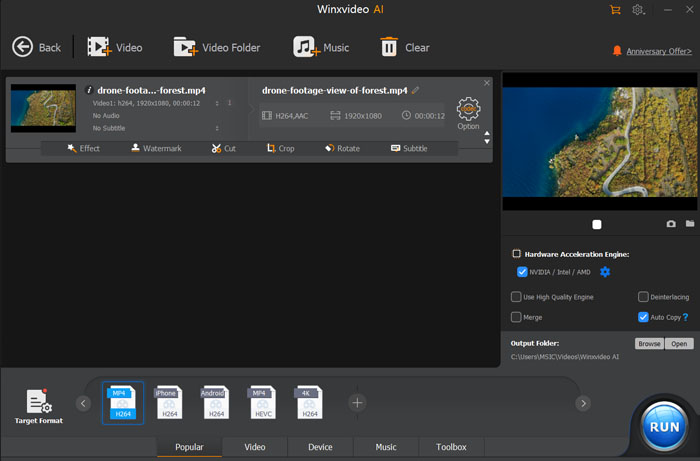
#2: Smart Converter
Rating: ★★★★
OS: macOS 10.13 or later
Developer: ShedWorx
Smart Converter is the fastest, easiest to use video converter. It can handle 100s of file types and convert them to play on your favorite devices. Also, it allows you to add your converted video files to iTunes automatically, which helps a lot to build your own media library for watch later. Better yet, Smart Converter is fairly easy to operate. What you need to do is to drag your video file to Smart Converter, choose an output format and click Convert. All done.
It's worth mentioning that Smart Converter can analyze your file and work out what needs to be converted when you drop a media into it. For example, if your video is encoded in HEVC and DTS codec, Smart Converter knows that the DTS audio needs to be converted while the HEVC codec doesn't need. Then it'll only convert the parts of your video that need it and leaves the rest alone. This makes the free video converter faster and while maintaining the highest possible quality.
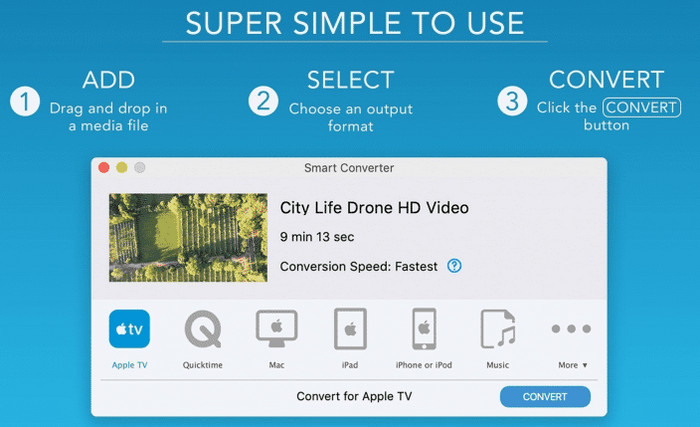
#3: HandBrake
Rating: ★★★★★
OS: macOS 10.12 or later, Windows and Linux
Developer: The HandBrake Team
I bet there is no one but knows HandBrake. As a free and open-source video converter, it converts video from nearly any format, and you won't see you any upsells or third-party ads. Of course, compared with other video converters for Mac, the concession here is you get a very basic interface and a less-than-beginner-friendly experience.
But in terms of functionality, HandBrake is perfectly suited to your needs. It can handle 4K resolution and support a dozen of video formats like MKV, MP4, HEVC, H.264, MPEG-4, MPEG-2, VP8, VP9, Theora, AAC, MP3, DTS, FLAC and more. Also, it has a multitude of preset device profile options, so that you can directly convert videos to the device without manually settings.
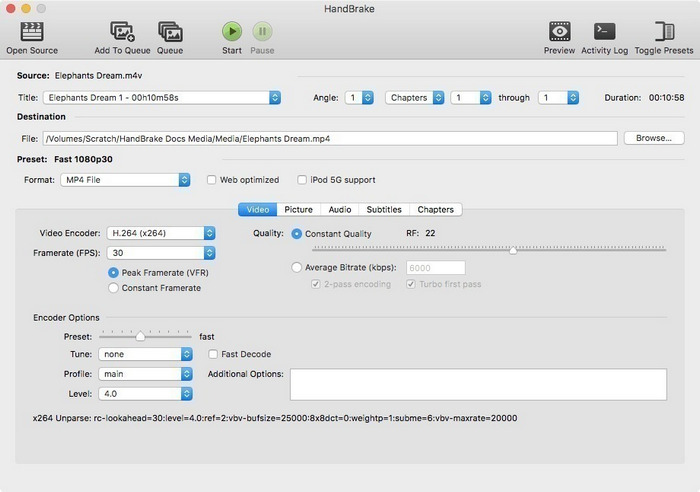
#4: VLC
Rating: ★★★★
OS: Mac OS X 10.7.5 or later
Developer: VideoLan Organization
VLC is a media player that's available on macOS, Windows and Linux. But it works more than a video player. You can also convert videos with VLC media player for free. It's able to transcode videos to H.264, H.265, MPEG4, MPEG2, WMV, iPod, Android, etc. And you can even convert non-encrypted DVDs to digital formats with simple steps.
Though it has been criticized for slow conversion speed and limited output formats, VLC is still a popular video converter on macOS as it works for most of us to make videos playable on iPhone, iPad and more.
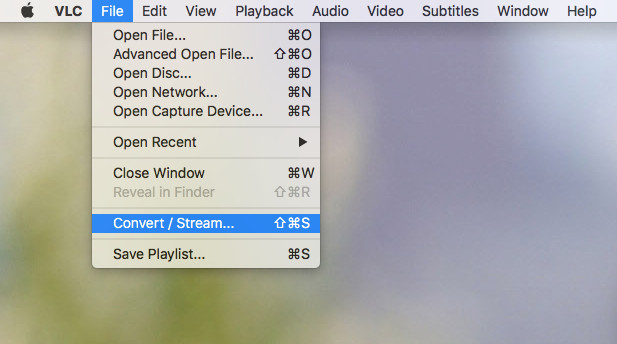
#5: QuickTime
Rating: ★★★
OS: OSX Leopard or Later
Developer: Apple Inc.
QuickTime is a pre-installed media player on macOS. It's widely used to play videos and record screen on Mac, but it's also capable of extracting audio (or music) from a video or save videos in other formats, especially for Apple devices. You can export videos in 4K UHD, 7080p, 720p and 480p in MOV of HEVC or H.264 codec. Or if you only want the audio, you can export it as Apple MPEG4 audio.
Noteworthily, the premise to convert video with QuickTime on macOS is that your video have to be playable on QuickTime. That is to say, your video needs to be encoded in .MOV format. You cannot even convert videos to MP4 or any other format with QuickTime.

#6: Wondeshare Uniconverter
Rating: ★★★★☆
OS: Mac OS X 10.7 or later
Developer: Wondershare
Wondershare Uniconverter is primarily featured to convert formats between common videos, HD/4K videos, online videos and audios. It support 159 formats containing general/HD formats and 3D formats (MP4, WMV, AVI, MKV and for YouTube). It also offers a direct way to convert videos to Apple/Samsung devices, game consoles and trending VR devices. In addition, this top video converter for Mac integrates online video downloader, video editor, DVD converter/burner into one program, which can meet different requirements to handle various media files.
Wondershare Uniconverter brings a good user experience while multiple functions drive some users to get a guide to master manipulation. Although it is announced giving 30x faster conversion speed, results of our test indicate that it is a bit slower to convert a 1080P video to MP4 than WinX HD Video Converter Deluxe for Mac on the same Mac computer. What satisfies us is that quality of output file is pretty good!
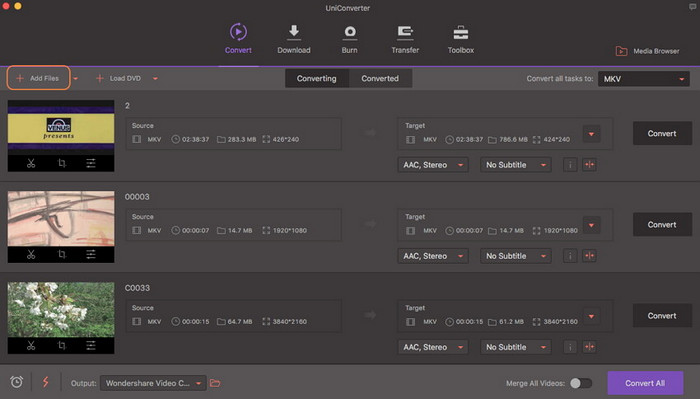
#7: iMedia Converter Deluxe
Rating: ★★★★
OS: Mac OS X Lion (10.7) to macOS Sierra
Developer: iSkysoft
The last program listed on our "Best Video Converters for Mac" chart is iMedia Converter Deluxe. Actually, it has the same primary feature with above two applications: "convert any video on Mac". What's difference is codec support. iMedia Converter Deluxe supports 150+ video, audio, DVD formats and involves into constant update to add new formats. It also allows users to convert video to iPhone, iPad, Apple TV, Samsung, HTC, Microsoft Lumia, Sony, Xbox and VR devices. Equipped with video downloading function, DVD toolkit and video editing options, iMedia Converter Deluxe is definitely a piece of versatile media software.
iMedia Converter Deluxe offers a 3-step solution to convert videos: Import > Select Output and Edit > Export. Along with the modern interface, even green-hands can fully understand how to perform this software. During conversion, it can maximally preserve original image/audio to get a resulting file without quality loss and grant a quite fast speed. But honestly, it fails to catch up with other two best Mac video converters on speed.
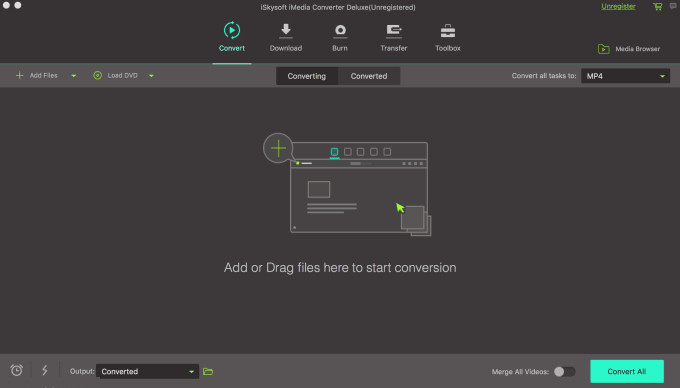
Grab the Best Video Converter for Mac to Convert Your Videos on macOS Now!
WinX HD Video Converter Deluxe for Mac gives you a super easy solution to convert any kinds of videos to any formats on macOS. With the support of GPU acceleration tech and high-quality engine, you're able to fulfill the video conversion fast with the best output quality for negligible frame loss.




















