WebM Converter - Convert WebM to MP4 MP3 MOV etc. & Vice Versa
WebM is an open media file format designed for the web. It is widely supported by popular video streaming sites like YouTube, and that’s why people prefer to convert videos to WebM when they need to upload videos online. However, WebM isn’t as popular as MP4 and other formats on mobile devices like iPhone, iPad, Android, and not supported by many popular players (e.g. QuickTime) and video editing software (e.g. iMovie) either.
Accordingly, sometimes we need to convert MP4, AVI, WMV, MOV, AVCHD, etc. videos to WebM, while sometimes we want to convert WebM to MP4 or other widely-supported formats. To accomplish the tasks, a piece of WebM converter is indispensable. And here you can pick from desktop software to online video converter.
Top 6 WebM Video Converters
- No.1. Winxvideo AI
- No.2. Wondershare Video Converter Ultimate
- No.3. Aimersoft Video Converter Ultimate
- No.4. CloudConvert
- No.5. Convertio
- No.6. FreeConvert.com
- >> How to Convert WebM with WebM Converter?
Part 1. Top 6 Desktop & Online WebM Converters
No.1: Winxvideo AI
- Website: https://www.winxdvd.com/winxvideo-ai/
- Price: $49.95 (Lifetime license for 1 PC), unlimited conversion
- Convert to WebM: AVCHD, MTS, M2TS, MP4, MKV, MPG, MPEG, TS, MOV, WMV, XWMV, MOD, TOD, AV1, FLV, F4V, H.264/MPEG-4, AVI, DivX, XviD, RM, RMVB, VOB, ASF, 3GP, 3G2, QT, DAT, Google TV, WebM, DV, Vpx 8, G2M4, iCod, YUV411, mp2v, MXF, DAV
- Convert from WebM: 420+ formats including MP4, H.264, AVI, WMV, HEVC/H.265, AVC, MOV, M4V, MKV, MPEG1, MPEG2, RM, 3G2, 3GP, ASF, WebM (VP8), FLV, F4V, SWF, DV, TS, MTS, MPEG, MP3, AAC, iPhone Ringtone, AC3, WMA, AIFF, CAF, DTS, OGG, AU, RA, WAV, FLAC, ALAC, PNG.
This is the best WebM converter for Windows 10/macOS Mojave and lower. When acting as a WebM video converter, it lets users input SD/HD WebM videos and convert them to MP4, H.264, AVI, WMV, MOV, H.265/HEVC, MKV, MPEG1, MPEG2, 3GP, FLV and so on for playing back on portable devices like iPhone, iPad, Apple TV, media players like QuickTime, etc. Also, you import the converted video to iTunes, iMovie, iDVD, Final Cut Pro and so on. Besides, it can help extract audio from WebM as MP3, AAC, iPhone ringtone and more. In total, 420+ output profiles are well-organized under dozens of categories.
Furthermore, it works perfectly in the opposite way. That is to say, it is available to convert MP4, MOV, AVI, etc. to WebM to meet your special needs. Supporting the world's most advanced Intel QSV, MMX-SSE, Nvidia CUDA/NVENC, Hyper-threading and AMD 3DNow! technologies, it becomes one of the fastest video converters out the market, thus letting WebM conversion complete in a flash.
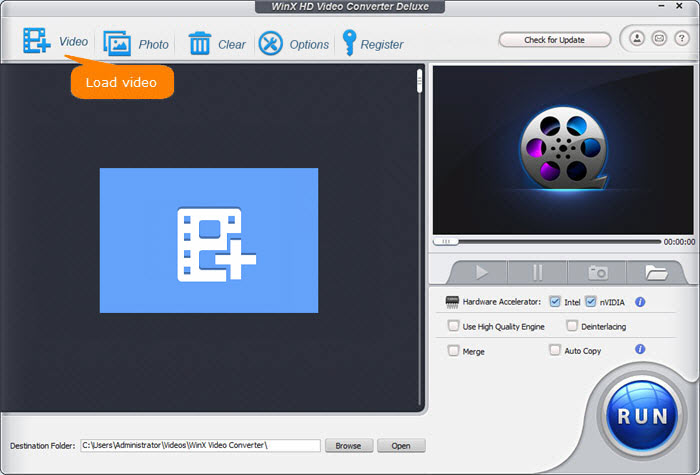
No.2 Wondershare Video Converter Ultimate
- Website: https://videoconverter.wondershare.com/
- Price: $69.95 (Lifetime license for 1 PC), unlimited conversion
- Convert to WebM: AVI, DivX, M4V, MKV, MOV, MP4, MPEG, MTS, SWF, VOB, FLV, WMV
- Convert from WebM: MP4, MOV, 3G2, 3GP, AVI, DivX, DV, F4V, M4V, H.265, MKV, MPEG, MXF, OGV, TRP, TS, VOB, FLV, WMV, Xvid, AAC, AC3, AIF, AIFF, APE, AU, FLAC, M4A, M4B, M4R, MKA, Mp3, WAV, ASF, OGG.
Wondershare Video Converter Ultimate is another top-notch video converter software that supports WebM conversion on Windows (10/8/7/XP/Vista) and Mac (OS X 10.7 or above). It is clean and easy-to-use. As powerful as the first recommended WebM video converter, this tool can convert WebM video files to virtually all media formats and vice versa. Meanwhile, its conversion speed is faster than many converter programs in the market due to GPU acceleration transcoding, although still lagging behind the previous one.

No.3 Aimersoft Video Converter Ultimate
- Website: https://www.aimersoft.com/video-converter-ultimate.html
- Price: $69.95 (Lifetime license for 1 PC), unlimited conversion
- Convert to WebM: MP4, MOV, MKV, FLV, DIVX, AVI, MPG, MPEG, VOB, 3GP, 3G2, WMV, ASF, RM, RMVB, DAT, OGV, DVR-MS, VRO, MXF, MOD, TOD, M4P, MTS, M2TS, M2T, TP, TRP, TS, DV, NSV, WTV, TIVO.
- Convert from WebM: MP4, AVI, WMV, MOV, MKV, MPEG, FLV, F4V, SWF, 3GP, 3G2, ASF, DV, VOB, OGV, XVID, WEBM, MXF, TS, M2TS, TRP, MP3, WAV, M4A, M4B, M4R, AAC, AC3, MKA, APE, AIFF, FLAC, AU, OGG, WMA.
Aimersoft Video Converter Ultimate, available for Windows XP/Vista/7/8/10 and Mac OS X 10.7 to 10.11 El Capitan, supports 250+ formats conversion including WebM. It can work as a WebM converter to convert WebM video to MP3, MP4, or other regular formats with very high output video quality, and also convert video to WebM for using on the web. Optimized for NVIDIA® CUDA™, AMD®, etc. technologies, it ensures accelerated WebM video decoding/encoding on a CUDA-enabled graphics card. Just like abovementioned programs, it has a built-in video editor, letting you customize your output size by trimming and cropping.
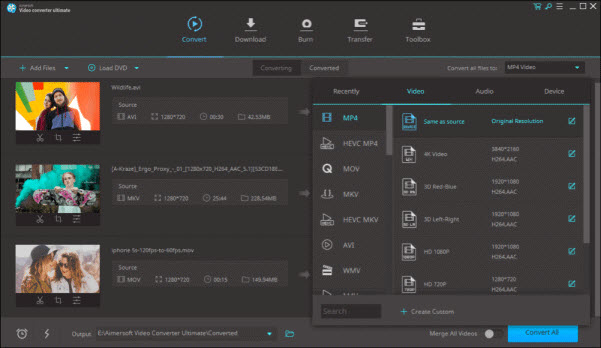
Note: The above 3 WebM video converters are quite professional tools which will cost you some, but they are very safe and stable. Online video converters are more convenient indeed but they may leak your privacy. Besides, you have to sacrifice your pocket if you want to convert large sized videos with online tools. If you prefer them, below are top 3 ones suggested to help you convert WebM videos.
No.4: CloudConvert
- Website: https://cloudconvert.com/webm-converter
- Price: Free for up to 25 conversions per day, 500 conversion minutes/day ($9.00), 1,000 conversion minutes ($9.00/month)
- Convert to WebM: 3G2, 3GP, 3GPP, AVI, CAVS, DV, DVR, FLV, M2TS, M4V, MKV, MOD, MOV, MP4, MPEG, MPG, MTS, MXF, OGG, RM, EMVB, SWF, TS, VOB, WebM, WMV and WTV
- Convert from WebM: MP4, AVI, FLV, MKV, MOV, WMV and WebM
CloudConvert always ranks top as an online video converter. Being used as a WebM video converter, you can convert WebM to diverse video formats and vice versa easily. If needed, you can use the provided options to control video resolution, quality and file size so as to compress WebM videos if they are too large in size. Also, you can trim out the unwanted parts of your videos with this tool.
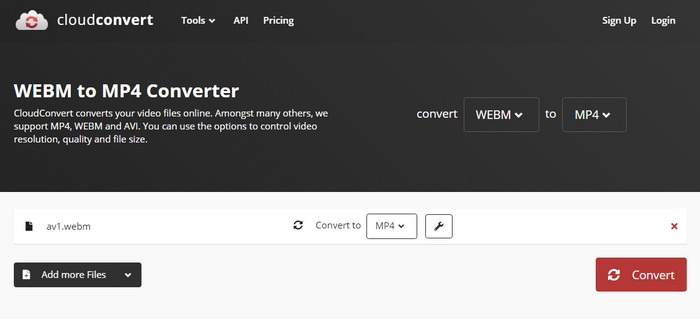
No.5: Convertio
- Website: https://convertio.co/webm-converter/
- Price: 100MB maximum file size (Free), 500MB maximum file size ($9.99/month), 1GB maximum file size ($14.99/month), Unlimited file size ($25.99/month)
- Convert to WebM: MP4, GIF, MOV, WMV, SWF, AVI, M4V, MKV, FLV, MPG, OGV, 3GP, TS, ASF, MPEG, F4V, M2TS, MXF, MTS, MOD, VOB, TOD, RMVB, HEVC, DIVX, 3G2, AAF, AV1, AVCHD, CAVS, DV, M2V, MJPEG, MPEG-2, RM, WTV, XVID
- Convert from WebM: MP4, MP3, GIF, AVI, WAV, WMV, MPEG, MOV, MPG, M4A, DivX, MKV, FLAC, WMA, 3GP, OGG, M4V, FLV, OGV, SWF, AAC, VOB, XviD, M4R, MP2, AV1, MJPEG, AIFF, HEVC, AVCHD, ASF, MPEG-2, TS, RMVB, OPUS, AC3, MTS, CDDA, MXF, AMR, DTS, RM, AVR, M2V, F4V, WVE, WTV, 3G2, M2TS, AU, W64, CAF, IMA, GSM, SMP, CVSD, WV, SPX, VOC, TTA, RA, OGA, PVF, PRC, MAUD, 8SVX, AMB, SND, SNDR, SNDT, CVS, CVU, DVMS, VMS, FAP. PAF, FSSD, SOU, GSRT, HCOM, HTK, IRCAM, SLN, SPH, NIST, TXW, VOX, SD2
As you can see, you really have a lot of conversion choices between WebM and other video formats if you use this online WebM file converter. In total, you have 37 input formats and 88 output formats for WebM files to choose from. Simply add videos from your local folder on PC, Dropbox, Google Drive or through video URL, Convertio will do the rest job for you.
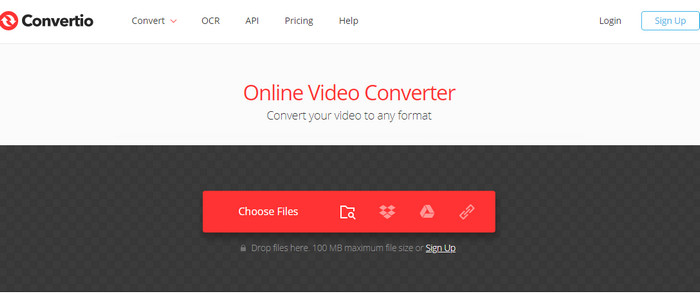
No.6: FreeConvert.com
- Website: https://www.freeconvert.com/webm-converter
- Price: 1GB maximum file size (Free), 1.5GB maximum file size ($9.99/month), 2GB maximum file size ($14.99/month), 5GB maximum file size ($25.99/month)
- Convert to WebM: OGG, WAV, M4A, FLAC, ALAC, MP3, AIFF, WMA, AMR, AAC, MOV, FLV, MP4, MKV, AVI, WMV, 3GP, OGV, MID, MP2, WAVE, MP1, APE, RMI, AIF, M4P, 3GA, RAW AUDIO, OGA, CAF, MIDI, AIFC, M4B, M4R, OPUS, VOB, WTV, MPG, XVID, RM, M4V, M1V, DIVX, 3GPP, MPV, RMVB, DVR MS, F4P, 3G2, SWF, M2TS, QT, MPEG, MTS, F4V, ASF.
- Convert from WebM: OGG, WAV, M4A, FLAC, ALAC, MP3, AIFF, WMA, AMR, AAC, MOV, FLV, MP4, MKV, AVI, WMV, 3GP, OGV.
Using it on any web browsers including Chrome, Firefox, Opera and Safari, you can convert WebM videos from desktop, Dropbox, Google Drive and video URL easily. Supporting up to 500+ file formats, it is easily to change the format between WebM and any other formats. Better than other online WebM converters, FreeConvert.com allows you to upload a video up to 1GB to convert for free. However, that’s usually not enough for a movie which is often larger than 2GB.
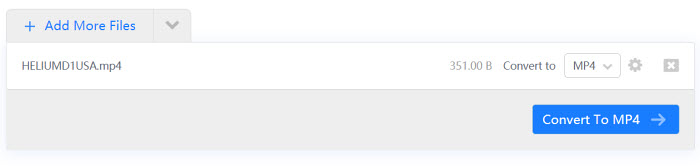
Click to see more online video converters >>
Again, the disadvantages of online WebM video converters are obvious. Besides privacy leak, the whole process is time-consuming especially when you upload 1080p HD videos to them to convert. After several tests, I have failed to convert 4K videos with such tools. So, if you have higher requirements, they are not ideal choices.
Part 2. How to Convert WebM to Other Formats & Vice Versa?
Here, we pick out the No.1 WebM converter - Winxvideo AI, and show you how to convert WebM to other format like MP4. After mastering this tutorial, you will be able to convert video to/from WebM with other WebM converting software, because these tools’ function is in a similar way.
To begin with, we should download this WebM converter onto our computer, and install it. Then, follow the procedures.
Step 1. Load target WebM video(s).
Launch Winxvideo AI, and then you will be directed to the main interface. Next, go to the top left corner and hit "+Video" button to browse and open the WebM video(s) you need to convert to a new format.
Step 2. Select output.
Once finishing video loading, the output profile dialogue box will show up. Now, you just need to select your desired output profile and hit OK to move on.
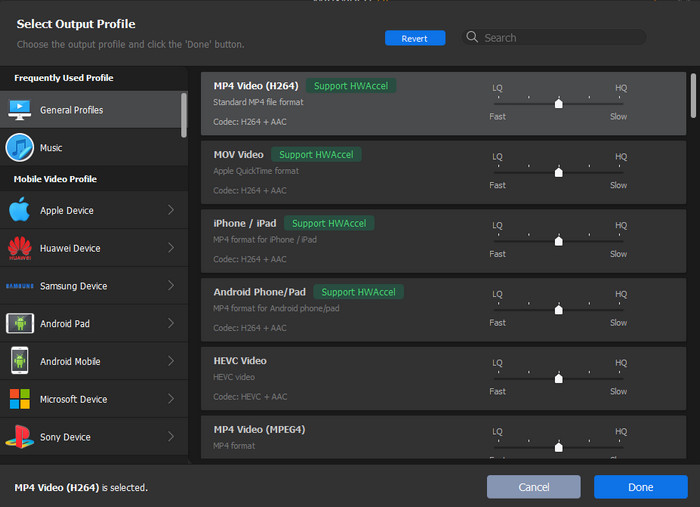
Optional operations:
- Click Edit button to crop/expand/trim videos, adjust audio volume and subtitle;
- Click gear icon to set video audio parameters, say, bit rate, frame rate, resolution;
- Under preview window, enable/disable Hardware Encoder, High Quality Engine, Deinterlacing;
- Merge multiple video clips into one;
- Set destination folder to store the output file(s).
Step 3. Begin converting WebM to other format.
If you've nothing to modify, just tap the blue RUN button at the bottom right to command this WebM converter to begin the conversion process.
Frequently Asked Questions
1. What is WebM?
WebM file is comprised of video streams compressed with the VP8, VP9 video codec, or the new standard AV1 codec, audio streams compressed with the Vorbis or Opus audio codecs, and WebVTT text tracks. The WebM file structure is based on the Matroska media container. It is widely used on video streaming platforms like YouTube, but not very compatible with iPhone, iPad, Android and some software. So, WebM conversion is needed.
2. How to I convert a WebM file?
There are various ways to convert WebM videos to other formats and vice versa, including using desktop software Winxvideo AI, online service CloudConvert, and open source tools VLC and Handbrake.
3. How do I convert WebM to MP4?
Out the market, nearly all WebM converters can convert WebM to MP4. Take Winxvideo AI as an example, the conversion process is as easy as ABC.
- Add a WebM video to Winxvideo AI.
- Choose MP4 as the output format.
- Hit RUN to start converting WebM to MP4.
Click to see more WebM to MP4 converter tools >>
4. What is the best MP4 to WebM converter?
After comparison, Winxvideo AI is chosen as the best MP4 to WebM converter because of ease-of-use, affordable price, supporting lots of input and output formats, and other bonus features like 4K video conversion & compression, cutting, cropping, adding subtitles, video audio synchronization, etc.
5. Can VLC convert WebM?
VLC can convert WebM videos. The supported output video formats include MP4, WebM, TS, OGG, ASF, etc., and converting WebM to MP4 with VLC is the best choice.
- Download VLC media player, install and launch it on your computer.
- Click Media on the menu bar and choose Convert/Save to open the converter.
- Click +Add button to add a WebM video and then click Convert/Save button.
- elect Video - H.264 + MP3 (MP4) as the output format.
- Click Browse to choose a destination folder to save the converted video. Name the new file and hit Save
- Click Start button to start converting WebM to MP4 with VLC.
6. How to convert WebM with Handbrake?
- Free download, install and launch Handbrake.
- Choose a output format like MP4, MKV and WebM.
- Click Browse to choose a destination folder to save your converted file and rename your file.
- Click on the Start Encode button to start converting WebM with Handbrake.
























