Free Download Video Merger Software for Windows 11/10/8/7
Q: Can you just recommend me good-to-use video merger software that can help me merge two videos of the same view recorded by two separate cameras? Ah, one of them is .tod video and one is .mts. Many thanks!!!
A: Actually, there're piles of video merger/joiner software in the market. But once you do your search well, you'll find that many have their limits, e.g the video merger can just combine MP4/AVI/FLV or so mainstream video files, or it can only merges videos of the same format, which means you should convert your video in advance. So time-consuming and troublesome! To pull you of this situation, we here will have you get the hang of merging videos into a continuous one, regardless of file types, at blisteringly speed without any degradation of quality at all.

Free Video Merger to Merge Videos Effortlessly [Fast Speed & High Quality]
Winxvideo AI is a powerful and user-friendly video editing tool that allows you to effortlessly merge multiple videos into a single file. Whether you're combining clips from your smartphone, GoPro, or DJI drone, It supports a wide range of video formats and ensures that your merged videos retain their original quality. Its intuitive interface makes video editing a breeze, even for those without prior experience.
Download Winxvideo AI today and streamline your video editing process.
For Windows and Mac only. If you are a mobile user, please click here.
Winxvideo AI Supported Input Video
- HD Video: AVCHD, H.264/MPEG-4 AVC, MPEG2, MPEG-4 TS, MPEG-2 TS, Quick Time, WMV, Blu-ray Video, HDTV Video, Matroska Video (check how to merge MKV files>>)
- Cam Video: JVC (*.mod, *.tod)/Sony (*.mts, *.m2ts)/Panasonic & Canon video
- SD Video: AVI, MPEG, WMV, MP4, M4V, FLV, H.264/MPEG-4, DivX, Xvid, MOV, RM, RMVB, VOB, ASF, 3GP, 3G2, QT, DAT, Google TV, WebM, VPX 8
How to Merge Videos in Various Formats into a Single Video File
After downloading  and installing Winxvideo AI on your Windows pc, let's launch it to walk through below detailed steps.
and installing Winxvideo AI on your Windows pc, let's launch it to walk through below detailed steps.
Step 1. On the main interface, choose Video Converter.
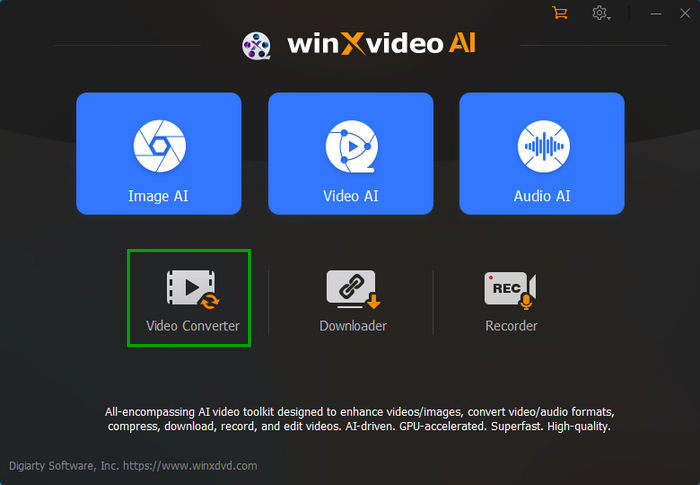
Step 2. click "+ Video" button to select the videos you wanna merge together.
Step 3 . After all your videos are loaded, navigate to the section of Toolbox at the bottom and click the "Merge" icon.
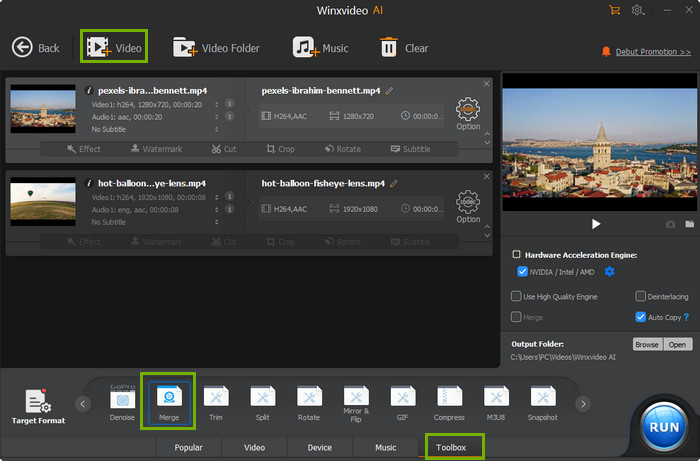
Note: The video merger will combine all video imported into an H.264 MP4 file by default, maintaining the same name of the top video. Therefore if any source video is not the right format, it will do the transcoding task in advance. To combine a couple of videos into non-MP4 formats like MKV, AVI and MOV, please check set the target format beforehand and then tick "Merge" option right below video preview box.
Step 4. When everything is done, hit RUN icon to begin merging videos.
Winxvideo AI Is More Than Just a Video Merger
Winx Video Converter is more than just a video merger. It's a comprehensive multimedia toolkit that empowers you to edit, enhance, and convert your videos and images with ease.
- AI-Powered Enhancement: Elevate your videos and images with advanced AI technology, reducing noise, sharpening details, and improving overall quality.
- Rapid Video/Audio Conversion: Quickly convert your media files between various formats, including MP4, AVI, MOV, MP3, and more.
- Versatile Video Editing: Cut, crop, merge, and adjust your videos with precision.
- Efficient Video Compression: Reduce file size without sacrificing quality, making it easier to share and store your videos.
- Screen Recording: Capture your screen activity, perfect for tutorials, presentations, or gaming.
- YouTube Video Downloading: Download your favorite YouTube videos in various formats and resolutions.




















