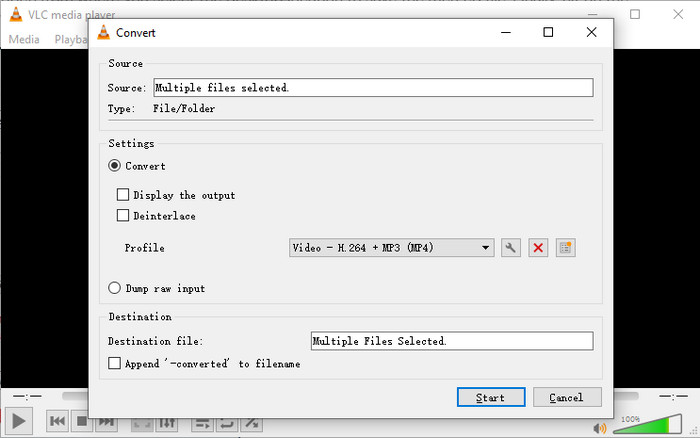Free FLV Converter - Top 4 Ways to Convert FLV to AVI, WMV, MP4 etc.
YouTube videos are popular for its openness to public to upload and share videos. You can find all videos than you imagined on this web. So it is not strange that if anyone's computer is filled with hundreds of videos in FLV format.
But one thing need to specified, FLV is not the default video format Windows Media Player supports, so before watching the downloaded videos from YouTube, the first thing you need to do is to convert FLV video files to other video formats that you are familiar with, like AVI, WMV, etc. For those who are planning to transfer the FLV video to music, they also have to seek for the help of a FLV converter. Then what is the best FLV converter you really need?
Table of Contents
Part 1. How to Convert FLV to Other Video Formats with the Best FLV Converter
Winxvideo AI is a free yet powerful video converter software, works as FLV converter can convert FLV to all other popular video formats, such as FLV to AVI, FLV to WMV, FLV to MP4, FLV to MP3, etc with virtually zero quality loss. This free FLV converter allows you convert YouTube video or others from video sharing sites and customize the videos by adjusting the video parameter settings, video frame rate, video resolution, etc. With this free FLV video converter, you can make stylish videos by yourself without any difficulty.
Besides, Winxvideo AI is also able to upscale video to 1080p/4K,and image up to 10K, stabilize shaky footage, convert 24FPS/30FPS to 60FPS, 120FPS and even higher with CineAI.
For Windows and Mac only. If you are a mobile user, please click here.
Free download  this free AVI converter to convert popular videos to AVI or convert AVI to other video formats. Below is the basic steps to convert AVI to MP4.
this free AVI converter to convert popular videos to AVI or convert AVI to other video formats. Below is the basic steps to convert AVI to MP4.
Step 1. Run Winxvideo AI, click "Video Converter", then tap on the "+ Video" button to FLV video files.
Step 2. Select the video format you aimed as the output format.
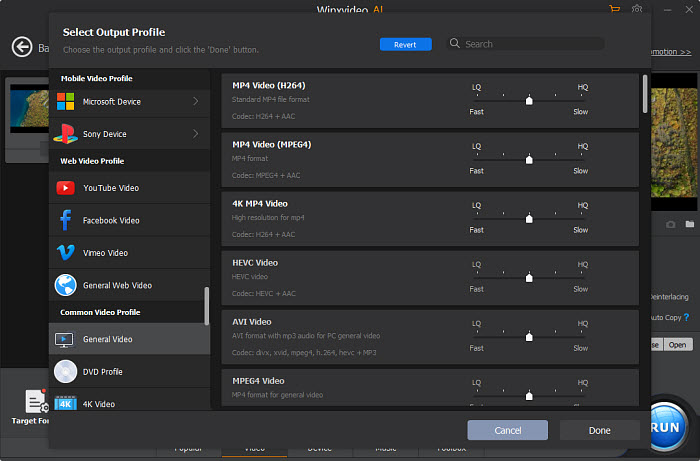
Step 3. Choose the output folder to save the converted video.
Step 4. Start FLV to other video formats conversion by pressing "RUN" buttom.
Reviews: I am a user of your fantastic software. For the first time of my life, it is easy to convert my commercials movies to iTunes! I recommend it to my friends who has a mobile device. I try convert a movie called "Bolt", from Walt Disney. I know that those movies are well protects, but normaly, it run. ----- from Olivier, June 29nd, 2015
Tips:
- You can set the detailed parameters of output format in the parameter setting area.
- If you find a image you like in the video, just click "Snapshot" button under the preview window to store the image in your folder.
- If you only want to get a segment of videos, you can trim the videos by setting the "Start time" and "End time".
- If you want to cancel the converting process, you can click "Stop" button to do this.
Part 2. More Options of FLV Converter
CloudConvert
CloudConvert is a free online FLV converter allowing you to convert FLV from or to any video formats, including FLV to MP4, FLV to MPG, FLV TO MP3 etc.
Pros:
- Convert both local and online videos.
- No need to install third-party software or plugins.
- Simpy interface & easy-to-use.
Cons:
- Unable to convert large FLV videos, FLV files should be no more than 1GB
- It depends on the network bandwidth.

Freemake FLV Converter
Freemake FLV Converter supports to convert any FLV videos to 20+ formats or gadgets: AVI, MP4, MP3, DVD, WMV, MPEG, iPhone, PSP, iPad, Android.
Pros:
- Free & easy-to-use.
- Wide format supported.
- Build-in editing options to cut, crop, and rotate video clips.
Cons:
- It's slow to convert large videos.
- There are watermarks for the output video.

VLC Media Player
You know what, you can also convert FLV video files to MP4 or other formats with VLC Media Player. It's more than a video player, but also a video converting software.
Pros:
- Available on cross-platforms (Windows, MacOS & Linux)
- Convert FLV to MP4, WebM, TS, MP3, OGG, iPhone, iPad, TV, Android, YouTube etc.
Cons:
- Limited video formats supported.