Review on Top Free WMV Video Converter for Windows and macOS
There are a plethora of video codec and container file types, choosing a single one doesn't fit in all situations. Sometimes, you need WMV format, sometimes, AVI, MP4, M4V, or MOV is the go-to format. A WMV video converter is needed from time to time. If you are looking for a WMV video converter, hope our review on top free WMV video converter (desktop & online) helps.
List of Top Free WMV Video Converter
- #1. Winxvideo AI
- #2. Top Free Online WMV Video Converter
- No.1 - CloudConvert WMV Converter
- No.2 - Online WMV video converter
- No.3 - Freeconvert
- #3. Tutorial: How to Convert Videos to/from WMV Format
Top Free Desktop WMV Converter - Winxvideo AI
Winxvideo AI is actually a comprehensive free video converter to convert video files in MKV, AVI, MOV, MP4, M4V, FLV, etc. to WMV or convert WMV to other video formats. With 370+ video codecs built in, the free desktop WMV converter for Windows and macOS can input and ouput nearly any video in any format. Unique hardware acceleration and High quality engine makes Winxvideo AI transcodes WMV videos files without losing quality at No.1 fast speed. No file size limits, no monthly paid fees, no ads, no redirects.
Pros
- Support any video format, any resoluton (including 8K and 4K UHD)
- No file size limit, no limits on then number of videos users convert, 100% free and clean
- Support hardware acceleration, much fast video transcoding speed, no quality loss
Cons
- Require downloading the software for WMV video conversion job
For Windows and Mac only. If you are a mobile user, please click here.
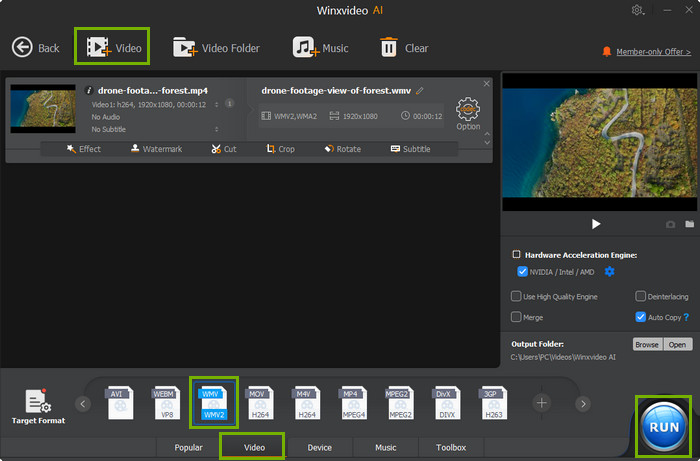
Top 3 Online WMV Video Converter (Free Limited)
There are tons of free online video converter at your disposal, offering online WMV video conversion services. You can easily convert WMV to MOV or other video container and codec formats, requiring no extra software downloading process. We pick the best free online WMV video converter services so you don't have to waste much time. Here's an at-a-glance look at our top picks.
No.1 - CloudConvert WMV Converter
CloudConvert WMV Converter allows users to convert WMV to AVI, FLV, MKV, MOV, MP4, and WEBM. The free online WMV video converter supports MP4, WEBM, and AVI, which is very limited, compared to other online services or desktop video converter programs. The advantages of CloudConvert include nifty interface, 25 free conversions per day, and options to adjust video resolution, quality, and file size.
Pros
- Clean interface, no ads, no redirects
- 25 free conversions per day
Cons
- Limited video format support. Only support WMV, AVI, FLV, MKV, MOV, MP4, and WEBM
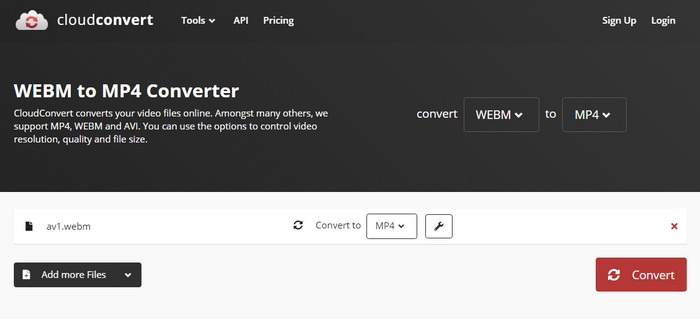
No.2 - Online WMV video converter
Online Converter's WMV video conversion service supports more video formats, compared with CloudConvert. It can input and output 50+ video formats. You are allowed to upload your source video or directly paste a video URL to start WMV conversion free online. Then adjust video and audio parameters as you wish, including video audio bit rate, frame rate, video screen size, resolution, etc. However, Preset is limited to Xbox 360. The totoal file size limit of 100MB per conversion for free contract is the biggest cons.
Pros
- Supports 50+ video formats input and output
- Convert video URL from/to WMV format
Options to adjust video audio bit rate, frame rate, video screen size, resolution, etc.
Cons
- 100MB per conversion for free contract
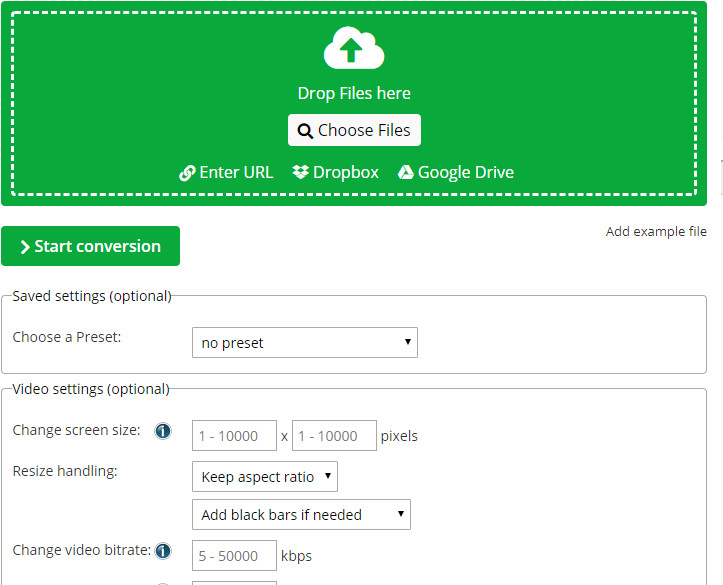
No.3 - WMV Converter by FreeConvert
FreeConvert supports most commonly used video formats. It can be used to convert WMV to MOV, FLV, MP4, MKV, AVI, 3GP free online with preset for Kindle, Xbox, Android, iPhone, iPad, mobile, and PSP. Its video uploading process is quickly, much faster than other free online WMV video converters do. Max 1GB for free is quite generous. The FreeConvert website is full of ads.
Pros
- A wide range video format support, including MOV, FLV, MP4, AVI, WMV, 3GP, etc.
- Max 1GB for free
- Quite fast video uploading speed
Cons
- Full of ads on website
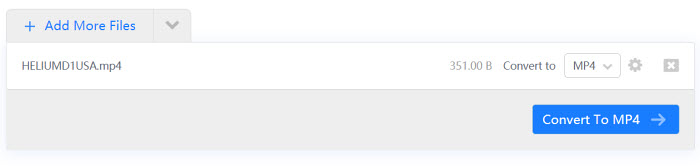
Click to see more online video converters >>
How to Convert WMV Videos Quickly without File Size Limit?
From the above review, we should know that free online video converter services have file size limits, ads, or very slow video uploading speed. We recommend you to use desktop WMV video converter. Use steps below to free convert video to WMV on Windows or macOS using Winxvideo AI. If you haven't downloaded Winxvideo AI, get this program and install it following on-screen instructions.
Step 1. Open the free WMV video converter on your device. Click "Video Converter". Load the video by clicking "+ Video" button at the top menu bar. The source video should be loaded within a few seconds.
Step 2. In "Target Format" section, choose "Video" > "WMV" as the output format. Or click "Target Format" button, then get PC General Video option from Profile Category and select WMV Video as resulting format. Or choose other video formats or presets according to your needs.
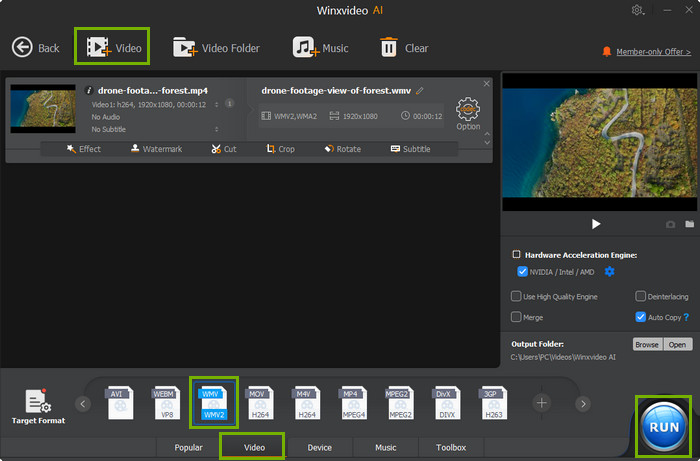
Step 3. Click "Browse" button to select a destination folder in the dialog box that opens, and then click OK. This step is optional. If you don't need to change the default destination folder and output file name, skip to the final step.
Step 4. After finishing the above settings, click "RUN" button on the main interface, to start converting video to WMV.




















