Top 6 Best H.264 Converters to Convert H.264 Files Easily
There are many occasions that you need convert your videos, for example, to upload your camera footage to YouTube or to watch video with best specs on iOS or Android devices. These all require a video converter to convert your videos to the right codec, such as H.264. H.264 was to create a standard capable of providing good video quality at substantially lower bit rates than MPEG-2, H.263 or MPEG-4 Part 2. Also, it has wide compatibility for almost all the platforms and devices.
Given that, we'd like to share you top 6 best H.264 video converter to convert videos from/to H.264.
Table of Contents
Part 1. What Characteristics An Excellent H.264 Converter Should Have
What you should consider when choosing a H.264 video converter? The first thing must the the ability of convert videos from or to H.264. Besides this, the video converting speed, output video quality, ease-of-use, security and more should also be mattered.
- The ability for converting from/to H.264 successfully: It should not only be able to accept any types of video footages, but also convert them to H.264 in MP4, MOV, AVI, MKV, WebM, WMV and more formats.
- Fast conversion speed with hardware acceleration: If the H.264 converter is built-in hardware acceleration tech, which can help you transcode video fast, it could be better. Especially, when you want to convert 4K H.265 to H.264, hardware acceleration can reduce the burden of CPU and hand over the graphic task to GPU.
- Highest possible output quality: Output video quality is another factor that a x264 video converter should have. If your video converter can output high quality, it will be more competitive than others.
- Ease-of-use: Of course, the easy-of-use and security are also important for a H.264 video converter.
Part 2. Top 6 Great H.264 Video Converters of All Time
1. Winxvideo AI
Winxvideo AI is an amazing H.264 video converter that meet them all, from the converting ability to fast speed, high output quality to easy-to-use UI. You can convert any video to H.264 as well as convert H.264 videos to all the mainstream formats and codecs, be it MP4, MKV, AVI, MOV, and more. It also allows you to adjust H.264 video parameters freely such as 4K to 1080p, 4:3 to 16:9 aspect ratio, changing frame rate, bitrate and so on. Moreover, with the support of hardware acceleration, it can convert H.264 videos at 47x real-time faster almost without quality loss visually.
For Windows and Mac only. If you are a mobile user, please click here.
Pros:
- Convert 4K/HD video to/from H.264 without any hiccup.
- Achieve a balance among video size, quality and converting speed.
- Compress video file size smaller, by up to 90% file size reduction without quality loss visually.
- 100% clean and safe. Easy to use.
Cons:
- The editing feature is not strong enough.
- The free version is limited to convert the video that is shorter than 5 minutes.
How to Convert H.264 Videos with the best H.264 Converter
Step 1. Launch the program and import the video by clicking "Add Video" or by dragging and dropping directly.
Step 2. Choose a specific output format as you wish from the Video tab or full output profiles window by clicking Targe Format. Also, you can click "Browse" button in Output Setting area and select a destination folder to save your converted video.
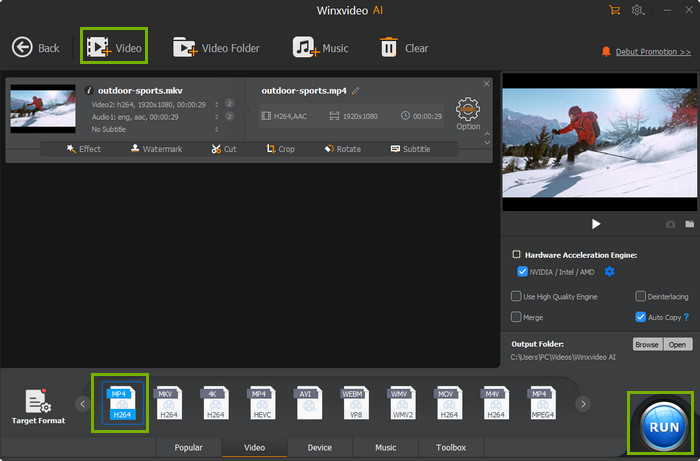
Step 3. Click "RUN" button to start H.264 Video converting. You can view the conversion progress and are able to cancel the converting process at any time.
2. Freemake Video Converter
Freemake is enormously popular for its simplicity and great ability to import most video, audio, image formats and output to the mainstream ones as well. Supported codecs include H.264, MKV, MPEG4, AAC, and more. You can also unlock more features such as YouTube conversion by activiating it with a web pack after 3 days.
Pros:
- Wide range of video formats supported, including H.264, HEVC, MP4, MOV, AVI, MKV etc.
- High quality and fast speed with the paid version.
- Support to convert DVDs, and even burn DVDs for further use.
Cons:
- The free version is always stamped with huge watermarks.
- Lots of upsell attempts when trying to use the free version.
Click here to get the latest Freemake Video Converter key >>

3. AnyConv
AnyConv is a straightforward online tool that is avialable for you to convert video to H.264 instantly without installing any third-party software on your computer. It also supports converting documents, images, audios, ebooks and archives. Unlike any other online tool that is sluggish and relies heavily on internet connection, the whole conversion process is speedy relatively. However, AnyConv prompts some error dialogs and crashes halfway sometimes right after finishing the converting job. Reasons can be the overdue update and as a result gives rise to bad compatibility with newer windows versions.
Pros:
- The conversion process is simple and involves a few clicks.
- A wide range of file formats are supported, not only the videos, but also images, ducments, audios and ebooks.
Cons:
- The interface is not neat.
- It imposes a file size limit (limited to 100MB).
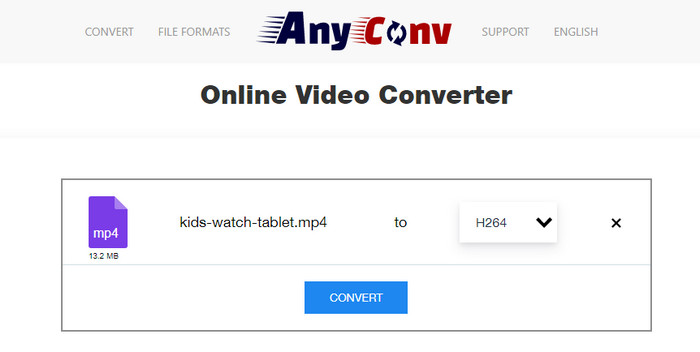
4. VLC
Besides being a worldwide media player, VLC can also be regarded as an H.264 video converter. It's able to convert videos to H.264, MP4, WebM, TS, OGG, FLAC, MP3 etc. It also supports to convert H.264 to HEVC or other video formats in batch. Though it's far from a professional video converter, it's enough for basic video conversion.
Note: VLC is slow when it comes to converting 4K H.264 video, but you can follow the guide to speed up video conversion >>
Pros:
- Open source. Completely free to use and work on all platforms.
- 2-in-1 video player and converter, no need to download a third-party software.
Cons:
- Limited output preset profiles.
- No support for AV1, VP9 and ProRes codecs.
- Unable to choose from for specific devices and social media.
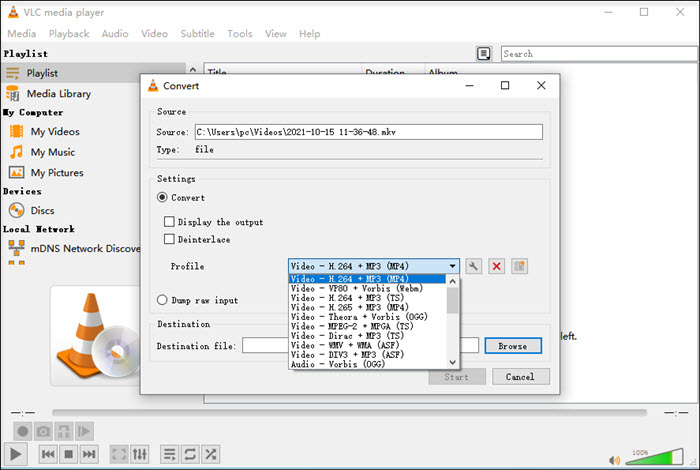
5. HandBrake
HandBrake is another H.264 video converter that cannot be ignored. It helps to convert any video to MP4, MKV, or WebM encoded in H.264 with various settings in place. What's better is that it work through the numerous tabs in the Output Setting section, including customizing precise encoding settings, apply effects, cropping overly large videos, tweaking frame rates, changing codecs and much more.
Pros:
- Rich output presets.
- Can be used to rip DVDs.
- Support for batch processing.
Cons:
- Not very approachable looking.
- Non-intuitive interface and design. Something of a learning curve.
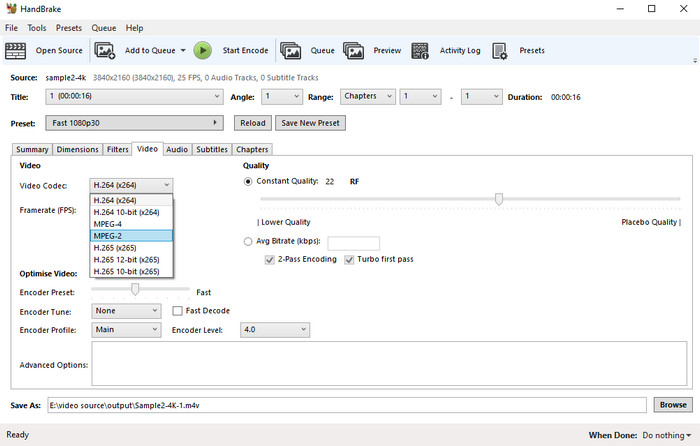
6. FFmpeg
FFmpeg is a superb H.264 video converter if you don't mind command lines. For tech-savvy users, you can use it to do anything related to video, including converting, recording, editing and streaming videos for free. However, many people stand in awe before its complicated installation and command lines.
Pros:
- Excellent codec and filter support.
- Supports all major audio/video formats, a large number of encoders and decoders
Cons:
- It's not easy for beginners to use and implement. The official documentation is not clear and can be confusing.
- It doesn't provide audio/video I/O and so you need other SDKs for this purpose.
- It doesn't have an intuitive interface or a real-time preview area.
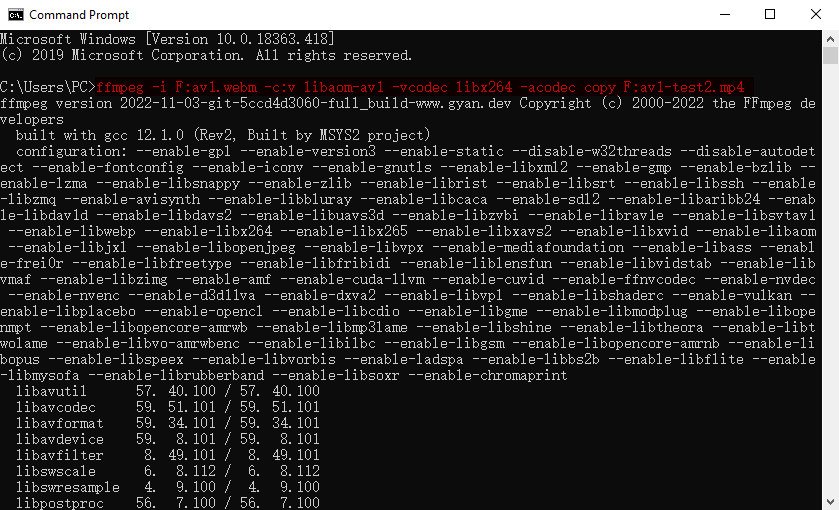
Wrap Up
As above, there are various H.264 video converters for your choice. They all behaves well on converting H.264 videos, but there are some differences depending on the specific situation. For example, Winxvideo AI is superb on video conversion speed and quality, VLC doesn't require you install another video converter, and Anyconv lets you converting H.264 video files online. You can choose the best fit one to convert H.264 video files.
Part 3. To Know More about H.264
1. H.264 vs HEVC, what's the difference?
H.264/AVC can encode video with approximately 3 times fewer bits than comparable MPEG-2 encoders. It brings incredible quality and efficiency. While the successor HEVC, a new standard video compression, delivers bit reduction of approximately 60% of 4K compared to H.264. Since nowadays more phones, camcorders or so are taking videos at higher resolution up to 4K, HEVC compression is even more crucial. But for a better playback and sharing, it's better to convert the 4K HEVC recorder to more compatible H.264.
2. Is H.264 the same as MP4?
Obviously, not. H.264 is a standard of video codec, a popular compression for HD video, which achieves high quality video in relatively low bitrates. It's widely used in AVCHD camcorders, HDTV, Blu-ray, and HD DVD etc. While MP4 is a container format, full name is MPEG-4 Part 14, written as .mp4. MP4 (.mp4) is one of the H.264 encoded video formats.





















