Can iMovie Open and Edit MKV Files?
MKV is really popular especially widely used by file-sharing sites because it can handle more than one subtitle track. But the problem is that MKV doesn't have much commercial support since it isn't an international standard. We've seen its removal from Adobe Premiere Pro. How about its compatibility with other video editing applications like iMovie? Let's check that one by one. In this article, we'll check whether iMovie supports MKV files or not.
Part 1. Does iMovie Support MKV?
According to Wikipedia, iMovie supports the following media formats:
- iMovie supported video formats: Apple Animation Codec, Apple Intermediate Codec, Apple ProRes , AVCHD (including AVCCAM, AVCHD Lite, and NXCAM), DV (including DVCAM, DVCPRO, and DVCPRO50), H.264, HDV, HEVC, iFrame, Motion JPEG (OpenDML only), MPEG-4 SP, XAVC-S
- iMovie supported audio formats: AAC, AIFF, BWF, CAF, MP3, MP4, RF64, WAV
- iMovie supported still-image formats: BMP, GIF, HEIF, JPEG, PNG, PSD, RAW, TGA, TIFF
- iMovie supported container formats: 3GP, AVI, M4V, MOV (QuickTime), MP4
As we can see, MKV isn't covered. iMovie doesn't support MKV. It is therefore not surprising that iMovie cannot open MKV files. Well, what to do if we want to import MKV files into iMovie for cutting, splitting, or other editing operations? We'll introduce a workaround to let iMovie open and edit MKV files in the next part.
Part 2. How to Import MKV into iMovie?
Since iMovie can't read MKV files, we need to convert them first. Converting MKV to iMovie isn't necessarily a bother and does not necessarily mean there will be quality loss. Winxvideo AI can finish MKV to iMovie conversion in a few simple steps only and it won't degrade quality because it comes with Auto Copy and High Quality Engine features. Supporting hardware acceleration, it processes video conversion at 47x real time faster speed. So, it won't take you too much time to convert MKV to MP4 or other formats for iMovie.
You can download Winxvideo AI to have a try! It is fully compatible with Windows and Mac (macOS Sonoma etc.). And, we'll show you how to convert MKV to iMovie supported formats such as MP4.
Important tips: You can also use this high-end MKV to iMovie converter to convert other videos for other purposes. It supports 370+ input formats and 420+ output profiles. Besides changing file format, it can compress, trim, merge, crop video, and add subtitles.
After you have installed Winxvideo AI, simply follow the steps below to convert MKV to iMovie.
Step 1. Import MKV files.
Launch Winxvideo AI, select Video Converter, and click + Video button to open the MKV files you want to convert for editing with iMovie.
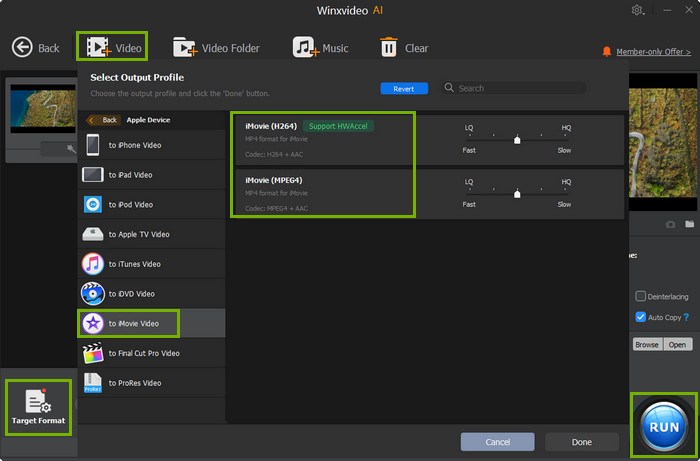
Step 2. Choose premade iMovie profile or an iMovie supported format.
On the Output Profile panel, you can choose a format that iMovie accepts or choose premade iMovie profile by going to Apple Device -> to iMovie Video -> iMovie (H.264) or iMovie (MPEG4). iMovie (H.264) is recommended. Both iMovie profiles use MP4 as the container format.
Step 3 (optional). Check Auto Copy.
If the output format uses the same codec format as the original file, you can check Auto Copy. By doing this, Winxvideo AI will copy the video and audio files from the original MKV file to the specified container format without re-encoding. Therefore, the original quality will be maintained and the speed will be 10x faster than transcoding.
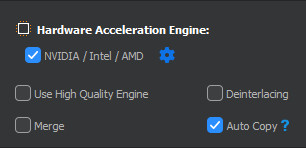
Step 4. Convert MKV to iMovie.
If you have done all settings, simply click the RUN button to begin converting MKV to iMovie supported format. Then, it will show you a progress bar. Once done, you should be able to import the new file into iMovie.





















