What Is MOV Video Format? Everything You Need to Know
MOV is an MPEG-4 video container and also a common multimedia format using a proprietary compression algorithm developed by Apple Computer. It is mainly used in Apple's QuickTime for saving movies and other video files, compatible with both Macintosh and Windows platforms. Some DVCPRO (HD) files are also MOV ones and cameras such as Canon EOS series also use MOV to record videos. If you are still unclear of MOV format, follow the page and learn everything about MOV file format.

Table of Contents
Part 1. What Is MOV?
An MOV file is a movie file saved in the QuickTime File Format (QTFF). It is specifically a multimedia container file format that contains one or more tracks, each of which stores a particular type of data - audio, video, effects, or text (e.g. subtitles). Each track either contains a digitally-encoded media stream (using a specific format) or a data reference to the media stream located in another file. Tracks are maintained in a hierarchical data structure consisting of objects called atoms. An atom can be a parent to other atoms or it can contain media or edit data, but it cannot do both. MOV file format was first introduced by Apple in 1998.
Part 2. What's the Difference between MOV and MP4?
Since both MOV and MP4 containers can use the same MPEG-4 formats, they are mostly interchangeable in a QuickTime-only environment. MP4, being an international standard, has more supports, which is especially true on hardware devices like PSP & DVD players. Compability with software goes well because most DirectShow / Video for Windows codec packs include an MP4 parser, but not one for QTFF. Considering the wide compatibility of MP4 format, many users choose to convert MOV to MP4 format.
The International Organization for Standardization approved the QuickTime (.mov) as the basis of the MPEG-4 file format. The MPEG-4 file format specification was created on the basis of the QuickTime format specification published in 2001. The MP4 (.mp4) file format was published in 2001 as the revision of the MPEG-4 Part 1: Systems specification published in 1999.
In 2003, the first version of MP4 format was revised and replaced by MPEG-4 Part 14: MP4 file format. The MP4 file format was generalized into the ISO Base Media File Format ISO/IEC 14496-12:2004, which defines a general structure for time-based media files.
It in turn is used as the basis for other multimedia file formats (for example 3GP, Motion JPEG 2000). A list of all registered extensions for ISO Base Media File Format is published on the official registration authority website www.mp4ra.org. This registration authority for code-points in "MP4 Family" files is Apple Computer Inc.

Part 3. Does Your Device Support MOV files?
As mentioned above, a video codec is a device or software, so to play properly MOV videos in your PC, you need to install a separate codec to support video playback and editing. Check the mentioned codecs of the devices below, but if you still cannot make sure which codec is used by your MOV video, try to download an all-inclusive codec pack such as K-Lite Codec Pack may help.
For Apple users, knowing that MOV is the QuickTime File Format seems that the macOS system will not encounter the video file playback problems. Though the container format MOV is natively supported, it does not mean that the videos always use the capable codecs supported by the macOS system. It happens to some users that MOV clips use HEVC codec which cannot play on elder Masc, one of the methods to handle it is trying to update to macOS High Sierra or later.
For Windows users, Quicktime is no longer supported by Windows because it does not work with windows 10/11, if you install and play it on Windows 10 system, problems like MOV file plays only audio but no video will happen. Therefore, download and install an alternative QuickTime media player that can support the MOV file type and the codecs is necessary.
If you want to load video from Andriod phones or the cameras to your PC, take care of their output video file formats and codecs. For Android phones, the most commonly used multimedia container formats are 3GP and MP4, and codecs are h.263 and h.264. Most of Nikon and Canon cameras record video in MOV and MP4 formats, and almost of them use the same H.264 codec. The most commonly used video formats for DJI cameras are MOV and MP4, codecs are HEVC and H.264. JVC cameras usually record videos in MOV and MP4 formats, and the codecs are Apple ProRes and H.264.
Other mainstream cameras and devices will not output MOV files, but this is not absolute for products that renews very fast nowadays. If you want to know the exact answer, the best way is to visit its official website and check the video aspects.
Part 4. Top 3 MOV players for Windows and Mac
Codec Pack may help, but the media players not only provide wider choices but also is more convenient for using. The players as you know, is the software which has built-in codecs that support MOV video file format, can play the videos.
Therefore, no matter you want to play a MOV video file on Mac or Windows, a player can support play MOV files and the codecs are necessary, here we picked three of the best media players which are powerful and professional to play almost the videos include MOV file videos.
1. 5KPlayer
5KPlayer is one of the best free media players with embedded video cutter to deliver high quality playbacks of 4K/5K and even 8K FUHD, iPhone, GoPro, etc videos with its Hardware Decoding tech. It plays almost any media file including music, videos (UHD/3D/HDR/360°), DVDs, etc on Windows 10/Mac with 5.1/7.1 DTS surround sound support.
Other Key Features: Download online videos. Wirelessly stream audio-video via AirPlay & DLNA. Play multi-region DVDs. URL streaming function can play online lives. Simple video editing features like cut videos, sync video and audio, adjust video speed, add tittle and rotate video.
2. VLC
VLC is hugely popular for its extremely lightweight, simple operation interface and powerful function in playing video. Also, it is a free and open-source cross-platform multimedia player for Windows 10 and other devices like Mac, iPhone, Android phone, and so on. It plays most multimedia files as DVDs, Audio CDs, VCDs, and various streaming protocols. Although VLC with hardware decoding technology can play a large 4K video, it is not the specialist. VLC is still unstable and likely to meet various problems while playing 4K MOV videos.
Other Key Features: Customize your VLC versions such as add skins and creat skins. It can be extended almost infinitely with downloadable plugins. Hardware Decoding Technology. Complete feature-set over the video, subtitle synchronization, video and audio filters.
3. CnX Media Player
CnX Media Player is a powerful 4K HDR video player for Windows 10 version 15063.0 or higher. It has an impressive user interface along with easy controls and gestures that makes the video viewing experience even more enjoyable. Also, with the 10-BIT video codecs, it can give customers an excellent experience for high quality video playback. But CnX Media Player is only capable of Windows 10, Android, iPhone and iPad now.
Other Key Features: Create & manage personal channels of your favorite videos online. Play video in 8 multiple color themes. Quick switch video decoder from hardware to software.
Part 5. How to Play MOV files on Any Device?
That is not news that the MOV video cannot play even when you use some MOV video player software in some occasions. You can find problems like cannot play MOV video or show playing errors on your PC. Even someone has complained, "I would avoid the MOV file if there are other options". Want to quickly solve the problems and play it on any device, here are things you might need to be known. If you are still confused about the MOV video file format and cannot make sure what codec does it use, to play any MOV video on any device, the best solution is to convert it to the more common used MP4 video format.
Because both the MOV and MP4 container formats can use the same MPEG-4 formats, they are mostly interchangeable in the Mac system environment. Also, use the same codec to encode a video in MOV or MP4 format does not have any real effect on the video qualities. In most cases, MOV is is safer and more efficient when working on Mac, but MP4 is more flexible than MOV for it not only employed in Mac systems but also most other platforms includes Windows, Android and hardware devices like Sony PSP and various DVD players.
To convert MOV video to MP4 video, try a powerful, professional and fast video transcoder software - Winxvideo AI! It perfectly supports convert any MOV video to the more well-received MP4 format, and transcode videos of HEVC, MKV, etc. to MP4, MOV, H.264, AAC., support output and input 370+ video & audio codecs. Still, the unique GPU acceleration tech can also surprise you with 47X real-time faster speed, and able to access large videos up to 4K resolution.
How to convert MOV video to MP4 with Winxvideo AI?
Step 1: Download and install Winxvideo AI, select Video Converter, and load video by clicking on "+Video" button.
Step 2: Go to Target Format, click on "Video", then select the recommended output profile format "MP4 Video".
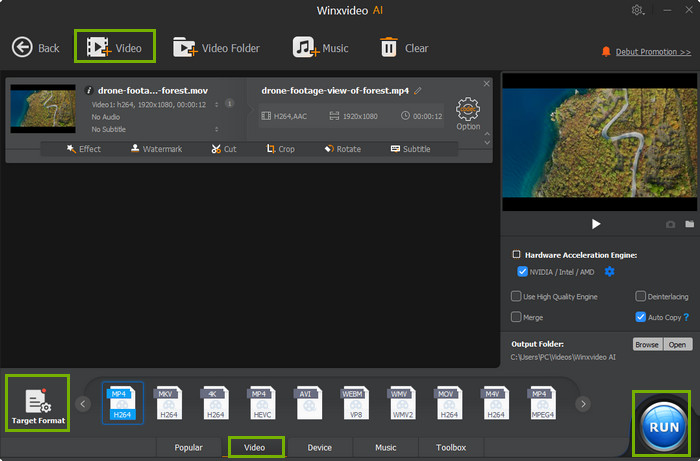
Step 3: Go to the Destination Folder and click on "Browse" to change the output video location.
Step 4: Click on "RUN" to get the converted video.
Video Tutorial: How to Convert MOV Codec Video to MP4 without Quality Loss
It is very easy and fast to convert any video with Winxvideo AI by only a few clicks. Also, if you want to reduce video size, this all-in-one video software could be your ideal choice which allows you to cut, trim, crop, adjust video resolution, frame rate and so on. Free download and try it now!
If you still have question on MOV and converting DVD/video to MOV, please feel free to Mail Us >>
Related External Source
.mov[wiki] - The format specifies a multimedia container file that contains one or more tracks, each of which stores a particular type of data: audio, video, effects, or text (e.g. for subtitles)...




















