2024 Best Free DVD Copy Software for Windows 7 - WinX DVD Copy Pro Free Download
Get this Windows 7 DVD copy software free of charge to copy DVD disc on Win 7 Home Basic/Preminum, Ultimate, Professional, Enterprise & Starter (32 &64 bit).
According to the latest desktop operating system usage share figure of January rom NetMarketShare, it's quite clear that even over 3 months go over, the market share of newly-released Windows 10 is still far from Windows 7, which is also the king with more than half of all desktop OS web traffic. Although Microsoft offers Windows 10 for free for Windows 7 users for the first year, quite little accept the invitations. If you are one of those sticklers, we here mainly show you the way to copy/backup DVD on Win 7 with best free DVD copy software for Windows 7.
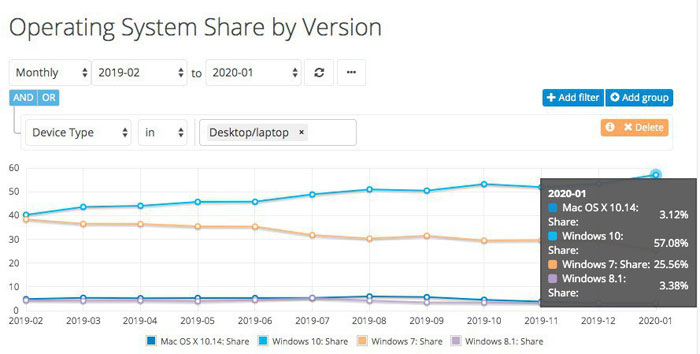
Can Windows DVD Maker Copy DVD on Windows 7?
Some sources claimed Windows DVD Maker, exclusive function of Windows 7/Vista, could copy DVD. The fact is it's only capable of copying/burning videos & pictures to a DVD-video disc with stylish menu and background music, not the really DVD copying.
So copying DVD using third party free DVD copying software [Windows 7 compatible] is the best way. There islots of well-regarded paid DVD copy software, for instance DVD-Cloner($59.99), 1Click DVD Copy ($59.00) and DVDFab DVD Copy ($49). If you take them too expensive, wanna try some freeware with all-around DVD copying features, here's the knack.
Best Free DVD Copy Software for Windows 7 - WinX DVD Copy Pro
▶ OS: Windows7, Windows XP/Vista, Windows 8/8.1/10 (32 & 64 bit)
▶ Supported Input: DVD Disc, DVD Folder, ISO Image File
▶ 1:1 DVD to DVD Copy: D9 to D9 (8.5 G), D5 to D5 (4.7 G); DVD-/+R (DL), DVD-/+RW (DL), DVD RAM
▶ 1:1 Full DVD Disc Copy/Backup: Clone DVD to DVD, Clone DVD to ISO, Copy DVD to VIDEO_TS Folder
▶ 1:1 DVD Title Copy: Copy DVD Title to Single MPEG2 File, Copy DVD Chapter, Extract Video Only, Extract Audio Only
▶ Additional Functions: Mount DVD ISO Image, DVD Burner
How to Rip DVD to Windows Phone?
How to copy a DVD using best DVD backup program - WinX DVD Copy Pro on Win 7? We can just tell. Even you're a newbie, it's still so simple a task to copy/backup DVD. Free download  its .exe package, then install and launch it. After inserting the DVD disc into the DVD-ROM, do as the steps below:
its .exe package, then install and launch it. After inserting the DVD disc into the DVD-ROM, do as the steps below:
Step 1. Open WinX DVD Copy Pro on Windows 7: You can see the clear layout of DVD copy features on interface with just half an eye, which saves much time on getting familiar with new software, especially those with messed up UI.
Step 2. DVD Copy/Backup Choosing and Setting:
In the left part of WinX DVD Copy Pro, you can find every DVD copy/backup category easily. Choose and click one you need, and you will see its corresponding setting window in the right (target folder included).
* Let's say, after clicking any option of Full DVD Disc Backup, you will see four DVD copy protection removing options listed: Remove DVD region code/UOPs/CSS encryption and Check Disney's fake.
Note: If you are cloning DVD with bad sectors, this WinX DVD copy software for Windows 7 can jump the bad sectors automatically at work. While you can set the sector numbers from 1 - 64.
* If you are doing the DVD Title Backup, the right window will show the detailed DVD title information, along with audio/subtitle/chapter and angle.

Note: Generally speaking, quite a lot movie DVDs are encrypted with DVD protection schemes so as to prevent owners from copying the DVDs easily. If there are many titles to confuse DVD owners, WinX DVD Copy Pro is capable of analyzing and checking the right one by default.
Step 3. Press Run to clone/backup/copy DVD on Windows 7 at blazing fast speed. With an average CPU cost of < 1%, its source-efficient DVD backup process is effective enough to produce a 1:1 DVD Copy within 20 minutes (CPU/DVD drive speed also affects the result). Every copy created by WinX DVD Copy Pro is exactly the replica of origin DVD with crystal clear image and hi-fi sound.
* Still have trouble about the WinX best "free" DVD copy software for Windows 7 or for Windows 8.1/10, and how to use it to copy DVD? Please feel free to Email us >>
What You Should Known about WinX DVD Copy Pro...
This free Windows DVD copy software we use is actually the free trial version of paid WinX DVD Copy Pro. Although it has no time limit like other trial versions when copying DVD movie, you can only free copy/backup a few DVD movie discs, and cannot enjoy lifetime free upgrade, software gift and support service. WinX DVD Copy Pro costs you$35.95 only, cheaper than popular Win 7 DVD copy software mentioned above. Go to buy it NOW.
How to Copy DVD & Rip DVD to iPhone iPad Android MP4 AVI MOV on the go in Windows 7?
★★★★★ Software Recommendation - WinX DVD Ripper Platinum
WinX DVD Ripper Platinum is specially designed for ripping DVDs, even those with latest copy protection techs. It can enable you to rip DVD to MP4, AVI, WMV, MPEG, MOV 320+ formats on Windows 7 & Vista/XP/8/8.1/10 as well as converting any DVDs to iPhone/iPad/Android/Windows Phone 350+ profiles with possible highest image/audio quality (adjustable) for playback on the go. Owing to Hyper-threading technology and Multi-core (up to 8) utility, it takes only a matter of minutes to rip a feature-length movie DVD, which is 3x to 5x faster than general DVD ripper software in market.
Also, four DVD Backup solutions are provided: DVD Main Title Content Copy, DVD Full Title Copy, Clone DVD to ISO Image, and Clone DVD to DVD Folder. | Related guide: Upgrade Windows 7 to Windows 10





















