Top Firefly Alternatives to Generate AI Arts
 Mike Rule
Mike Rule
Updated on
Adobe Firefly, no exaggeration to say, improves the whole Adobe image productline to a new high level. This text-to-image AI generator offers you with a new way to ideate, create lifelike AI arts with the most advanced AI Generative Fill. Meanwhile, you can utilize it to add or remove objects backgrounds easily. AI expand the image and seamlessly fill it in with matching content.
Adobe Firefly is really remarkable in AI art generation! Yet, Firefly is not the only game in town. If you didn't use Adobe Photoshop or Express before, you don't have to always stick with Adobe product like Firefly this time. Instead, there are also many other Firefly alternatives, equally offering unique strengths to bring your artistic desires to life.
Part 1. Best Alternative to Firefly Image 3 - Midjourney
Midjourney is widely recognized as the best alternative to Dall-E. Equally, it's also the second-to-none alternative to Firefly. Similar to Adobe Firefly Image 3 mode, it gets constantly upgraded to create more lifelike images for its users via the simple text prompts. Meanwhile, it's inserted into Discord community with a large number of users online joint generating AI images. Thus, if you lack creative ideas for your art, you can look at other users' Midjourney prompts to get inspired.
- Discord-Based Interface. Love it or hate it, Midjourney operates entirely within Discord. It has a learning curve, but the community provides invaluable tips and inspiration.
- Extensive Customization. Midjourney offers a deep well of options for tailoring your creations. From artistic styles to specific details, you have granular control over the AI's output.
- Variation Magic. One prompt, countless possibilities. Midjourney generates multiple image variations for each prompt, letting you explore different interpretations of your artistic vision.
- Discord Dependency. If you're not a Discord user, the learning curve can be steep. The lack of a dedicated interface might alienate some potential users.
- Subscription Model. The free tier offers a decent initial allowance, but serious use requires a paid subscription. Costs can add up quickly for frequent users.
- Overly Saturated. Some users report a tendency for Midjourney to favor a golden-hour glow in landscapes. While beautiful, it can limit the versatility of certain styles.
User Reviews
1. "Midjourney's image quality is insane. It's like having a personal concept artist at your fingertips." - Alex J., game developer
2. "The Discord community is amazing. It's like having a built-in art class where everyone shares tips and ideas." - Zoe P., illustrator
3. "The subscription fees sting, but the results are worth it for professional use. Just wish I could tone down the beach vibes sometimes." - Mark D., concept artist
How to Use Firefly Alternative Midjourney to Generate AI Image Art?
Step 1. Join the Waitlist. Head to the Midjourney website and sign up for the waitlist. You'll receive an email notification once your access is granted.
Step 2. Discord Server. Upon gaining access, you'll be invited to the Midjourney Discord server. This is where the magic happens!
Step 3. Craft Midjourney Prompts. In the Discord server, there are dedicated channels for entering text prompts describing the image you envision.
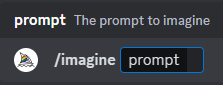
Newbie Channels (Free). Type "/imagine" followed by your image description (e.g., "/imagine a lot of money falling onto the bed when sleeping, covering the whole 2-meter bed"). The bot will generate Midjouney images based on your prompt. Paid Plans: These let you submit prompts directly to the bot in a private chat.
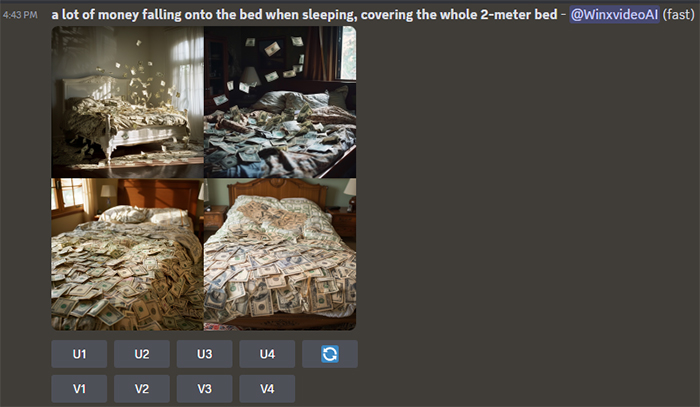
Step 4. Refine and Generate. You can iterate on your prompts based on the initial results, guiding Midjourney towards your desired outcome. Once the initial image grid appears, you'll see two rows of buttons below it.
U Buttons (Image Selection):
While previously used for upscaling, the latest Midjourney model generates images at 1024x1024 pixels by default. Now, these buttons (U1, U2, U3, U4) let you select a specific image from the grid for further editing and downloading.
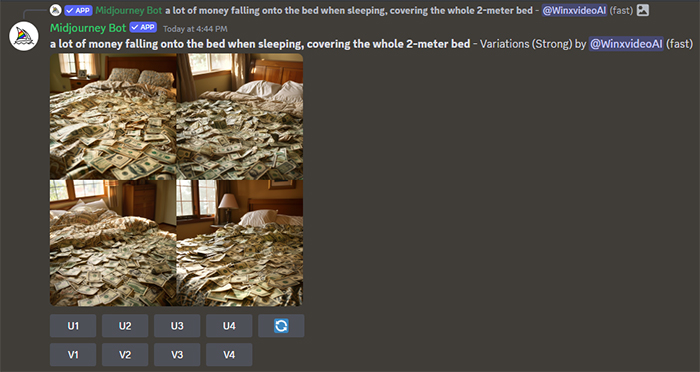
V Buttons (Image Variations):
These buttons (V1, V2, V3, V4) allow you to create variations of your chosen image. Each button generates a new set of four images based on the original prompt and the style of the selected image.
Step 5. Unleash Your Creativity. Experiment with different styles, prompts, and explore the boundless creative potential that Midjourney offers.
Step 6. Download Midjourney AI generated image to your local drive. Right-click on the image and choose "Save image" (or a similar option depending on your browser) to download it to your computer. Click here to read more detailed user guide on how to use Midjourney to create AI image arts.
Part 2. Free Adobe Firefly Alternative - Stable Diffusion
AI art generation is no longer confined to research labs and tech giants. Stable Diffusion is a game-changer, offering an accessible and powerful platform for anyone to dabble in the wonders of AI-powered visuals. But is it all sunshine and algorithms? Buckle up as we explore the depths of Stable Diffusion!
- Impressive Image Quality. Despite being open-source, Stable Diffusion produces high-quality images that rival some paid services.
- A tinkerer's Paradise. For those who love getting their hands dirty with code, Stable Diffusion's open-source nature allows for deep customization and experimentation.
- Always Evolving. The open-source community fuels constant development, ensuring Stable Diffusion stays at the forefront of AI art generation.
- Steeper Learning Curve. The open-source nature can be a double-edged sword. New users might find the setup process and customization options daunting compared to more user-friendly interfaces.
- Processing Power Demands. Generating AI art can be resource-intensive. If you're rocking a budget PC, Stable Diffusion might push your hardware to its limits.
User Reviews
1. "Stable Diffusion is amazing! I love being able to experiment and create unique art without breaking the bank." - David, student
2. "The learning curve is a bit rough, but the online community is fantastic for helping out newbies. Plus, the free aspect is unbeatable!" - Sarah, photographer
3. "While the image quality is impressive, it takes a lot of tweaking to get the results I want. If you're not a techie, it might be better to stick with a more user-friendly option." - Michael L., graphic designer
How to Use Firefly Alternative Stable Diffusion to Free Create AI Image Art?
Step 1. Choose Your Interface. There are numerous pre-configured interfaces available for Stable Diffusion, some with user-friendly interfaces. Explore options like DreamStudio or Automatic1111.
Step 2. Craft Your Prompt. As with other AI art tools, mastering Stable Diffusion hinges on your prompt-writing skills. Be clear, concise, and use reference images if possible.
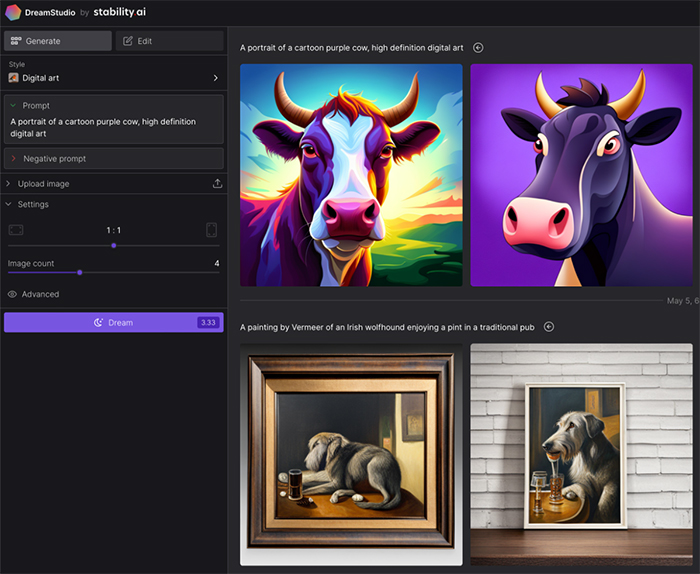
Step 3. Experiment and Refine. Stable Diffusion often requires some trial and error. Play around with settings, explore variations, and don't be afraid to refine your prompts based on the results.
Step 4. Join the Community. The online community is a goldmine of resources and tutorials. Utilize online forums and groups to learn from experienced Stable Diffusion users.
Part 3. Adobe Firefly Alternative - Dall-E
DALL-E 3, the latest artistic brainchild of OpenAI, has taken the world by storm. It's an image generation powerhouse that lets you conjure fantastical creations from mere text descriptions. But is it the be-all, end-all of AI art? Buckle up, art enthusiasts, as we delve into the fantastical depths of DALL-E 3!
- Unmatched Creativity. DALL-E 3 pushes the boundaries of what's possible with AI art. The variety of styles and the ability to generate unique concepts are truly impressive.
- User-Friendly Interface. Even if you're a novice artist, DALL-E 3's interface is intuitive and easy to navigate. Crafting the perfect prompt is key, but the system guides you along the way.
- Attention-Grabbing Results. DALL-E 3 consistently produces visually striking and engaging images. Get ready to be amazed (and maybe a little intimidated) by its capabilities.
- Waitlist Woes. As of April 2024, access to DALL-E 3 is limited. You might find yourself waiting for an invitation to join the creative party.
- The Price of Progress. There's currently no official announcement on pricing, but rumors suggest DALL-E 3 might not be budget-friendly for casual users.
- Occasionally Opinionated. While DALL-E 3 excels at mimicking styles, some users find it can be a bit stubborn in adhering to specific artistic flourishes within prompts.
User Reviews
1. "[DALL-E 3] is fantastic for sparking creative ideas and generating base visuals for further artistic exploration." - Sarah Koloe, graphic designer
2. "The waitlist is a killer, but the results are undeniably impressive. Just be prepared for some strangely beautiful cats." - Michael Dreebeen, hobbyist artist
"I wish I had more control over the artistic style at times, but overall, DALL-E 3 is a powerful tool for anyone who wants to bring their imagination to life." - Jasmine Herbert, art student
How to Use Firefly Alternative Dall-E to AI Generate Images?
Step 1. Craft Your Prompt. The key to DALL-E 3 mastery lies in your descriptive powers. Be clear, concise, and include details about style, composition, and mood.
Step 2. Explore Variations.DALL-E 3 generates multiple images from each prompt. Don't settle for the first one! Explore the variations to see how the AI interprets your vision in different ways.
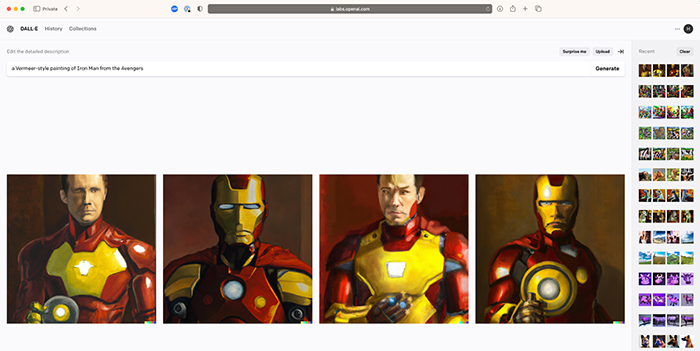
Step 3. Refine and Repeat. DALL-E 3 allows you to refine specific parts of an image. Use this feature to get closer to your artistic goal.
Part 4. Top Firefly Alternative - Fotor
Fotor cuts a sleek figure in the crowded world of photo editors. It positions itself as a user-friendly option for casual photographers and social media enthusiasts. But can Fotor's polish translate into powerful editing capabilities? We put it to the test to see if it stands out from the Firefly alternatives crowd.
- AI for the Masses. The AI-powered features are a nice touch, allowing casual users to achieve some impressive effects without needing expert-level editing skills.
- Effortless Editing. Fotor excels at basic editing tasks like cropping, resizing, and adjustments. It's perfect for quick edits and social media prep.
- Design on a Budget. This Firefly alternative offers a free tier with a good range of features. Upgrading unlocks more effects and tools, but it remains budget-friendly compared to some competitors.
- Limited Power for Power Users. While this alternative to Firefly shines for basic editing, it lacks the advanced tools and granular control that professional photographers or serious hobbyists might crave.
- Missing Features. Fotor skims over some functionalities that advanced users might expect, like layer editing and masking tools.
- AI Can Be Hit or Miss. The AI-powered features, while convenient, can sometimes produce unpredictable results. Don't expect them to replace manual editing for more refined work.
User Reviews
1. "Fotor is my go-to for quick social media edits. It's easy to use and has all the essentials I need." - Justin H., social media influencer
2. "The free tier is great for basic stuff, but I quickly felt limited as I wanted to do more. Fotor is a good stepping stone, but serious editors might find it frustrating." - Zach, photography enthusiast
How to Use Firefly Alternative Fotor to Create AI Arts?
Step 1. Head over to Fotor AI image generator webpage and you can find the prompt window at the first screen.
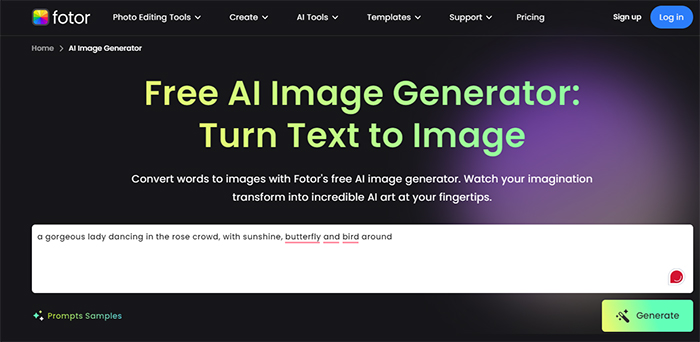
Step 2. Enter your text prompts, tap the Generate button and you'll be directed into a new window to ask you to sign up with your Google account, Facebook account, Apple or Email. Choose one.
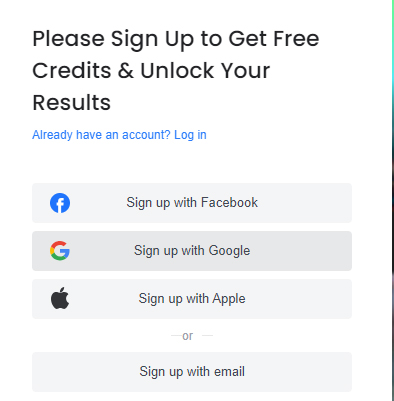
Step 3. Wait for the online AI image generation. After you sign up, you can enter its AI image generation interface, where you can choose model version, aspect ratio (default 1:1), styles (all, painting, digital art, photo, themes, comic). Seconds later, the AI art will be generated and show up on your screen.
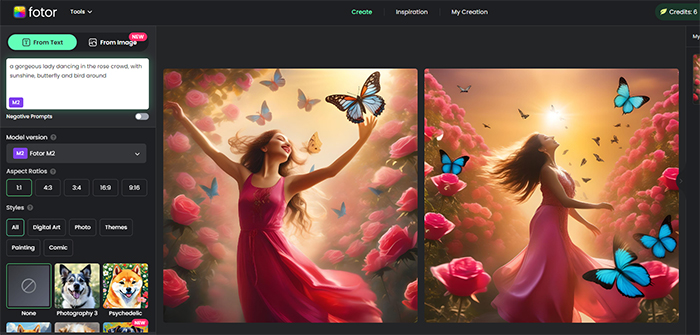
Step 4. Edit your photo if needed. You can find the editing features at the upper left corner of the AI arts, tap it and the hidden options will show up, including AI expand, AI replace, image to image generating, AI enlarger (up to 4K), background remover, crop, etc. Yet, have to tell you that all these editing features are not free to use. It will persuade you to upgrade to its Fotor Pro or Basic plan.
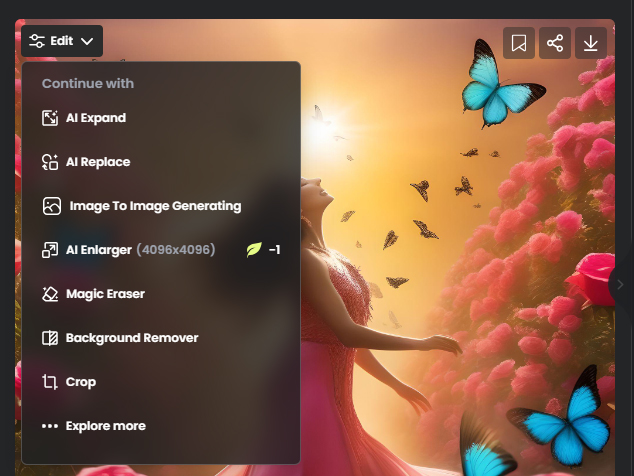
Step 5. Download or Share. Click the download icon at the upper right corner of the AI image and it will instantly download the AI photo to your Windows local drive. You can check your final result. The general AI art goes to 2048x2048 resolution and delivers an excellent quality visually.
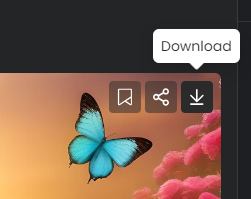
Certainly, you need to pay attention to your credits. Similar to other online AI text-to-image generator services, this Firefly alternative also puts limits on AI image generation quality and quantity in free plan, using the credits to constrain your conducts.
Part 5. Top Free Online Adobe Firefly Alternative - Prodia
Prodia isn't your average AI art generator. It treads a curious path, aiming for a curated, almost commercial aesthetic. It's a Stable Diffusion based online web service for you to text-to-image generate AI images and arts. And just because of its relationship with Stable Diffusion, this online Firefly alternative lets you try all its models without having to sign up for an account.
As for the price, its free plan includes unlimited images one at a time, but it leaves generation speed much to be desired. To elevate speed, upgrade to its payment plan at $4.99 for faster images two at a time if you have this budget.
- Effortless Aesthetics. For those who want a specific artistic vibe without the hassle of crafting detailed prompts, Prodia's curated collections are a dream.
- Emotional Evocation. Prodia is exceptional in capturing a certain mood or feeling in its creations. The artistic styles are well-defined and evoke a clear emotional response.
- Inspiration on Demand. The "Surprise Me" feature is a fun way to spark creativity and discover new artistic styles you might not have considered.
- Limited Customization. Prodia prioritizes ease of use over granular control. Those who crave deep customization of AI-generated art might find Prodia too restrictive.
- Commercial Sheen. There's an undeniable commercial feel to some of Prodia's styles. If you're looking for something raw and experimental, this might not be your cup of tea.
User Reviews
1. "Prodia is amazing for generating social media post visuals or quick design elements. The styles are gorgeous and easy to use." - Karen, social media manager
2. "I love the 'Surprise Me' feature for sparking new ideas. However, I wish I could tweak the outputs a bit more to fit my exact vision." - Johnny MCzeil, artist
How to Use Firefly Online Alternative Prodia to Generate AI Arts?
Step 1. Browse Collections. Explore Prodia's library of artistic styles. Each collection offers a distinct aesthetic feel.
Step 2. Craft Your Prompt (Optional). While optional, providing a descriptive prompt within a chosen style can help refine the AI's generation.
Step 3. Generate and Refine. Prodia allows generating multiple variations within a chosen style. Pick the one that resonates most and make minor adjustments if needed.
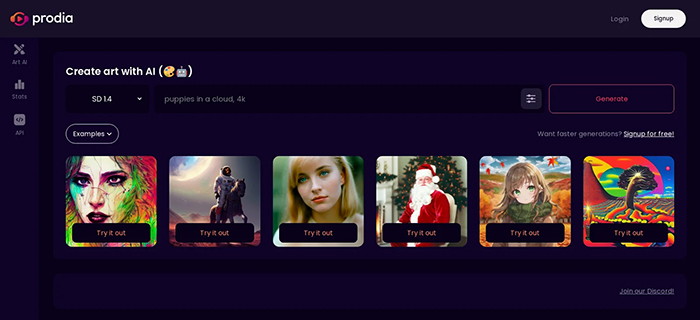
Step 4. Download the resulting AI-generated art. Export your chosen AI-generated artwork and use it for your creative projects.
In conclusion, the world of AI art generation is brimming with exciting options beyond Firefly. For the accessibility-minded, DALL-E 3 offers a user-friendly interface and stunning results, while the waitlist might be a hurdle. If artistic mastery is your goal, Midjourney pushes the boundaries with its detailed outputs and customization options, but requires a Discord membership and potentially hefty subscription fees. Stable Diffusion offers a free, open-source playground for the adventurous, but demands technical know-how and tinkering. Ultimately, the best alternative depends on your budget, comfort level, and artistic goals. So, unleash your inner artist, embrace the possibilities of AI, and explore the vibrant landscape of AI art generation tools!
















