How to Upload Your DVD Movies to Amazon Cloud Drive
By uploading DVDs to Amazon Drive, you can stream movies at your choice anytime you want on laptops, iPhone, iPad, Android phones and tablets, HDTVs, and so on. On top of that, you back up your DVD collections in Amazon Cloud. However, we cannot put our DVD movies to Amazon Cloud directly. Is there a way to upload DVDs to the cloud? The answer is yes. First and foremost, you need a piece of DVD ripping software to convert DVDs to Amazon Cloud supported video formats. Follow the tutorial below to get the job done easily.
Part 1. How to Convert DVDs to Amazon Cloud Drive Supported Video Format
Getting a reliable DVD to Amazon cloud ripping program is the key. WinX DVD Ripper Platinum is a good option. You can feed it with whatever DVD disc you have, homemade DVD or commercial DVDs protected by CSS, region code, RCE, UOPs, Sony ARccOS, Disney X-project DRM or obfuscation playlist and it can perfectly detect the right DVD title without libdvdcss library or the like.
It can convert DVD to digital Amazon cloud best format like MP4, HEVC, AVI, MTS, MPG, WMV, etc. with 98% quality kept (thanks to High Quality Engine). You can also 1:1 backup DVD to ISO image or folder to Amazon cloud if your cloud space is adequate. A full DVD rip can be finished within 5 mins by dint of its GPU hardware accelerator (alongside with your powerful hardware configurations)!
For Windows and Mac only. If you are a mobile user, please click here
After finishing the installation of WinX DVD Ripper, follow the steps below to rip DVD to digital Amazon Drive format. Please DO NOT use WinX DVD Ripper to rip rental DVDs.
Step 1. Load DVD. To finish the work, you need a computer and a DVD drive. Insert the DVD to the drive. Open the DVD ripper. Select the DVD icon from the top left, then select the DVD to load. ISO Image and Folder are supported as well.
Step 2. Select an output format that Amazon Drive supports. WinX DVD Ripper Platinum will automatically recognize the right movie title and displays an output format window. Select a format for later uploading to Amazon Cloud. Considering compatibility, you are recommended to convert DVD disc to digital MP4 for Amazon cloud.
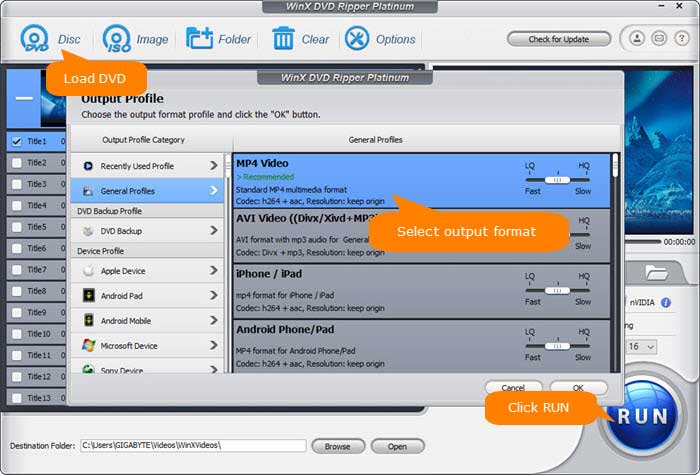
Video formats accepted by Amazon Drive: MP4, QuickTime, AVI, MTS, MPG, ASF, WMV, Flash, HEIF, HEVC, and OGG.
Step 3. Start processing the DVD. Click the RUN button to start converting DVDs to digital format for transferring to Amazon Cloud. Now, things become much easier. Use steps below to put DVDs to Amazon Cloud.

Disclaimer: Digiarty Software does not advocate ripping commercial DVDs for any illegal purpose. You're suggested to refer to the DVD copyright laws in your country before doing so.
Part 2. How to Upload DVD Copies to Amazon Drive from Your Computer
Step 1. Go to Amazon Drive website and sign in.
Step 2. Click the Upload button in the top left corner, and then click the Files or A folder button to select the DVD movies you want to upload to Amazon Drive from the computer. Alternatively, you can directly drag and drop files into the window.
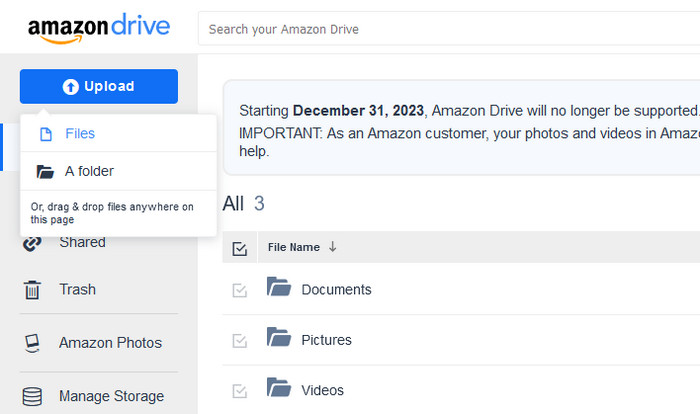
Amazon Drive supported maximum video length and size: max 20 minutes, max 2GB are allowed to be streamed via the Amazon Drive site and mobile apps. You can upload movies longer than 20 mins or larger than 2GB for downloading and watching.
If you upload DVD files through computer's web browser, make sure files are less than 2GB or 20 minutes. The desktop app allows users to transfer files larger than 2GB.
Step 3. After selecting the video files, click the OK button. Then, Amazon Drive will ask you to select a location for your files. You can select an existing folder (Documents, Pictures, or Videos) or create a new folder. The video file is then automatically uploaded from your computer to Amazon Cloud Drive. Now, your digital copies of DVD are saved on Amazon cloud and you can later stream DVD digital copies from Amazon cloud to iPhone iPad, Android or PS4, Xbox, etc. mobile devices for enjoying anywhere anytime without physical disc limits.
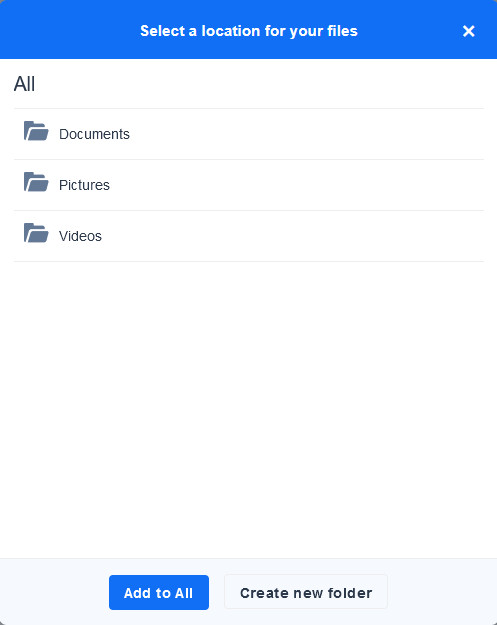
Important:
- Amazon Drive will no longer be supported at the end of 2023.
- Your photos and videos in Amazon Drive are also stored to Amazon Photos. If you delete them from Amazon Drive, it will lead to their disappearance from Amazon Photos.

















