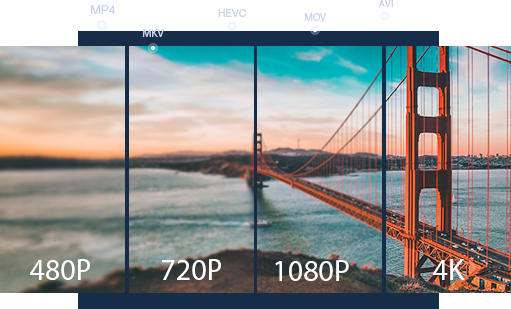16:9 Resolution Explained: From Aspect Ratio to Applications
 Mike Rule
Mike Rule
Updated on
When watching a movie with black bars on either side, or scrolling through endless white space on your phone. Aspect ratio dictates how an image fills the screen, impacting our viewing experience. In the world of displays, 16:9 reigns supreme. 16:9 resolution, with its wide screen and comfortable height, has become the standard for everything from televisions to smartphones, shaping how we see digital content.
Winxvideo AI: Perfect for Optimizing Your 16:9 Videos
Winxvideo AI particularly shines when it comes to preparing your 16:9 footage for vertical platforms. This software allows you to effortlessly convert any landscape video, including those in the common 16:9 format, to the perfect aspect ratio for social media like TikTok, Instagram Reels, and YouTube Shorts. It supports various input aspect ratios (4:3, 3:2, 1.85:1, 2.4:1) and converts them seamlessly to the popular 9:16 format or even square for optimal compatibility.
 Free Download
Free Download
 Free Download
Free Download
Winxvideo AI is for PC, while Macxvideo AI (from our MacXDVD brand) is for macOS.
Part 1. What is 16:9 Resolution?
The magic behind a captivating movie scene or a seamless gaming experience lies partly in a concept called aspect ratio. It refers to the proportional relationship between the width and height of an image or screen. In the realm of modern displays, 16:9 stands as the king of aspect ratios.
Think of 16:9 as a recipe for screen proportions. It signifies that for every 16 units of width, there are 9 units of height. This translates to a wider rectangle compared to older formats like 4:3, which were more square-shaped.
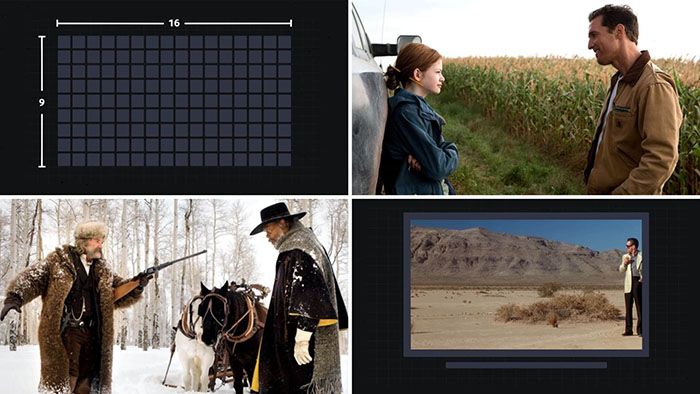
Now, here's where things get interesting: 16:9 is the aspect ratio, but it doesn't directly tell you the number of pixels on a screen. That's where resolution comes in. Resolution refers to the total number of pixels that make up an image or display. Common 16:9 resolutions include 1920x1080 (Full HD) and 3840x2160 (Ultra HD). These numbers represent the number of horizontal pixels (1920 and 3840) and vertical pixels (1080 and 2160) that create the image, respectively. So, a 16:9 resolution simply tells you the ratio of these pixels, not their exact quantity.
In essence, aspect ratio dictates the shape of the screen, while resolution determines the sharpness and detail of the image displayed on it. You can have a 16:9 display with varying resolutions, offering different levels of clarity. The higher the resolution, the more pixels there are, resulting in a sharper and more detailed image.
Read more: Make Horizontal Video Vertical (TikTok, Reels, Shorts etc.)
Part 2. Why Use 16:9 Resolution? A Wider View
The dominance of 16:9 resolution in today's digital landscape isn't simply a matter of convention. It offers a multitude of benefits for both creators and viewers, fundamentally shaping how we interact with visual content. Here's a deeper dive into why 16:9 has become the go-to aspect ratio.
A Match Made in Media Heaven
The most compelling reason for 16:9's success lies in its perfect synchronization with the format of most movies and TV shows. Since the early days of widescreen cinema, filmmakers have embraced a format that closely resembles 16:9. This ensures that when you watch a movie or TV show on a 16:9 display, you're seeing it exactly as the director intended. No more distracting black bars at the top and bottom, just the full cinematic experience with all its grandeur.
Wider Horizons, Deeper Immersion
Compared to older aspect ratios like 4:3, 16:9 offers a significantly wider viewing area. This translates to a more immersive experience, particularly for games and action-packed content. Imagine the difference between playing a racing game with a narrow view of the track and one that lets you see the vast expanse of the road ahead. The wider field of view offered by 16:9 allows you to take in more details, enhancing your engagement and enjoyment.
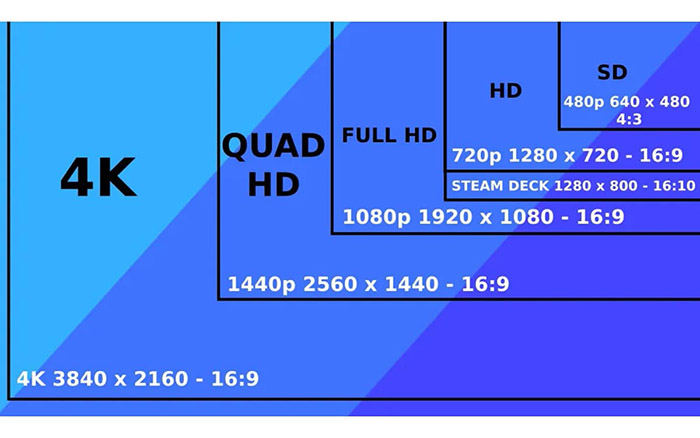
Good Compatibility
In today's world of interconnected devices and content platforms, compatibility reigns supreme. 16:9 has become the de facto standard for virtually all modern content creation tools and streaming services. This ensures seamless playback and viewing on various devices, from smartphones and tablets to laptops and large-screen TVs. You don't have to worry about distorted images or letterboxing (black bars around the content) when switching between devices.
More Modern
Older aspect ratios like 4:3, which were common in the era of CRT monitors and early television sets, simply can't compete with the benefits of 16:9. Their squarer format often resulted in wasted screen space and a less immersive viewing experience. Additionally, content creators were limited in how they could utilize the screen space. 16:9, with its wider canvas, allows for more creative freedom and a more visually engaging experience for audiences.
The widespread adoption of 16:9 resolution isn't just a coincidence. It's a testament to the format's ability to deliver a superior viewing experience across various content types and devices. From perfectly matching the cinematic format to offering a wider field of view and enhanced compatibility, 16:9 has become the cornerstone of modern visual entertainment.

Part 3. Applications Of 16:9 Resolution
16:9 resolution isn't just a technical specification; it's the format that shapes how we experience visual content across various devices. Here's a glimpse of how 16:9 brings your world to life.
Televisions
Modern TVs overwhelmingly embrace the 16:9 format, allowing you to enjoy movies and shows exactly as the director envisioned them. From epic action sequences to sprawling landscapes, 16:9 fills your screen with captivating visuals.
Computer Monitors
Gone are the days of chunky monitors with wasted screen space. Today's computer monitors, from sleek widescreens to immersive curved displays, utilize 16:9 to provide a clear and expansive workspace for work, entertainment, and gaming.
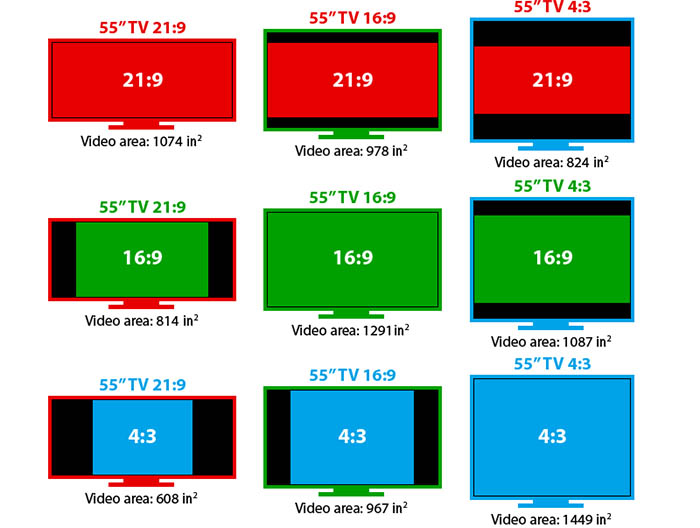
Laptops
Whether you're working on a presentation, catching up on emails, or unwinding with a movie, the 16:9 display on your laptop offers a comfortable viewing experience. It allows you to see more content without constantly scrolling or zooming in.
Smartphones (Held Horizontally)
When you hold your smartphone in landscape mode, you're unlocking the power of 16:9. Whether you're capturing breathtaking photos, watching videos, or playing games, 16:9 optimizes the limited screen real estate for a more immersive mobile experience.
Gaming Consoles
The world of gaming thrives on 16:9 resolution. From fast-paced shooters to sprawling open-world adventures, console games leverage the wide aspect ratio to deliver stunning visuals and a truly engaging gameplay experience.
Part 4. How to Calculate 16:9 Resolution
There are two main ways to calculate 16:9 resolution: manual calculation and use a calculator. The second method (calculator) is generally easier for quick calculations. However, understanding the manual method can be helpful if you don't have access to a calculator or want a deeper understanding of how aspect ratio affects resolution.
Method 1: Manual Calculation
Identify the unknown variable: Are you given the screen size (diagonal) and need to find the resolution, or vice versa?
1. Finding Resolution from Screen Size
Step 1: Convert screen size to pixels. Most screen sizes are measured in inches. You'll need to find the pixel density (PPI) of the screen, which tells you how many pixels are packed into each inch. This information is usually available in the display specifications or through a web search for the specific model.
Step 2: Multiply the screen size (in inches) by the PPI. This will give you the total number of pixels along the diagonal of the screen.
Step 3: Apply the 16:9 aspect ratio. Since the width is 16 units and the height is 9 units for every 16 units of width, you can set up a proportion:
Width / Height = 16 / 9Step 4: Solve for the missing resolution.
If you're looking for the width (horizontal resolution), multiply the total diagonal pixels (from step 2) by 16 and then divide by the square root of 289 (which is 16^2 + 9^2). If you're looking for the height (vertical resolution), multiply the total diagonal pixels (from step 2) by 9 and then divide by the square root of 289.
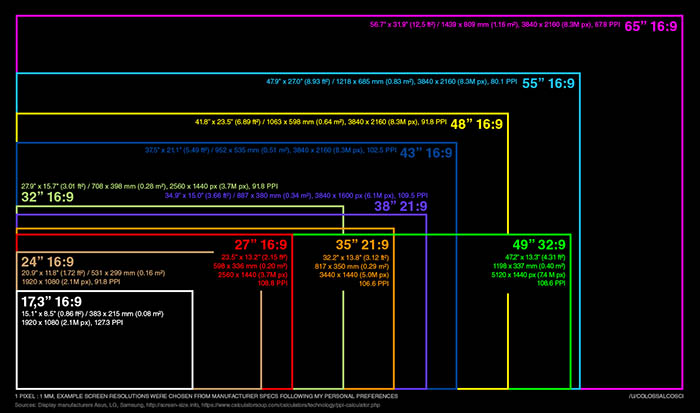
2. Finding Screen Size from Resolution
Step 1: Divide the width (horizontal resolution) by 16.
Step 2: Divide the height (vertical resolution) by 9.
Step 3: Apply the Pythagorean Theorem (a^2 + b^2 = c^2) where:
- a = width in pixels (result from step 1)
- b = height in pixels (result from step 2)
- c = diagonal length in pixels (unknown variable)
Step 4: Solve for the diagonal length (c) by squaring both sides of the equation and taking the square root of both sides.
Method 2: Using a 16:9 Resolution Calculator
This is a simpler and faster method. There are many online calculators available that can help you determine the different 16:9 resolution options for a specific screen size or vice versa. Here are some recommended calculators.
Screen Resolution Calculator: https://bneijt.nl/pr/resolution-scale-calculator/
No need to memorize formulas or crunch numbers. The calculator handles the calculations for you in a matter of seconds. This 16:9 resolution calculator allows you to input screen size (diagonal) and see the corresponding common 16:9 resolutions.
OMNI Calculator
It has intuitive interfaces designed for anyone to use, regardless of technical expertise. This comprehensive 16:9 ratio calculator offers features like screen size to resolution conversion, pixel density information, and viewing distance recommendations.
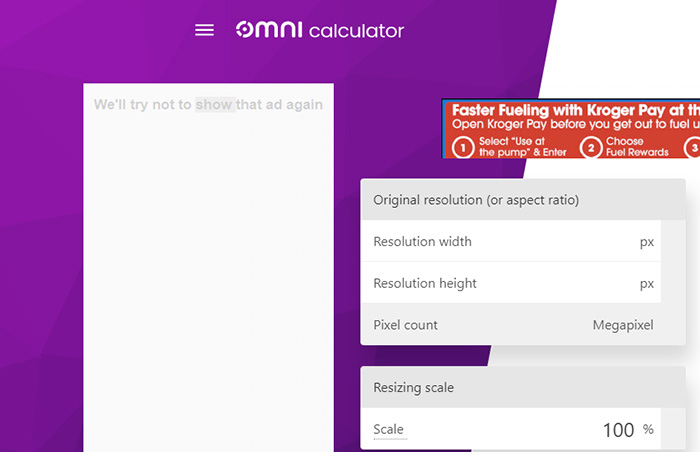
Bneijt Calculator: - This calculator provides a simple interface for quick conversions. It also offers the option to calculate custom resolutions that don't strictly adhere to a 16:9 aspect ratio. You can get a quick and accurate way to navigate the world of 16:9 resolutions.
Part 5. FAQs about 16:9 Resolution
1. Is 1920x1080 the same as 16:9?
No, 1920x1080 is not the same as 16:9. While they share the same aspect ratio (16:9), they have different resolutions. 1920x1080 has a width of 1920 pixels and a height of 1080 pixels. In 16:9, the width is 16 units and the height is 9 units. Both 1920x1080 and 16:9 share the same aspect ratio, they have different resolutions.
2. What is the best resolution for 16:9?
16:9 isn't a resolution, but a screen ratio (width is 16 units, height is 9). It's the standard for TVs, laptops, and phones (landscape mode). The "best" resolution for 16:9 depends. Smaller screens do well with Full HD (1920x1080), while larger ones benefit from higher resolutions like WQHD (2560x1440) or Ultra HD (3840x2160) for sharper visuals.
3. Is 2560x1440 16x9?
Yes. 16:9 means width is 16 units, height is 9. In 2560x1440, both width (2560 pixels) and height (1440 pixels) split evenly by their respective units (16 and 9) resulting in the same number of pixels per unit (around 160). This confirms it perfectly fits the 16:9 ratio. So yes, 2560x1440 (WQHD) is a perfect match for your 16:9 display.
4. Is 16:9 widescreen or full screen?
16:9 is a type of widescreen format, but not necessarily "full screen" which can refer to maximizing the display without black bars (dependent on the content itself).
5. What are some common 16:9 resolutions?
Full HD (1920x1080), Ultra HD (3840x2160), 4K (various resolutions): Often used interchangeably with Ultra HD, though technically 4K refers to a specific resolution (4096x2160), 8K (7680x4320): The latest high-end resolution, offering exceptional detail for very large displays.