8 Best Video Enhancers to Improve Video Quality on Windows and Mac
 Mike Rule
Mike Rule
Updated on
Summary: This article reviews the top 8 video enhancer software for improving video quality on Windows and macOS. These software solutions help upscale resolution (to HD/4K/8K), stabilize shaky footage, reduce noise, sharpen details, interpolate frames for smoother motion, and color-correct videos.
From streaming platforms to social media feeds, videos have become the go-to medium for communication and entertainment. However, the quality of your video can greatly influence its impact. Grainy visuals and pixelated images can diminish the viewer's experience and fail to convey the intended message effectively. This is where video enhancing software steps in, offering a range of tools and techniques to elevate the visual appeal of your videos.
In this guide, we will introduce the best video enhancers that can transform ordinary videos into exceptional works of visual art. From professional videography and filmmaking to social media marketing and personal content creation, we will explore how to make your video quality better to amplify your message, evoke emotions, and ultimately captivate your audience.
2025 Best Video Enhancer Software for Windows and Mac
| System | AI-powered | Video Enhancement Features | Price | |
|---|---|---|---|---|
| Winxvideo AI | Windows, macOS | Yes | AI super solution, stabilize, frame interpolation, remove noise, sharpen, deinterlace, filters & effects | $45.95 for a lifetime license |
| Topaz Video AI | Windows, macOS | Yes | Upscale in 5 models, stabilize, frame interpolation, deinterlace | $299.00 for a lifetime license |
| AVCLabs Video Enhancer AI | Windows, macOS | Yes | AI upscale, colorize, frame interpolation, Super Resolution, face recovery, remove noise, sharpen | $299.90 for a lifetime license |
| Filmora | Windows, macOS, iOS, Android | No | Stabilize, correct color, remove noise, filters & effects | $79.90 for a lifetime license |
| HitPaw Video Enhancer | Windows, macOS | Yes | Denoise, colorize, frame interpolation, stabilize, face recovery | $349.99 for a lifetime license |
| Aiseesoft Video Enhancer | Windows, macOS | Yes | Upscale, correct color, remove noise, stabilize, filters & effects | $39.96 for a lifetime license |
| DaVinci Resolve | Windows, macOS, Linux | Yes | Super scale, correct color, remove noise, sharpen, filters & effects | $295.0 for a lifetime license |
| Adobe Premiere Pro | Windows, macOS | No | Stabilize, correct color, audio effects, upscale, filters & effects | US$239.88/yr |
1. Winxvideo AI
- Price: $45.95 for a lifetime license
- OS: Windows 11/10/earlier, macOS Sonoma and earlier
Features:
- Upscale/enhance low-res videos/images by 2X, 3X, and 4X to HD and 4K with AI upscaling.
- Stabilize shaky videos recorded with mobiles, sports cameras, other devices with AI stabilizer.
- Increase video frame rates by 2x, 3x, 4x, and 5x to 120fps, 240fps, or higher with AI interpoolation.
- Remove noise, compress artifacts, interlaced effects, etc. from videos.
- Adjust video color, remove fisheye effects, cut, merge, split, and more.
Winxvideo AI is one of the best video enhancers that you can rely on. It includes an AI video enhancer which integrates an AI upscaler, AI video stabilizer, and AI video interpolation. So users can easily enhance video quality to HD/4K, or fix video quality issues such as shakiness, choppy playback, noise, interlaced effects, etc. Compared to some dedicated video enhancers such as Topaz Video AI or AVClabs Video Enhancer AI, this video enhancer contains more features that let users to cutomize the output video.
Latest Winxvideo AI 4.0 has a big improvement: Winxvideo AI has recently released version 4.0, introducing significant enhancements to its video upscaling and restoration capabilities. The Super Resolution model now delivers a 40% to 80% increase in processing speed, enabling faster and clearer video enhancements. This update includes two new AI models: Gen Detail V3, which enhances intricate details such as skin, hair, and textures, and Real Smooth V3, which focuses on smoothing and restoring videos with fewer details, like animations and line drawings. Additionally, a new DPI setting option has been added, allowing users to optimize images for high-quality printing.
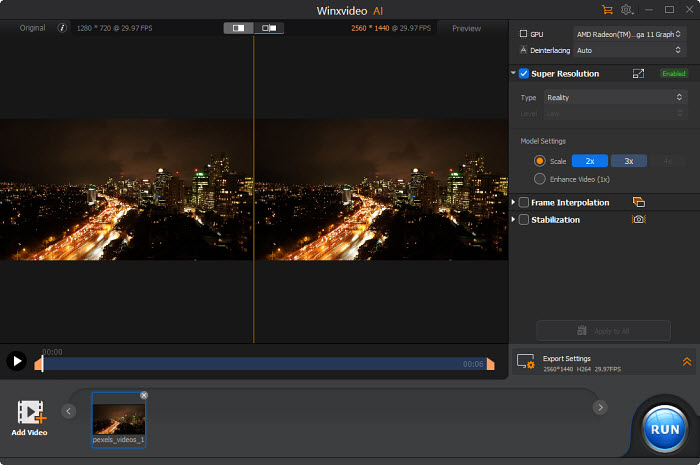
- It provides more features than a specific video enhancer app, including options to record, edit, download, compress, and convert audio and video.
- It will avoid slow speed or freezes with other video enhancer such as Topaz with the support for full GPU acceleration.
- It's easy to get started.
- It doesn't offer as many editing features as other video enhancer such as Premiere Pro.
2. Topaz Video AI
- Price: $299.00 for a lifetime license
- OS: Windows & macOS
Features:
- Upscale/enhance low-res footage from SD to HD and even up to 8K.
- Remove interlacing artifact from old videos for smoother and visually appealing footage.
- Optimize frames for smoother playback, especially for fast-moving objects.
- Analyze frames to restore missing details and enhance overall sharpness for a crisp look.
- Smooth shaky or jittery motion caused by unstable cameras.
- Create slow-motion effects and adjust playback speed with ease.
Topaz Video AI is currently one of the most welcome video enhancer app for Windows and Mac. It offers advanced AI-driven video enhancing features such as upscaling, motion interpolation, and deinterlacing. As its name suggests, the video enhancing software employs artificial intelligence and machine learning algorithms to upscale and enhance video quality significantly. The software excels in reducing noise, refining details, and improving sharpness, resulting in clearer and more vibrant videos.
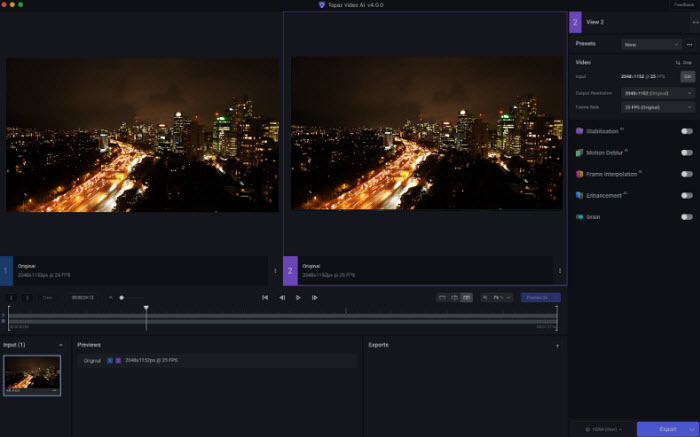
- It's able to upscale videos to 4K/8K and offer high output video quality.
- There is a range of pre-set options such as Artemis, Dione, Proteus, Chronos, Gaia, etc. for different purposes, such as noisy videos, interlaced videos, old footages, cartoons, etc.
- It's easy to use and users can enhance video quality without any knowledge of video editing or upscaling techniques.
- Improving video quality with Topaz can be resource-intensive, especially with AI-based algorithms. Many users are complaining that it takes too long to enhance a tiny video.
- It's not cheap at a price of $299 for a full license. And that only includes one year of unlimited upgrades. Once the year is up you stop getting updates/upgrades, but can still use the software frozen at the version of your last update.
3. AVCLabs Video Enhancer AI
- Price: $299.90 for a lifetime license
- OS: Windows & macOS
Features:
- Upscale videos to 4K and even 8K with deep learning-based Super Resolution technology.
- Improve low-quality and old footage to clearer videos.
- Colorize your black-and-white old videos to visually appealing touch.
- Increase the frame rate of your videos (up to 120 FPS), interpolate missing frames, and create slow-motion effects.
- Recover and improve the appearance of faces in video content.
- Reduces visual noise and sharpen videos to make video quality better.
AI Video Enhancer by AVCLabs works like Topaz Video AI. It’s another best video enhancer software that can upscale and enhance blurry and low-resolution video. AVCLabs Video Enhancer AI harnesses the power of artificial intelligence to upscale and enhance video resolution, improve colors, reduce noise, and refine details. This results in a noticeable improvement in video quality. Therefore, it’s one of the best ways to enhance video quality among content creators, videographers, and enthusiasts.
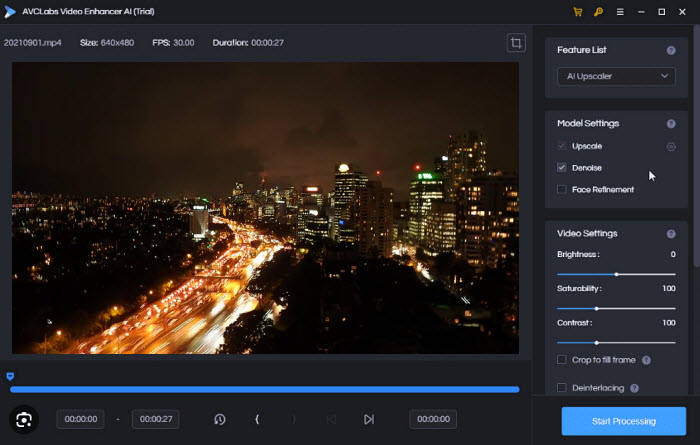
- It supports TensorRT acceleration to speed up the video enhancing speed.
- It offers a comprehensive set of features for enhancing videos, such as resolution upscaling, denoising, color correction, and sharpness enhancement.
- There is a dedicated Face Refinement model helps enhance facial details and retouch portraits automatically.
- It requires an internet connection for AI processing. This might be inconvenient for users with limited or unstable internet access.
- The AI-powered video enhancements can be resource-intensive. You’d better get a high-end GPU and a least 4GB GPU memory at least.
4. Filmora
- Price: $79.90 for a lifetime license
- OS: Windows, macOS, iOS, Android
Features:
- Filmora offers a wide array of video editing features, including trimming, cutting, splitting, and merging clips.
- The software provides a range of effects, transitions, filters, and overlays to enhance the visual quality of your videos.
- You can adjust colors, brightness, contrast, and saturation to improve the overall visual appeal of your footage.
- Filmora enables audio editing, including adjusting volume, adding music, and reducing background noise.
- Filmora offers features specifically designed for editing action camera footage, including lens distortion correction and speed adjustments.
- The stabilization feature helps to reduce camera shake and create smoother footage.
- The green screen effect lets you replace backgrounds and create composite scenes.
Filmora is a popular video editing software that offers a range of features to enhance videos. While it's not primarily known as a dedicated "video enhancer" app, it does include tools and functionalities that can help improve the overall quality of your videos, such as color correction, stabilization, and audio editing. It's especially well-suited for beginners and users looking to quickly enhance their videos with various effects and transitions. However, for users seeking more advanced video enhancement capabilities, a specialized video enhancement tool might be a better fit.
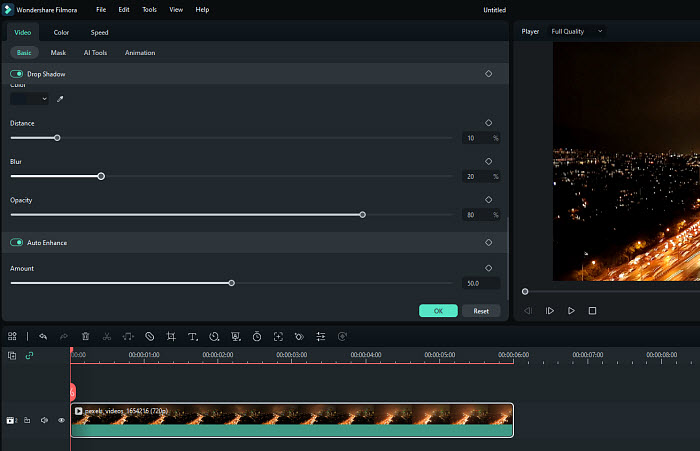
- Filmora is very easy to get started, making it accessible to both beginners and advanced users.
- It offers some basic video enhancement fools such as color correction, brightness/contrast adjustments, stabilization, noise reduction, and various effects, transitions and filters to make video quality better.
- As it's not designed as a video enhancer application, the video enhancement capabilities might not be as comprehensive as other best video enhancer software.
- Depending on your computer's specifications and the complexity of your project, Filmora's performance might slow down, especially when dealing with large files.
5. HitPaw Video Enhancer
- Price: $349.99 for a lifetime license
- OS: Windows, macOS
Features:
- Upscale video from low resolution to higher resolutions with trained AI.
- Enhance and enlarge low-res videos up to HD, 4K, and even 8K.
- Reduce video noise and remove motion blurs from videos.
- Repair details of anime and human face.
- Colorize black and white movies with high quality.
HitPaw Video Enhancer is one of the best ways to improve video quality. It includes a wide range of video enhancement tools based on AI-powered algorithm. In addition, there are 4 AI-based enhancing models based on the videos you have, namely General Denoise Model, Face Model, Animation Mode, and Colorize Model. Whether you're going to restore old videos, or enhance quality of animation films, low-resolution videos, you can do it with just a click without any knowledge about the parameters or settings.
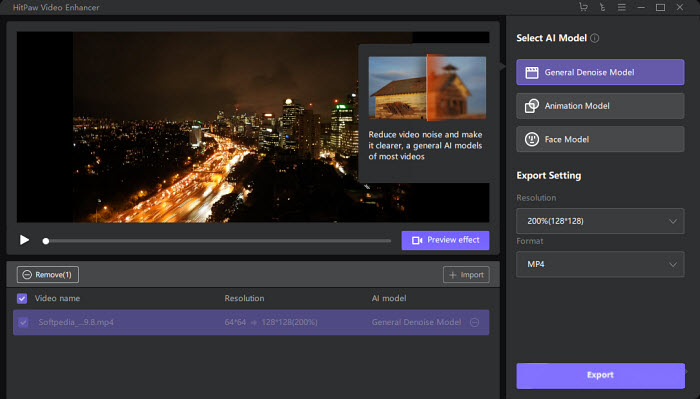
- There is a variety of video enhancement tools for users to choose from.
- It offers 4 AI-powered enhancing models to help users improve different types of videos without efforts.
- The overall speed is fast with GPU acceleration support.
- With a price of $349.99 for a lifetime license, it's one of the most expensive video enhancer software on the market.
- Similarly, as a dedicated video enhancer tool, it lacks extra editing features.
While HitPaw Video Enhancer offers powerful upscaling and noise reduction features, some users still search for ways to unlock it without paying. If you're considering this route, check out our breakdown on the HitPaw Video Enhancer crack and safer alternatives before making a decision.
6. Aiseesoft Video Enhancer
- Price: $39.96 for a lifetime license
- OS: Windows, macOS
Features:
- Upscale videos to higher resolutions, improving their overall visual quality.
- Adjust the brightness, contrast, saturation, and hue of videos.
- Reduce video noise, which is particularly useful when dealing with videos shot in low-light conditions.
- Reduce shakiness in handheld or unstable footage.
- Basic editing features to trim, crop, rotate, add watermarks, etc.
Aiseesoft Video Enhancer is a simple and dedicated video enhancer software with a variety of enhancement tools suitable for users looking to improve the quality of their videos without delving into complex editing processes. It lets users to improve the quality of videos by enhancing various aspects like resolution, brightness, contrast, and more. While it might not replace advanced video editing software, it serves its purpose well for basic video enhancement needs.
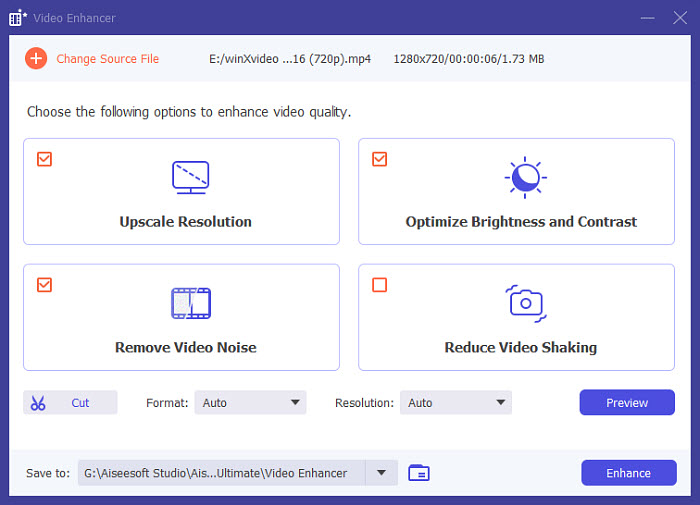
- Its AI enhancement options allows users to improve video quality in one click.
- The price is affordable, making it a good option for those who only need to enhance videos occasionally.
- Its interface looks outdated.
- There are no advanced settings to adjust the deshaking, noise reduction, color adjustment, and upscaling.
- There are no advanced enhancement options, and no extra editing features.
7. DaVinci Resolve
- Price: $295.0 for a lifetime license
- OS: Windows, macOS, Linux
Features:
- It has various color correction and grading tools to precisely control over color, tone, and overall visual aesthetics.
- The AI-driven Super Scale enhances the resolution of videos to 4K and even 8K.
- The noise reduction algorithms improve the quality of videos shot in low-light conditions or with high ISO settings.
- The video stabilization tools help in reducing shaky footage, resulting in smoother and more professional-looking videos.
- There is a node-based visual effects compositing tool called Fusion to create complex visual effects sequences.
- It offers audio editing and mixing capabilities to enhance sound quality and synchronize audio with video seamlessly.
DaVinci Resolve is a versatile and powerful video enhancer that excels in color correction, grading, noise reduction, and other quality enhancement tools. It has a built-in AI upscaler called Super Scale that uses the DaVinci Neural Engine to upscale your low-resolution video into HD, 4K, and even higher resolutions. Users can choose to increase the video resolution by 2x, 3x, and 4K, as well as sharpen and reduce noise. In addition, users can further enhance the visual quality by adjusting color balance, contrast, saturation, and more.
While it might have a learning curve and hardware requirements, its advanced features and intuitive interface make it the best video enhancer for professionals and enthusiasts looking to improve the visual quality of their videos.
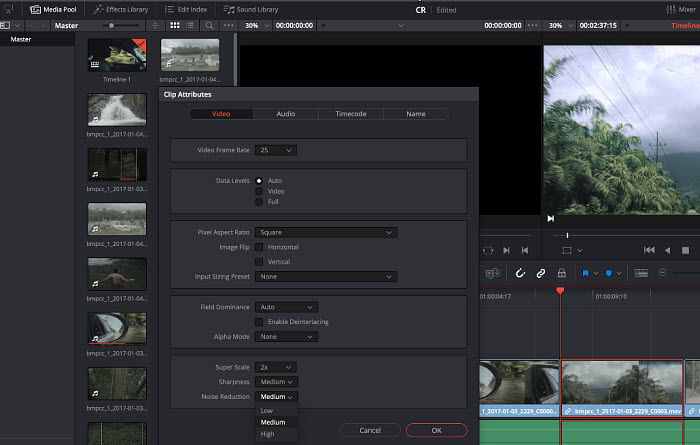
- DaVinci Resolve is renowned for its industry-leading color correction and grading tools.
- The software provides various tools for improving video quality, such as noise reduction, sharpening, and stabilization.
- It integrates AI technologies to automatically upscale and enhance footage.
- It offers a wide range of video editing capabilities, making it a comprehensive solution for both enhancing and editing videos.
- Compared to other professional-level editors, DaVinci Resolve has an intuitive user interface that caters to both beginners and experienced users.
- While the interface is user-friendly, the depth of features can be overwhelming for newcomers.
- Its high-end capabilities demand a powerful computer setup. Users may need a robust graphics card, sufficient RAM, and ample storage space to work smoothly, especially with 4K or higher resolution content.
- When dealing with complex projects, the software can become resource-intensive, leading to potential slowdowns or crashes if not used on a well-equipped system.
8. Adobe Premiere Pro
- Price: US$239.88/yr
- OS: Windows, macOS
Features:
- Lumetri Color Panel offers a range of tools for color correction and grading, including sliders for adjusting exposure, contrast, saturation, and color temperature.
- Warp Stabilizer for enhancing video quality corrects shaky footage and can even simulate camera movement for a more cinematic look.
- Essential Graphics Panel allows you to create and manipulate motion graphics directly within Premiere Pro, adding visual enhancements to your videos.
- Auto Reframe automatically adjusts the aspect ratio of your videos for different platforms, optimizing video quality for various viewing experiences.
- Audio Effects and Mixing offer noise reduction, audio leveling, and advanced audio effects to enhance the audio quality.
Adobe Premiere Pro is a versatile and powerful tool for enhancing video quality. With its extensive set of features, professionals and enthusiasts alike can color correct, stabilize, improve audio, and upscale videos to HD/4K to make video quality better. However, its steep learning curve and resource-intensive nature might pose challenges for beginners and users with less powerful hardware. Despite this, its multitude of features make it a go-to choice for those serious about elevating their video quality.
Also read: How to Enhance Video Quality in Premiere Pro
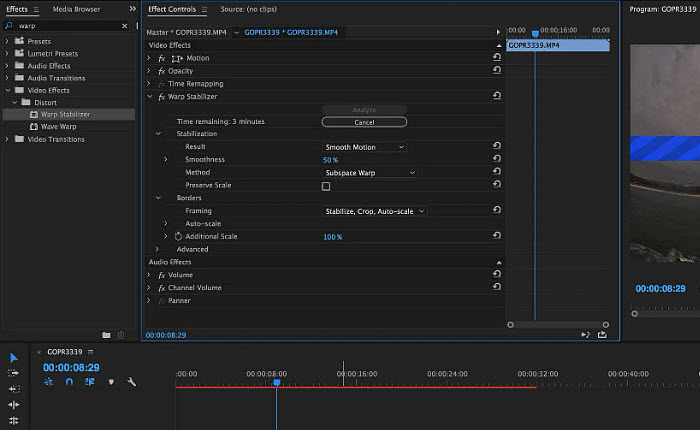
- Adobe work with other plugins such as Super Resolution plugin to increase video quality to 4K and even 8K with high quality.
- The video enhancer offers advanced color correction and grading tools to adjust colors, tones, and contrast to enhance the visual appeal of their videos.
- In addition to video enhancement, Premiere Pro offers tools for improving audio quality, reducing noise, and enhancing overall audio clarity.
- Premiere Pro can be intimidating for newcomers. Learning to effectively use its video enhancement tools may require a significant investment of time and effort.
- Working with high-resolution videos and utilizing resource-intensive effects can put a strain on your computer's hardware. Smooth performance might necessitate a robust system.
- It's not as efficient as other AI-powered video enhancer software on the list.
- Adobe Premiere Pro operates on a subscription-based pricing model, which is quite expensive.
Conclusion
In a visual world where video content reigns supreme, the quest for superior video quality remains unending. Throughout this exploration of the 8 best video enhancers for both Windows and Mac platforms, it becomes abundantly clear that technology continues to bridge the gap between our imagination and reality. These software tools, each with their unique features and capabilities, empower users to breathe new life into their videos, transcending the boundaries of initial recording limitations.
For novice editors who needs to improve the quality of several video, they may opt for AI-powered video enhancing software such as winXvideo. For seasoned professionals who want more options and settings during post-production, they can also try advanced programs like DaVinci Resolve or Premiere Pro.
 FAQs
FAQs
Video enhancement improves visual quality by:
- Upscaling resolution (e.g., SD to 4K).
- Stabilizing shaky footage.
- Reducing noise/grain.
- Sharpening blurry details.
- Boosting frame rates (e.g., 30fps → 120fps).
- Correcting colors/contrast.
- Content creators restoring old/low-quality footage.
- Filmmakers optimizing professional projects.
- Social media users improving phone/action-cam videos.
- Archivists preserving historical recordings.
Most top tools offer free trials (e.g., Winxvideo AI, Topaz Video AI), but full features require purchase. Some free online tools exist (e.g., CapCut), but lack advanced AI capabilities.
Yes! Tools like DaVinci Resolve or Adobe Premiere Pro use manual color grading/stabilization. However, AI automates complex tasks (e.g., detail reconstruction).
Yes! Winxvideo AI, Topa Video AI, and HitPaw allow batch enhancing multiple videos simultaneously.

















 Free Download
Free Download Free Download
Free Download
