WinX DVD Ripper Platinum
Rip a full DVD to MP4 (H.264/HEVC) in 5 mins. Backup DVD collection to hard drive, USB, etc with original quality. GPU Accelerated.
- DVD to MP4
- Support old/new/99-title DVD
- 1:1 copy DVD
- Full GPU acceleration
Over the past century, home entertainment landscape has been progressed tremendously. People can watch movies right at home in various manners, from the nostalgic DVD to the latest subscription streaming. If you are wondering how people first started viewing films at home, here we will take you through the history of home movie.
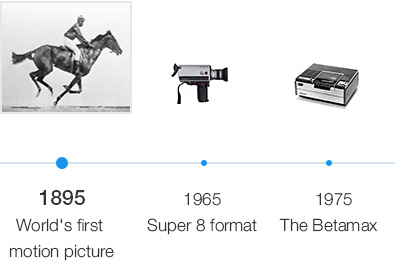


The war among Netflix, Amazon Prime, Disney Plus, Apple TV Plus, HBO Max, etc is getting worse. Despite the streaming service is gaining momentum, one thing always stayed the same: movie lovers with nostalgic feel, as always, build up home disc library. Here is why they are in defense of physical DVD. See more: why streaming is hard to topple DVD for the moment >>
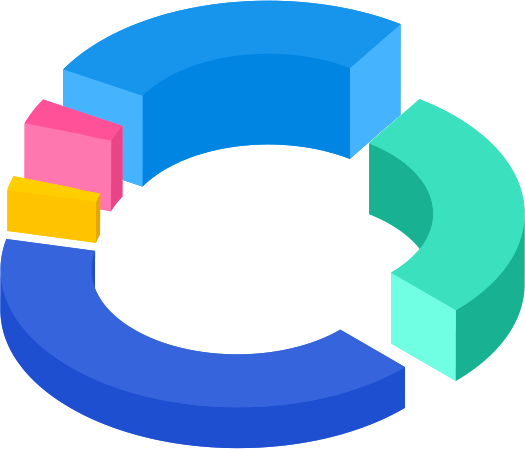





From action to sci-fi, there is a massive number of movie genres. According to the latest report from the-numbers, a total of 5,360 dramas were released in North America, adventure films grossed over $63 billion between 1995 and 2020. It's hard to pin down which genre is the best for you. But if you are simply a movie aficionado looking for the most searched title, you'll find them here.
You may also be interested in:



It is an Oscar winner and the best-selling DVD of all time.

It revolutionizes filmmaking and promotes 3D development.
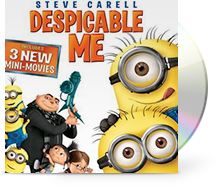
The animated hit generated $202m domestic DVD sales.

It's praised for visual effects, screenplay, direction, etc.

It's regarded as best summer movies, followed by 2 sequels.

The trilogy is regarded as the top seller on Amazon.
DVD takes up too much space.
It's hard to find a movie from the shelf.
Old DVD is aging phsically, scratched or fingerprinted unintentionally.
Keep the discs away from heat and out of direct sunlight, store them in a cool dark place, avoid bending or scratching each time you use them. For the most cherished DVD collection, it's highly advised to backup DVD to computer hard drive in such a way to avoid DVD rot/scratch and archive them easily.
Too much trouble when travelling.
The lack of DVD player or disc drive makes it hard to play on computer or mobile.
Playing DVD can be troublesome due to its built-in copy protection and regional lockout.
Nonstandard, burned & damaged DVDs are unreadable.
Change region setting of the disc drive to be identical with the DVD. If you reach max. number of 5 changes, your device is lack of disc drive, or you encounter some other errors, it would be better to digitize DVD to digital MP4 or the like, so that you can play them flawlessly without even carrying discs.
 Disc to digital service
Disc to digital service  DVD Ripper Software
DVD Ripper Software Modern laptops and PCs are ditching physical disc drives. If you want to play DVD on your computer, here are the suggestions.
Way 1: Get an external drive and plug in via USB. Price of the disc drive ranges from $12 to $25.
Way 2: If using disc drive is the old-fashioned way, you can rip the content of DVD with free DVD ripper software such as WinX DVD Ripper and Handbrake. The files can be as big as 07-1.5GB in size, but transferred freely between computers.
Generally, the size of a DVD ranges from 4.7GB to 7.5GB. But with a DVD ripper, you can convert the physical media to a digital MP4 H.264 at around 0.7-1GB without any quality loss visually. Therefore, you can dust off the discs and store all your movie library to your external hard drive.
There are altogether 5 remedies that help to fix scratched DVD.
Storing DVD discs to computer is a good way to declutter discs and keep DVDs out of danger of scratches and damages. But commercial DVDs are protected with copy protection schemes, purposely built to stop common DVD software from backing up the content. Therefore, you have to rely on a powerful DVD ripper with professional decrypting ability first. MakeMKV, WinX DVD Ripper, and DVD Decrypter are up for the job.
A heap of DVD discs can create a lot of mess if stored improperly. But DVD cabinets help to organize your chaotic DVDs. A good DVD cabinet features ease of use, durable high-quality material, and proper size to fit your house. General DVD cabinets from Homfa, Tangkula, Atlantic Venus can hold around 100-500 DVDs. You can go to Amazon to see more DVD racks.
A good DVD player should feature upscaling feature, better connection option, etc. This makes your whole DVD playing experience enjoyable. It preferably supports both Pal and NTSC DVDs, regardless of the region code, and even plays videos whether it is formatted in AVI, MP4, or WMA. Current, Sony DVPSR210P, Panasonic DVD-S700, LG DP132H, Pioneer DV-3052, etc are included in our top DVD players list.
Follow our guide to rip Top Gun 1/2 DVDs and watch Top Gun: Maverick movie or Top Gun 1986 on any device you like.
Fast and easy! Rip and copy Friends DVDs 1-10 complete series to individual MP4, HEVC, H.264, and more with small size and high quality.
This is a guide on how to backup DVD Wonder Woman 1984 to ISO image, VIDEO_TS folder, MP4, AVI, WMV, MOV, and more formats.