Adobe Flash Player Is No Longer Supported. How to Play Flash Files?
Does anyone know how to fix this error message "Adobe Flash Player is no longer supported"?
Adobe Flash Player is computer software for executing rich Internet applications, viewing multimedia contents, and streaming videos and audios based on Adobe Flash platform. It includes native support for many data and multimedia formats such as XML, JSON, AMF, SWF, FLV, MP3, GIF, etc. Unfortunately, the likelihood is that you may get an error saying "Adobe Flash Player is no longer supported" when you try to play a flash player file. Follow the post to learn why Adobe Flash Player is no longer supported, along with the workarounds to fix the error.
Suggested reading =>> How to open SWF files on Windows 10
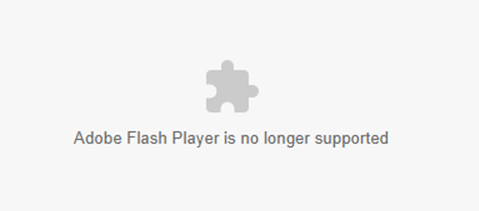
How to Open Flash Video When Adobe Flash Player Is No Longer Supported?
Here comes Winxvideo AI that you can use to directly play any Flash videos files like SWF, FLV, or F4V smoothly, and even convert Flash video to HTML5 video, WebM, OGG, MP4, or other file that is acceptable by your computer, mobile device and media player. No virus affection anymore.
Table of Contents
Part 1. Why Did Adobe No Longer Support Flash Player?
Adobe ceased supporting Flash Player on December 31, 2020 according to Adobe. Flash content has been blocked since Jan 12, 2021. Why is Adobe Flash Player end of life? There are two major reasons why adobe flash player is no longer supported.
On the one hand, Flash is slow and not built with modern browsing in mind. It is a target for hackers, and therefore vulnerable to potential cyber security attacks.
On the other hand, new standards like HTML5, WebGL, and WebAssembly have more advantages over Flash, including security enhancements, less impact on device battery life, faster page load times, etc. So browser vendors begin integrating the new standards into Chrome, Firefox, and other mainstream browsers and removing Flash Player and other plug-ins.
Part 2. What Does Adobe Flash Player Is No Longer Supported Mean?
First of all, Adobe will no longer issue Flash Player updates or security patches upon the EOL date. Since Flash Player may remain on your system, you are recommended to uninstall Flash Player from your computer immediately for security reasons. And Flash contents like videos and graphics will be blocked from running in Flash player beginning Jan 12, 2021, in order to secure your system.
In the meantime, you can no longer find Flash Player download pages from Adobe site. Downloading unauthorized versions of flash player is bogged down to malware and viruses. So it's not advised to use any unauthorized versions.
What's worse, browser vendors like Chrome, Firefox, Internet Explorer, or Microsoft Edge used to playing content via Flash will now disable Flash Player from running by default and support of Flash Player continue to decrease. Apple's Safari V14 no longer loads Flash Player or run Flash Content in September 2020.
That's why adherents of Adobe Flash Player for playing Flash file are likely to encounter the error "Adobe Flash content was blocked" or "Adobe Flash Player is no longer supported" on Chrome, FireFox, or other browsers.
So how to fix adobe flash player is no longer supported? If you still have an ever-growing list of flash videos which don't play automatically but show video black screen in the major websites as they used to before, here are some workarounds to fix the error.
Part 3. What to Do When Adobe Flash Player Is No Longer Supported?
Note: This workarounds listed below help to open old flash files on your computer. But chances are opening Flash content on your browser will result in saying that Adobe Flash Player is no longer supported, too.
Way 1. Download Adobe Flash Player Projector Content Debugger
If you have saved Flash contents such as SWF files or FLV videos to your computer and would like to open these old flash files, even though Flash Player is no longer supported by Adobe, you can try downloading Flash Player as a standalone app for PC and Mac. Please bear in mind that Adobe redirect the original debugger page to the EOL page, but you can take advantages of waybackmachine to get the download link. Below are the steps of download Flash Player.
Step 1. Go to Wayback machine to download flash player.
Step 2. Click Download the Flash Player projector content debugger depending on your operating system, be it Windows, macOS, or Linux.
Step 3. Double click the exe file and install it.
Step 4. Open the flash content by clicking File > Open. You can either press Browse to open the Flash file from your computer or input the web address link.
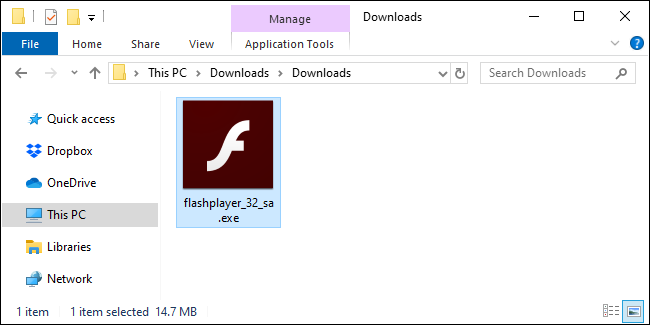
Way 2. Convert Flash File to HTML5 Video (for FLV, SWF, F4V Video only)
Except relying on Adobe Flash Player standalone app and RUFFLE, you can also convert flash content to another file format that your computer or mobile device can recognize using a file converter. HTML5 supports multimedia content and fulfills the great usability demands of varying screen dimensions of both mobile and desktop devices, a great number of organizations use HTML5 for website. In this regard, it's better to convert Flash video to HTML5.
Winxvideo AI is a good desktop video converter with full GPU acceleration. It accepts any flash video such as FLV, F4V and SWF and exports it into HTML5 accepted format like WebM, MP4 H.264, etc. On top of that, you can batch convert your flash videos and make the whole transcoding in a fraction of seconds, thanks to its unique hardware acceleration. Read the tutorial below to convert Flash video to HTML video when Flash Player is no longer supported by Adobe.
Step 1. Download, install and run the video converter on your Windows or Mac
Step 2. Click +Video button to load your flash video. You can add more than one offline FLV, Adobe flash SWF, or F4V.
Step 3. Choose an output format for the Flash video. Go to PC General Video > WEBM video. Optionally, you can tweak the video settings, cut, merge, crop, or add subtitles to the Flash video before conversion.
Step 4. Click RUN to begin converting Flash video. Then you can upload the HTML5 video to your blog or play the converted Flash video with your VLC or other media players other than Flash Player.
Note: this option is only applicable to converting flash videos in FLV, SWF, and F4V format. But it is a much safer option since Flash is criticized for creating a massive vulnerability while converted WebM or other HTML5 video is much better on the security grounds.
Suggested reading =>> Convert Flash FLV to MP4 Video
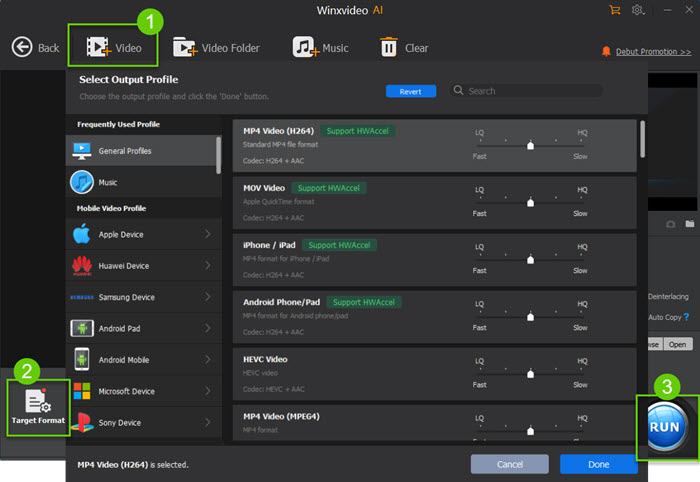
Way 3. Download Browser Extension RUFFLE
Ruffle is a Flash Player emulator using Rust, meant to replace flash to run old SWF files for any browser. It basically converts flash files to a format that won't be blocked by the browser. To download the browser extension ruffle, you can go to Google Chrome, type ruffle and search, click on the link, open the website and scroll down to go to the download section > download the extension that is in a zip file.
Then right-click on the downloaded zip file and extract the folder. Open the extension window in your Chrome browser, click on the three dots in the upper right corner, go to Extensions option from the More tools option. Or you can go to the extension page with the shortcut "chrome://extensions/". Turn on Developer Mode and enable the option, Select and upload the folder, enable it. Then you can feel free to see the flash content and solve the Adobe Flash error.
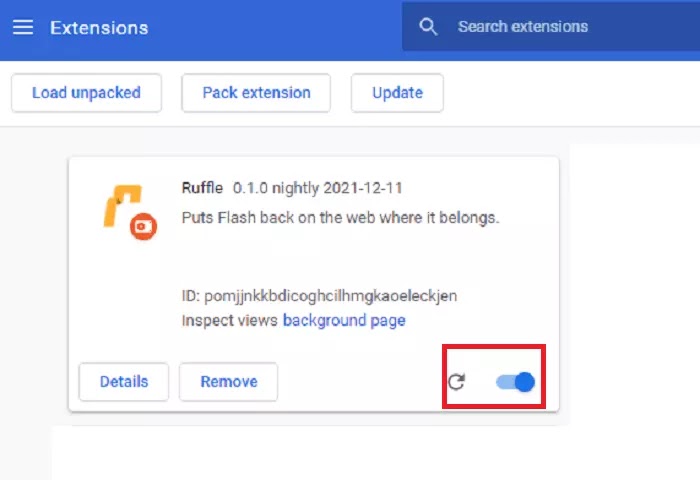
Usually, you'd better leave the Flash content alone because it is susceptible to viruses and hacks. You can uninstall the Flash player once you are not using it.
Final Word
We hope the post helps you play flash files like SWF even when Adobe Flash Player is no longer supported. On top of that, Flash content is insecure, it’s time to embrace the new HTML5.





















