Best SWF Player to Open SWF Files on Windows 10/11
If you have downloaded or received a .swf file but can't open it on Chrome or other browsers, you've come to the right place. In this article, we'll introduce 5 great SWF players to help you view SWF files on Windows 11/10, Mac, Chrome, Firefox, and Safari.
Table of Contents
No.1 SWF Player for Windows 10/11 - Adobe Flash Player
Supported OS: Windows, Mac, Linux
Adobe Flash Player is formerly known as Macromedia Flash Player and FutureSplash Player, and known in Internet Explorer, Firefox, and Google Chrome as Shockwave Flash. With Adobe Flash Player plugin being installed for your browser, you can play swf files right from your web browsers.
However, things have changed. Mozilla stopped the support for Flash Player in early 2020. Chrome discontinued Flash support after December 2020. You may get error like "Adobe Flash Player is no longer supported" when opening SWF or other Flash content. But the good news is that, Adobe has a standalone Flash Player called "Flash Player project content debugger" which can help you open a .swf file outside your browser. The Flash Player content debugger has Windows, Mac, and Linux version.
Just visit Adobe debug downloads page, click the "Download the Flash Player projector content debugger" link under Windows, Mac, or Linux, depending on which operating system you're using. After you have downloaded the EXE file for Windows, you can double click it to run, and then drag and drop a .swf file into the window for viewing.

No.2 SWF Player for Windows 10/11 - SWF File Player
Supported OS: Windows
SWF File Player is free to use. It can help you quickly open SWF files and read metadata tags including signature, version, file length, frame size, frame rate, and frame count. The program window will be automatically resized to fit your SWF content.
To use this SWF File Player, firstly you should download it. And, it also requires .NET Framework and Shockwave Flash Object. Once done, open SWF File Player, click the File menu and Open item to load the SWF file you want to play. After you import a SWF file, this player will show metadata tags and you just need to click the Play button at the bottom to begin playing your .swf file.
See Also: How to Open and Play SWF Files on Mac
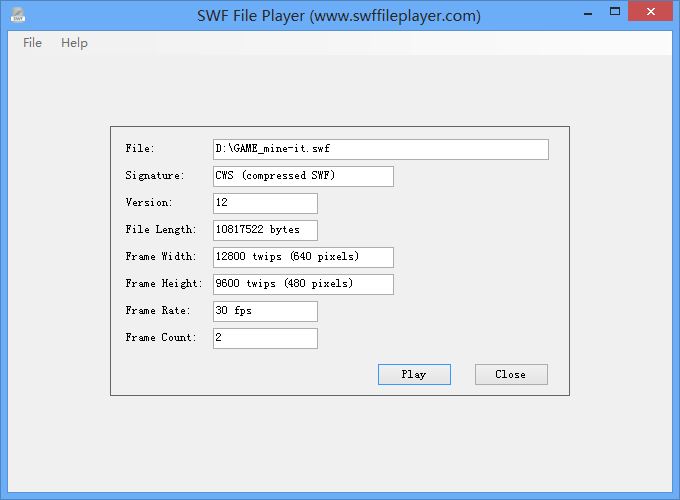
No.3 Elmedia Player
Supported OS: Mac OS
If you want to open SWF files on Mac, you can give Elmedia Player a try. It has a free version that allows you to open SWF, FLV, AVI, MOV, and more formats. It provides users with lots of options and controls. For example, it allows users to set the default quality for SWF files and manage Flash local security settings. What's more, Elmedia can help you stream SWF files to an Apple TV, smart TVs via Chromecast, or DLNA-certified devices.
After you have installed Elmedia Player on your Mac, you have three ways to open SWF files on Mac:
- Drag SWF files onto the opened app or onto its Dock icon;
- Select File from SWF player menu and click Open;
- Right-click the animation in Finder -> Open with -> Elmedia Player.
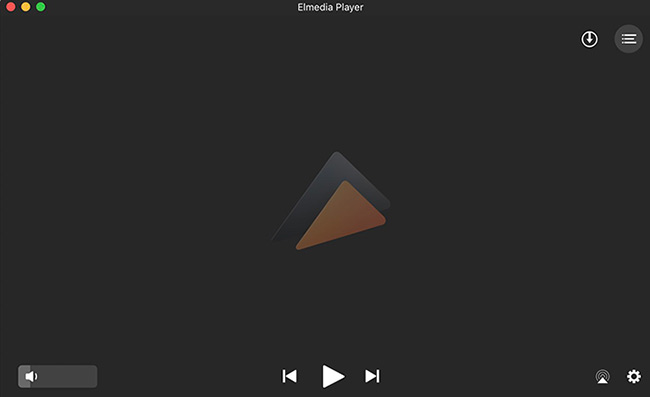
No.4 SWF Player – Flash File Viewer
Supported OS: Android
SWF Player – Flash File Viewer is recommended to help you open SWF files on Android. It is available for Android 4.0 and up. With this tool, you can play SWF file with full screen on your Android and share SWF file. This lightweight tool supports multi touch virtual keypad, virtual mouse, zoom in, zoom out, and some advanced settings.
Before using this Android-compatible SWF player, you are required to install Adobe® Flash® Player Plugin which can be downloaded from one of the sites below:
- http://bit.ly/VdRhpQ
- adobe archives : http://adobe.ly/UZQeKa
- xda forum : http://bit.ly/12J5nnC
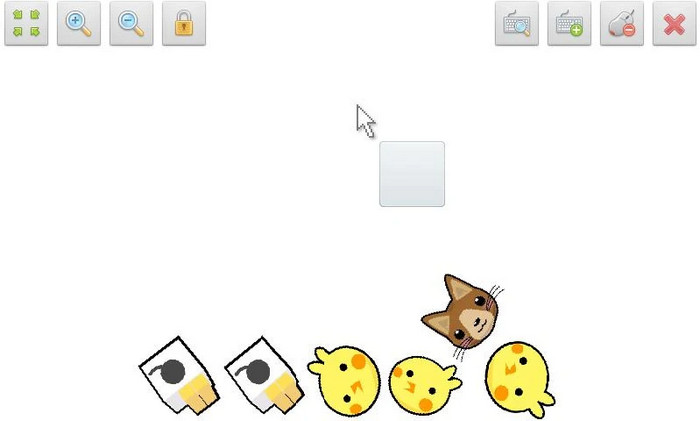
No.5 Cloud SWF, Flash Player with Drive
Supported Platform: Chrome, Firefox, Safari
If you want to play SWF files right from your Chrome, Firefox or Safari browser, Cloud SWF, Flash Player with Drive can be considered. Although it isn't a full-featured Flash player and may don't work with some SWF files, it can be an appropriate online previewer to check the contents of Flash files without Adobe Flash installed owing to the support for Flash Emulator. Flash Emulator is a Flash VM and runtime renderer for the SWF file format without Adobe Flash installed.
Not only can this app/website play SWF files from your computer but also can play SWF files from Google Drive after you login in the Google Drive and authorize this app or website.
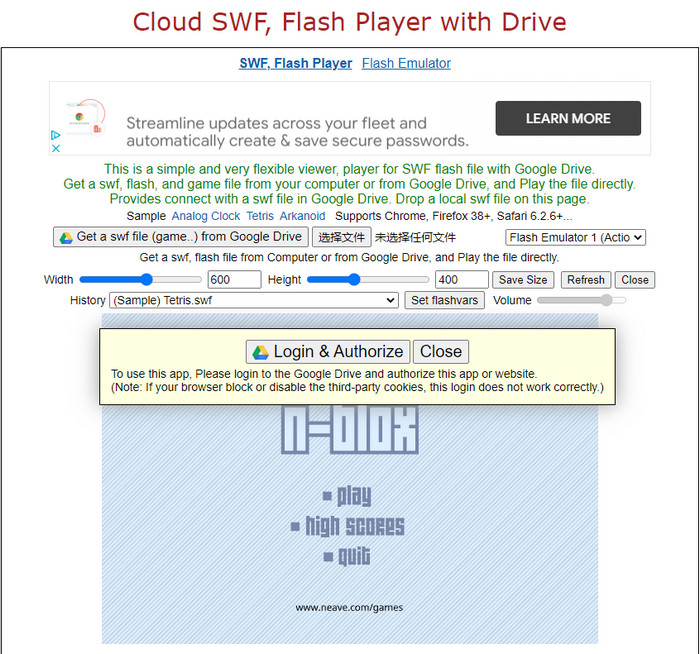
Frequently Asked Questions
1. How to open SWF files on Windows 10?
You can download Adobe Flash Player project content debugger, SWF File Player, or Cloud SWF Flash Player with Drive to view SWF files on Windows 10.
2. How to open SWF files on Chrome?
You can try Cloud SWF Flash Player with Drive which can be used on your Chrome browser and open SWF files online.
3. Can VLC play a SWF file?
VLC can play non interactive SWF content like SWF animations or video clips but can't play interactive SWF content like SWF game files or pretty much any SWF content wherein you can use your mouse or keyboard.
4. How do I play a SWF file on Windows Media Player?
Windows Media Player cannot play SWF file by default. You need to acquire .swf codec by installing either the Adobe Flash Player or the Adobe Shockwave Player through the Adobe website. After that, you can try viewing SWF file with Windows Media Player.
5. How do I convert SWF to MP4?
It's an easy job to convert .swf file to MP4 format with Winxvideo AI. No matter what codec is encapsulated in your SWF file, Winxvideo AI can convert it to high-quality MP4 file at superfast speed.
Step 1. Download and install Winxvideo AI on your Windows or Mac computer.
Step 2. On the main UI, click on "Video Converter" button to navigate to the video conversion window.
Step 3. Import target SWF file to Winxvideo AI by dragging it to the converter interface or clicking the "+ Video" button.
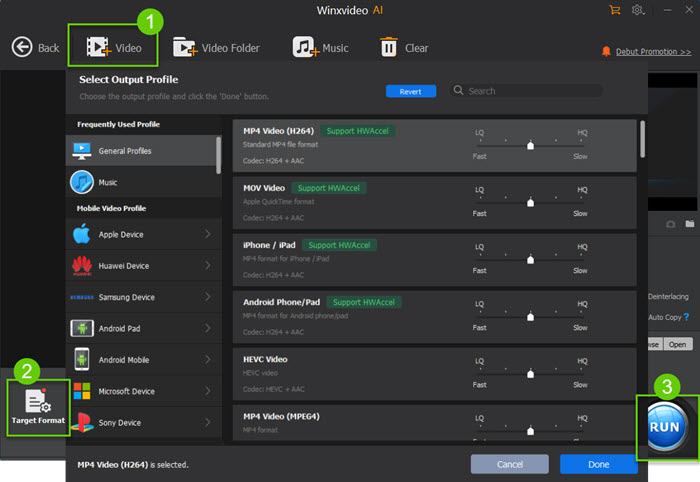
Step 4. Choose a MP4 preset from the output profiles list and click OK. There are more than 420 presets to meet different user needs.
Step 5. Click the RUN button to begin converting SWF to MP4. Making the most of hardware accelerator, it will finish video conversion quickly.





















