Can You Screenshot Albums on Grindr? A How-To Guide and Privacy Tips
 Kistent Waung
Kistent Waung
Updated on
Grindr, a popular social networking app for LGBTQ+ individuals, has revolutionized the way people connect. However, with the rise of digital technology comes a heightened awareness of privacy concerns. One question that often arises is: Can screenshot albums on Grindr?
While the app has implemented various measures to protect user privacy, it's crucial to understand the technical limitations and potential risks associated with screenshotting. Do you get notified if someone screenshots your album on Grindr? Is there a way to screenshot Grindr albums? Find all the answers here.
Can You Screenshot Albums on Grindr?
Short answer: No, not directly.
Grindr has measures in place to prevent direct screenshots of albums, likely to protect user privacy. While direct screenshots are blocked, indirect methods like using another device to capture the screen might still be possible. It's important to respect user privacy and avoid sharing any content without explicit consent. Doing so could have legal consequences, especially for sensitive or private content.

Does Grindr Notify Others of Screenshots?
As of now, Grindr does not have a system in place to directly notify users when a screenshot of their profile, messages, or media is taken. This means you can generally take screenshots without the other person being alerted.
However, it's important to use discretion and respect the privacy of others. Sharing Grindr album screenshots, including a private collection of photo and video content on Grindr, without consent can lead to legal and ethical issues. Additionally, keep in mind that Grindr's terms of service may change, and future updates could introduce new privacy features, including potential notifications for screenshots.
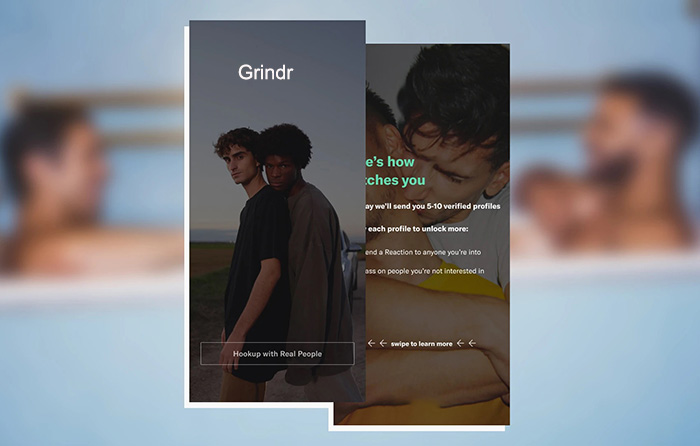
How to Screenshot Private Albums from Grindr on PC
Winxvideo AI offers a powerful solution for capturing high-quality screenshots of Grindr albums, including a private collection of photo and video content on your Grindr profile. With its crystal-clear recording capabilities, you can preserve every detail. The software's flexible recording options allow you to customize your captures to specific regions or the entire screen, providing tailored screenshots to suit your needs. The user-friendly interface makes navigation effortless, even for beginners. Beyond screenshots, the tool offers a range of versatile features, including webcam recording and audio capture, expanding its capabilities.
A standout feature of Winxvideo AI is its stealth mode, enabling discreet screenshot capturing without alerting others. This is particularly useful for private conversations on Grindr. With high-quality output and reliable performance, Winxvideo AI ensures that your Grindr album screenshots are clear, detailed, and consistent.
To take a screenshot of private albums on Grindr using Winxvideo AI, follow these steps:
Step 1. Begin by opening Winxvideo AI and selecting the "Recorder" mode. Customize your recording settings, such as quality, format, and audio sources, to tailor the experience to your specific needs.
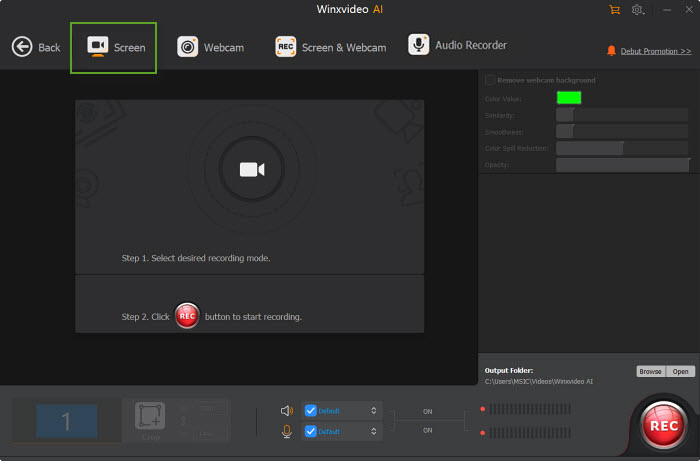
Step 2. Specify the desired screenshot area, whether it's the entire screen or a selected portion. Activate the necessary audio sources, including system sound and microphone, to ensure clear audio capture. Select "Screen" on the recording window.
Step 3. Open the album on Grindr you want to screenshot. Click the "REC" button to start the Grindr album screenshot process.
Step 4. Once you've finished recording your Grindr album, simply click the "Stop" button to conclude the session.
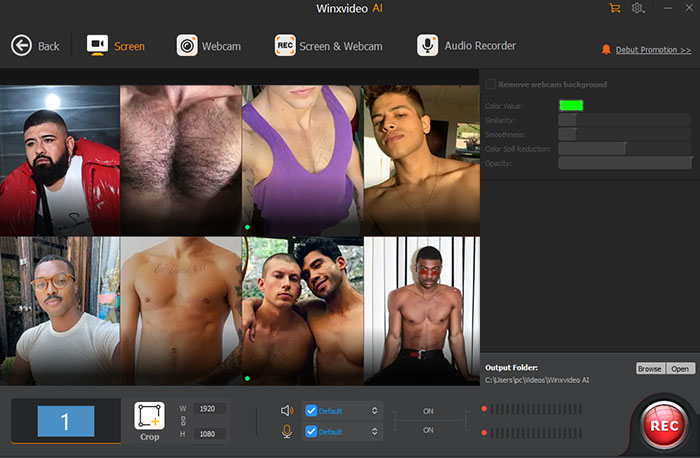
How to Screenshot Grindr Albums on iPhone & Android
While Grindr has implemented measures to protect user privacy, including blocking direct screenshots of private content, there are still ways to capture images of profiles and albums from Grindr. One common method involves using a second device, such as a phone or tablet, to take a photo of your screen. This method requires careful positioning and lighting to ensure a clear image. Alternatively, you can use an external camera to capture your device's screen, but this may require more technical setup and stability.
However, it's important to remember that these methods should be used responsibly and ethically. Always respect user privacy and avoid sharing private content without explicit consent. Additionally, be aware of any legal implications and the potential for account restrictions if caught violating Grindr's terms of service. Here's how to screenshot albums on Grindr on iPhone and Android.
Step 1. Log into your Grindr account and navigate to the specific profile containing the album you want to screenshot. Ensure you have a stable internet connection to avoid any interruptions during the process.
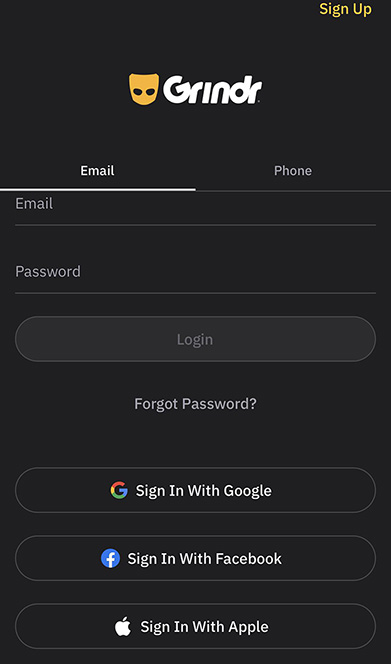
Step 2. Switch your iPhone or Android device to silent mode to prevent any notifications or sounds from alerting the other user. Lower the screen brightness to minimize reflections and reduce the chances of being noticed. Clear Notifications: Dismiss any notifications on your device's screen that might obstruct the view of the album.
Step 3. Try the standard screenshot method for your iPhone or Android device. For example, on most Android devices, you can press and hold the power and volume down buttons simultaneously. On iPhones, you can swipe down from the top-right corner to access the Control Center and tap the "Screen Record" button.
Step 4. Utilize a second device. On phones or tablets: If the traditional method fails, use another device (e.g., a spare phone or tablet) to take a photo of your screen. Ensure the angle and lighting are optimal for a clear image. If you have a smart TV or computer, you can mirror your device's screen to capture the album using a camera or screen recording software.
Step 5. Position a camera or webcam to capture your device's screen clearly. Use a tripod or stable surface to minimize camera shake.
- Adjust Lighting: Ensure sufficient lighting to avoid blurry or dark images.
- Remote Trigger: Consider using a remote trigger or timer to avoid accidentally touching your device's screen and interrupting the recording.
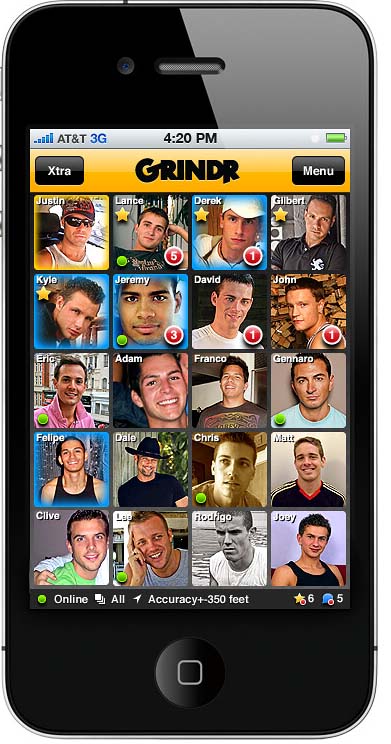
FAQs about "Screenshot Albums on Grindr"
1. Why Can't I Directly Screenshot Grindr Albums?
Grindr has implemented robust security measures to protect user privacy. This includes preventing direct screenshots of private content such as albums, messages, and profile information. By blocking direct screenshots, Grindr aims to safeguard user data, prevent unauthorized sharing, and maintain a secure environment for its users.
2. Can I Use a Screen Recording App to Capture Grindr Albums?
While screen recording apps can be used to capture your device's screen, including Grindr, their effectiveness may vary due to Grindr's evolving security measures. It's important to note that using these methods should be done responsibly and ethically.
3. Is It Legal to Screenshot Grindr Albums Without Consent?
No, it's illegal to screenshot and share private content without explicit consent. Doing so can have serious legal consequences, including potential lawsuits and criminal charges.
4. Can Grindr Detect If I'm Using a Screen Recorder?
While Grindr may not have a specific detection system for screen recording, it's advisable to use these methods discreetly. Avoid suspicious activity that might trigger any alerts or warnings from the app.
5. Are There Any Risks Associated with Screenshotting Grindr Albums?
Yes, there are potential risks. Sharing private content without consent can lead to legal trouble, account restrictions, and damage to your reputation. It's crucial to prioritize privacy and avoid actions that could harm yourself or others.
















 Free Download
Free Download Free Download
Free Download
