How to Record Skype Calls without Party Knowing on Mac Windows
 Mike Rule
Mike Rule
Updated on
Whether you're conducting business meetings, staying in touch with your families, or collaborating on creative projects, the ability to capture and retain these valuable interactions can be a game-changer. That's where the power of recording Skype calls comes into play.
In this comprehensive guide, we delve into the art of recording Skype calls, offering you a range of top Skype calls recorder tools and insights to help you preserve important conversations with clarity and precision. Let's dive in and explore the possibilities together.
Top 5 Skype Calls Recorder Software to Capture Skype Calls on Mac Windows Android iPhone
1. Use Built-in Skype Recording
Platform: Mac/Windows 10/11; Android & iOS
To record Skype calls on Mac or Windows 10/11, the most direct and effective way is to use the built-in Skype recording. Skype will ensure everyone's video stream (including your own) is combined and recorded. And if someone shares their Mac or Windows screen during the call, it will also be covered in the recording. Generally, the recording duration goes to 24 hours at maximum. Any call beyond that duration will be split into several clips.
Moreover, your Skype video calls recording will be posted on your behalf in the Skype chat once you stop/end the call or leave the group call. Thus, the built-in skype call recording feature doesn't allow you to screen capture Skype calls without party knowing.
- Built-in video calls recording feature, needless to install any software.
- Capture your Skype video calls up to 24 hours, no watermark.
- Your recording file will be saved in chat for 30 days, available to download to local folder.
- Unable to record Skype calls without party knowing.
- Only MP4 one output format.
- No draw, Chroma key, trim, annotation, speed up, make GIF, etc. features.
How to Capture Video Calls from Skype using its Built-in Recorder?
Step 1. Select the Record icon within your Skype app on your Mac or Windows 10/11. For mobile Android or iOS users, tap more menu during a call for more options > hit Start recording.
Step 2. A banner will pop up, suggesting you to let everyone know you've started recording.

Step 3. After the video call, the recording will be auto posted to your chat and will be available for 30 days. You can't download or save the Skype video call recording to your local folder unless it's before 30-day expiration time.
Step 4. Save your Skype calls recording.
Select More options from your chat on Windows or Mac > choose Save to "Downloads" to save the file directly to your Downloads folder as MP4 format.
Tap & hold on the call recording on your Android/iOS device > click Save to automatically download and save your recording to your device's Camera Roll.
2. Use Feature-rich Winxvideo AI
Operating system: Mac/Windows 10/11
To record Skype video calls on Mac/Windows without party knowing, resort to Winxvideo AI, which lets you free record Skype video calls, capture Snapchat videos, record Facetime calls without the other person knowing. Meanwhile, it won't auto post your recording file to the chat. Thus, you can capture Skype conversations on Windows 10 or Mac secretly without Skype notification.
What's better, you can also utilize this screen recorder app to add annotations to Skype call recording, draw on screen while recording Skype video calls, record a Skype video call with virtual background via its Chroma key, make a GIF from recording, etc. Afterwards, a page long list of output recording format is available for you to choose from, MP4, MOV, MKV or FLV TS.
 Free Download
Free Download
 Free Download
Free Download
Note: AI tools for Mac are currently unavailable, but they're coming soon. Stay tuned.
- No 24-hour recording time limits, no watermark.
- Support a wide range of output format, from MP4 MKV to FLV TS.
- Record screen, webcam, both screen and webcam with system/microphone audio.
- Almost all the editing features needed for recording are included, be it draw, trim, Chroma key, picture-in-picture, split, time-lapse.
- Need to install software, no online version yet.
How to Record a Skype Video Call without Party Knowing using Winxvideo AI?
Step 1. Launch Winxvideo AI after installation and select Recorder on the main interface.

Note: tap the Setting icon on the top right corner of the UI and choose Recorder to adjust settings if needed. You're allowed to change recording quality, format, audio level/device, and know the shortcut for drawing (Ctrl+Alt+Shift+T).
Step 2. Select a recording mode on the top.
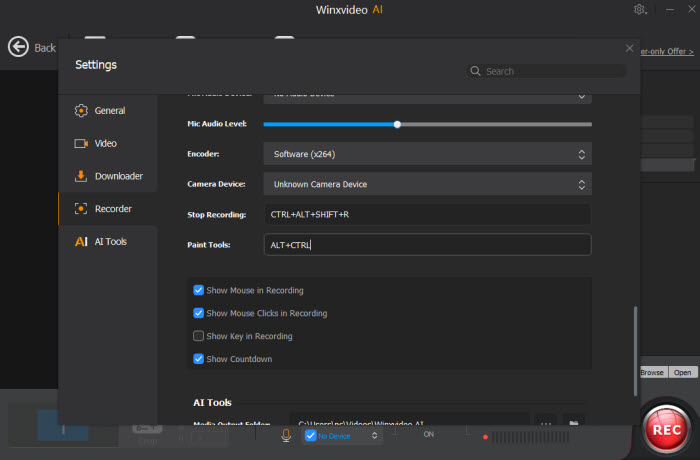
Step 3. Choose to record the entire screen or part of the screen at the lower-left corner.
Step 4. Enable audio device(s). Here you might need to record both system and microphone sound if you speak in your Skype chat, too.
Step 5. Click on the REC button to start scree recording Skype conversations. When everything is OK, click on the Stop button to end.

3. Use Professional Video Call Recorder Callnote
Operating system: Mac/Windows 10/11
Callnote is specifically designed for recording Skype calls and other VoIP (Voice over Internet Protocol) calls, making it a convenient choice for those who primarily use Skype for communication.
This free video call capture software comes with free and paid versions. In free version, you're limited to record video calls up to 30 in quantity per month and the free trial version will expire after 14 days. Subscribe to its yearly plan at $9.95 to melt away those restrictions.
Beyond the basic Skype call record feature, Callnote comes loaded with the ability to always start recording Facetime when a call starts, notify participants that the call is being recorded, and record video as well as audio. Another nice touch is the note-taking feature, enabling you to take notes during a call. These notes are synchronized with the recording, allowing you to easily refer to them later.
- Professional video call recorder to record Skype video calls on Mac, Windows, as well as other VoIP calls (such as WhatsApp video calls).
- Provide users with flexibility on settings, including always start recording when a call starts, recording notification, record both video and sound, etc.
- Only MP4 as output format.
- Lack advanced editing features like draw, split, trim, chroma key, picture-in-picture mode, etc.
- Trial time and video quantity limits in free version.
How to Record a Skype Video Call on Mac/Windows with Callnote
Step 1. Go to the official Callnote website and download the appropriate version of the software for your operating system (Windows or Mac). Install the software following the on-screen instructions.

Step 2. Set up this free Skype call recorder. Launch Callnote after installation. You may need to sign in or create an account if prompted.
Step 3. Configure the recording settings in Callnote. Open Callnote's settings or preferences menu > opt for the audio and video quality settings you prefer for your recordings. You can also configure other settings such as automatic recording, recording notification, hotkeys, and cloud storage integration if desired.
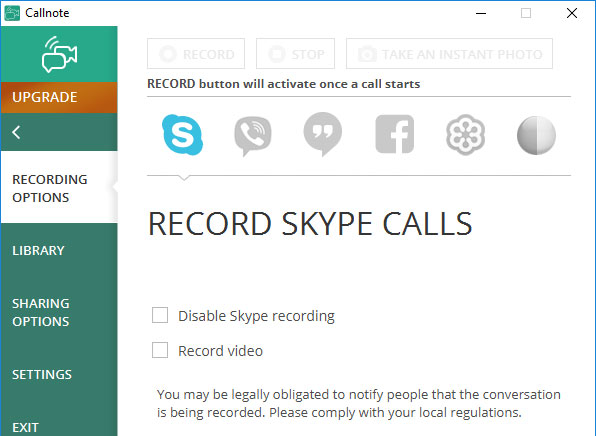
Step 4. Start a Skype call. Launch Skype and start the call that you want to record. Callnote will detect the active Skype call and automatically display recording controls.
Step 5. Start recording. In the Callnote interface, you'll see a "Start Recording" button. Click on it to begin recording the ongoing Skype call.
Step 6. Stop Skype video calls recording. Once your Skype call is finished, click the "Stop Recording" button in the Callnote interface to end the recording. Callnote will save the recording in the location you specified in the settings. You can access your recorded calls from within the Callnote software.
4. Apowersoft Screen Recorder
Operating system: Mac/Windows 10/11
Apowersoft Screen Recorder is a versatile screen recording software capable of screen recording Skype calls, online videos, gameplay, meetings, presentations and more. This video call recording app also provides annotation tools like text boxes, shapes, arrows, and highlights to emphasize certain parts of your recording in real-time during Skype conversations recording.
In addition to screen recording in full Screen, custom area, it also enables you to capture video from your webcam and capture system sound, microphone input, or both simultaneously while recording. After recording, it empowers you to export Skype video calls recording file as MP4, AVI, WMV, FLV, and more. You can adjust the video quality to suit your needs, balancing file size and video clarity.
- Annotation tools and basic editing features to better customize your Skype call recordings.
- No watermarks added to your Skype video calls recording in free version.
- A couple of output formats available, from MP4 AVI to WMV FLV.
- Unable to screen record video at 4K resolution.
- Subscription model. No one-time purchase service.
- No Chroma key, picture-in-picture, time-elapse, make GIF, etc. functions.
How to Capture a Skype Video Conversation using Apowersoft
Step 1. Run Apowersoft screen recorder after the downloading and installation are finished.
Step 2. Configure recording settings. Open the software and click on the gear/settings icon to access the settings > choose your preferred recording mode. For recording Skype calls, you can use the "Full Screen" mode if you plan to record the entire screen.
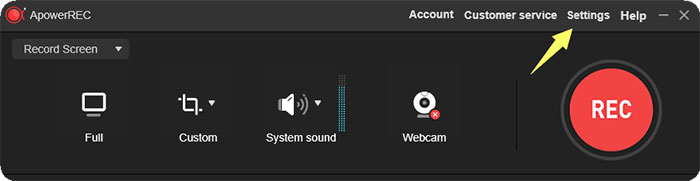
Set up audio recording sources. You'll want to select both the system sound (to record the call audio) and microphone (to record your voice). Adjust other settings such as video quality, format, and save location.
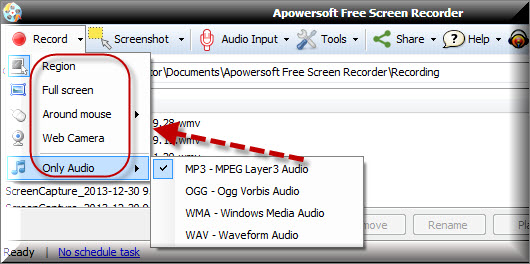
Step 3. Start recording on Mac or Windows 10/11. Open Skype and start the call that you want to record. Return to Apowersoft and click the "Record" button to begin recording.
Step 4. Record Skype video calls. While recording, you can freely navigate within Skype and interact with the call as you normally would. Apowersoft will capture both the video and audio of the Skype call.
Note: If you want to add annotations such as text, arrows, or highlights to the recording, you can do so in real-time using the annotation tools provided by Apowersoft Skype video call recorder.
Step 5. Stop recording. After your Skype call is complete, click the "Stop" button in the recording toolbar of Apowersoft to end the Skype video conversation recording.
Once you're satisfied with the recording, save it to your preferred location on your computer. You can also use Apowersoft Screen Recorder's sharing options to upload the recording to online platforms or share it with others.
5. QuickVoice Recorder
Operating System: iOS
As its name implies, QuickVoice Recorder is an iOS app designed for recording Skype audio calls on your iPhone or iPad, as well as recording regular phone calls or VoIP calls. Be noted that it's unable to scree record Skype video calls on iPhone iPad.
It offers several features to capture, manage, and share audio recordings. Meanwhile, this iOS Skype audio calls recorder app offers basic editing tools to help you trim or cut sections of your recordings for removing any unwanted parts from your audio files.
Some versions of QuickVoice Recorder may sport with voice-to-text transcription features to convert spoken words into text for making your recordings searchable. If you want to further protect your recorded Skype calls, activate its password protection feature to keep your sensitive recordings secure.
- Capture Skype audio calls with basic audio editing features.
- Voice-to-text transcription feature.
- Password protect your Skype audio calls file.
- Only record Skype audio calls, not video calls.
- Audio sync over cloud service sometimes not working.
How to Record Skype Audio Calls on iPhone iPad using QuickVoice
Step 1. Start your Skype call and tap the record button in QuickVoice on your iPhone or iPad.
Step 2. Adjust the recording quality, pause and resume the recording, and monitor the audio level.
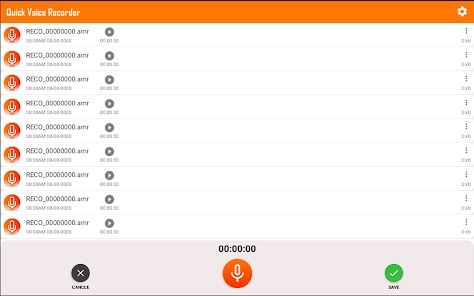
Step 3. Tap the red stop recording button to end your recording. Afterwards, you can share your recorded Skype audio calls, message it or Email it at your disposal. Spend $0.99 on upgrade so that you can sync your Skype call recording to iCloud for cloud backup and storage if needed.
This guide has walked you through the diverse methods and techniques for recording Skype calls, whether through the platform itself, specialized software, or screen recording tools. Whether you're seeking simplicity, advanced customization, or enhanced editing capabilities, there's an approach tailored to your needs. Just single out one to give it a whirl based on your specific needs.
















