Twitter Videos Won't Play on Chrome/Firefox/iPhone/Android Fixed
Get troubleshooting tips on how to fix Twitter videos not playing/loading on iPhone, Android, Firefox, Chrome, and Safari.
Below are questions on Twitter video won't play problem:
- Suddenly twitter won't play ANY videos on my account. I didn't change any settings. "
- " Hi @TwitterSupport, I got problem on playing video in Twitter app. The videos keep loading like this. I've uninstalled & installed it again but the videos still won't play. My data network is fine."
- "My iPhone won't play twitter videos. Each time I click on a twitter video, it says the media could not be played. Help please."
- "I had the problem for a while. Twitter videos won't play in Firefox. Every time I click to play a Twitter video, an error message 'This browser does not support video playback' pops up."
If you also encounter Twitter video playback errors, check the following tips and solutions, aiming to resolve Twitter videos won't play/load on iPhone/Android/Firefox/Chrome issue.
Fix Twitter Videos Not Playing Error Permanently with - WinX Downloader
With this downloader, you can free download any favorite Twitter videos at ultrafast speed for offline playback on PC and mobiles like iPhone, thus avoiding twitter video not loading and similar issues. This tool is capable of free downloading any 8K/4K/1080p/720p videos, TV shows, funny TikTok videos in MP4, 3GP, FLV, etc. from YouTube, Dailymotion, Vimeo, FB and 1000+ sites.
[Latest] Twitter Won't Play Video and Show Error Code 43 During COVID-19 Pandemic?
Currently, the problem of "video won't play on Twitter" is caused mainly by graphics device problem with error code 43. If you're faced with such trouble, try the following:
- Update your device driver.
- Update your driver software or install the latest patch progarm for your driver software.
- Uninstall and reinstall your device driver.
General Troubleshooting - How to Fix Twitter Videos Won't Play/Load Error
If you want to resolve the issue of Twitter videos not playing on Chrome/Firefox browser or iPhone/Android Twitter app not playing videos, try these measures below first.
- Disable all the add-ons, extensions, plugins and third-party toolbars in Firefox or Chrome browser.
- Try clearing all cache and cookies of the computer/device browser. Take Chrome as an example: click the "Menu" button in the upper-right corner of the Chrome window, choose "More Tools" and then "Clear browsing data…".
- Turn off your computer or device for a while and restart later.
- Disable antivirus software, firewall, and other security software in computer, and then restart Firefox or Chrome.
- "mobile.twitter.com" is only available on smart phones browsers and official Twitter apps, not accessible on feature phones.
- Reinstall the Twitter app and to see if it can work well.
- You phone may not support the current version of Twitter app any more, try downloading the latest version of Twitter apk or update your iPhone to newest iOS system.
- Some people say this issue seems to be fixed by updating the browser to the latest version, you may also try.
- If Twitter videos not playing/loading in Firefox, try switching to Chrome browser to see if it works fine.
- If you upload a video to Twitter, please make sure it is compatible with Twitter, or it won't normally play.
If your Twitter video quality is bad, check Twitter Video Quality: Why It's Bad and How to Fix It >>
Ultimate Solution for Twitter Videos Not Playing on iPhone/Android/Firefox/Chrome
If all the above troubleshooting measures for "Twitter videos won't play" make no difference. Then comes to the last shoot. Download the Twitter videos for free with a professional Twitter video free downloader for offline playback on iPhone (Xs), Android Samsung, Windows (10) PC, etc.
WinX YouTube Downloader, a professional free online video downloader favored by many people, can aid you to free download any video from Twitter, YouTube, Dailymotion, Vimeo and another video sites (1000+ sites are supported in total). The output profile format can be the popular MP4, 3GP, FLV, and more, with various video resolutions to choose, namely, 8K, 4K, 1080p, 720p, etc. Therefore, if you can't fix Twitter videos not playing problem anyhow, take this tool to easily free download Twitter videos, or download video from YouTube, Facebook, Metacafe and more sites if the video source is deleted from twitter.
How to Free Download Twitter Videos to Steer Away Online Twitter Videos Won't Play Error
At first, free download and install WinX YouTube Downloader, compatible with Windows 10/8/7/Vista/XP. Then follow the 3-step tutorial below to easily free download Twitter videos to MP4 for offline playback on PC, iPhone, Android, etc. without online Twitter video playback errors or problems.
Step 1: Launch the free Twitter video downloader on Windows (10). Click "+URL" button on its top-left.
Go to Twitter website to find the video you'd like to download and watch offline. Click the Down Arrow next to that Tweet and choose "Copy link to Tweet" to get the URL of that Tweet. Copy and paste the URL of the Tweet to the address bar of the software. Then hit "Analyze".
Step 2: Choose output format and resolution for downloading Twitter video from the list, and click "OK".
Step 3: If you don't like the downloaded video to be saved into the default computer folder, you can click "Browse" button to designate a folder on your own. Then hit "Download" to start free downloading Twitter videos for offline playback on PC, iPhone, Android and more. Thus, not to face the Twitter videos won't play headache. The same procedure also applies to download video from Facebook, YouTube, Instagram, etc.
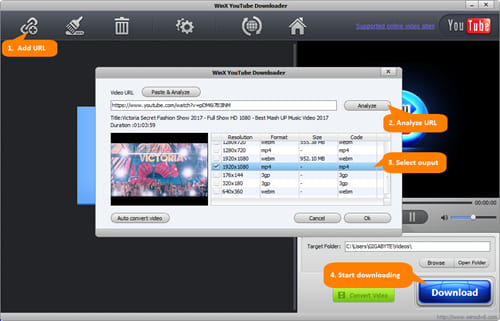
If you need an all-in-one tool (a fast online video downloader, a video converter, a video editor, a video compressor and a video recorder), use Winxvideo AI .





















