Video Accelerator | Accelerate Video Playback, Download and Conversion
Get a Video Acceleration to Make HD/4K Videos Play, Download, Convert More Efficiently
Troubles come when playing a video without noticing. Buffering, lagging and an interruption may happen especially when we play HD/4K videos on low-power devices. To destroy those troubles, we should take advantage of this kind of program named video accelerator. You may have little knowledge about video accelerator but don't need to worry. We’re here telling you everything.

Speed up Video Download/Decoding for Better Playback – Winxvideo AI
• This hardware-accelerated video transcoder offers the fastest process to encode and decode 4K/HD/SD in videos HEVC, H.264, MKV, MTS, MOV, AVI, WMV, FLV etc, with original quality.
• The support of hardware acceleration applies to video downloading to save online videos to hard drive speedily.
Definition of Video Accelerator
PCMag gives an exact definition of video acceleration: "Hardware circuits on a graphics card that speed up full-motion video. Built into all modern cards, the primary video accelerator functions are color space conversion (convert YUV to RGB), hardware scaling (enlarge image to full screen) and double buffering, which moves the frames into the frame buffer faster."
From the definition, we can learn that video accelerator is a hardware device quickening video buffering thus to provide a smooth playback on a computer. On the other hand, video accelerator software with the support of hardware-accelerated decoding places emphasis on online video streaming, downloading, converting in order to create a more comfortable environment for playing 4K/HD or large-sized videos smoothly. Video accelerator hardware is commonly used for gaming while video accelerator software works for more on video playback in our daily life.
Well now, we would like to introduce a great video accelerator program for general users as us who want to enjoy fast speed to download and convert online HD/4K videos.
The Best Video Accelerator Software to Speed up Video Download/Conversion
Once 4K/HD/large videos get stuck when playing online or locally, it is suggested to download or convert/compress videos to obtain well playback on a computer with low-power CPU. Therefore, video accelerator software goes to an essential.
Winxvideo AI concentrates on video transcoding for over 10 years. In order to offer high speed and quality, this program adds support of hardware acceleration to take full advantage of Intel QSV and Nvidia NVENC to make video encoding, decoding and processing faster. As a transcoder, it supports hundreds of video formats from HEVC for 4K, H.264/MKV/MTS for HD to AVI/WMV/MOV/FLV/3GP for SD. If you get a computer which can't well handle 4K, HD or large videos, it can compress those videos to SD, reduce file size or convert to a more compatible format to get video played smoothly. What's more, it works as a video downloader to fast download videos from YouTube, Facebook, Twitter, Instagram and other similar sites to escape from lagging, choppy, buffering and interruption problems.
How to Guide: Use WinX Video Accelerator to Speed up Video Download/Conversion
At first, download and install this WinX video accelerator on computer. It is fully compatible with Windows 10 or lower. Mac version is available for macOS High Sierra or lower.
Note: this is a Windows guide showing how to download a 4K video from YouTube and convert to MP4 with the fastest speed. Mac guide shares the same workflow.
Step 1: Launch WinX video accelerator and choose Downloader. Then click the Add Video button on navigation bar.
Step 2. A smaller window for online video analysis appears. Now, open YouTube or any supported site to get the URL of a 4K video. Copy and paste the URL to the textbox. Click Analyze button. Soon, video info appears with title, duration and versions varying from resolution, format, size and codec. Choose the 4K version (3840x2160). Check Auto convert option on the bottom of the window. Click OK.
Tips:
1. If you don't check Auto convert, the video will be downloaded to hard drive only.
2. In this example, the format of this 4K video is WebM.
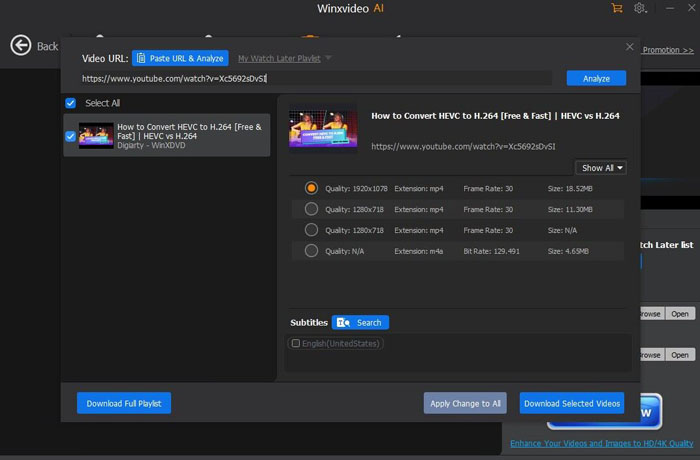
Step 3. The video is added into conversion list and Output Profile window pops up. Go to General Profiles and select MP4 Video (Codec: h264+aac) as output format. Click OK.
Tips:
1. There are lots of other profiles provided by WinX video accelerator, incl. mainstream video formats, HD video formats (HEVC, MKV, MTS etc.), Apple/Android/Microsoft/Sony devices, web videos and more. Depending on your needs, select the wanted one.
2. If you want to batch download and convert multiple videos, repeat step 1.2.3.
Step 4. Under the preview window on the right side of the main interface, there're options for Hardware Encoder. Check Intel and nVIDIA to apply hardware acceleration for video downloading and transcoding.
Step 5. If necessary, click Browse button to set a new destination folder for saving resulting file. At last, click RUN button to download and convert 4K video(s) at the fastest speed.
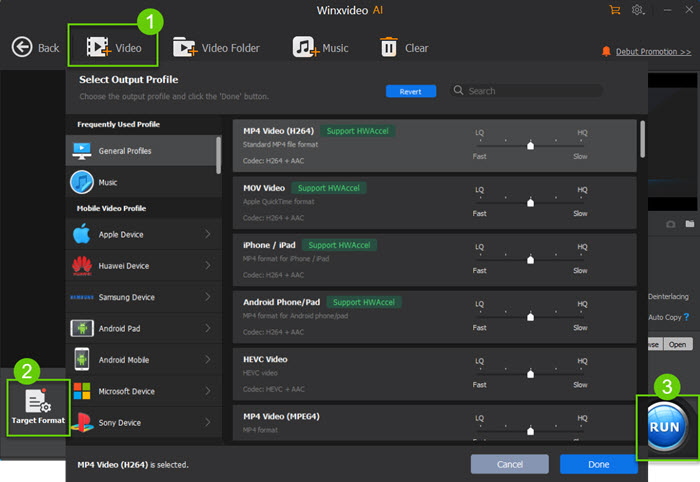
The Fastest Hardware-accelerated Video Transcoder - Winxvideo AI
 Enhance images to 10K quality, improve video quality to HD/4K with AI upscaling, stabilization, and interpolation.
Enhance images to 10K quality, improve video quality to HD/4K with AI upscaling, stabilization, and interpolation.
 Encode and decode videos to HEVC, H.264, MP4, AVI, WMV, FLV, 3GP, iPhone, iPad, Android, Windows Mobile, Xbox, PS3/4, Apple TV, YouTube, Facebook, iTunes, Final Cut Pro and more without quality loss.
Encode and decode videos to HEVC, H.264, MP4, AVI, WMV, FLV, 3GP, iPhone, iPad, Android, Windows Mobile, Xbox, PS3/4, Apple TV, YouTube, Facebook, iTunes, Final Cut Pro and more without quality loss.
 Compress 4K videos to 2K, 1080P HD, SD to fit displays of your devices for getting the best playback effect.
Compress 4K videos to 2K, 1080P HD, SD to fit displays of your devices for getting the best playback effect.
 Crop/trim videos; merge several videos into one; add subtitles and adjust video/audio parameters (aspect ratio, resolution, bit rate etc.)
Crop/trim videos; merge several videos into one; add subtitles and adjust video/audio parameters (aspect ratio, resolution, bit rate etc.)
 Greatly speed up video encoding/decoding/processing with the help of hardware acceleration.
Greatly speed up video encoding/decoding/processing with the help of hardware acceleration.





















