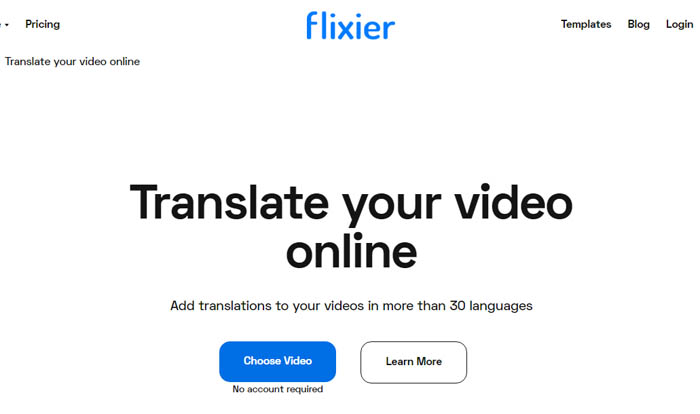How to Translate Videos to English Subtitles Automatically for Free
When you come across a video available in a language that you don't understand, it would be very useful to convert or translate the video to English subtitles. For YouTubers, it helps grow the audience to translate YouTube videos to English subtitles. Translated subtitles also let viewers understand the content better when they are in a noisy environment. Here's how to translate YouTube Videos to English subtitles for free via YouTube settings. Top web-based services are listed here to help you translate the video to English subtitles online for free.
How to Add English SRT Subtitles to Your Videos Easily
If the translation contains lots of errors, you can manually add English subtitles to your videos. Get Winxvideo AI that comes with a video & subtitle editor to your device. The tool lets you add, switch, turn on/off subtitles for videos easily in a click. Click the Video Converter, +Video button to load the video file, choose an output format, click the Edit icon, go to Subtitle > Enable Subtitles > Add, and select a subtitle file to import to the video, click Done to close the window, then click RUN, done.
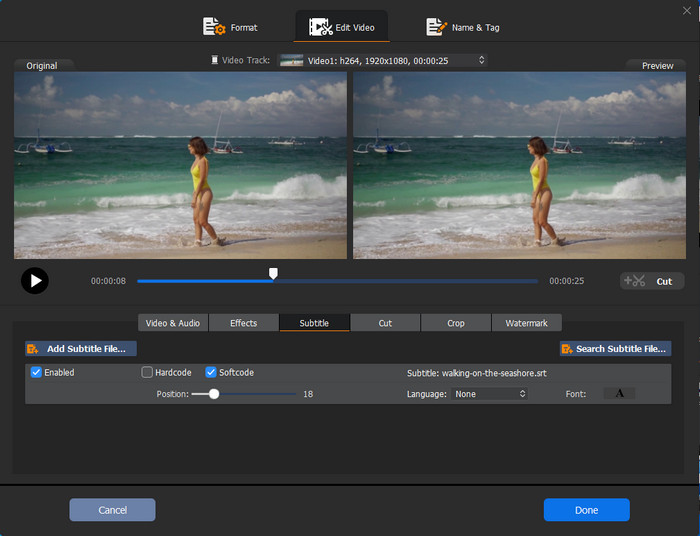
Table of Contents
Part 1. How to Translate YouTube Videos to English Subtitles Free
Part 2. Translate Videos to English Subs Free with VEED.IO Video Translator
Part 3. Convert Videos to English Subtitles Free Online with KAPWING
Part 4. Translate Videos to English Subtitles Free Online with Flixier
Part 1. How to Translate YouTube Videos to English Subtitles Free on YouTube
You can directly convert YouTube videos to English subtitles free via YouTube settings. No third-party video translator converter is needed. The translations may come with lots of errors. You are recommended to open the video metadata to your audience and allow them to modify the translations. Follow to convert YouTube videos to English subtitles free automatically via YouTube Subtitles/CC settings.
Step 1. Open the YouTube video you want to translate to English subtitles. Click on the Settings icon and select Subtitles/CC.
Step 2. Click Auto Translate, browse, and select English from the language list.
Step 3. The YouTube video will be translated into English automatically. It doesn't guarantee 100% accuracy, but you can get the general meaning and follow along.
Read more: How to convert VTT to SRT for free with subtitle converter
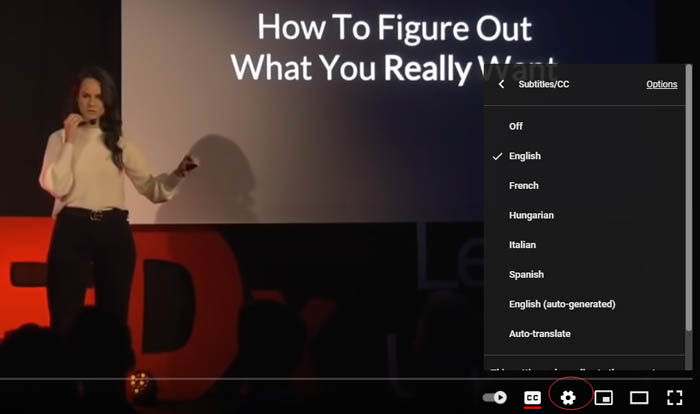
Part 2. Translate Videos to English Subs Free with VEED.IO Video Translator
VEED.IO Video Translator is one of the most popular free limited online video translators. The online service offers an easy way to convert and translate videos to English subtitles free online with up to 95% accuracy. Translated English subtitles will be saved as VTT, SRT, or TXT files. You can choose to burn the English subtitles into your video, which means the subtitles are hardcoded to the video file permanently. The free video translator converter also automatically translates videos into 100+ languages, including English, Spanish, French, Chinese, Arabic, Hindi, Indonesian, Portuguese, Russian, German, Turkish, Korean, Japanese, Vietnamese, Thai, and many more.
Step 1. Open the VEED.IO Video Translator website. You should see the blue Choose Video button. Add a video file by clicking on the 'Choose Video' button and select your video file to convert to English subtitles or drag and drop it into the interface.
Error messages always appear after clicking the Choose Video button. It says "Something went wrong. Try refreshing your browser. If this issue persists, please contact support." If you are encountering such an issue, click the Contact Support and ask the support for help.
Step 2. Click on the 'Subtitles' button to automatically generate subtitles from the video. You can also type manually or upload a subtitle file from your device or cloud. Then click 'Translate' and select English from the language list.
Step 3. Check the translations and edit the text as you wish. Download the SRT file or burn the translated subtitles to the video. You can also translate YouTube videos to English subtitles free online with VEED.IO Video Translator.

Part 3. Convert Videos to English Subtitles Free Online with KAPWING
Kapwing is an online video editor that comes with a subtitle editor, offering easy access to translate the video to English subtitles online for free by taking advantage of artificial intelligence. However, artificial intelligence is not as powerful as it claims. The free online video translator is still in beta and cannot ensure accuracy. It enables you to upload a video smaller than 250MB to convert to English subtitles for free. Its pro version priced at $16/month allows a maximum 6GB file size and offers the function to download SRT files. Follow the guide below to convert/translate the video to English subtitles free online with Kapwing.
Step 1. Go to KAPWING Video Translator website. Click the Choose a video button and specify a video to upload. It would direct to you the video editor page with a blank window. It allows you to translate YouTube videos to English subtitles for free and to paste a YouTube link.
Step 2. Select video language and transcript language. Check the box "Translate transcript into another language". Click the Auto-generate to start converting videos to English subtitles. Review and edit the translated subtitle file as you wish.
Step 3. Click the Export button to export the final subtitle file.
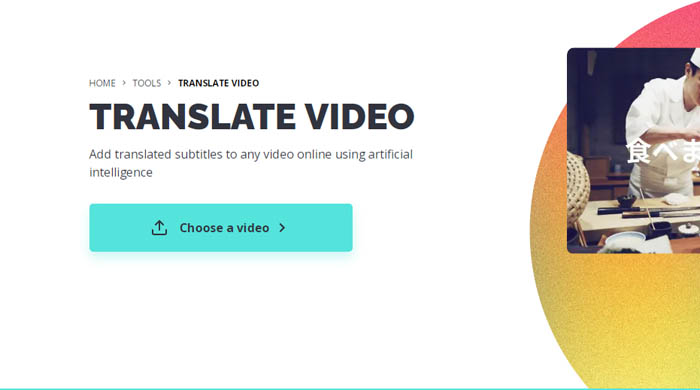
Part 4. Translate Videos to English Subtitles Free Online with Flixier
Flixier translates videos to English subtitles and other languages for free. No account is required. It provides the possibility of adding multiple languages to your translations. Editing features are also covered, allowing you to remove words, and modify and add additional words to improve the translation accuracy. You can use Flixier to convert videos to English subtitles for free but the video length is limited to 10 minutes per month. Its pro version is $14/month, increasing the export time to 300 minutes/month and the subtitle translation is limited to 10 minutes/month.
Step 1. Click the Choose Video button and drop the video file here or browse and import videos from your device, Google Drive, Google Photos, Dropbox, Zoom, Twitch, SoundCloud, and more. You can directly paste a video link to convert/translate YouTube videos to English subtitles for free online.
Step 2. Click the Text tab on the left pane and click on the Add Subtitle button. Your subtitles are in the timeline, click the Translate tab on the right pane, then click the Add New Language and select English from the language list.
Step 3. Click the Export button and select the Save file as Video, Audio, or GIF. Click Export and Download to download the file to your device.