What's the Difference Between Interlaced and Progressive Scan
You must have noticed that a video resolution is followed by a letter "i" or "p", such as 1080i and 1080p. What do the letters mean? Actually, "i" stands for interlaced scan while "p" is short for progressive scan. They are two different kinds of scanning types. What is interlaced scanning? What is progressive scanning? What’s the difference between interlaced scan and progressive scan? Here we'll explain them and compare them.
Convert Interlaced Video to Progressive Video with Winxvideo AI
If you are tired of the obvious flicker and neatly arranged line structures in the picture of the video, you can use Winxvideo AI to de-interlace the video to have a better viewing experience.
Table of Contents
Part 1. Interlaced Scan vs Progressive Scan: Definition
1. What Is Interlaced Scan?
Interlaced Scan is an old technology. In interlaced scan, every frame in a video is divided into a number of horizontal scan lines. For example, every frame in 1080i video will be divided into 1080 horizontal scan lines. Then, it will split those lines into groups of odd lines and even lines. A complete frame is displayed in two times. Typically, it paints the odd lines (1, 3, 5…) first and after 1/60 of a second paints the even lines (2, 4, 6…). So this is interlaced scan. It is used to help display traditional analog TV broadcasts on a TV screen. Two main interlaced systems are NTSC and PAL.
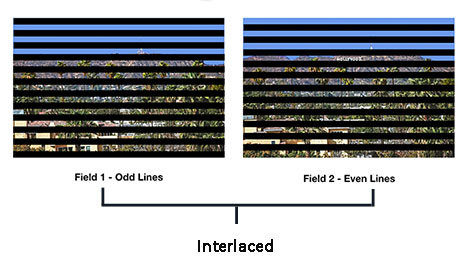
2. What Is Progressive Scan?
In contrast to interlaced scan, progressive scan (aka. non-interlaced scan) draws all the lines of each frame in sequence (1, 2, 3…). This is a more modern display technology. It is used for scanning and storing film-based material on DVDs, most CTR computer monitors, all LCD computer monitors, most HDTVs, and 4K TV.
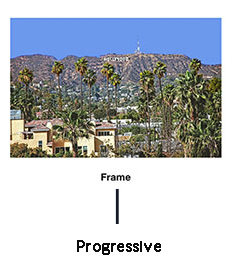
Part 2. Interlaced Scan vs Progressive Scan: Difference
The difference between interlaced scan and progressive scan involves how they display a frame. Interlaced video divides a frame into even filed and odd filed to display while progressive video displays the entire frame at once. Interlacing provides full vertical detail with the same bandwidth that would be required for a full progressive scan, but with twice the perceived frame rate and refresh rate.
Well, interlaced vs progressive: which is better scan type? When cost and complexity are factored out, progressive is the better scan type because it reduces flicker and artifacts and provides clearer image.

Part 3. Interlaced Scan vs Progressive Scan: Pros & Cons
1. Advantages
* Advantages of interlaced scan
- Since only half the frame is transmitted at a time, it effectively reduces the bandwidth requirement by a factor of 2.
- Thanks to bandwidth reduction, it lowers the cost and complexity of producing and broadcasting content.
- At a fixed bandwidth, interlaced scan is twice the refresh rate and frame rate of progressive scan.
* Advantages of progressive scan
- It reduces flicker and artifacts because it transmits the full frame at once.
- Each frame can individually be captures as still photos, since it is transmitted at once.
- The reduction of flicker also means less strain to the eyes on prolonged use.
2. Disdvantages
* Disdvantages of interlaced scan
- The field frequency is close to the flicker sensitive frequency of human eyes, and the flicker will be obvious when watching a large light-colored background picture.
- The parity cycle of interlacing scan results in obvious flicker between scan lines, which is most obvious when viewing text
- The parity cycle of interline scanning results in obvious and neatly arranged line structure lines in the picture. The larger the screen size is, the more obvious the line structure lines are, affecting the embodiment of picture details and the overall picture effect.
- When viewing very high speed motion sequences, if the object is moving fast enough to be at different places in the time it takes for both the odd and even lines to be painted on the screen, a disturbing motion artifact will result.
- To remedy the motion artifact, it may introduce blur intentionally.
* Disadvantages of progressive scan
Compared to interlaced scanning, progressive scanning requires more bandwidth which makes the entire system more costly and complex.
Part 4. Deinterlacing: Convert Interlaced Video to Progressive Video
Although progressive scan is better than interlaced scan and most modern displays use progressive scan, interlaced technique is still used. In this case, a process called deinterlacing is required. It converts interlaced signal to progressive scan.
Do you have some interlaced videos or interlaced DVDs that need to be converted to progressive format? We'll show you how to do this.
1. De-interlace a Video
To deinterlace a video, you can use Winxvideo AI.
Step 1. Download and install Winxvideo AI, and then open it.
Step 2. Click Video Converter and then click + Video button to import your interlaced video that needs to be converted to progressive video.
Step 3. Choose a desired output format.
Step 4. Check the box of Deinterlacing.
Step 5. Hit RUN button to begin converting your interlaced scanning video to progressive scanning video.
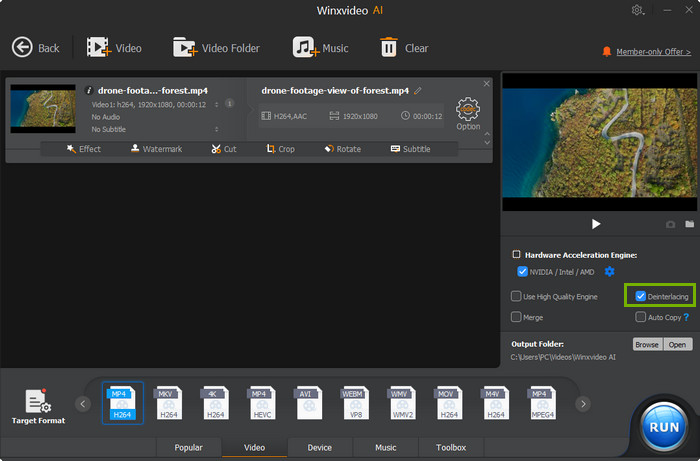
1. De-interlace a DVD
To deinterlace a NTSC or PAL DVD, you can use WinX DVD Ripper Platinum.
Step 1. Download and install WinX DVD Ripper Platinum, and then launch it.
Step 2. Insert your DVD into disc drive, click DVD Disc button on this DVD ripper to import it.
Step 3. Specify a desired output format.
Step 4. Check the box of Deinterlacing.
Step 5. Hit RUN button to begin ripping and deinterlacing your DVD.





















