Easy-to-use MPEG Video Converter for MPEG Video Conversion
Video fans usually have the demand for MPEG video conversion. That is to convert MPEG to other commonly used video formats or convert other regular videos to MPEG format. To achieve this, a third party MPEG video converter program is needed. Before talking about what kind of MPEG video converter is reliable and easy-to-use, you may want to know more about MPEG video format.
What is MPEG?
Short for Moving Picture Experts Group, and pronounced m-peg, MPEG is a working group of the ISO. The term also refers to the family of digital video compression standards and file formats developed by the group. It generally produces better-quality video than competing formats, such as Video for Windows, Indeo and QuickTime.
The major MPEG standards include the following:
• MPEG-1: The most common implementations of the MPEG-1 standard provide a video resolution of 352-by-240 at 30 frames per second (fps). This produces video quality slightly below the quality of conventional VCR videos.
• MPEG-2: Offers resolutions of 720x480 and 1280x720 at 60 fps, with full CD-quality audio. It is used by DVD-ROMs which can compress a 2 hour video into a few gigabytes.
• MPEG-4 (MP4): A graphics and video compression algorithm standard that is based on MPEG-1 and MPEG-2 and Apple QuickTime technology. Wavelet-based MPEG-4 files are smaller than JPEG or QuickTime files, so they are designed to transmit video and images over a narrower bandwidth and can mix video with text, graphics and 2-D and 3-D animation layers.
Among these three MPEG formats, MPEG 2 and MP4 are most commonly used.
Reliable and Easy-to-use MPEG Video Converter - Winxvideo AI
How do you think about free video converter? Bad video quality? Not really. Winxvideo AI is the No.1 fast, the most professional and powerful MPEG video converter for Windows (10) and Mac OS X.
It supports to convert different video formats to MPEG2 and MP4 and convert these two types of MPEG to other popular videos. Fast converting speed and excellent video/audio quality. Only a few clicks, you can convert MPEG videos perfectly. For more features, free download now to have a stunning try!
For Windows and Mac only. If you are a mobile user, please click here.
How to Easily Convert MPEG video with MPEG Video Converter
Here, we take how to convert MPEG video to other formats using this reliable MPEG video converter on Windows 10 as the example.
Step 1 - Add video
Select Video Converter and click "+ Video" button to import the MPEG video. You can also drag the video directly into the interface to load.
Step 2 - Choose Output Video Format
Click "AVI Video" or any other ouput format or the device model on the output profile list. Confirm it by clicking "OK".
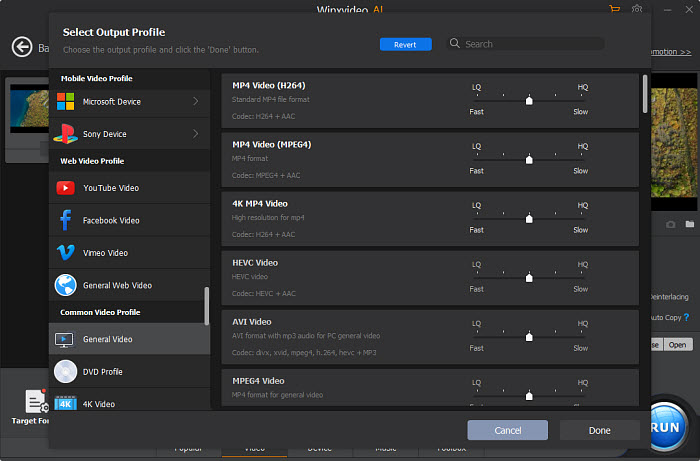
Step 3 - Edit Video (Optional)
You can crop and trim the video clip, add subtitle to the video, and also adjust some audio/video parameters to meet your needs.
Step 4 - Set Video Saving Folder
Save video after conversion to your computer by clicking "Browse" and select the target folder.
Step 5 - Convert MPEG Video
Start converting MPEG video by clicking "RUN" button.
Still have question on How to decode MPEG videos, please feel free to Mail Us >>




















