Plex VOB Support - Stream and Play VOB on Plex Media Server
Can Plex play VOB files? No. Below is a case.
When I upload a VOB video into Google Drive and later view in Google Drive OR Google Photos, they support Playing my VOB file fine. Why can't Plex play VOB files? - from PlEX forum
Plex does not support the use of VOB or VIDEO_TS folders that have VOB files. If you want to play .vob files with Plex, you should convert VOB format to a format compatible with Plex, such as MP4, AVI, MOV, etc. MP4 format is recommended. Some users changed the extension from .vob to .mp4 or .mkv, and it worked with Plex. However, we don't suggest users do so since the way always fails. Try Winxvideo AI to convert VOB to Plex accepted formats.
Convert VOB Media Files to Plex Compatible Formats
Winxvideo AI can transcode VOB to Plex compatible formats like MP4, AVI, MOV, etc. speedily by using Intel, NVIDIA, AMD hardware acceleration. There's no noticeable quality loss during the transcoding process thanks to its cutting-edge High-quality Engine. Supporting 370+ video audio codecs, the program can handle almost all video codec formats, MP4, AVI, WMV, H.264, HEVC, DivX, Xvid, VP9, MPEG4, AV1, to name a few.
Free download Winxvideo AI and use the guide below to re-encode your VOB files to fix VOB not playing issue via Plex.
Guide to converting VOB videos for smooth playback via Plex
Step 1. Download, install, and run Winxvideo AI on your computer. Choose Video Converter on the main UI, then click the "+ Video" button at the top left corner. An output profile window will appear.
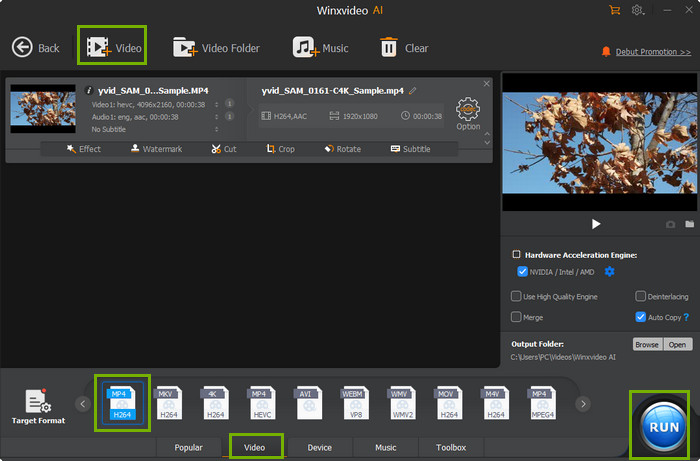
Step 2. Select an output format accepted by Plex, such as MP4 (H.264) from the Output Profile window. There're 420+ preset profiles. MP4 H.264 is universally supported and you won't go wrong with the format. Click to learn how to convert VOB to MP4 in detail.
Step 3. Click the "Browse" button to specify a destination folder to save the transcoded file. Finally, click the RUN butotn to start re-encoding your VOB video. The length of your VOB file and your computer performance can affect the time it takes to finish the process.
If You Have VIDEO_TS Folders That Contain VOB Files, Use A DVD Ripper
Try WinX DVD Ripper Platinum that can rip VIDEO_TS folders (including copy-protected files) to Plex Media Server compatible format like MP4 MOV AVI etc. with support for Intel/NVIDIA hardware acceleration. It also convert ISO Image and DVD disc that Plex doesn't play to digital video formats accepted by Plex. A wide range of DVD types are supported, homemade DVDs, commercial DVDs from Disney, Marvel, Sony, workout DVDs, scratched DVDs, etc. Follow steps to rip DVDs for Plex, or watch the video tutorial below to learn how to get started.





















