List of Plex Supported File Formats and Best Format for Plex
Plex makes it very easy to access your media collection and others' that your friends share with you, no matter where you are. Movies, TV shows, music, and photos all can be added to Plex. As is known to us all, every platform has its own regulations on supported file formats. Well, what file formats does Plex support? And what is the best format for Plex?
Plex Supported File Formats
Unlike other media software supporting limited media formats, Plex accepts almost any file format you can add to it, with the exception of DRMed sources, ISO, IMG, VIDEO_TS, or other disk image formats. But every client device has different capabilities, which means each Plex client also possesses different capabilities. When a Plex client connects to the Plex server, it tells the server what those capabilities are. Then, Plex server will decide to use which way to transfer files to the client based on the client's capabilities. There're three ways to choose.
Direct Play: Client supports the codecs that the video file was encoded with, bandwidth is enough, no quality restrictions, no burned-in subtitles.
Direct Stream: Same as above but the container format is not supported.
Transcode: Any of the above is not supported, so Plex transcodes it on the fly to convert it into a format that the client can understand and play. [You may want to read: Plex Transcoding: The Complete Guide and Error Troubleshooting]
Among them, Direct Play is the ideal way you want your Plex server to handle a file it is streaming to a client device. Direct Stream is the next best thing. It requires very little CPU usage on your Plex Media Server. Transcoding is the thing you want to avoid, because it can exhaust your CPU and deliver buffering playback. So, what formats can be Direct Played by Plex? What's the best format for Plex?

▪ Plex supported video formats for Direct Play
ASF container (Video Encoding: vc1, wmv2; Audio Encoding: wmav2)
AVI container (Video Encoding: mpeg4, msmpeg4, msmpeg4v2, msmpeg4v3, vc1, wmv3; Audio Encoding: aac, ac3, mp3)
MOV container (Video Encoding: H.264; Audio Encoding: aac)
MP4 container (Video Encoding: H.264, hevc (H.265), mpeg4, vc1, wmv3; Audio Encoding: aac, ac3, eac3, mp3)
MPEGTS, TS containers (Video Encoding: H.264, mpeg2video; Audio Encoding: aac, ac3, mp2)
MKV container (Video Encoding: H.264, hevc (H.265), mpeg4, msmpeg4v2, msmpeg4v3, vc1, vp9, wmv3;
Audio Encoding: aac, ac3, alac, e-ac3,flac, mp3) >> What if MKV not recognized on Plex? Check the quick fix here!
WMV container (Video Encoding: wmv2, vc1; Audio Encoding: wmav2)
▪ Plex supported audio formats for Direct Play
aac, alac, e-ac3, flac, mp3, m4a, wav
▪ Plex PS4 supported formats for Direct Play
Container: MP4
Resolution: 1920×1080 or smaller
Video Encoding: H.264 (Level 4.1 or lower), (4K, HEVC for PS4 Pro)
Audio Encoding: AAC, AC3, EAC3
Bitrate: 20Mbps or lower
▪ Plex Smart TV app supported formats for Direct Play
Container: MP4
Resolution: 1920×1080 or smaller
Video Encoding: H.264 (level 4.0 or lower)
Video Framerate: 30fps
Video Bit Depth: 8
Audio Encoding: AAC
▪ Best file format for Plex Media Server
Container: mp4
Resolution: 1920x1080 or lower
Video codec: H.264 (level 4.0 or lower)
Framerate: 30 fps (bit depth: 8)
Audio Codec: AAC (2 channels)
Bitrate: 20 Mbps or lower
Make Your Video Become Plex Supported File Format
Is your video supported by Plex? Is your video encoded and packaged with the best format for Plex? If not, never mind, Winxvideo AI can help you. This tool supports 370+ formats, so it can read virtually all videos you import to it. And it can transcode your videos to Plex supported formats and even to the best format that Plex accepts. It allows you to remux video (such as converting MKV to MP4 without changing codecs), re-encode video (e.g., HEVC to H.264), change resolution (e.g., 4K to 1080p), and adjust frame rate, bitrate, etc. It supports GPU hardware accelerated transcoding, thereby offload this tough work from CPU.
How to transcode video to Plex supported format?
To begin with, you should download and install Winxvideo AI on your computer. Windows and Mac OS are supported.
Once done, open this video converter and follow the steps below to transcode your video for Direct Playing on Plex.
Step 1. Choose Video Converter on the main UI, then click + Video button to load the video you need to convert to Plex compatible format.
Step 2. On Target Format panel, choose a format that Plex supports, such as MP4 Video profile under General Profiles. Alternatively, you can choose a profile based on which client device you are using. WinX has optimized profiles for iPhone, iPad, PS4, Xbox One, etc.
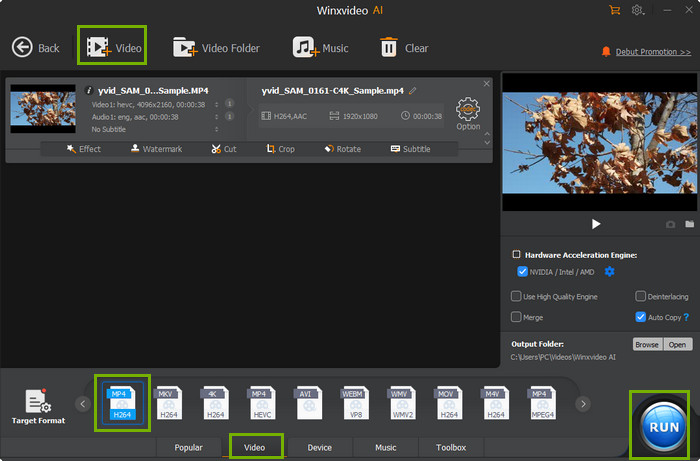
Step 3. Click the setting button to specify resolution, bitrate, framerate, etc.
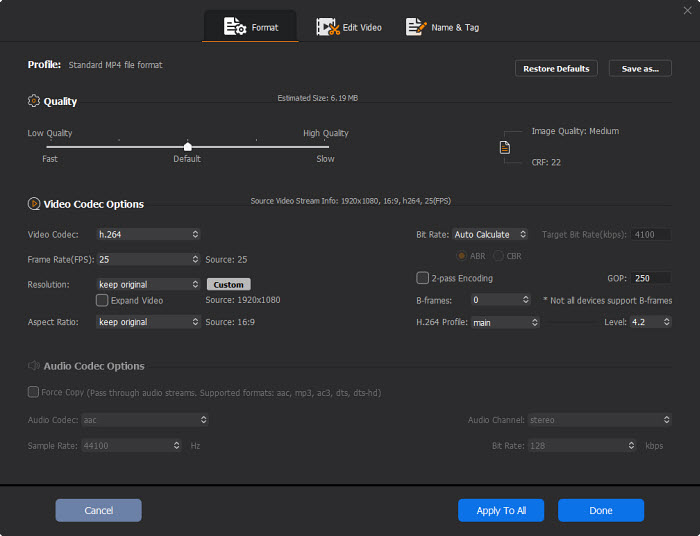
Step 4. Hit RUN to begin transcoding. Intel/NVIDIA/AMD hardware accelerator is enabled by default to boost decoding and encoding speed. Once finished, you can add the new file to Plex for Direct Play and smooth streaming.
FAQs About Plex Supported File Formats
Does Plex support MKV format?
Plex supports MKV, but some client devices / Plex players like iPhone and Plex for PlayStation app do not support this container format via Direct Play in Plex. Direct Stream and Transcode may be necessary.
Does Plex support M4V files?
Plex does supports M4V files. But if the M4V files are DRM-protected, Plex will be unable to detect, recognize or show them. Apple encodes movies, TV episodes and music videos from iTunes Store in M4V format with FairPlay DRM copy protection.
Can Plex Direct Play H.265 file?
It depends. If your client device supports H.265 and meet other conditions of Direct Play, then you can enjoy it via Direct Play. If not, transcoding will be enabled. Check Plex Won't Play 4K HEVC/H.265? How to Fix?
Can Plex play ISO files?
No. Plex cannot play ISO and other disc image formats. Check how can you play ISO with Plex>>





















