WinX DVD Ripper Platinum
Rip a full DVD to MP4 (H.264/HEVC) in 5 mins. Backup DVD collection to hard drive, USB, etc with original quality. GPU Accelerated.
- DVD to MP4
- Support old/new/99-title DVD
- 1:1 copy DVD
- Full GPU acceleration




Enlarge video to 200%, 300% or 400% of their original size without pixelation. Upscale low-res video to 1080p/2k/4K while preserving video details, resulting in a natural and clear look.
Eliminate grainy, noisy video caused by low light, heavy compression, sensor limitations, or poor camera quality, enhancing clarity and quality. Goodbye to distracting noise.
Sharpen and make your videos less blurry, fix compression artifacts. With one click, you can recover details lost from shake, downloads, or compression.
Enhance low-quality video to 4K with realistic detail and richer texture. Skin, hair, fur, feather, fabric, and other intricate patterns are clearly visible in your footage.
Gen Detail v3 ![]() - An upgraded AI model that is 40-80% faster than V2. It excels in creating more details. Suitable for enhancing low-quality videos with fur, feather, skin, hair, textures, or intricate patterns, and delivering stunning, realistic results.
- An upgraded AI model that is 40-80% faster than V2. It excels in creating more details. Suitable for enhancing low-quality videos with fur, feather, skin, hair, textures, or intricate patterns, and delivering stunning, realistic results.

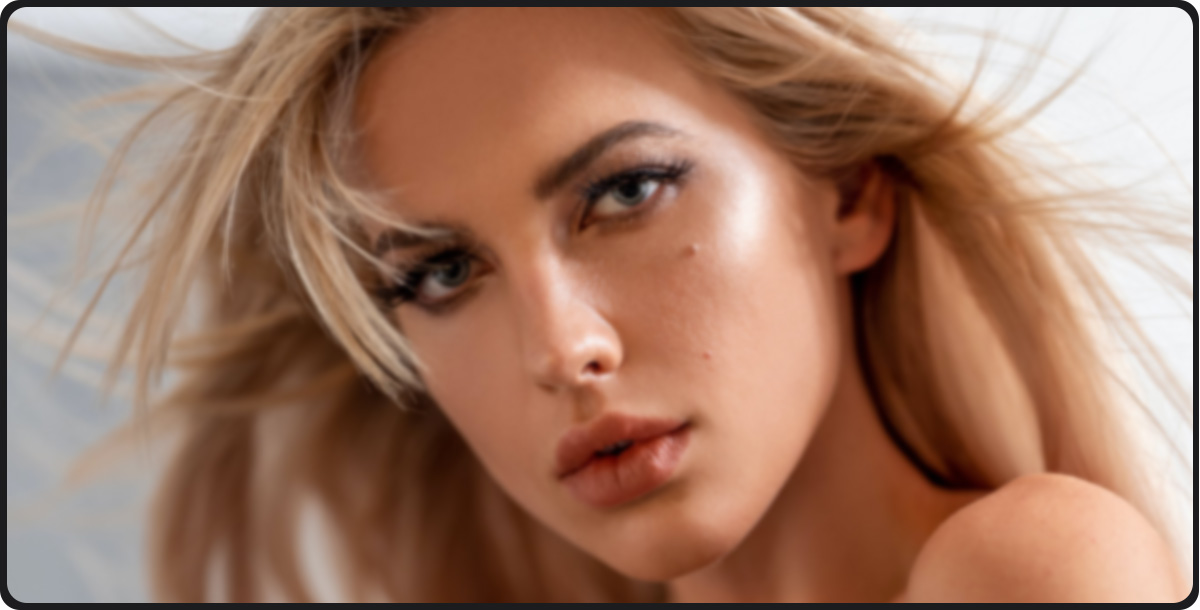
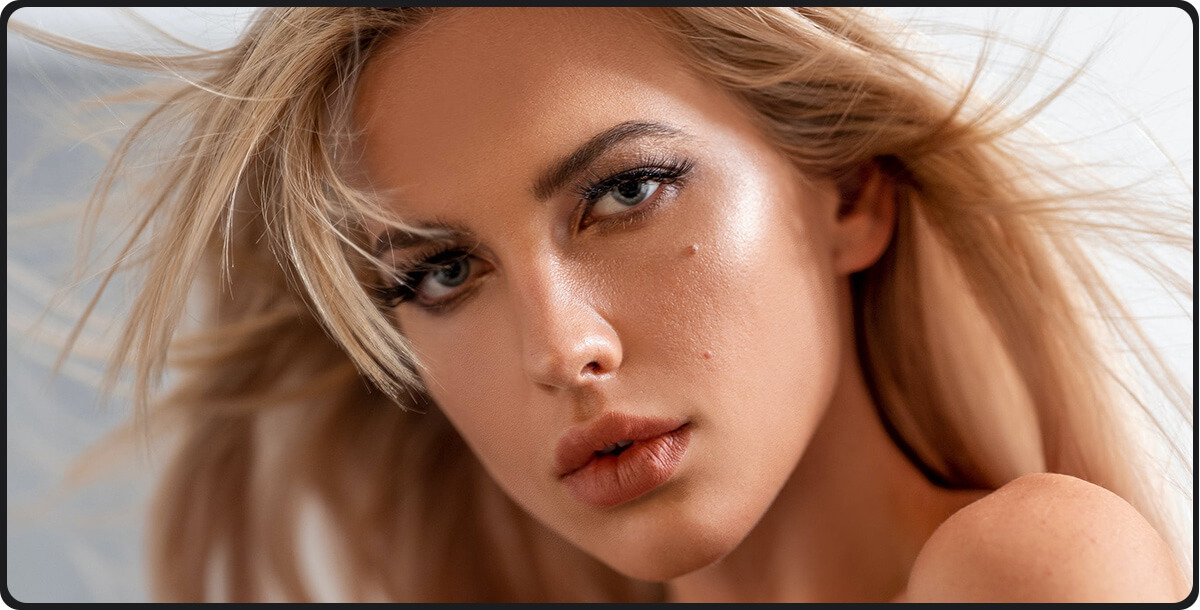
Real Smooth v3 ![]() - Another professional AI model trained to improve fidelity, clarity and smoothness of video, and restore flaws. Ideal for those videos that do not need much detail, such as animation, smooth portraits, etc.
- Another professional AI model trained to improve fidelity, clarity and smoothness of video, and restore flaws. Ideal for those videos that do not need much detail, such as animation, smooth portraits, etc.



Anime - Trained on vast anime data, it can upscale low-resolution videos (720p or lower) to 4K with stunning clarity and fix anime imperfects while preserving the natural anime style.


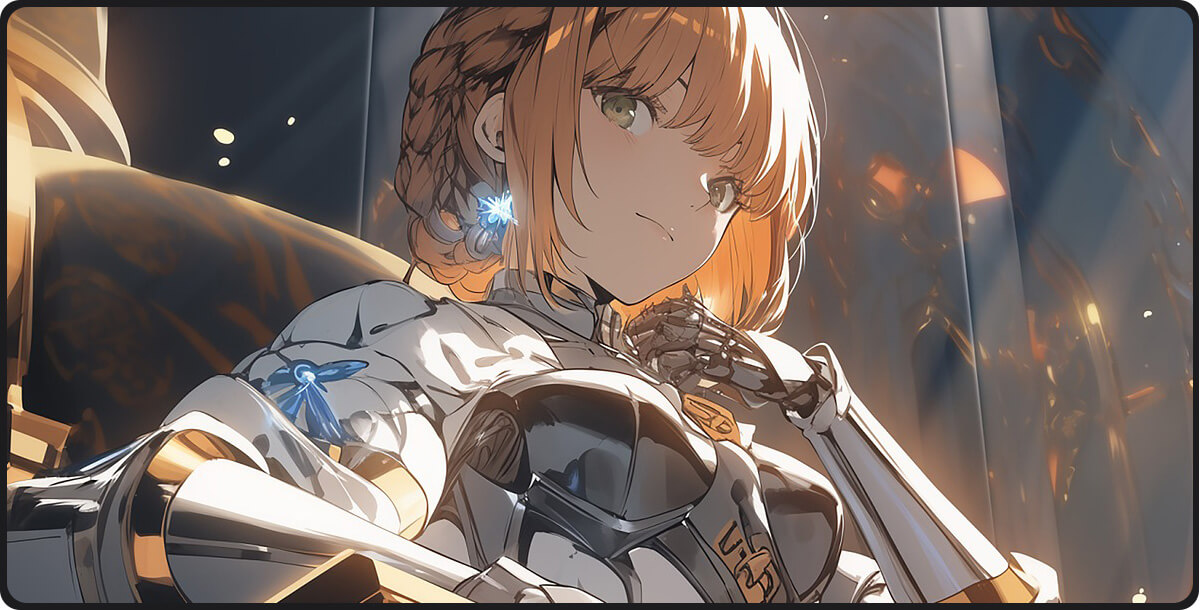
Zyxt - This model is able to quickly fix noisy, blurry and other reality videos without too much detail restoration. It runs on average computers and may smooth out details compared with Gen Detail model.


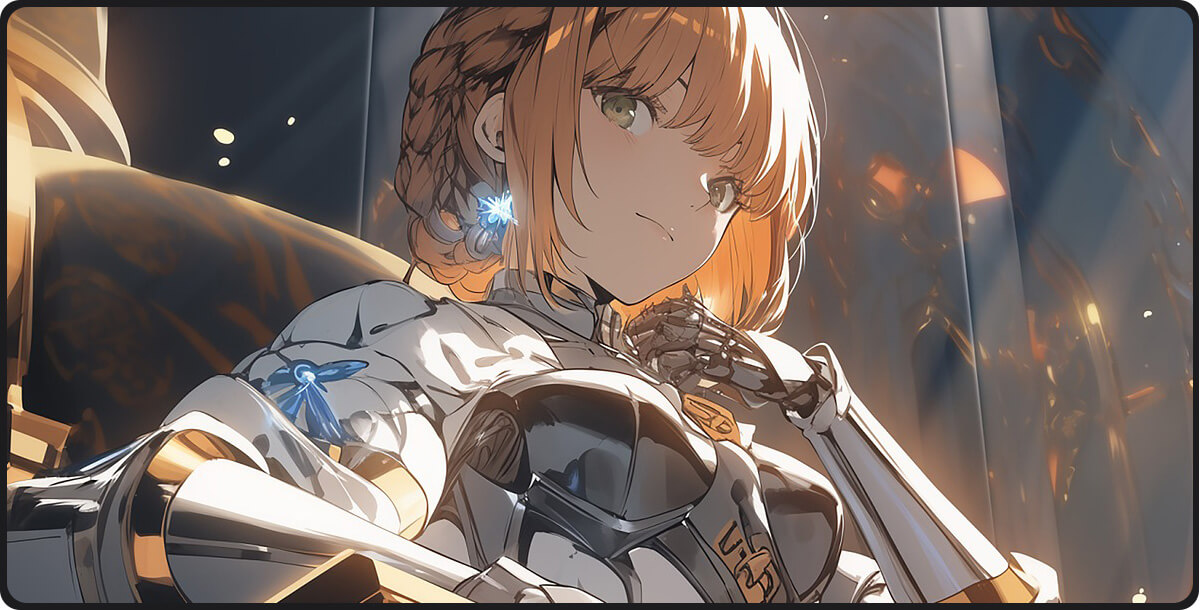
 Millions of data trained
Millions of data trained
 High Quality
High Quality
 For any Video
For any Video
 Bulk Processing
Bulk Processing
Winxvideo AI's AI Super Resolution is designed to improve the quality of any video file, from old DVD movies, grainy VHS tape, blurry aime, noisy smartphone recording, to modern 4K footage with quality flaws. Whether you are a filmmaker, YouTuber, or simply someone who loves old home movies, Winxvideo AI improves the quality of your video.
Revitalize home recordings or movies from VHS/DVD/mini DV.
Remove noise and enhance blurry video to higher clarity.
Revive old animes with clear line and texture.
Select the "Video AI" button and upload your video.
Specify AI model, settings, and mode based on your needs.
Preview the content and output the enhanced video.

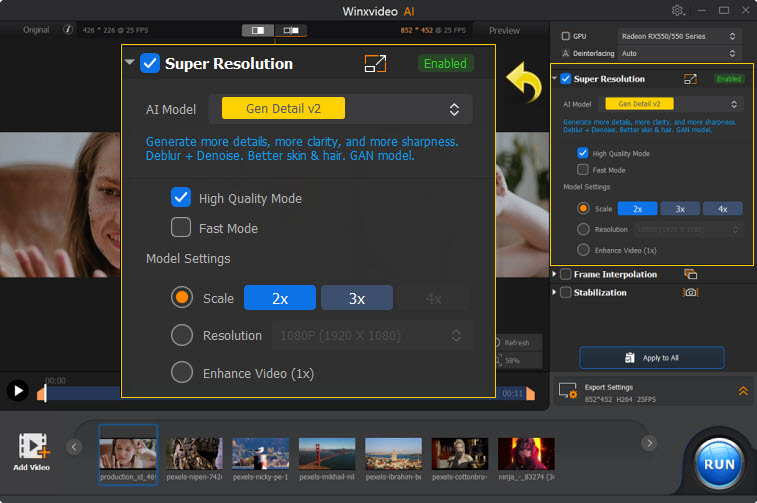
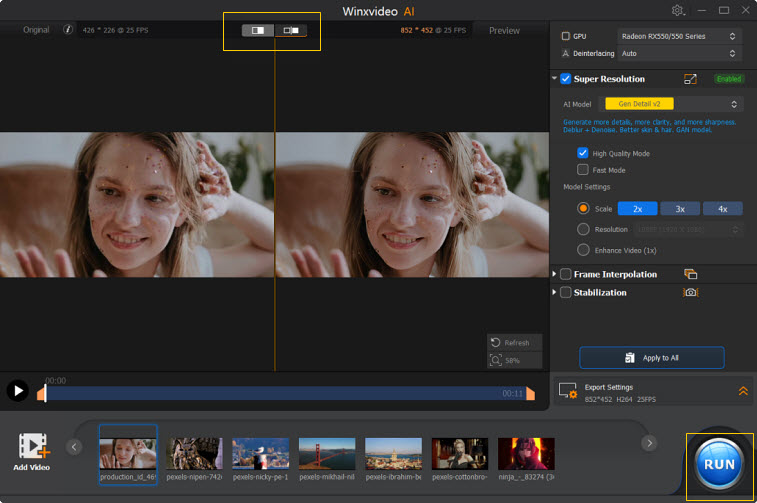
Winxvideo AI takes advantages of AI video quality enhancement and upscaling technology to denoise, deblur, and upscale video to 4K quality with real details and natural look. You can even enhance image quality, record, convert, compress, and edit video with GPU accelerated.
AI Super resolution is a cutting-edge technology that enhances image and video clarity by intelligently generating missing pixel information. Differing from traditional upscaling methods which just do simple pixel repetition, the technology analyzes the existing pixel data to produce higher resolution output with improved sharpness and detail.
Winxvideo AI Super Resolution technology offers a significant advantage over traditional methods. While traditional methods often result in blurry videos/images with noticeable artifacts and noise, our tailored AI models such as GenDetail leverage neural networks to deeply learn and optimize video/image features such as lines, colors, and textures. This enables us to produce high-quality enlargements with preserved details, natural colors, sharp edges, and minimal noise.
How to download, install, and convert video/audio on Windows and Mac with Winxvideo AI? Learn the step-by-step guide.
Have questions about Winxvideo AI? We are here to help! Find answers in FAQs >>
Do you want to improve the video quality with one click? Check the review of the best AI video enhancers for Windows, Mac, and online.
If your video is blurry, or low in resolution and want to upscale it to HD or 4K quality, find the best AI video upscalers, with their best features, price, pros and cons listed here.
Wanna make your videos look better and crisper? Here are the latest ways and tips to upscale video quality to HD/4K easily.
Struggling with video compression artifacts? Learn how to remove compression artifacts from video in 5 ways to enhance video quality and restore lost details.
Here are the best ways to restore and enhance old VHS videos. Easily upscale VHS videos to HD 1080P and 4K with AI tools.