Top 10 Best Free Video Editing Software with NO Watermark [2024]
 Mike Rule
Mike Rule
Updated on
Tired of annoying watermarks after video editing? The struggle to find a dependable, free video editing software without those intrusive watermarks is real. To make your search easier, we've curated a list of the 10 best free video editing software with no watermark. Say farewell to unwanted distractions and unleash your creativity without any limitations.
Winxvideo AI is an easy-to-use free video editing software with no watermark, designed for beginners with both basic and advanced video editing features, from trimming to merging, cropping to subtitling, AI video upscaling to stabilization, FPS boosting to denoising etc.
DaVinci Resolve stands out as the top pick for free video editing no watermark. Recognized for its powerful capabilities, this software provides professional-grade editing without watermarks and at no cost. With its intuitive interface, exceptional color grading capabilities, and advanced features, DaVinci Resolve is an excellent choice for users looking for a powerful and budget-friendly solution.
3. An Open-source, Cross-platform Video Editor No Watermark - Shotcut
Shotcut proves to be a standout choice among the best free video editing software without watermarks. Its user-friendly interface and diverse features make it an ideal option for those seeking a hassle-free yet powerful editing experience. No intrusive watermarks, straightforward and effective solution for editing.
Part 1. Top 10 Best Free Video Editing Software NO Watermark
Imagine that you've put in clever edits, added touching stories to your video, only to discover frustrating watermarks once you've exported it. How demoralizing! To put an end to such things, we've listed 10 best free video editing software without watermark.
#1. Winxvideo AI ( Rating: 4.6 from G2)
Rating: 4.6 from G2)
Best for: Users who want to edit videos without watermark with ease.
Winxvideo AI is a versatile video editing software without watermark designed for Windows 11/10 that goes beyond basic editing. You can easily trim, merge, crop, and add subtitles to your videos for a polished result. Not just limited to editing, it uses AI to enhance video quality by stabilizing shaky footage, interpolating FPS, removing noise, and upscaling.
But that's not all – Winxvideo AI also works as a video converter and compressor. It lets you convert videos to any format and reduce file sizes by up to 90% without sacrificing quality.
 Free Download
Free Download
 Free Download
Free Download
Winxvideo AI is for PC, while Macxvideo AI (from our MacXDVD brand) is for macOS.
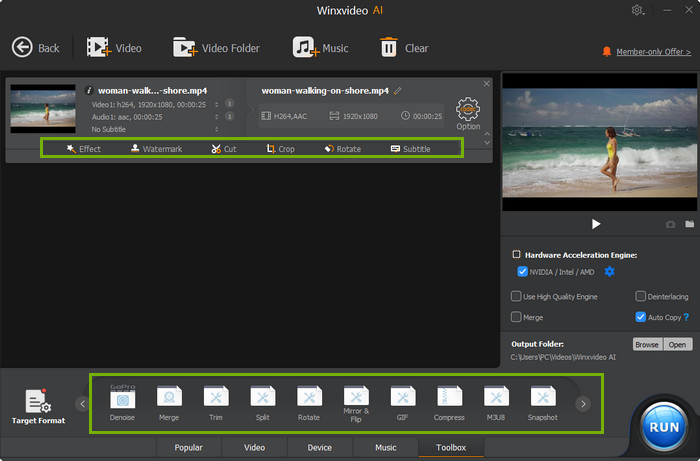
Key Features:
- Comprehensive Video Toolbox: Equipped with a range of editing tools for both basic and advanced video modifications.
- Platform-Specific Editing: Allows users to trim, merge, crop, and add subtitles, catering to various platform requirements such as Instagram, YouTube, or TikTok.
- AI-driven Enhancements: Utilizes AI technology to enhance video quality by stabilizing shaky footage, interpolating FPS, removing noise, and implementing AI upscaling.
- Video Conversion: Functions as a video converter, enabling users to convert videos to different formats for versatile playback.
- File Size Reduction: Acts as a video compressor, reducing file sizes by up to 90% without compromising video quality.
- Extensive compatibility with input and output formats, encompassing MP4, MOV, HEVC, AV1, 4K/8K, HDR, Prores, and others.
- Abundant editing capabilities catering to both beginners and advanced users.
- Professional-grade AI enhancement for elevating video and image quality to cinema-grade.
- Impressive 47x real-time faster video processing speed facilitated by hardware acceleration.
- Demands a robust computer system for optimal utilization of AI tools.
- Certain features are restricted in the free trial version.
#2. Davinci Resolve ( Rating: 4.5 from TechRadar)
Rating: 4.5 from TechRadar)
Best for: Professional users who're looking for a budget-friendly solution to export videos with no watermark.
DaVinci Resolve is a powerhouse in video editing, delivering advanced features suitable for both beginners and professionals. Although it's not entirely free for PC video editing software, users can still opt for its free version, which provides an extensive range of tools. This version includes features like color correction, audio post-production, and basic editing, making it a favored choice for watermark-free, high-quality video creation.
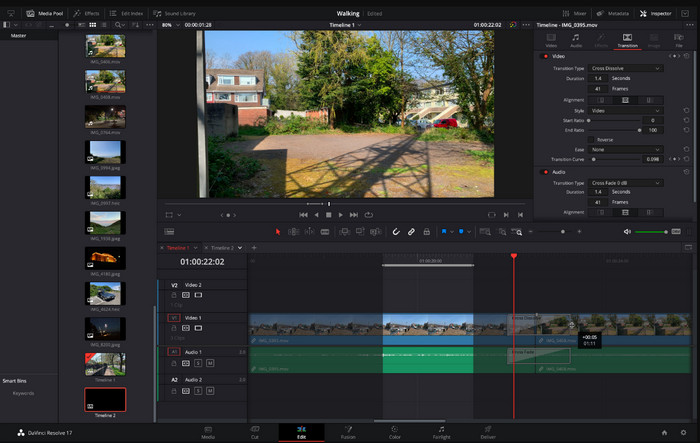
Key features:
- Advanced Editing Tools: Comprehensive set suitable for both beginners and professionals.
- Color Correction: Powerful capabilities for precise visual adjustments.
- Audio Post-Production: Tools for enhancing and fine-tuning audio quality.
- Free Version: Accessible with impressive features, including watermark-free editing.
- Cross-Platform Compatibility: Available on Windows and macOS for flexibility.
- Advanced color correction and audio post-production tools of a professional standard.
- Impressive visual effects and motion graphics capabilities.
- Learning curve is more challenging when compared to user-friendly video editors.
- Optimal performance may necessitate a powerful computer.
#3. Shotcut ( Rating: 4.5 from G2)
Rating: 4.5 from G2)
Best for: Advanced users with specific editing needs, and budget-conscious individuals seeking flexibility.
Shotcut is a highly regarded and freely available video editing software for beginners with no watermark that is compatible with Windows, macOS, and Linux operating systems. It offers a user-friendly interface and a range of advanced editing tools such as trimming, keyframes, separating audio from video clips, proxy editing at lower resolutions, and more. The software's integration with FFmpeg allows for extensive support of formats and codecs. Additionally, Shotcut provides an array of filters and effects, making it a dependable choice for both novice and skilled video editors working on Windows 11/10 PCs.
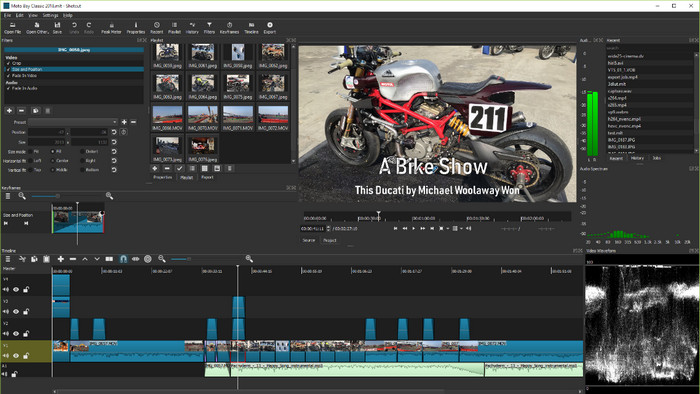
Key Features:
- Open-source video editing software that is compatible with Windows, macOS, and Linux operating systems, providing flexibility and accessibility to users.
- Offers a range of powerful editing tools that allow users to easily manipulate and enhance their videos with precision and control.
- Flexibility in editing and customization from triming videos to applying keyframes, adding dynamic effects to detaching audio from video clips.
- Thanks to its integration with FFmpeg, Shotcut offers extensive format and codec support, allowing users to work with a wide range of media files without compatibility issues.
- Provides a diverse collection of filters and effects, empowering users to add creative elements and enhance the visual appeal of their videos, catering to a wide range of editing styles and preferences.
- Open-source software with no cost for download and use. Cross-platform.
- Powerful editing features, including trimming, keyframes, and detachable audio, allowing for precise control over video editing.
- Wide format and codec support thanks to integration with FFmpeg.
- Low resolution proxy editing option for smoother performance, particularly when working with high-resolution videos.
- Limited advanced features compared to more professional-grade video editing software.
- Occasional stability issues and crashes reported by some users.
- Interface may feel cluttered and overwhelming due to the abundance of features and options.
#4. Hitfilm Express ( Rating: 4.5 from TechRadar)
Rating: 4.5 from TechRadar)
Best for: For those seeking professional-grade editing without the intrusion of watermarks.
HitFilm Express is the leading option for video editing without watermark, offering a robust set of features, advanced cutting tools, and visual effects suitable for beginners and experienced editors alike. Its user-friendly interface and diverse capabilities make it an ideal choice for professional-grade editing without watermarks, empowering creators to realize their visions and solidifying its position as the top pick among free video editing software no watermark.
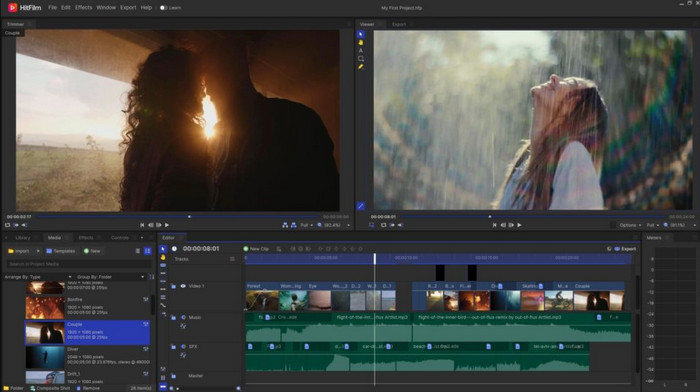
Key Features:
- Advanced Cutting Tools: Precision editing for seamless video sequences with HitFilm Express.
- Visual Effects: Powerful effects library for enhancing and customizing visuals in your projects.
- User-Friendly Interface: Intuitive design for easy navigation and efficient editing workflows.
- No Watermark: HitFilm Express allows watermark-free video editing, preserving the professional quality of your projects.
- Diverse Capabilities: Versatile features cater to both beginners and experienced editors, ensuring a broad range of creative possibilities.
- Empowers users to create high-quality videos with advanced cutting tools and visual effects.
- Offers diverse capabilities suitable for a wide range of video editing needs.
- Balances advanced features with a user-friendly interface, making it approachable for various skill levels.
- Ensures the final product remains free of watermarks, preserving its professional appearance.
- May be challenging for beginners due to its advanced features.
- Requires a powerful computer for optimal performance, which can be a limitation for some users.
#5. CyberLink PowerDirector ( Rating: 4.4 from G2)
Rating: 4.4 from G2)
Best for: Users of all skill levels seeking a user-friendly yet advanced video editing experience without watermarks.
In naming PowerDirector the best free video editing software for YouTube without watermarks, it's acknowledged for striking a great balance between simplicity and advanced features. Whether the user is a beginner or seasoned, PowerDirector provides powerful editing tools and speedy rendering in a user-friendly interface. Notably, its AI-Assist tools make complex tasks like object detection and motion tracking accessible to newcomers. Regular updates and a vast asset library further establish PowerDirector as the top choice for individuals looking to create high-quality videos without the usual challenges associated with advanced video editing software.
>> Check CyberLink PowerDirector Discount Coupon Code

Key Features:
- Intuitive Interface: User-friendly design for easy navigation and accessibility to a range of powerful tools.
- AI-Assist Tools: Simplifies complex tasks like object detection, motion tracking, and sky replacement.
- Quick Rendering Speeds: Efficient video rendering for a faster and smoother editing experience.
- Extensive Asset Library: Vast collection of assets for enhancing and customizing videos with additional visual elements.
- Balances simplicity with advanced tools for a comprehensive video editing experience.
- Seamlessly incorporates AI-assist tools, making intricate editing tasks more accessible.
- Swift rendering speeds contribute to a more efficient video production process.
- Regularly updated asset library provides a diverse range for enhancing and personalizing videos.
- Intuitively crafted interface caters to users of varying skill levels, ensuring an enjoyable editing experience.
- Some advanced features may require a subscription, impacting the software's overall cost.
- Despite being user-friendly, beginners may face challenges adapting to all advanced features.
#6. Lightworks ( Rating: 4.2 from Capterra)
Rating: 4.2 from Capterra)
Best for: Professionals and enthusiasts seeking a feature-rich, professional-grade video editing experience with advanced capabilities and precision.
Lightworks emerges as a distinguished free video editing software without watermarks, offering a professional-grade experience. Ideal for both enthusiasts and professionals, Lightworks stands out with its advanced editing capabilities, precision, and a comprehensive set of features. Its intuitive interface facilitates seamless navigation, while the absence of watermarks preserves the integrity of the final product.
The versatility of this free video editor no watermark is further highlighted by its compatibility with various platforms and formats, making it a reliable choice for creative projects of any scale. Lightworks, with its commitment to delivering high-quality editing tools without the hindrance of watermarks, provides a valuable resource for those looking to elevate their video editing endeavors.
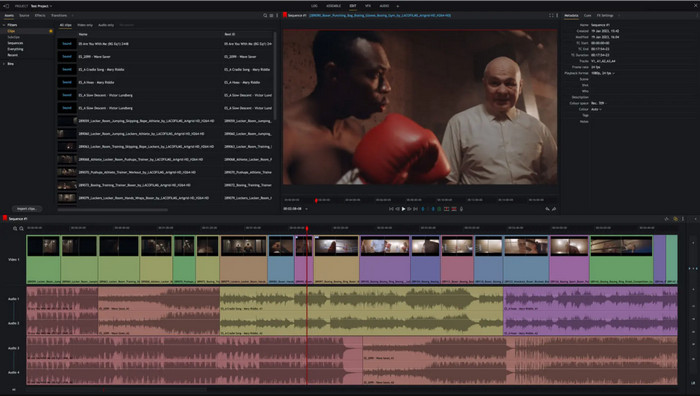
Key Features:
- Precision Editing: Offering meticulous control, Lightworks empowers users with precision in video editing, facilitating accurate adjustments for a refined final product.
- Intuitive Interface: Lightworks' user-friendly design fosters seamless navigation, making the editing process accessible and enjoyable for users of varying experience levels.
- Cross-Platform Compatibility: With compatibility across Windows, macOS, and Linux, Lightworks provides flexibility, allowing users to edit projects seamlessly on different operating systems.
- Multi-Format Support: Lightworks accommodates a diverse range of video formats, ensuring versatility in editing projects and compatibility with various media sources.
- No Watermarks: Lightworks guarantees a watermark-free editing experience, preserving the professional integrity of the final video without any intrusive markings.
- Known for its advanced editing capabilities, making it a top choice for professional video projects.
- Supports teamwork through features like project sharing, enhancing collaboration on complex video projects.
- Offers various export options, allowing users to easily customize output for different platforms and formats.
- Provides high-performance playback, ensuring a smooth real-time preview of edits for an efficient editing process.
- The free version has limitations, and some advanced features are only available in the paid version, impacting accessibility for certain users.
- Lightworks has a steeper learning curve, which may pose a challenge for beginners.
#7. Blender ( Rating: 4.0 from PCMag)
Rating: 4.0 from PCMag)
Best for: Users who require advanced 3D modeling, animation, and rendering capabilities in a free and open-source video editing software.
Blender offers a powerful and versatile video editing solution without the annoyance of watermarks. While primarily known for its outstanding 3D modeling and animation capabilities, Blender's video editing tools provide a robust set of features for creating professional-quality videos. With Blender, users can trim, cut, and merge video clips, apply transitions and effects, add audio tracks, and perform color grading and compositing tasks. Its non-linear editing workflow allows for seamless editing and the ability to work with multiple video and audio tracks simultaneously.
Additionally, Blender's active and supportive community ensures regular updates and a wealth of resources for users to enhance their video editing skills. Whether you are a beginner or an experienced editor, Blender stands as a reliable and watermark-free option for creating impressive videos.
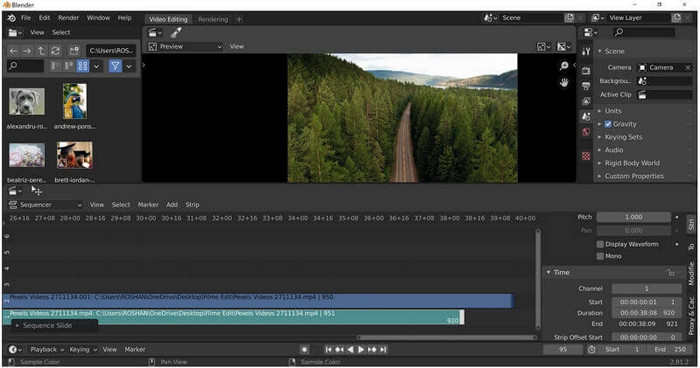
Key Features:
- Comprehensive 3D modeling, animation, and rendering capabilities for creating stunning visual effects and animations.
- Non-linear video editing tools that allow for cutting, trimming, and merging video clips with precision and ease.
- Advanced compositing features for combining multiple video layers, applying effects, and creating seamless transitions.
- Powerful audio mixing and syncing capabilities, enabling users to add and manipulate audio tracks and sound effects.
- Support for various file formats, including image, video, audio, and 3D files, ensuring compatibility and flexibility in editing.
- Extensive library of add-ons and plugins to enhance functionality and expand creative possibilities.
- Versatile 3D modeling, animation, and rendering capabilities.
- Precise video editing tools with advanced compositing features.
- Powerful audio mixing and syncing capabilities.
- Support for various file formats, ensuring compatibility and flexibility.
- Steep learning curve and complex interface.
- Limited documentation and tutorials for advanced techniques.
- Hardware-intensive requirements for smooth performance.
#8. Movavi Video Editor ( Rating: 4.0 from PCMag)
Rating: 4.0 from PCMag)
Best for: Users who seek a user-friendly and intuitive video editing software with basic editing capabilities.
Movavi Video Editor provides a user-friendly and watermark-free solution for video editing needs. With its intuitive interface and basic editing features, it caters to users who prefer a straightforward and hassle-free editing experience. Movavi Video Editor allows users to trim, cut, and merge video clips, apply filters and effects, add titles and captions, and enhance videos with audio tracks. Its simplicity makes it suitable for beginners or those who require quick and easy editing without the complexity of advanced features. While it may lack some advanced functionalities, this free video editor without watermark delivers a reliable option for creating professional-looking videos with no watermarks.
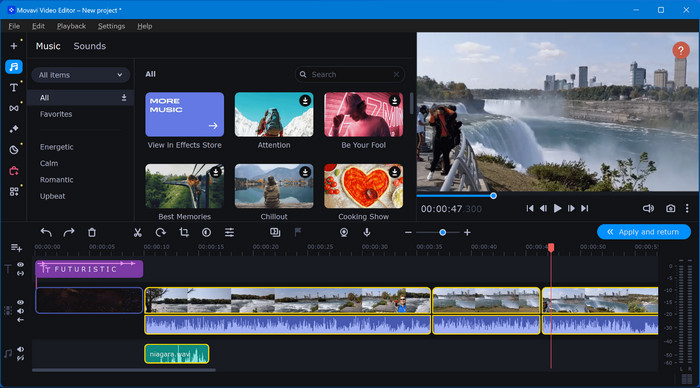
Key Features:
- User-friendly interface with a simple and intuitive design for easy navigation and quick learning curve.
- Basic editing tools, including trimming, cutting, merging, and splitting video clips, allowing for precise control over editing.
- Extensive collection of filters, transitions, and effects to enhance and customize videos with creative flair.
- Audio editing capabilities, such as adjusting volume, adding soundtracks, and removing background noise for improved audio quality.
- Title and caption options to add text overlays and subtitles, enhancing the storytelling aspect of videos.
- Easy-to-use export and sharing options, including direct uploading to popular social media platforms, simplifying the distribution of edited videos.
- User-friendly interface and intuitive design, making it accessible to beginners and those with limited video editing experience.
- Wide range of effects, filters, and transitions to enhance and customize videos with creative elements.
- Quick and easy exporting and sharing options, allowing for seamless distribution of edited videos to various platforms.
- Basic editing tools provide essential functionalities for trimming, cutting, merging, and splitting video clips.
- Limited advanced editing features compared to more professional-grade video editing software.
- Some users may find the available effects, filters, and transitions to be somewhat limited in variety and customization options.
- The software may experience occasional stability issues and performance lag, especially when working with large or complex projects.
#9. Clipchamp ( Rating: 4.0 from Software Advice)
Rating: 4.0 from Software Advice)
Best for: Users seeking a user-friendly online or desktop video editor for quick and straightforward video editing tasks.
Clipchamp stands out as a convenient online and desktop video editor without watermarks, catering to users who value simplicity and efficiency. With its user-friendly interface, it offers basic yet effective editing tools suitable for quick tasks. The absence of watermarks preserves the professional quality of the final product. While not as feature-rich as some advanced editors, Clipchamp is an accessible solution for those seeking a hassle-free editing experience without compromising on the quality of their videos.
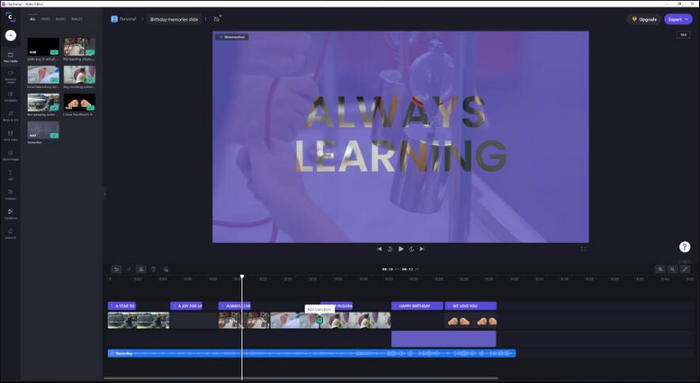
Key Features:
- Online Access: Clipchamp is an accessible online video editor, eliminating the need for downloads.
- User-Friendly Interface: Simplifies editing tasks with an intuitive and easy-to-navigate interface.
- Basic Editing Tools: Offers essential editing features for quick and straightforward video modifications.
- No Watermarks: Preserves the professional quality of edited videos by eliminating intrusive watermarks.
- Templates and Presets: Provides templates and presets for efficient video creation with a professional touch.
- Export Options: Offers flexibility in exporting videos to various formats, ensuring compatibility with different platforms.
- Allows users to edit videos without the need for downloads.Also, it also can be installed on PC & Mac.
- The platform boasts an intuitive interface that simplifies the video editing process for users.
- With basic tools, Clipchamp facilitates swift and straightforward video modifications for efficient editing.
- Lacks some advanced features found in more sophisticated desktop video editing software.
- The functionality of Clipchamp online version relies on a stable internet connection.
Explore more online video editors >>
#10. HitPaw Video Editor ( Rating: 5.0 from Capterra)
Rating: 5.0 from Capterra)
Best for: Users seeking a simple and user-friendly video editing software no watermark.
HitPaw Video Editor emerges as a straightforward solution for video editing without watermarks, catering to users who prioritize simplicity. With its user-friendly interface and basic yet effective editing tools, it provides a hassle-free experience for quick video modifications. While not as feature-rich as some advanced editors, HitPaw Video Editor is ideal for those seeking a no-frills editing solution that preserves the professional quality of their videos without the interference of watermarks. It serves as an accessible and efficient tool for basic video editing needs.

Key Features:
- HitPaw Video Editor ensures ease of use with an intuitive interface for quick and efficient video editing tasks.
- Offers essential editing features, including trimming, cutting, and adding effects, for straightforward video modifications.
- Preserves the professional quality of edited videos by eliminating intrusive watermarks, ensuring a clean and polished final product.
- Facilitates swift video modifications, making it an efficient tool for users seeking a straightforward and hassle-free editing experience.
- HitPaw excels in user-friendliness, making video editing accessible and straightforward for all users.
- Non-linear editing system for advanced edits.
- Lacks some advanced features found in more sophisticated video editing software, limiting its versatility for complex projects.
- HitPaw Video Editor may not be suitable for users seeking advanced and intricate video editing capabilities.
In Conclusion
When it comes to video editing software without watermarks, there's a diverse range to meet different needs. Winxvideo AI stands out for its AI-driven enhancements, followed by DaVinci Resolve and CyberLink PowerDirector for professional-grade features. Lightworks and HitFilm Express excel in industry-standard capabilities, while Clipchamp and HitPaw Video Editor offer user-friendly options. Blender and Movavi Video Editor provide unique features, and Shotcut and Clipchamp offer free online alternatives. This lineup ensures users have choices to edit videos seamlessly, preserving the professional quality without watermarks.
 FAQs
FAQs
Winxvideo AI is the greatest option. It includes both basic and advanced editing features, along with an intuitive interface. Even the beginners can handle it without any learning curve.
No, CapCut doesn't include watermarks. It's a dependable free video editing tool without watermarks, enabling content creation without intrusive logos or text overlays.
The editing software a YouTuber uses varies from creator to creator. While not every YouTuber has revealed which software they use, there are some popular choices. They include Winxvideo AI, iMovie, Final Cut Pro, and Adobe Premiere Pro.
No, iMovie is consistently free for Mac users and doesn't add watermarks to exported content.
There isn't a definitive answer of "yes" or "no". Most online video editors with robust features will have a watermark on free exports. They offer paid subscriptions or in-app purchases to remove it.

















