Best AI Image Denoiser: How to Remove Noise and Grain from Image
 Mike Rule
Mike Rule
Updated on
One of the biggest post-processing challenges for photographers is image noise reduction. When photographers shoot images in low night, too much exposure, with too high ISO settings or smaller image sensor, the small and scattered grain-like artifacts are very likely to appear on the digital images, resulting in a visual distraction and therefore reducing the quality of the images.
Given this, it is paramount to seek for image noise reduction software that can remove noise from image effortlessly. This post will look at the best image denoisers for you to get rid of the roughness and fuzziness.
Leverage unique CineAI model to enlarge images by 200%, 300%, and 400%, restore old photos, remove noise, blur, and compression artifacts from images, and batch process PNG, JPG, BMP, PBM, WebP, etc with fast speed.
Automatically remove grain and reduce noise from pictures in seconds without downloading any third-party software.
An easy-to-use photo noise reduction tool with an intuitive interface and 3 different AI models that make eliminating noise an easy task.
There are many tools that can denoise photo in the market. Some noise reduction software leverages cutting-edge Artificial Intelligence to remove grain and noise from image with ease, some operate as web-based denoising tools, while some work as a traditional photo editor that can not only reduce noise and grain from image, but also give you full control over each pixel through additional editing. Whatever it is, it’s important to check out the rundown of all the best noise reduction software below before drawing a conclusion.
Part 1. Best AI Image Noise Reduction Software
#1. Winxvideo AI
- Supported OS: Windows 11, 10, 8. 7 (64bit)
- Price:$25.95/year. $45.95/lifetime.
Harnessing advanced deep learning algorithm, Winxvideo AI intelligently distinguishes the difference between real image detail and the noise, and then makes noisy image crisper and sharper in seconds yet retains superior textures. As a professional AI image denoiser and enhancer, it offers two modes for both reality and anime image enhancing and 3 denoise levels at your disposal. With it you can scale images up to 4K, 8K and even 10K while filling in the missing information intelligently without any pixilation issue, and simply take advantages of the enhance option to restore old photos, whether it is noisy, blurry, or heavily compressed.
On top of that, Winxvideo AI furnishes you to remove noise from multiple images in batch and processes your images, whether they are in .png, .jpg, or .pbm with full GPU acceleration. That means you can enhance hundreds of images in a fraction of seconds if your computer hardware is powerful enough. Besides image enhancement, you can also enhance, convert, record, and edit your video contents at will. This makes Winxvideo AI cost-effective as it is priced at $25.95 only for annual plan. So if you are hunting for a good-value tool to reduce noise from image while yearning for more advanced features, Winxvideo AI is a good option.
 Free Download
Free Download
 Free Download
Free Download
Winxvideo AI is for PC, while Macxvideo AI (from our MacXDVD brand) is for macOS.
- Denoise image with AI.
- Modern and intuitive interface.
- Upscale image to 4K/8K/10K.
- Batch process images and fast speed.
- Advanced video features: Enhance, upscale, stabilize, convert, compress, record, edit, etc.
- Mac version is under development.

If you are asking for some image enhancers to elevate your low-quality image to new heights and don't know where to get started, check the through review of best AI photo enhancer here.
#2. Topaz DeNoise AI
- Supported OS: Windows and Mac
- Price: $79.99/lifetime
Topaz DeNoise AI has been highly recognized by photographers when it comes to solving image noise issue and sharpening photo. It offers 4 AI models, including Standard, Clear, Low Light, and Severe Noise, 2 settings to either remove noise or enhance sharpness, and 2 post-processing modes to recover original detail and reduce color noise. By tweaking the settings, it achieves a smooth, noiseless background without eliminating any skin, hair, or fur texture. You can also use Topaz Denoise AI plugin for Photoshop and Lightroom.
Installation file is a little bit larger. So be sure to have at least 3.7 GB of free space. Topaz Denoise AI is priced at $79.99 for a lifetime license, which is more expensive compared with other best noise reduction software on the market. You can get a trial version with no time limit, but the denoised image will be watermarked.
Read more: How to Sharpen Blurry Image (AI & Free)
- Excellent image noise reduction.
- Multiple AI models for diversified needs.
- High system requirements.
- Slow denoising speed.
- Expensive.

#3. ON1 NoNoise AI
- Supported OS: Windows and Mac
- Price:$49.99/lifetime
ON1 NoNoise AI is another single-purpose AI image denoiser software which is great for wildlife photographers. Designed to enhance the quality of RAW photos, the image noise reduction software can not only reduce noise from image while retaining detail using AI, but also demosaic and sharpen RAW image to counteract the softness effect and achieve the best results. Besides, it works as a plug-in for Adobe Photoshop and Lightroom Classic, among others.
Operating the program couldn’t be that easier. Adjust the settings with control sliders for luminance, detail enhancement, color, etc and let ON1 remove the noise and do the rest jobs.
- Automatic noise removal.
- Advanced settings.
- Process RAW image.
- Denoised images can be distorted.
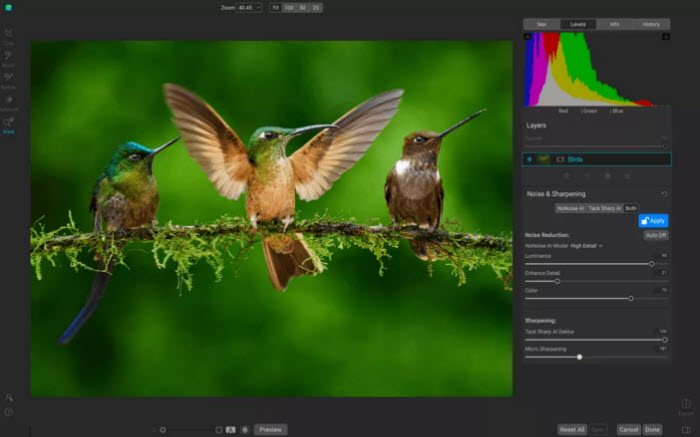
#4. DXO PureRAW 3
- Supported OS: 64-bit Windows 10 or later and macOS 10.15
- Price: $129/lifetime
DXO PureRAW 3 is another great AI noise removal software for image. The seamless integration with Lightroom is great if you get accustomed to the program. In our test, the harshest noise is gone from a wildlife image, without loss of any detail, when using the image noise reducer.
In addition to removing image noise, it also features lens correction that is able to remove distortion and aberration. Besides, you can sharpen and brighten image to more enhancement. On the price side, DXO PureRAW offers a one-time cost for a permanent license at $129, discounted to $79 for purchasers for previous versions.
- User-friendly interface.
- Impressive noise reduction algorithm.
- Good detail recovery.
- Lack of input settings.
- Unavailability of Photoshop plugin.
- Large DNG files.
- Minor chromatic aberration.

Part 2. Top 5 Online Image Denoisers
#1. VanceAI Image Denoiser
- Price: $9.90/month
VanceAI Image Denoiser is powered by robust machine learning algorithms when it comes to removing noise from image. It offers both auto mode and manual mode, which makes the noise reducing process pretty simple. You can adjust the settings like image noise reduction and sharpness.
To get started with VanceAI Image Denoiser, all you have to do is to drag and drop the image you want to reduce noise, click Start to Process option to begin the image noise reduction process. There is no skills required.
- Easy to use.
- More than just noise reduction.
- Manual and auto modes.
- 2.8 mg is allowed.
- Limited free trial.

#2. Imglarger AI Denoiser
- Supported OS: Windows and Mac
- Price: $79.99/lifetime
Imglarger AI Denoiser is another great online tool to reduce noise and grain from photos and images, whether they are taken in low-light condition or high ISO settings. Presumably, Imglarger is focused on AI Image Enlarger that can upscale and enlarge image for clear and smooth visual. But it also offers AI image denoiser tool, along with a few other solutions like cartoonizer, sharpener, background remover, photo colorizer, etc. You just upload the image and let its AI technology to do the magic. Then the noise will be removed from image in a breeze.
- No photo editing skills required.
- Various options for enhancing images.
- Free usage is limited.
- Incompatible file formats.
- Results are not always satisfactory.

Part 3. Top 5 Photo Editors with Photo Denoising Features
#1. Adobe Photoshop
- Supported Platform: Windows and Mac
- Price: $19.99/month
Adobe Photoshop tops the list of the best photo editor, but when it comes to an image noise remover software, it still takes a place. It allows to process noise reduction in Adobe camera Raw that is integrated with the big game changer - AI denoise feature. Advanced features such as noise reduction filters, stacking noise reduction and blending noise reduction are available to remove digital noise. It also offers the use of other Photoshop denoise plugins such as Denoise AI, Noiseware, Dfine.
- Various plugins available.
- Diversified noise reduction tools.
- AI denoise in Camera Raw.
- Steep learning curve.
- Time-consuming process.
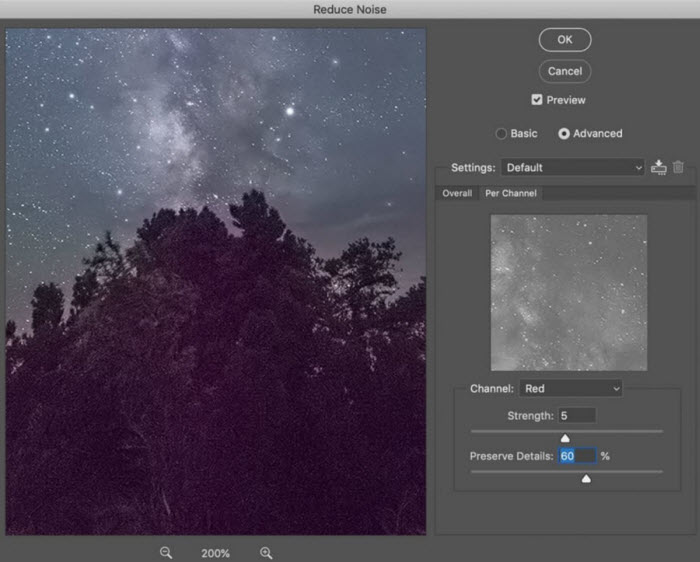
#2. Skylum Luminar NEO
- Supported Platform: Windows and macOS 10.14.6 or later
- Price: $79/lifetime
Luminar NEO is another world-renowned photo editor. It also comes with image noise reduction feature. Besides the very basic noise reduction settings, you can also take advantage of masks and layers to make more adjustments and reduce noise in a non-destructive way. By utilizing the settings called Denoise, you can reduce luminance or color noise in your images as you want.
Luminar NEO is priced at $59 for an annual subscription and $79 for a lifetime license on one computer.
- Intuitive and simple.
- Constant upgrades.
- Available to use layers while denoising image.
- No AI denoising.
- It’s a little bit slow.
- No plugins for Photoshop or Lightroom.

Conclusion
All the above software or online tools are severely selected and tested in the field of image noise reduction. They offer you free trials. So feel free to have a try. These best image noise reducers are constantly changing and really depends on your requirements. If you want something for faster image denoising and ease of use, AI tools or online image denoisers can be your best bit. If you’d like a good image denoising performance with best possible quality, professional image noise reduction software is a must. But if you want a competitive photo editor featuring image denosing, software like Photoshop makes the right choice.

















