WinX DVD Ripper Platinum
Rip a full DVD to MP4 (H.264/HEVC) in 5 mins. Backup DVD collection to hard drive, USB, etc with original quality. GPU Accelerated.
- DVD to MP4
- Support old/new/99-title DVD
- 1:1 copy DVD
- Full GPU acceleration
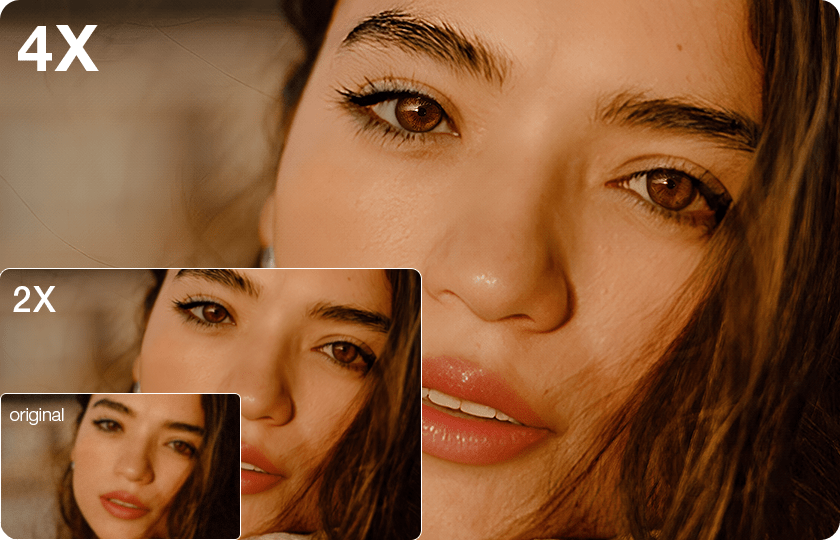
Enlarge images and photos by 2X, 3X, or 4X up to 10K with increased resolution, enhanced quality, and realistic details while eliminating artifacts, blur, noise, and pixelation.
Make your images and photos print-ready and sharable with super high quality.


Convert low-resolution images and photos like 720p/1080p to 4K/8K with astonishing clarity and sharpness to reveal details and texture previously unseen.
Create 4K/8K wallpapers for computers and HDTVs. Obtain intricate product features for stunning campaigns. Restore every nuance of the original piece from artists. And so on.
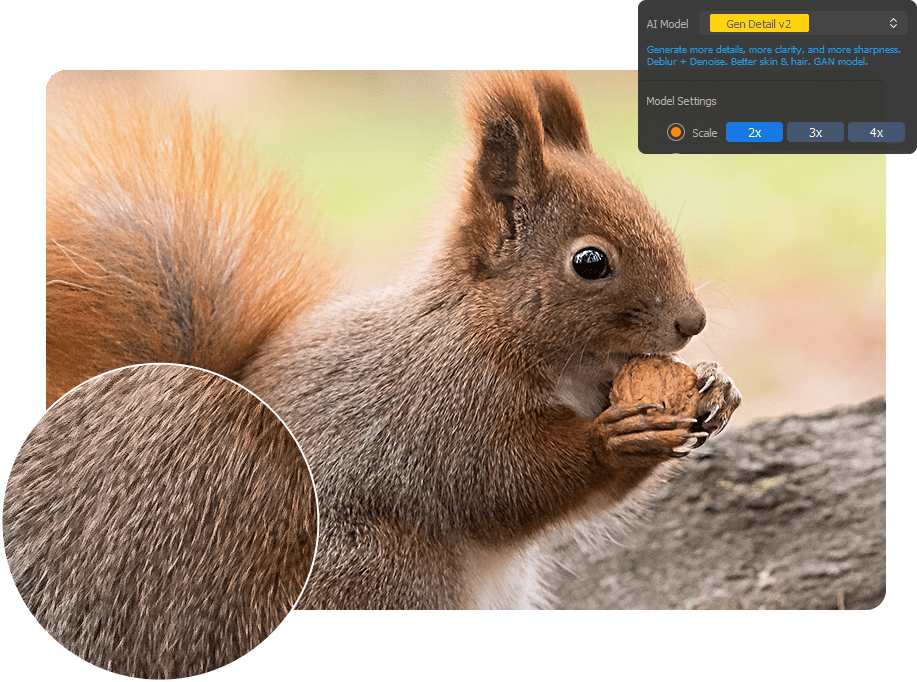
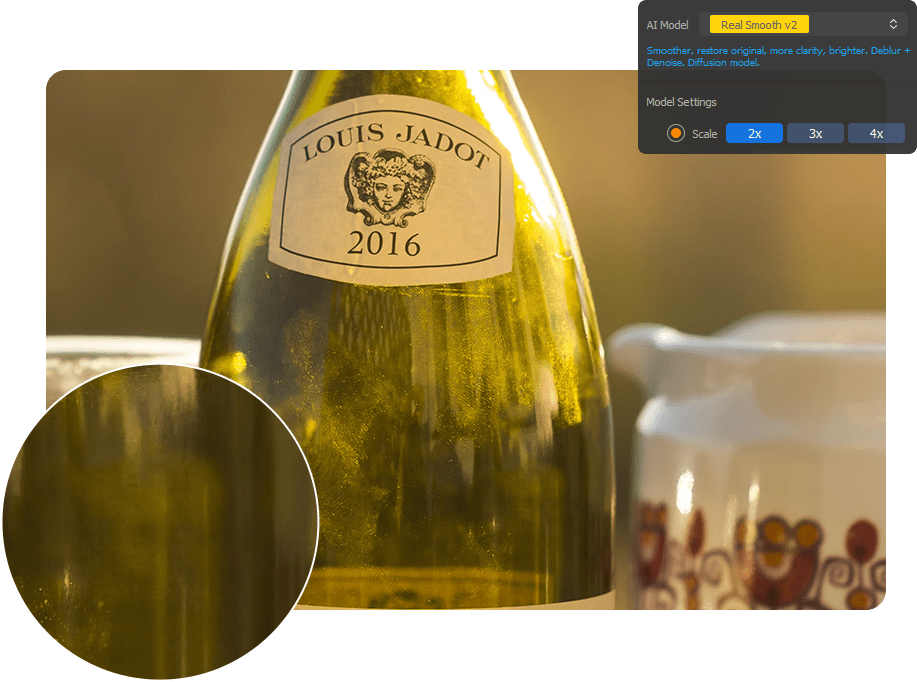
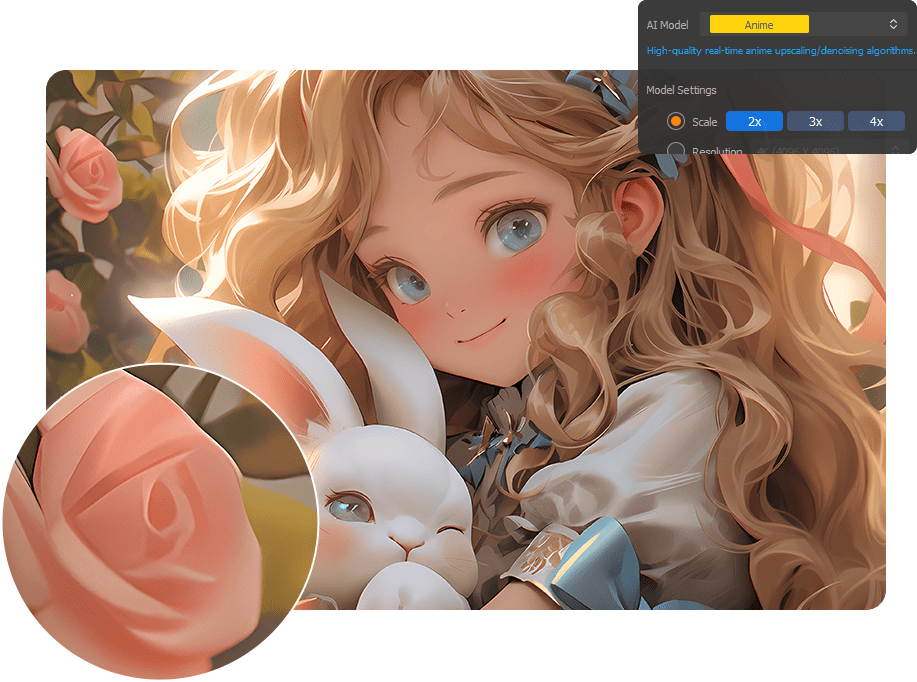
For specific image upscaling, Winxvideo AI provides 3 dedicated AI models designed to achieve optimal results. Based on real image training, these AI models can analyzing and upscaling realistic photographs, portraits, AIGC content, anime pictures, vintage photos, and so on.

With full GPU acceleration, batch task is supported. You can add multiple images or an image folder for upscaling swiftly and speedily at once even on moderate computers.
Based on real test, it only needs 2 seconds to upscale an image from 512p to 4K.





Automatically deblur, denoise, depixelate, and generate details while upscaling.
Restore blurry photo to crystal clarity, whether it's minor camera shake, out-of-focus, or soft AI art.
Eliminate noise from low light and high ISO photos, and even those after compression or post editing. Reconstruct image and recover real detail.
Get rid of JPEG artifacts caused by compression or low resolution. Ideal for enhancing quality of compressed images or web downloads.
Add realistic details for skin, hair, fur, fabric while enhancing low-quality images. Deliver natural texture and better clarity with no artifacts.
Winxvideo AI upscales and enhances your images with high quality for purposes such as printing, displaying, and sharing. It is suitable for upscaling and enhancing AI-generated art, low-resolution photographs, portraits, web graphics, anime, landscapes, animals, products, and various other types of images, including vintage, old, and monochrome photos.



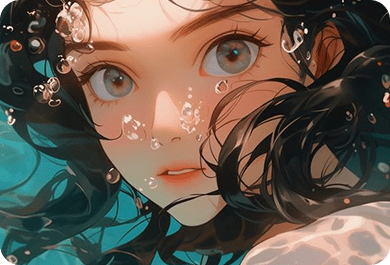






Click "Image AI" and upload image(s).
Choose AI model and choose Scale/Resolution option.
Export the enhanced images.


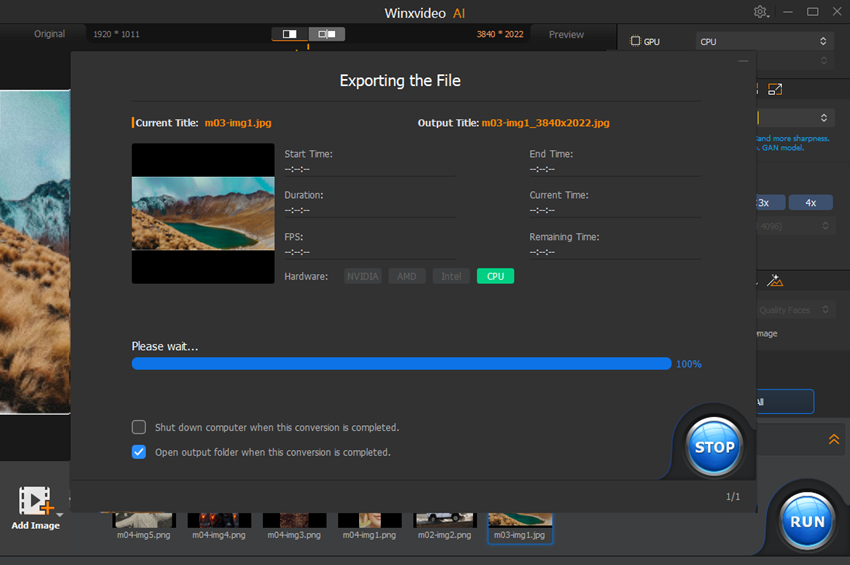
Download Winxvideo AI to batch upscale and enhance your images up to 10K now.
Winxvideo AI's image upscaling feature increases resolution and enhances quality of images by using advanced AI algorithms while preserving fine details and textures. It provides high-quality results with minimal effort through a user-friendly interface that supports batch processing and fast processing times. Winxvideo AI is ideal for photographers, content creators, and anyone looking to improve the quality of their images for printing, dispaying, or sharing.
Yes. It is easy and fast to use Winxvideo AI to upscale multiple images, even you have a large image collection. Simply add your images to this AI upscaling software, choose the preferred AI model and image resolution, and then hit RUN. Winxvideo AI will do the rest job for you.
Winxvideo AI can upscale images to high resolution up to 10K, making your images print-ready. You can simply choose a scale option from 2X, 3X, and 4X, or a resolution option from 1K, 2K, 4K, and 8K to upscale your images to a higher resolution and better quality.
Winxvideo AI is an AI image upscaler and enhancer. It uses Super Resolution technology based on Convolutional Neural Network (CNN), Recurrent Neural Network (RNN), and other machine learning techs. It analyzes the existing pixels in the image and uses this information to generate new pixels, effectively increasing the size and quality of the image.
How to download, install, and convert video/audio on Windows and Mac with Winxvideo AI? Learn the step-by-step guide.
Have questions about Winxvideo AI? We are here to help! Find answers in FAQs >>
Top 10 best AI photo upscalers are tested and reviewed: Winxvideo AI, Gigapixel AI, Zyro AI Image Upscaler, Icons8 smart upscaler, Clipdrop image upscaler, and more.
This guide will provide detailed instructions on how to fix low-resolution photos on PC/MAC/iPhone/Android and helpful tips to avoid low-resolution pictures.
This article will introduce 5 image resolution enhancers to increase the resolution of your images and photos. Windows, Mac, Linux, and online tools are included.
Learn how to make images larger without losing quality. Here you'll find the best free, AI-powered, and online image enlargers.
Want to upscale your old photos or low-res images into stunning 4K quality? This guide will walk you through the best software and free online tools to upscale image to 4K without adding watermarks.