How to Open and Play SWF Files on MacBook Air/Pro/iMac
To play SWF animations and movies on Mac, the most straightforward way is to use a third-party SWF players for macOS. Adobe Flash Player used to be the one of the most popular player for SWF playback, but it has been discontinued and is no longer supported. Here we pick the best SWF players for your reference, such as Elmedia Player, SWF & FLV Player, or iSwiff. Note that some SWF players don't support newer macOS. Therefore, it may become increasingly challenging to find compatible SWF players in the future. You can directly convert SWF to MP4, MOV or other Mac compatible format for smooth playback without compatibility issues.
Convert SWF to MP4, MOV, or Other Mac Friendly Format
If you still can't play SWF smoothly on Mac, try to convert SWF files to MP4 or other Mac compatible formats with Winxvideo AI. The SWF video converter can simply and quickly convert SWF files to MP4, MOV etc. on Mac in a click for playback with QuickTime Player or other Mac players.
The Mac version is coming soon.
Table of Contents
- Part 1. How to Play SWF Files on Mac - Top 5 SWF Player for macOS
- #1. 5KPlayer
- #2. Elmedia Player
- #3. SWF & FLV Player
- #4. iSwiff
- #5. Adobe Flash Player (Discontinued)
- Part 2. How We Choose the Best SWF Player for Mac
- Part 3. More about SWF (Shockwave Flash) Format
Part 1. How to Play SWF Files on Mac - Top 5 SWF Player for macOS
#1 SWF Player for macOS - 5KPlayer
5KPlayer has all the features you expect from a SWF player for Mac. It opens and plays SWF files on MacBook Air/Pro/iMac smoothly without a glitch. The media player is 100% free and works for all major video and audio formats, such as MP4, MKV, MOV, HEVC, VP9, MP3, FLAC, and more. Once the SWF player opens, you can adjust some settings depending on your needs, such as playback controls, screen size, or other preferences.
The amazing part of the SWF player for Mac is its ability to play region-locked DVDs freely, requiring no third party help. It also has support for DLNA wireless stream and Airplay and screen recording. It's an all-in-one tool to play SWF files on Mac computers.
Check review of the best SWF player for Windows, macOS, and web browsers
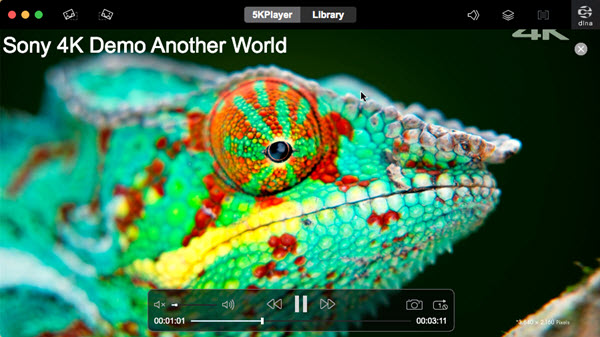
#2 SWF Player for macOS - Elmedia Player
Elmedia Player is a popular media player for Mac that supports various formats, including SWF. It offers playback controls, customized settings, and the feature to open SWF files in full-screen mode on Mac computers. It also allows you to download SWF files from the web on Mac, which may be illegal on your country. It has many wonderful features, such as ability to sync audio and subtitles to video, add, edit and search subtitles, create playlists, and more.
Elmedia Player is free but limited. Many features require you to update to its pro version, for example, the feature to download online videos, stream SWF files to other devices with Airplay, record screenshorts, flip vertically, mirror, and more.
See also: How to open and play SWF files on Windows 10/11
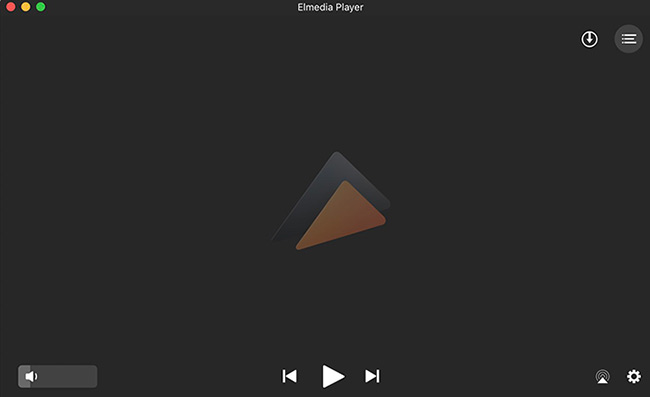
#3 SWF Player for macOS - SWF & FLV Player
SWF & FLV Player is another SWF player for Mac that provides basic playback functionality for SWF files. As the name suggests, it’s a media player that focuses on SWF flash video files playback. It offers controls for playback speed, screen size adjustment, and a simple interface. It’s an older form of Elmedia Player. If you want more stunning interface and playback features, SWF & FLV Player for Mac is not a good choice.
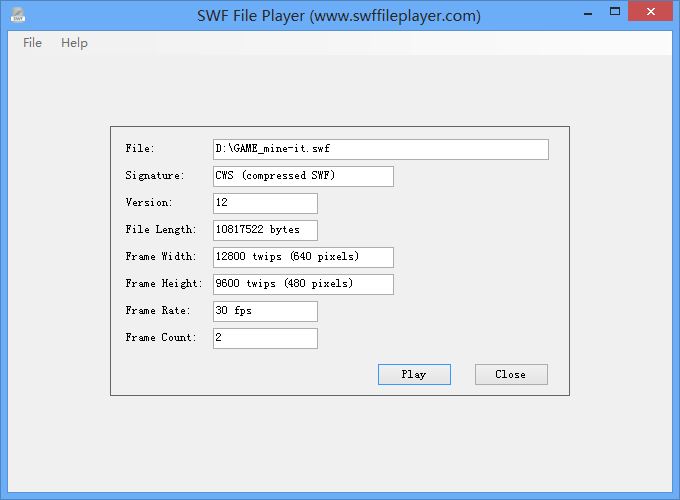
#4 SWF Player for macOS - iSwiff
iSwiff is a lightweight SWF player specifically designed for Mac. It allows you to open and play SWF files directly on your Mac computer. It offers options for scaling the content, controlling playback, and adjusting quality settings. iSwiff uses Flash plugin as Safari stand alone app to let you open and play SWF files on Mac without a web browser.
The player uses Adobes's Flash web plugin (NPAPI edition) for playing the SWF videos and movies on Mac. The latest version of the Flash plugin is available on MacUpdate. To open and play SWF files on Mac, directly drag the file onto iSwiff, or click the File menu to open it. It only works macOS Catalina and Big Sur, and older.

#5 SWF Player for macOS - Adobe Flash Player
Adobe Flash Player was the most widely used SWF player for Mac. However, Adobe has discontinued Flash Player, and it is no longer supported or recommended due to security vulnerabilities. You can use other alternative SWF players available for Mac, such as Elmedia Player, 5KPlayer, GOM Player, SWF & FLV Player.
Google related searches still recommend Adobe Flash Player as one of the best SWF player for Mac, however, you should know that the availability and compatibility of SWF players may have changed from time to time. You are recommended to check the latest reviews and the official websites of SWF players for Mac to ensure their suitability for your specific needs.

Part 2. How We Choose the Best SWF Player for Mac
You can consider the following factors when picking the best SWF player for Mac with the best SWF playback experience. By considering these factors, you can make an informed decision and choose the best SWF player for your Mac based on your specific needs and preferences.
Features. The best SWF player for Mac should offers basic and advanced playback features such as smooth playback, customizable playback controls, screen size adjustment, and the ability to play SWF files in full-screen mode. Additional features like frame-by-frame navigation, zooming options, and playlist management may also be useful.
Compatibility. Check that the SWF player is compatible with the version of macOS. You don’t have many choices when it comes to playing SWF files on Mac. Some SWF players lack update and only support older system, such as iSwiff and SWF & FLV Player. Check the system requirements and make sure it will work on your Mac.
User Interface. A user-friendly interface can greatly enhance the video playback experience. The best SWF player should have an intuitive and well-designed interface, making it easy to navigate and control playback.
Performance. Smooth and stable performance really matters, without lag or stuttering during playback. Reading user reviews and checking performance benchmarks can give you insights into the player's performance. A SWF player that is actively maintained and regularly updated always guarantees better performance.
Format Support. While your primary requirement may be playing SWF files, you might also want a player that supports other multimedia formats. This can provide versatility and convenience if you need to play other file types as well.
Part 3. More about SWF (Shockwave Flash) Format
SWF (Shockwave Flash) is a file format created by Adobe and was used for multimedia content, animations, movies, and interactive applications on the web. SWF files can contain a variety of multimedia elements such as vector graphics, audio, video, and interactive elements. This allows for the creation of visually appealing and interactive content. SWF files are typically highly compressed, resulting in relatively small file sizes. This allows for faster loading times and easier distribution of content over the internet.
SWF format supports complex animations and interactivity, making it suitable for creating interactive games, advertisements, and other engaging content. SWF files can include vector graphics, which are scalable and resolution-independent. This ensures that the graphics look sharp and clear regardless of the screen size or resolution.
Adobe has officially discontinued Flash Player, which was the most common software for playing SWF files. This has led to a decrease in support and compatibility for SWF files across platforms. Complex SWF files with intensive animations and interactivity may require significant processing power, which can result in performance issues on older or less capable devices. The web development industry has shifted toward using HTML5, CSS, and JavaScript for multimedia and interactivity, which offer better compatibility, performance, and security compared to SWF.





















