The Best Audio Recording Software of 2025: Top Picks for Windows, Mac & Podcasts
 Mike Rule
Mike Rule
Updated on
For music producers, podcasters, or anyone creating audio content, picking the right audio recording software is key. The tools you use directly impact your sound quality, how efficiently you work, and what you can create. From advanced digital audio workstations (DAWs) to simple podcast recording tools, there’s a lot to choose from—but not every option fits every need. This guide breaks down the top audio recording software for 2025, helping you find the best match for your projects, whether you’re on Windows, Mac, or focused on podcasting. Get ready to improve your workflow and achieve professional results.
Top 10 Audio Recording Software: Quick Comparison
| Tools | Highlight Features | Pricing | Learn More |
|---|---|---|---|
| Winxvideo AI | • AI-powered audio recording. • Noise reduction & voice enhancement. • Multi-track recording. • Built-in editing tools. |
- $25.95/year. - $45.95/lifetime. |
|
| Adobe Audition | • Professional audio editing. • Multi-track recording & mixing. • AI-powered sound restoration. |
- $20.99/month. | |
| Audacity | • Free & open-source. • Multi-track audio editing. • Extensive plugin support. |
- Free. | |
| GarageBand | • Built-in for Mac users. • Intuitive interface. • HQ virtual instruments. |
- Free. | |
| Reaper | • Lightweight but powerful. • Customizable interface. • Extensive plugin support. |
- $60 (discounted). - $225 (commercial). |
|
| Logic Pro | • Industry-standard for Mac. • Advanced mixing. • AI sound optimization. |
- $199.99 (one-time purchase). | |
| Ocenaudio | • User-friendly interface. • Real-time audio preview. • Cross-platform support. |
- Free. | |
| FL Studio | • Great for music production. • Multi-track recording & mixing. • Huge library of effects. |
- $99 – $499 (varies by version). | |
| Zencastr | • Online podcast recording. • High-quality audio & video. • Automatic post-production. |
- Free plan available. - Pro: $18/month. |
|
| Rev Online Recorder | • Browser-based recording. • Simple and easy to use. • Rev transcription. |
- Free. |
Best Audio Recording Software for High-Quality Sound
1. Winxvideo AI – Best AI-Powered Audio Recorder
- OS: Windows 10/11/8/7
- Output Formats: MP3, WAV, FLAC, AAC
- Best for: AI-enhanced podcasting, music recording, and professional voiceovers
Winxvideo AI is an advanced audio and video recording software that leverages AI technology to deliver crystal-clear sound recordings. Designed for professionals and casual users alike, it offers studio-quality audio capture, AI noise reduction, and high-fidelity voice enhancement. In terms of recording podcasts, interviews, music, or voiceovers, Winxvideo AI ensures distortion-free and studio-grade sound.
Beyond recording, Winxvideo AI includes AI-powered post-processing tools, allowing users to enhance audio clarity, remove background noise, and optimize vocal tracks with a single click. The software supports multi-track recording, making it ideal for podcasters, musicians, and video creators. It also features real-time waveform visualization, automatic level adjustment, and multiple audio format exports, ensuring maximum flexibility for editing and publishing.
Compared to competitors like Adobe Audition, which provides professional editing but requires steep learning, and Audacity, which is free but lacks AI enhancements, Winxvideo AI stands out for its AI-driven automation and user-friendly interface. It's the perfect choice for those who want high-quality audio recordings without complex manual adjustments.
 Free Download
Free Download
 Free Download
Free Download
Note: AI tools for Mac are currently unavailable, but they're coming soon. Stay tuned.
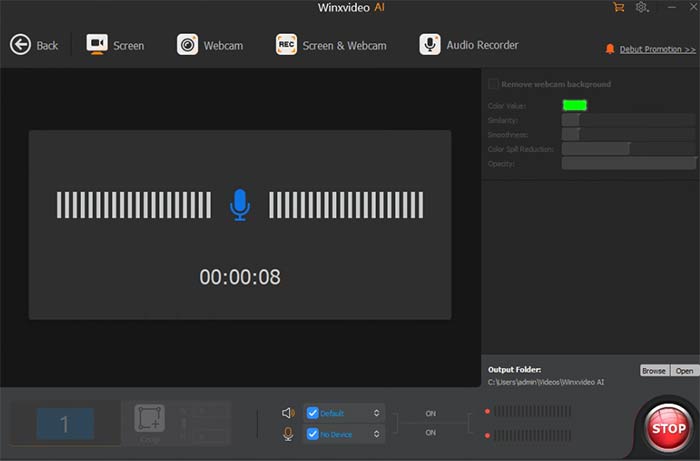
- AI-enhanced audio recording with real-time noise reduction
- Multi-track recording for podcasts and professional use
- Intuitive interface with automated sound optimization
- Supports high-quality audio formats (WAV, FLAC, MP3, etc.)
- GPU-accelerated processing
- High-performance AI processing may require a powerful PC
2. Adobe Audition - Professional-Grade Audio Editing & Recording
- OS: Windows 10/11/8/7, macOS
- Output Formats: MP3, WAV, FLAC, AAC, AIFF
- Best for: AI-enhanced podcasting, music recording, professional voiceovers, audio restoration, and video post-production.
Adobe Audition is particularly well-suited for professional content creators who require precise and high-fidelity sound recording. Music producers can use it for multi-track recording, mixing, and mastering with advanced effects, while preferring high-resolution audio formats like WAV, FLAC, or AIFF. Podcasters and broadcasters benefit from its AI noise reduction and speech enhancement features, along with its ability to balance background music with voice recordings using auto-ducking. For video editors and filmmakers, the software integrates seamlessly with Adobe Premiere Pro.
In terms of performance, Adobe Audition is optimized for efficiency but can be CPU-intensive when working with multi-track sessions or real-time effects. For instance, tests on a PC with an Intel i7-12700K and a MacBook Pro M1 Max show that multi-track recording uses around 15-30% CPU on the PC and 12-25% on the Mac, with real-time effects pushing usage higher, ranging from 40% to 75% depending on the complexity. Spectral editing and batch processing also demand significant CPU and RAM resources, particularly when working with large files or multiple tracks.
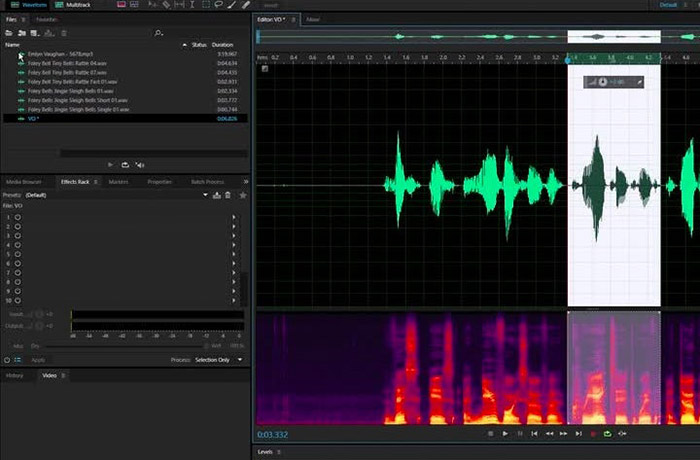
- AI-driven noise reduction and enhancement
- Intuitive interface for professionals
- Seamless integration with Premiere Pro
- Multi-track recording and editing
- Batch processing and loudness correction
- Expensive subscription-based pricing
- Requires high-end hardware for performance
- Lacks MIDI sequencing for music production
3. Audacity - Free and Open-Source Audio Recording Software
- OS: Windows, macOS, Linux
- Output Formats: MP3, WAV, OGG, FLAC
- Best for: Budget-friendly audio recording, editing, and basic podcasting.
Audacity is a widely popular, free, and open-source audio recording software. It’s ideal for those who need a straightforward solution for basic audio recording, editing, and processing. Music producers can use it for simple track recording and editing, while podcasters benefit from its noise removal and multi-track editing features. While it doesn't have the advanced tools that other paid DAWs offer, Audacity provides an excellent starting point for beginners and a reliable tool for those on a budget.
Performance-wise, Audacity is relatively light on system resources. In tests on a PC with an Intel i7-12700K, it uses around 5-15% of CPU during recording or basic editing. However, performance can dip when applying complex effects or working with multiple tracks, with CPU usage spiking to 25-45%. RAM usage tends to remain low even with larger projects. Audacity’s resource efficiency makes it a great choice for entry-level users and low-resource machines.
Related: best ways to record audio from computer

- Completely free and open-source
- Supports a wide range of formats
- Basic noise removal and editing tools
- Extensive plugin support, including LADSPA
- Light on system resources
- Lacks features like MIDI and AI tools
- Interface can be unintuitive for beginners
- No native multi-track automation
4. GarageBand - User-Friendly Audio Recording & Production Software
- OS: macOS, iOS
- Output Formats: MP3, WAV, AIFF
- Best for: Music production, podcasting, and beginner audio editing.
GarageBand is an accessible audio recording and production software designed for macOS and iOS users. It’s perfect for those new to music production or podcasting, offering a wide range of virtual instruments, loops, and simple editing tools. Music producers can create tracks using its intuitive interface, while podcasters benefit from easy recording and editing features. GarageBand’s seamless integration with Apple’s ecosystem makes it ideal for those looking for a hassle-free audio production environment without needing advanced technical skills.
In terms of performance, GarageBand is efficient for most users. RAM usage is typically low, with larger projects using around 2-4GB. GarageBand performs well even with less powerful hardware, making it a good choice for entry-level users or those with limited resources.

- Free and beginner-friendly interface
- Includes virtual instruments and loops
- Seamless integration with Apple devices
- Ideal for quick music and podcast production
- Low system resource usage
- Limited advanced features for professionals
- No support for third-party plugins
- Basic editing tools vs higher-end DAWs
5. Reaper - Flexible & Affordable Audio Recording Software
- OS: Windows, macOS, Linux
- Output Formats: MP3, WAV, OGG, FLAC, AIFF
- Best for: Professional audio recording, music production, and podcasting on a budget.
Reaper is a highly flexible and affordable digital audio workstation (DAW) suitable for a wide range of audio production tasks. It’s known for its deep customization options, making it ideal for professional music producers, podcasters, and sound engineers. Reaper supports multi-track recording, precise editing, and a variety of plugins, including VST, DX, and AU, allowing users to create high-quality audio projects without the expensive price tag of other DAWs. Its lightweight nature ensures that it runs smoothly on various hardware setups.
Reaper is optimized for efficiency. When applying complex effects or working with large multi-track sessions, RAM usage ranges from 2GB to 6GB depending on the size of the project. This makes Reaper a solid choice for both entry-level users and professionals with more powerful systems.

- Highly customizable with vast plugin support
- Affordable with a one-time purchase model
- Multi-track recording and editing capabilities
- Lightweight and fast performance
- Steep learning curve for beginners
- Basic interface compared to other DAWs
- Limited built-in instruments and loops
6. Logic Pro - Professional-Grade Music Production & Recording
- OS: macOS
- Output Formats: MP3, WAV, AIFF, FLAC, AAC
- Best for: Music production, recording, mixing, and post-production.
Logic Pro is a professional-grade digital audio workstation (DAW) designed for music production, offering powerful tools for multi-track recording, mixing, and mastering. It’s favored by musicians, sound designers, and producers for its vast library of software instruments, effects, and loops. Key features include its high-quality virtual instruments, MIDI capabilities, and advanced audio editing tools. Logic Pro also excels in compatibility with other Apple software, making it a go-to choice for macOS users who need a comprehensive music production solution.
Logic Pro is highly optimized for macOS, ensuring seamless performance even with intensive music production projects. For larger sessions, especially when using multiple virtual instruments, CPU usage can spike further. RAM consumption fluctuates between 3GB and 6GB, with larger projects requiring up to 12GB. Overall, Logic Pro maintains high performance even during resource-demanding tasks, making it ideal for both professional studios and home setups.

- Comprehensive library of instruments and effects
- Advanced MIDI and audio editing tools
- Seamless integration with macOS and Apple ecosystem
- Highly customizable workflow
- Powerful virtual instruments for music production
- Only available on macOS
- High cost compared to other DAWs
- Steep learning curve for beginners
7. Ocenaudio - Simple Yet Powerful Audio Recording & Editing
- OS: Windows, macOS, Linux
- Output Formats: MP3, WAV, OGG, FLAC, AIFF
- Best for: Quick editing, podcasting, and basic audio processing.
Ocenaudio is a user-friendly, lightweight audio editor designed for quick, high-quality sound editing. It is suitable for podcasting, basic music production, and audio editing tasks. Musicians and audio enthusiasts can use it for simple track editing, while podcasters benefit from its intuitive interface and real-time previewing of effects. Its features like multi-effect processing, VST plugin support, and spectral analysis make it versatile for various audio tasks. Additionally, Ocenaudio supports real-time previewing, which streamlines editing by letting users hear changes instantly without applying them to the track.
Ocenaudio stands out for its simplicity and efficiency, especially for users who don't need the complexity of other DAWs. While it's not as advanced as high-end audio editors, it provides an excellent solution for those who need an easy-to-use editor with enough features to handle everyday audio editing tasks. Its lightweight performance ensures that even entry-level users or those on older hardware can use it effectively without major slowdowns or resource issues.

- Real-time effects previewing
- Supports VST plugins for added functionality
- Multi-effect processing for complex edits
- Efficient performance on lower-end hardware
- Lacks advanced features for professional music production
- No MIDI support or virtual instruments
- Limited functionality compared to more feature-rich DAWs
8. FL Studio - A Powerhouse for Audio Music Production
- OS: Windows, macOS
- Output Formats: MP3, WAV, OGG, FLAC, MIDI
- Best for: Electronic music production, beatmaking, and MIDI sequencing.
FL Studio is a leading digital audio workstation (DAW) known for its extensive features and user-friendly interface tailored to music production. Its core strengths lie in its powerful MIDI capabilities, multi-track recording, and creative tools for composing electronic music. Music producers, especially in genres like EDM, hip-hop, and pop, will find FL Studio’s piano roll, advanced drum machine, and extensive plug-in support invaluable. The DAW offers a wide variety of built-in instruments and effects, along with a robust automation system, making it ideal for both beginners and seasoned music producers alike.
FL Studio is widely recognized for its intuitive workflow and speed, particularly in beatmaking and arranging tracks. The Piano Roll feature is one of its standout features, offering advanced MIDI composition with ease. Producers can manipulate their music with a high level of precision and creativity, thanks to FL Studio's wide array of virtual instruments and effects. The DAW also provides lifetime updates, ensuring that users will always have access to the latest features and tools without additional fees.

- Powerful MIDI capabilities with Piano Roll
- Intuitive beatmaking and track arrangement
- Lifetime updates with a one-time purchase
- Wide array of virtual instruments and effects
- Extensive third-party plug-in support
- Learning curve for non-MIDI users
- Lacks advanced audio editing features
- Not ideal for non-electronic music production
9. Zencastr - High-Quality Remote Podcast Recording
- OS: Web-based (compatible with Windows, macOS, Linux)
- Output Formats: MP3, WAV
- Best for: Remote podcast recording, interviews, and collaborative audio production.
Zencastr is a browser-based audio recording platform designed for podcasters and interviewers who need high-quality, multi-track remote recording. It records each participant’s audio locally in lossless WAV format before automatically uploading it to the cloud, ensuring professional-grade sound quality without internet lag. The platform also includes built-in VoIP, cloud storage integration, and AI-powered post-production tools, making it a seamless solution for remote content creators.
One of Zencastr's standout features is its ability to record separate audio tracks for each participant, allowing precise post-production editing. It also offers automatic leveling, noise reduction, and background removal using AI-driven enhancements. Unlike traditional DAWs, Zencastr eliminates the need for complex setups, making it an excellent choice for podcasters and interview-based video creators who prioritize simplicity and efficiency.

- Local multi-track recording for high-quality audio
- AI-powered noise reduction and post-production
- Cloud storage and automatic uploads
- No software installation required
- Integrated video recording option
- Limited free version with restrictions
- Requires a stable internet connection for sync
- Lacks advanced audio editing features
10. Rev Online Recorder - Simple Web-Based Audio Recording
- OS: Web-based (compatible with Windows, macOS, Linux)
- Output Formats: MP3
- Best for: Quick voice recording, transcription, and podcasting.
Rev Online Recorder is a free, browser-based tool designed for users who need quick and easy voice recording with integrated transcription services. It allows direct recording from a microphone without requiring software installation, making it ideal for podcasters, journalists, and content creators. The tool seamlessly connects with Rev’s transcription service, providing AI-assisted or human-verified text conversion for recorded audio.
A key feature of Rev Online Recorder is its automatic transcription integration, which differentiates it from standard web recorders. The simple interface ensures accessibility, while cloud storage allows users to save and retrieve files instantly. Though it lacks multi-track support, its real-time transcription and effortless sharing options make it a practical solution for professionals who prioritize speed and convenience over advanced editing features.

- Free and requires no installation
- Integrated AI and human transcription services
- Cloud storage for easy file access
- Simple interface for quick recordings
- Ideal for podcasting and interviews
- Limited to single-track recordings
- Requires an internet connection
- No built-in editing tools
Industry Trends in Audio Recording Software
To establish authority in the field of audio recording software, it is crucial to understand the latest industry trends shaping the landscape. Key advancements include AI-driven audio processing, cloud-based collaboration, and the growing support for immersive audio formats.
1. AI in Audio Processing (Winxvideo AI)
Artificial Intelligence is revolutionizing audio processing, enabling unprecedented levels of automation and precision. One standout example is Winxvideo AI, a powerful AI tool that enhances audio and video recordings with real-time noise reduction and automatic speech enhancement. Winxvideo’s AI-driven technology optimizes sound quality, removing distortions, and improving clarity for professional-grade recordings. As AI models continue to evolve, expect more DAWs to integrate smart audio restoration, adaptive mixing tools, and enhanced noise-cancellation features, streamlining post-production workflows.
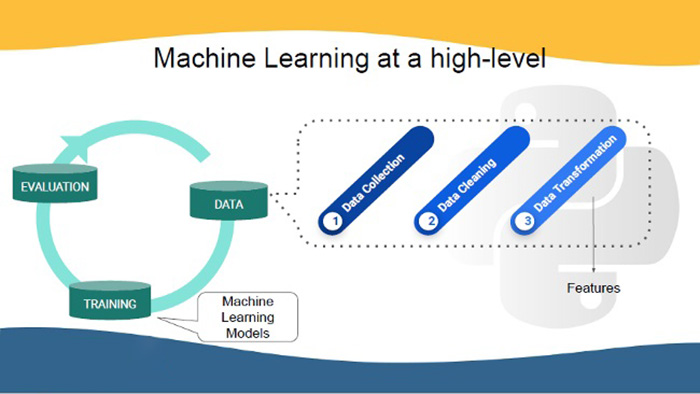
2. Cloud Collaboration Trends (BandLab & Splice Studio Workflow Transformations)
Cloud-based collaboration is becoming a fundamental feature in modern audio production, breaking the limitations of local workstations. BandLab and Splice Studio have revolutionized workflows by allowing artists to record, edit, and mix projects across multiple devices in real-time, fostering seamless teamwork among remote musicians, podcasters, and producers. These platforms integrate cloud storage, version control, and real-time feedback, making them indispensable for professionals who require flexibility and collaborative efficiency. As the industry moves forward, more DAWs are likely to adopt cloud-syncing capabilities and AI-assisted cloud mastering to optimize production.

3. Immersive Audio Support (Dolby Atmos-Compatible Production Software)
The demand for Dolby Atmos and spatial audio is rising, particularly in music production, gaming, and film sound design. Major DAWs have started incorporating immersive audio mixing capabilities, allowing engineers to craft 3D soundscapes. Some leading Dolby Atmos-compatible software includes:
- Logic Pro – Native support for Dolby Atmos mixing and binaural rendering.
- Pro Tools Ultimate – Industry standard for Dolby Atmos post-production and film scoring.
- Nuendo – Advanced support for game audio and VR spatial sound design.
- Cubase – Integrates Atmos workflows for music producers and content creators.
As spatial audio streaming on platforms like Apple Music and Tidal gains traction, DAWs with built-in Atmos support will become essential for professionals aiming to future-proof their productions.
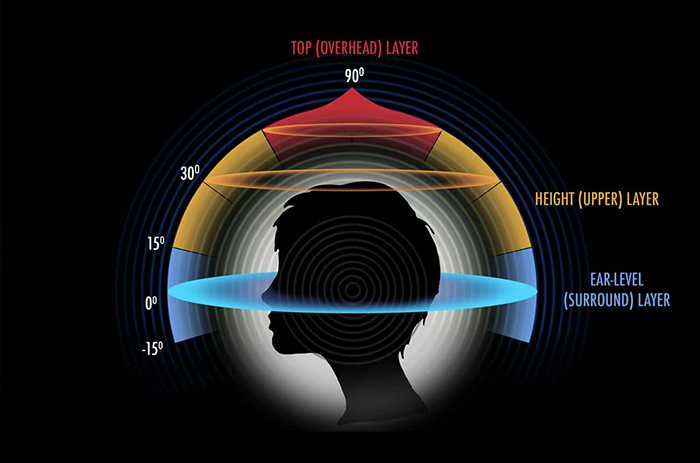
FAQs about Audio Recording Software
Is Audacity safe to use?
Audacity has faced privacy concerns in the past, especially regarding data collection practices. However, the software is still open-source and generally safe to use if downloaded from official sources. To ensure privacy, users are advised to avoid the telemetry version and opt for the latest stable release from the Audacity website. For additional protection, using AI-powered tools like Winxvideo AI for noise reduction and enhancement can further safeguard audio integrity.
Can I use FL Studio for professional music production?
Yes, FL Studio is widely used in professional music production due to its powerful MIDI capabilities, piano roll, and extensive plugin support. It is particularly popular in electronic music production. Although it lacks some traditional multi-track recording features of other DAWs, its intuitive interface and advanced sequencing tools make it a top choice for music producers. If you're looking for more advanced audio restoration, Winxvideo AI could enhance recordings with its AI-driven processing.
Does GarageBand support MIDI editing for professional production?
GarageBand supports basic MIDI editing, making it suitable for beginner to intermediate users. While it's a great tool for home studios and simple compositions, it lacks the advanced MIDI features found in higher-end software like Logic Pro or Ableton Live. For users who need AI-driven audio enhancement, tools like Winxvideo AI provide seamless integration, offering noise reduction and audio enhancement that can complement GarageBand's capabilities for a more professional touch.
What makes DAWs different from simple audio recorders?
DAWs like Logic Pro are designed for comprehensive music production, featuring multi-track recording, advanced editing, and high-end mixing capabilities. They support MIDI instruments and complex audio routing. On the other hand, simple audio recorders like Audacity are limited to basic recording and editing. While the latter is excellent for quick recordings, DAWs are necessary for professional music, podcasting, and post-production. For enhanced performance, Winxvideo AI can be used for noise reduction and audio optimization in both workflows.
Can Winxvideo AI improve my audio recordings?
Yes, Winxvideo AI is a powerful tool for audio or music creators. It uses advanced AI algorithms to remove background noise, enhance vocal clarity, and restore audio quality. Whether you're recording at home or in a professional studio, Winxvideo AI can clean up your recordings and improve overall sound quality, making it an ideal companion for podcasters aiming for studio-grade audio with minimal effort.
















