Top 7 Free Secret Screen Recorder App without Icon
 Mike Rule
Mike Rule
Updated on
If you're looking for a discreet way to record your screen without revealing any icons or trace, you've come to the right place. When you want to capture sensitive information, recording tutorials, or simply want to monitor activities on your device without attracting attention, a secret screen recorder is the perfect tool. In this review, we’ll cover the top 7 free secret screen recorders that allow you to record without visible icons or notifications. These apps are designed to seamlessly blend into your device, providing you with a hidden, hassle-free recording experience. Read on to find the best fit for your needs and device.
Best Free Hidden Screen Recorder Review [Updated]
1. Winxvideo AI
- Platform: Windows, macOS
- Rating: 4.8/5
- Why It’s Popular: Powerful video processing capabilities, including AI-powered enhancements.
Winxvideo AI is a professional-grade video processing tool that offers a comprehensive suite of features, including video conversion, editing, compression, and AI-powered upscaling. While it is not primarily a secret screen recorder, its ability to integrate screen capture tools and enhance recorded content with AI technology sets it apart. Users can capture their screen activities, upscale resolution to 4K, reduce noise, and correct imperfections automatically. The secret screen recorder is perfect for professionals creating polished tutorials, presentations, or gaming videos.
The software’s AI-driven features, such as automatic frame interpolation and color correction, ensure that recordings and edits are of the highest quality. However, it requires relatively powerful hardware to function optimally, and its learning curve might be steep for beginners who are unfamiliar with its advanced options.
 Free Download
Free Download
 Free Download
Free Download
Winxvideo AI is for PC, while Macxvideo AI (from our MacXDVD brand) is for macOS.
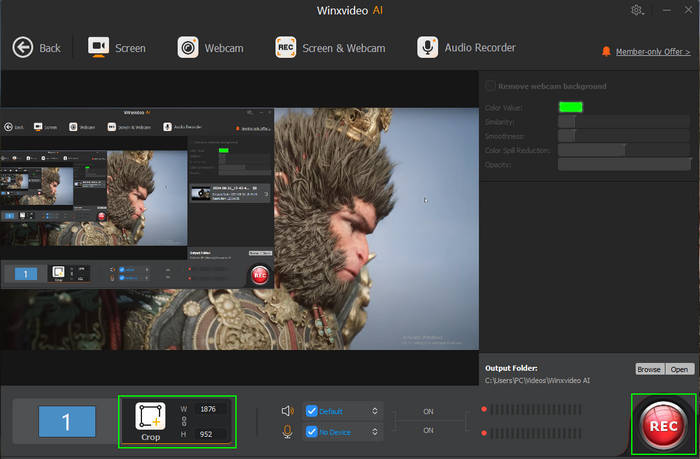
- AI-Powered Enhancements: Automatically improves video quality with noise reduction and upscaling.
- Versatile Toolset: Offers screen recording, conversion, and editing in one software.
- High-Quality Outputs: Supports 4K and even 8K video resolution.
- Cross-Platform Compatibility: Available on both Windows and macOS.
- Hardware-Intensive: Requires a powerful computer for smooth operation.
- Steep Learning Curve: Advanced features may overwhelm less experienced users.
2. Simple Secret Screen Recorder
- Platform: Android, iOS
- Rating: 4.5/5 (based on user reviews)
- Why It’s Popular: No-fuss interface and effective performance.
Simple Secret Screen Recorder offers a seamless experience for users looking to record their screens without leaving any trace. It allows background recording with no visible icons or notifications, making it ideal for capturing sensitive content privately. The app supports high-quality video output and is lightweight, making it easy to install and use on both Android and iOS devices. Users can start and stop recordings without any on-screen indicators, ensuring complete privacy during use. The simple design focuses on efficiency, making it a preferred choice for those needing a discreet screen recording tool.
While the secret screen recorder app excels in offering basic, discreet screen recording, it lacks some advanced features such as in-app video editing, annotations, or direct sharing options that some other screen recording apps offer. Users looking for more comprehensive functionality may find it lacking.

- No visible icons: Records discreetly with no notifications or alerts.
- Lightweight: Minimalistic design that won’t slow down your device.
- High-quality recordings: Supports HD recording without watermarks.
- Easy to use: Simple interface with no complicated settings.
- Limited advanced features: Lacks editing or advanced options compared to other apps.
- Occasional performance issues: May struggle with high-performance tasks on older devices.
3. mSpy
- Platform: iOS, Android
- Rating: 4.2/5
- Why It’s Popular: Good for parental control, employee monitoring, and tracking suspicious activity.
The app allows users to secretly record screens, track calls, texts, and social media interactions without the target person’s knowledge. With a focus on privacy and security, mSpy provides a stealthy solution for keeping track of device activity, making it a popular choice among users who need a covert recording app for iPhone, Android, and even Windows devices. It offers a hidden screen recorder feature, enabling users to record screens without any visible indicators on the device. It also includes additional features like GPS tracking and call recording, making it a comprehensive tool for covert surveillance. mSpy’s ability to remain undetected during operation is a significant reason why it’s highly rated.
Based on real user feedback, this secret screen recorder app is praised for its extensive monitoring features and reliability as a secret screen recorder for iPhone and Android. However, its pricing structure and installation complexity are frequently mentioned as drawbacks.
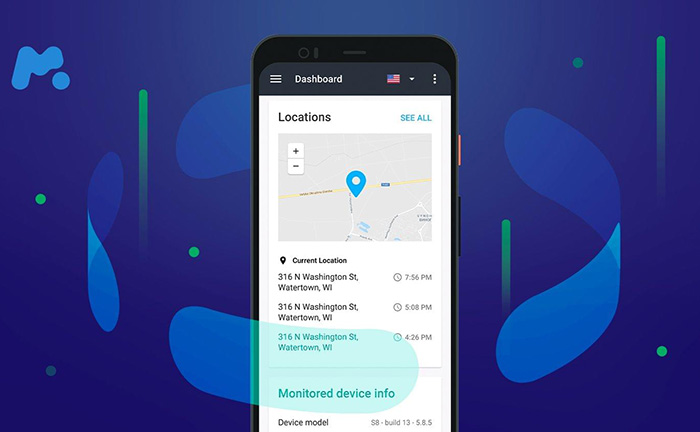
- Stealth Mode: Completely hidden, allowing discreet screen recording and tracking.
- Comprehensive Monitoring: Tracks not only screen activity but also messages, locations, and calls.
- Remote Access: Allows access to recorded data from any web browser.
- Cross-platform Support: Works on both iOS and Android devices.
- High Subscription Cost: mSpy’s premium features come at a relatively high price.
- Complex Setup: Installation can be tricky, requiring a bit of technical know-how for full functionality.
4. Bandicam
- Platform: Windows
- Rating: 4.6/5
- Why It’s Popular: Known for its high-performance screen recording capabilities and lightweight design.
Bandicam is a powerful hidden screen recording software designed for Windows users who need precise, high-quality recordings. Its ability to capture 4K Ultra HD videos with minimal system resource usage has made it a favorite among gamers, educators, and professionals. Bandicam features options for recording specific areas of the screen or entire applications, ensuring flexibility for various use cases. While it doesn’t market itself explicitly as a hidden screen recorder, its discreet recording process allows users to capture screens without visible interruptions, making it useful for creating professional tutorials, gaming videos, or presentations. Bandicam also supports hardware acceleration, ensuring smooth recording even during high-demand tasks.
However, Bandicam’s free version includes a watermark, and some advanced features are locked behind a paid license, which may limit its appeal to budget-conscious users.
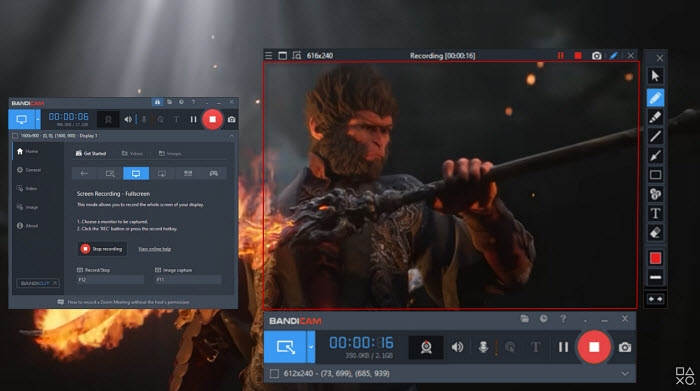
- High-Quality Recording: Supports 4K Ultra HD resolution.
- Low Resource Usage: Optimized to work efficiently even on mid-range PCs.
- Flexible Modes: Record specific areas, full screen, or external devices like webcams.
- Customizable Options: Adjustable frame rates, audio settings, and codecs.
- Watermark in Free Version: Free users have to deal with watermarked recordings.
- Limited Platform Availability: Only available for Windows, excluding macOS or mobile users.
5. ShareX
- Platform: Windows
- Rating: 4.7/5
- Why It’s Popular: Highly versatile and no ads.
ShareX is a highly versatile screen recording and screenshot tool designed for Windows users seeking flexibility and control. Its open-source nature allows for extensive customization, making it suitable for both casual users and advanced professionals. ShareX offers multiple capture modes, including region-specific recording, full screen, and window-specific options. While not marketed specifically as a hidden screen recorder, its ability to operate with customizable hotkeys and in the background provides a discreet recording experience. The app also supports advanced features like GIF creation, OCR for text recognition, and seamless sharing via cloud services.
Despite its extensive features, ShareX can feel overwhelming for beginners due to its complex interface. Additionally, it lacks official support for macOS or mobile platforms, which limits its accessibility for non-Windows users.
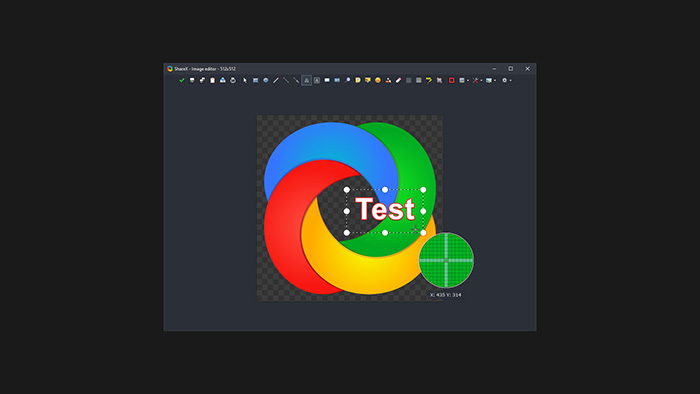
- Free and Open-Source: No cost, no ads, and fully customizable.
- Powerful Features: Supports screen recording, GIF creation, and OCR.
- Discreet Functionality: Operates with hotkeys and minimal on-screen presence.
- Cloud Integration: Easily share recordings to various cloud services.
- Steep Learning Curve: Complex interface may confuse new users.
- Windows-Only: Not available for macOS, iOS, or Android.
6. Go Record
- Platform: iOS
- Rating: 4.4/5
- Why It’s Popular: Offer seamless functionality and essential features for quick and discreet recordings.
Go Record is a dedicated secret screen recorder apk for iOS devices, providing an easy way to capture on-screen activities without requiring any technical expertise. Designed for simplicity, it allows users to record apps, games, and tutorials in high quality. While not marketed explicitly as a hidden screen recorder app, its minimalist interface and ability to operate without intrusive notifications make it a viable option for users seeking a more discreet solution. The app includes basic video editing tools, such as trimming and annotations, ensuring users can polish their recordings directly within the app. Additionally, it integrates well with iOS, enabling quick sharing to platforms like YouTube or saving recordings locally.
However, the app is limited to iOS devices and lacks advanced recording features such as scheduling or background audio recording, which may deter some power users.

- User-Friendly Interface: Simple and intuitive for beginners.
- High-Quality Recording: Captures screen activities with clear visuals.
- Built-In Editor: Includes trimming and annotation features.
- Seamless Sharing: Easily export recordings to YouTube or save locally.
- Limited Platform Support: Only available for iOS, with no support for Android or PC.
- Lacks Advanced Features: No scheduling or multitasking options for professional users.
7. DU Recorder
- Platform: Android, iOS
- Rating: 4.5/5
- Why It’s Popular: High-quality recording capabilities and built-in video editing tools for mobile screen recording.
DU Recorder is a feature-rich app designed for users who need a reliable and straightforward screen recording solution on their smartphones. It allows you to record games, video calls, live streams, or tutorials in high resolution without any time limits or watermarks in its free version. The app supports a hidden screen recorder mode by letting users operate via floating controls, which can be discreetly minimized during use. In addition to recording, DU Recorder provides basic video editing tools, such as trimming, merging, and adding subtitles, allowing users to fine-tune their recordings directly within the app.
While the app is ideal for casual users, it lacks advanced options like scheduled recordings or integration with external devices. Additionally, the iOS version has slightly fewer features compared to its Android counterpart, which could limit its appeal to iPhone users.
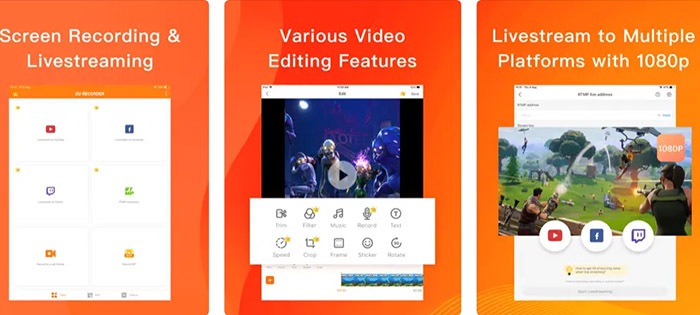
- Free and Unrestricted: No watermarks or time limits for recordings.
- Built-In Editor: Includes tools for trimming, merging, and enhancing videos.
- Customizable Settings: Offers adjustable resolution, frame rate, and bit rate.
- Floating Controls: Allows discreet recording with minimal on-screen interference.
- Limited Advanced Features: Does not support scheduled or automated recordings.
- iOS Version Limitations: Slightly fewer features on iPhones compared to Android devices.
Conclusion
Finding the ideal secret screen recorder depends on your specific needs, platform preferences, and the level of functionality you require. Whether you’re looking for a lightweight app for quick, discreet recordings or a feature-rich tool with advanced editing and monitoring capabilities, there’s a solution for everyone.
For mobile users, apps like DU Recorder and mSpy offer seamless functionality, while desktop-focused options like Bandicam and ShareX deliver professional-quality recordings. If your priority is advanced features like AI enhancements, tools such as Winxvideo AI add a unique layer of sophistication.

















