MPEG vs VOB, Difference Between MPEG and VOB File
MPEG vs VOB. Compare MPEG and VOB to make it clear their differences. Convert VOB to MPEG or convert MPEG to VOB with best VOB MPEG converter.
MPEG vs VOB, let's first finger out what is MPEG, what is VOB, and their applications.
What is MPEG?
MPEG is not a container format, but a video standard. It is short for Moving Picture Experts Group, a working group of authorities formed by ISO and IEC. They set standards for audio and video compression and transmission.
What is VOB?
VOB (Video Object) is a container format in DVD-Video media. It contains digital videos, audios, subtitles, DVD menus and navigation contents and composes them into one container. VOB file has a .vob extension and is typically stored in Video_TS folder at the root of a DVD disc. VOB files may be encrypted just like DVD discs.
The VOB format is based on the MPEG program stream format, but with additional limitations and specifications in the private streams. While all VOB files are MPEG program streams, not all MPEG program streams comply with the definition for a VOB file.
VOB was developed as a format for DVD discs and DVD players. In contrast, MPEG is mainly used as a portable format playable on portable devices like mobile phones and tablets.
Convert VOB to MPEG or Convert MPEG to VOB with Winxvideo AI
Use best fastest video converter for Windows (10) to easily convert VOB to MPEG or convert MPEG to VOB. Convert all popular videos like MKV, AVCHD, M2TS, MP4, AVI, WMV, MOV and more from one format to another at fastest speed thanks to its Hyper-threading and Intel QSV, Nvidia CUDA/NVENC hardware acceleration tech.
Table of Contents
MPEG vs VOB: Differences Between MPEG and VOB
1. MPEG vs VOB – File Formats Supported
MPEG: MPEG 1-4, MPEG-4 Part 2, MPEG-4 AVC (or MPEG-4 Part 10 or H.264), MPEG-7, MPEG-21, MPEG A-E, MPEG-V, MPEG-M, MPEG-U, MPEG-H, MPEG-DASH.
VOB: H.262/MPEG-2 Part 2 or MPEG-1 Part 2 video, MPEG-1 Audio Layer II or MPEG-2 Audio Layer II audio. But usage of these compression formats in a VOB file has some restrictions in comparison to the MPEG. In addition, VOB can also contain Linear PCM, AC-3 or DTS audio and subpictures (subtitles).
2. MPEG vs VOB – Quality and Size
VOB: VOB container is one part of DVD content and the VOB file in DVD is always 1GB aiming to be compatible with all operating systems because some can't read files bigger than that size. Each VOB file in DVD must be less than or equal to 1GB. The VOB file ripped from DVD keeps original quality as DVD disc.
MPEG: MPEG supports more codecs than VOB video. MPEG video can be encoded with different resolutions in different sizes.
3. MPEG vs VOB – Streaming Capability
MPEG: One big advantage that MPEG has over VOB is that it can be easily streamed by most video sharing sites like YouTube, Dailymotion.
VOB: VOB is developed for DVD disc distribution and it is not able to stream online.
4. VOB vs MPEG – Compatibility and Playback
MPEG: MPEG is more compatible than VOB. It is widely applied to cable/satellite TVs, digital television broadcasting, etc. Besides, its streaming feature also allows people to watch MPEG videos online with internet connection. It can be played on many platforms with MPEG codec support.
VOB: VOB file is not that easy to open and play. It can't be played by most popular devices. Only a few media players support VOB playback, incl. 5KPlayer , VLC media player, Apple DVD Player.
Summary: VOB is mainly applied in DVDs and can divide video into chapters. It can include menus and subtitles. VOB file cannot be easily edited. While MPEG supports a lot more codecs and is more widely used in video playback and streaming. If you'd like to burn home videos, movies, etc. to DVD, VOB is the ideal format to encode video. If you want to play video on portable devices and edit the video freely, MPEG is more superior.
How to Convert VOB to MPEG or Convert MPEG to VOB with Best MPEG VOB Converter
Winxvideo AI is a professional VOB MPEG converter which helps you easily convert VOB to MPEG for easier playback or convert MPEG to VOB for later burning to DVD.
It is an all-in-one video converter, free video downloader and video editor, and perfectly compatible with Windows 10/8/7, etc. The new supported hardware acceleration tech Intel QSV, Nvidia CUDA/NVENC makes it the fastest to convert MKV, AVCHD, M2TS, HEVC/H.265, AVI, WMV, MOV, VOB,, MPEG and more videos.
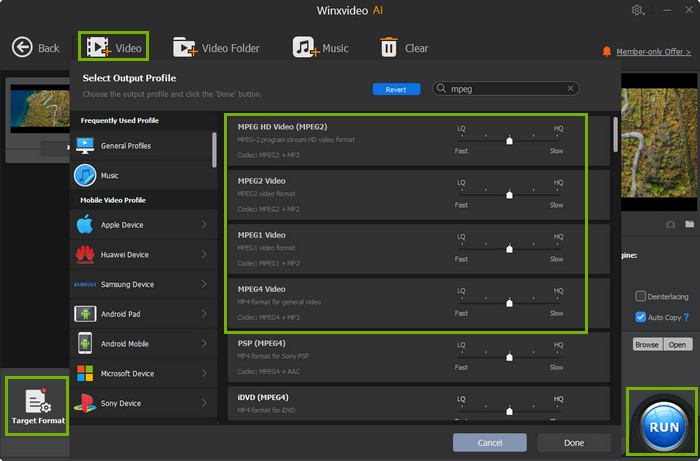
Free download and install Winxvideo AI on your computer, and follow the 3 simple steps below to convert VOB to MPEG or vise versa with ease.
Step 1: Load source VOB/MPEG video
Launch Winxvideo AI, select Video Converter, and click "+Video" button to select and add videos you'd like to convert.
Step 2: Choose output profile
Select MPEG/VOB as the output format.
Convert VOB to MPEG: General Video -> MP4 Video (MPEG-4+AAC), MP4 Video (MPEG-4+MP3), MPEG2 Video, MPEG1 Video. Choose one output MPEG video format according to your own needs.
Convert MPEG to VOB: DVD Profile -> NTSC DVD VOB Format/PAL DVD VOB Format.
Step 3: Click "RUN" to start to convert VOB to MPEG or MPEG to VOB





















