WinX DVD Ripper Platinum
Rip a full DVD to MP4 (H.264/HEVC) in 5 mins. Backup DVD collection to hard drive, USB, etc with original quality. GPU Accelerated.
- DVD to MP4
- Support old/new/99-title DVD
- 1:1 copy DVD
- Full GPU acceleration
Best AI photo restoration software - Meticulously analyze every pixel of your old photos to remove scratches, stains, and spots, bring black and white photos to life with color, and restore face with the finest details. Whether it's a vintage family photo, a precious memory from graduation, your wedding day, or child's birth, Winxvideo AI will transform your old memories into high-res 4K/8K/10K images with enhanced clarity and intricate details all at once.


Eliminate Noise


Enhance Face


Restore Old Photo


Colorize Photo


Remove Blur
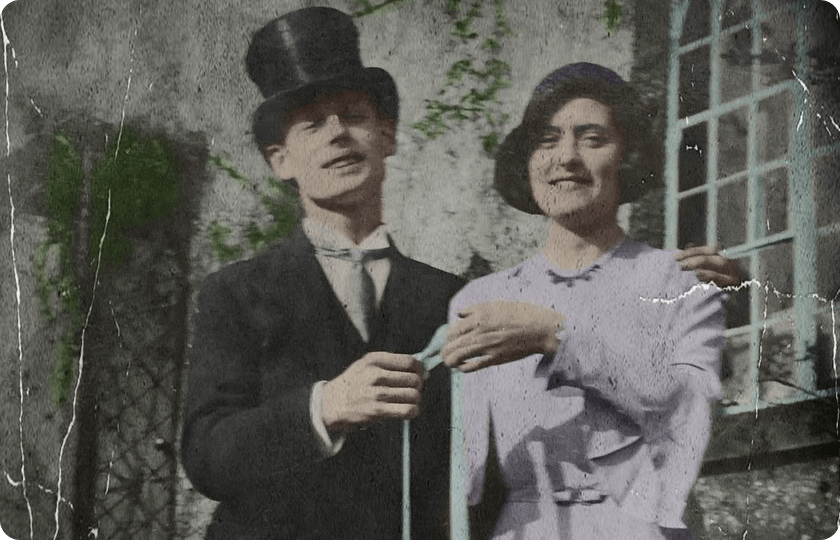
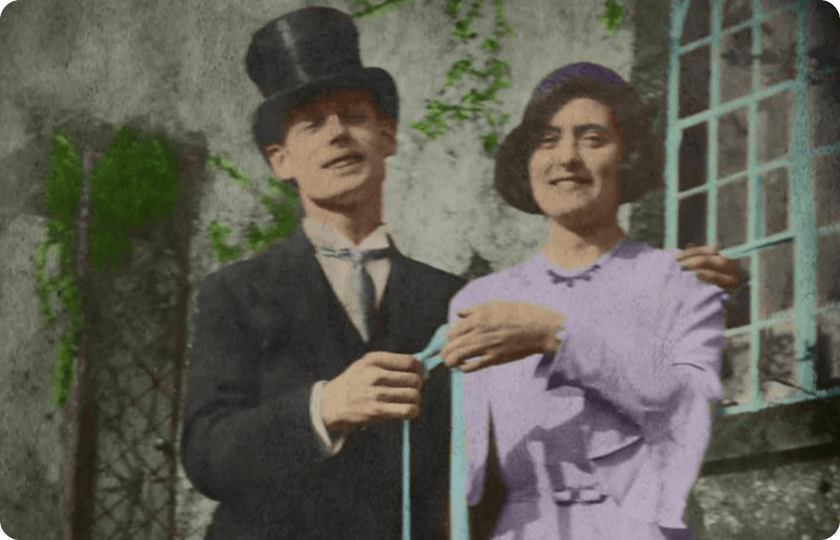
Intelligently detect and remove the blemishes from your old portraits, incl. scratches, stains, spots, tears, mold or mildew damage, creases, and smudges. Identify the missing parts, reconstruct them to complete the image, and restore photo clarity with finer detail.
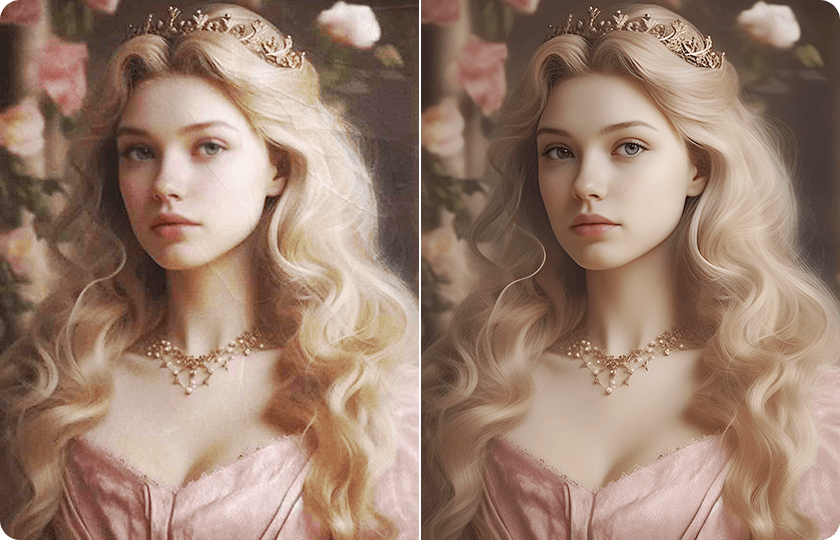
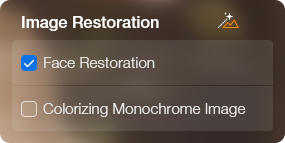

Unlike traditional methods that over-process faces and create a "plastic" feeling, Winxvideo AI restores faces while preserving high fidelity by taking advantages of advanced AI. It targets the face intelligently, gets rid of scars, noise, and blur from low-res faces, restores the tiniest details to older photos, from pores, iris flare, to skin texture.
With 3 tailored facial restoration modes, you are available to choose to repair all, center, or only high-quality faces. This ensures optimal results for every close-up, faces in distant subject, or even group portraits and prevents blurry or distorted results on low-quality portraits.

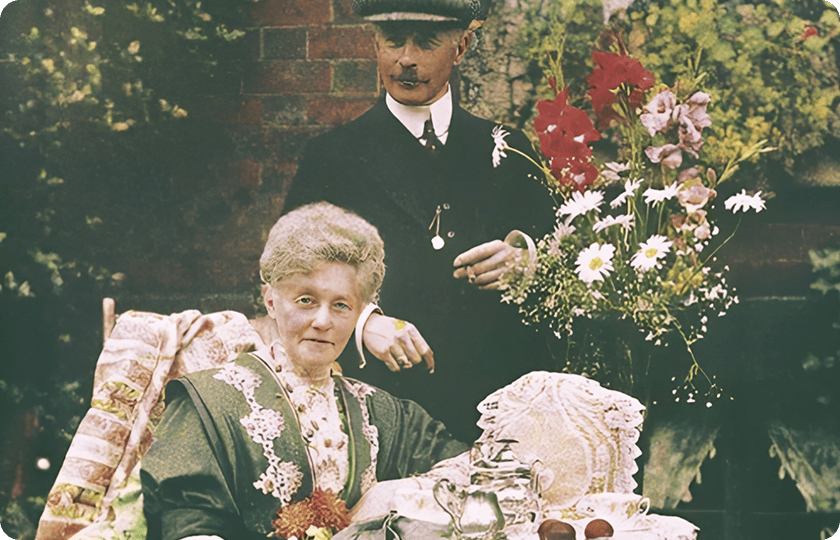
Bring your black-and-white photos to life with realistic colors. By analyzing the context of the old photos, like the surroundings, clothing styles, and skin tones, Winxvideo AI can therefore predict and apply the colors that are realistic, thus creating an eye-catching look for your monochrome images.

Scale blurry images by up to 4X, and convert low-resolution photos to 4K/8K/10K with crisp result. Ready you old photos for print and share with high quality.
It even restores multiple photos all at once, cutting down processing time and effort significantly.





Transform blurred, pixelated, noisy images into high-quality photos, leave authentic details that matter
Restore blurry photo to crystal clarity, whether it's minor camera shake, out-of-focus, or soft AI art.
Eliminate noise from low light and high ISO photos, and even those after compression or post editing. Reconstruct image and recover real detail.
Get rid of JPEG artifacts caused by compression or low resolution. Ideal for enhancing quality of compressed images or web downloads.
Add realistic details for skin, hair, fur, fabric while enhancing low-quality images. Deliver natural texture and better clarity with no artifacts.
Restore old family photos, vintage portraits, historical figures or celebrities, sepia-toned childhood snapshots, treasured graduation photograph, wedding shots, black and white architectures, and more. Let's see the magic Winxvideo AI makes.




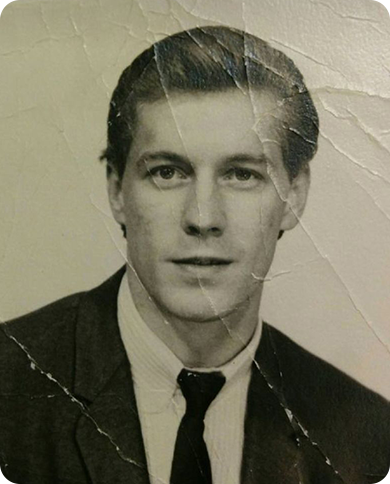
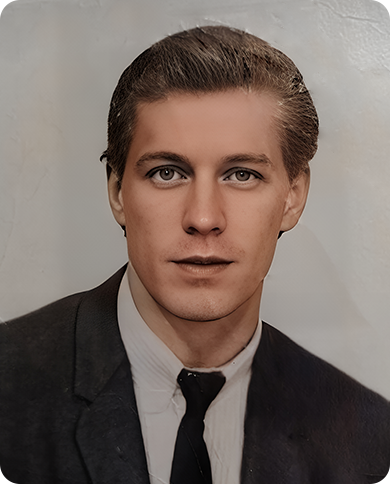




Click "Image AI" and upload images.
Choose AI model and check restore box.
Export the enhanced images.

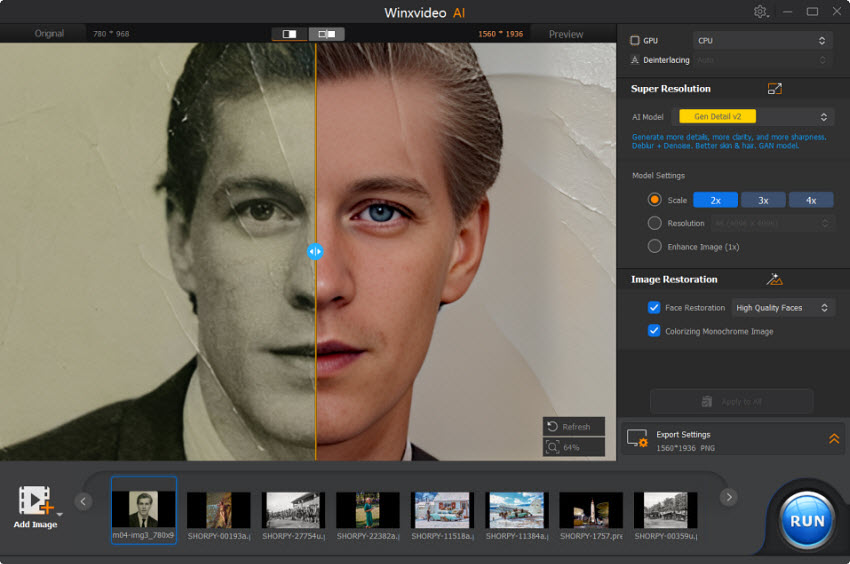
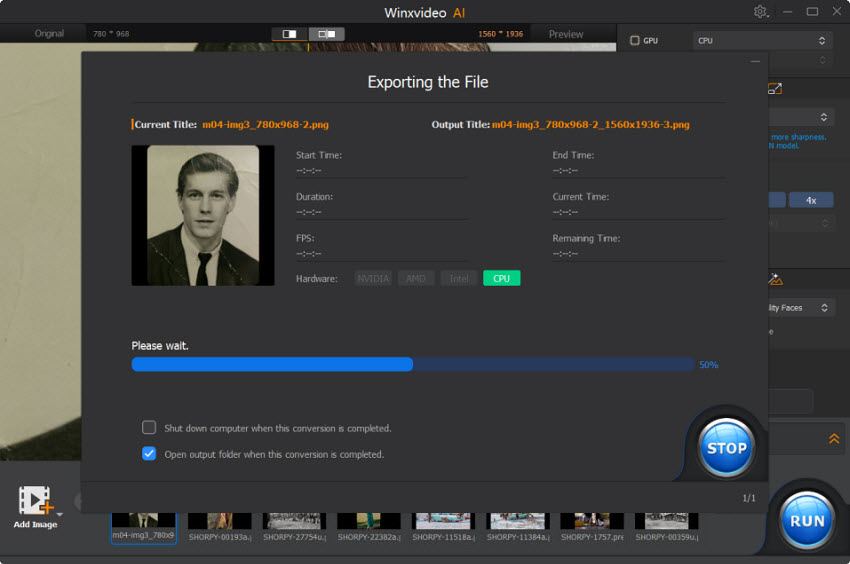
Download Winxvideo AI to batch restore and enhance your photos now.
Winxvideo AI features a lightweight interface engineered to simplify photo restoration process. With just a few clicks, you can revitalize your old photos without blemishes like scars, scratches, noise, blur, etc, restore your portraits to their former glory, and enhance faded colors. You can even enhance video quality, record, convert, compress, and edit video with GPU accelerated.
Yes. It is easy and fast to use Winxvideo AI to repair old photos, even you have a large photo collection. Simple click "Image AI" to enter the workplace, drag and drop photos into the interface. Choose the preferred AI model, settings, check the box "Face Restoration" if necessary, and let Winxvideo AI do the rest job. You don't need to have expertise in photo restoration and editing. Winxvideo AI will automatically enhance the photos.
In our test, Winxvideo AI averagely takes 1-2 seconds to transform an older photo into quality image on an ordinary computer.
The AI photo restoration tool can remove blur, noise, pixilation from any cityscape, landscape, portrait, anime, AI arts, etc. It is also good at restoring blurred faces, getting rid of scars, scratches, or other blemishes from faces, and adding color to black and white images, with the finest details added.
How to download, install, and convert video/audio on Windows and Mac with Winxvideo AI? Learn the step-by-step guide.
Have questions about Winxvideo AI? We are here to help! Find answers in FAQs >>
8 photo restoration software are objectively examined so that you can enhance your vintage photos to their formal glory.
Follow to use tools, like Adobe Photoshop, to repair damaged photo, such as faded colors, scratches, tears, spots, etc., and bring your memories back to new life.
This article will show you how to restore old photos digitally and physically. Some popular old photo restoration programs and services are introduced.
Images with low resolution can be blurry and pixelated especially when zoomed in, but you can fix the issue by upscaling them in the post.
If your image is blurry, noise, or has other artifacts, find the best AI photo enhancers, with their best features, price, pros and cons listed here.