Best Topaz Video Al Alternatives 2024
 Mike Rule
Mike Rule
Updated on
Does anyone know or have tried any similar software to Topaz Video AI? -- from Reddit
Topaz Video AI is one of the best AI video enhancers on the market. While it excels at noise reduction and video upscaling, its high price ($299) and slow processing can be dealbreakers for some users. Many are wondering if there is an alternative to Topaz Video AI. This article explores the best Topaz Video AI alternative programs in 2024. We'll introduce tools that offer similar capabilities at various price points, catering to both casual users and professionals.
While Topaz Video AI reigns supreme in AI-powered video enhancement, offering impressive features like upscaling to 8K, stabilization, noise reduction, and deinterlacing, users still seek out alternatives. Here's why:
- Advanced AI models offers impressive improvements in resolution, noise reduction, and overall clarity.
- Control over the enhancement process, allowing you to tailor settings to achieve the desired outcome.
Pros:
- Complex AI models can result in longer processing times compared to simpler software.
- More expensive than many alternative video enhancement tools.
- The extensive customization options and interface can be overwhelming for beginners.
Cons:
2024 Best Alternatives to Topaz Video AI
This table provides a quick comparison of several top alternatives to Topaz Video AI. While these software programs offer functionalities similar to Topaz Video AI, like upscaling, noise reduction, and stabilization, there are key differences to consider. Check the information of each software to determine the best fit for your needs.
| Price | Platform | Input | Features | |
|---|---|---|---|---|
| Topaz Video AI | $299/lifetime ($129 each upgrade) | Windows, macOS | Videos | Upscale, denoise, deinterlace, stabilize, increase frame rate |
| Winxvideo AI | $45.95/lifetime | Windows, macOS | Videos, images | Upscale, denoise, stabilize, increase frame rate, convert, compress, download, record, etc. |
| Video2X | Free & open-source | Windows | Videos, GIFs, images | Increase the resolution and frame rate of video/GIF/image |
| AVCLabs Video Enhancer AI | 299.90/lifetime | Windows, macOS | Videos | Upscale, denoise, face retouch, colorize, calibrate |
| HitPaw Video Enhancer | $349.99/lifetime | Windows, macOS | Videos | Upscale, denoise, colorize, repair face |
| Pixop | Cost/Gigapixel for single filter, e.g., $0.413 / gigapixel for denoise | Web | Videos | Upscale, deinterlace, denoise, dejitter, restore, convert frame rate, etc. |
Related reading: 2024 best AI video enhancers, Download Topaz Video AI crack
Output Quality
To help you visualize the results, we've included screenshots showcasing the enhanced video quality achieved by each Topaz Video AI alternative. The original source video was a 640x360 MP4 file, 3:42 minutes long, at 23.98fps.
Please note: These are just screenshots and may not fully represent the overall video quality. It's recommended to view the actual enhanced videos to make a more accurate judgment.
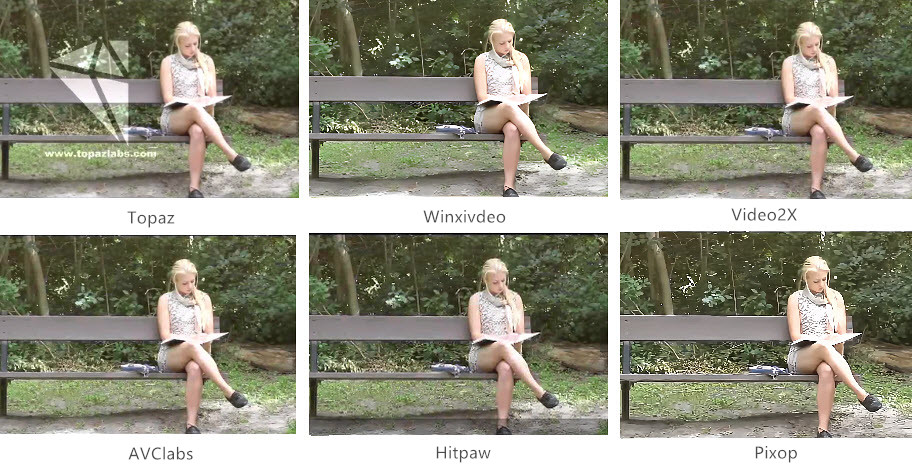
Processing Speeds
The following table details the processing time it took each video enhancer to upscale a sample video (640x360 MP4, 3:42 minutes, 23.98fps) by 2 times on a system with AMD Ryzen 5 2400G CPU, AMD Radeon Vega 11 Graphics, 8GB RAM, 3.60 GHz, and Windows 10. Processing times are expected to be faster on systems with higher specifications.
| Topaz | Winxvideo AI | Video2X | AVClabs | Hitpaw | Pixop |
|---|---|---|---|---|---|
| Slow | Fast | Fast | Fast | Slow | Fast |
| 298 minutes | 36 minutes | 64 minutes | 57 minutes | 134 minutes | 48 minutes |
Winxvideo AI
Winxvideo AI is a compelling alternative to Topaz Video AI, offering similar AI tools at a more accessible price. It lets you upscale videos to stunning HD or 4K resolution, remove noise, grain, and artifacts for crystal-clear visuals, stabilize shaky footage from mobile phones, drones, or action cameras, increase frame rate to silky smooth 60/120/240fps for slow-motion effects, deinterlace for seamless playback on modern displays, and more.
Unlike Topaz Video AI, Winxvideo AI leverages Intel/Nvidia/AMD GPU acceleration for significantly faster processing. This means no more waiting hours for your videos to be enhanced – it gets the job done quickly and efficiently.
In addition to the upscaling and enhancing features, this Topaz Video AI alternative offers extra features to convert among different videos, record web footage, compress, record screen, and more. With its user-friendly interface, powerful features, and budget-friendly pricing, WinX Video AI is ideal for casual users and those who prioritize affordability.
 Free Download
Free Download  Free Download
Free Download
Note: AI tools for Mac are currently unavailable, but they're coming soon. Stay tuned.
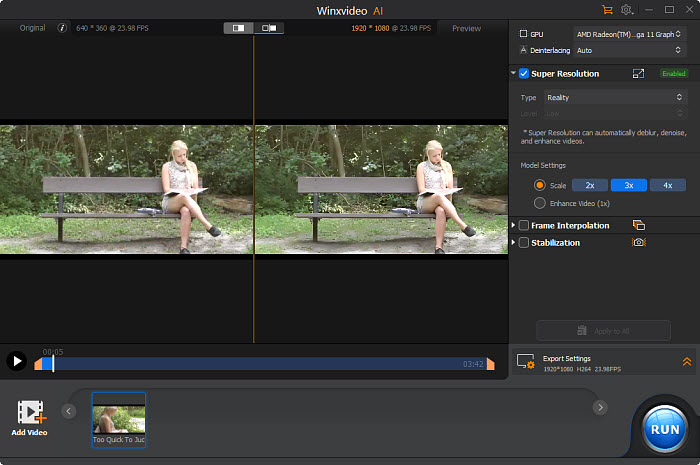
- Good quality of the enhanced video/image.
- Faster processing speeds.
- A bunch of extra features.
- Limited advanced features and customization options compared to Topaz Video AI.
- Its AI tools are only available on Windows system.
Video2X
While powerhouse Topaz Video AI offer advanced video enhancement, budget-conscious users have a free alternative: Video2X. Video2X is a free and open-source video/GIF/image upscaling and frame interpolation software. It’s based on algorithms such as waifu2x, Anime4K, SRMD and RealSR for efficient video upscaling. Therefore, you can choose from multiple drivers when upscaling a video. For example, the RealSR can provide upscaling results that are competitive with Topaz Video AI but at very slow speed, while SRMD is much faster but can’t provide the same high quality.
One advantage of the Topaz Video AI alternative is that you run Video2X even on less powerful computers. Plus, it’s able to leverage Google Colab for free access to powerful GPUs (Tesla K80, T4, P4, or P100) in the cloud for free for a maximum of 12 hours per session.
However, if you also want to include options to clean, sharpen, deblur, or others, it may not be the best alternative to Topaz Video AI.
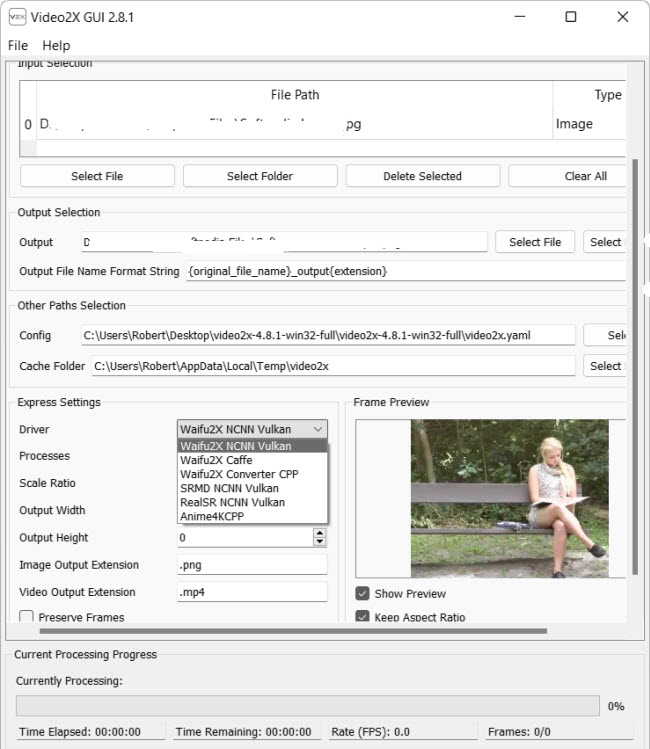
- Video2X primarily focuses on video upscaling with high output quality.
- It’s free and open-source.
- It supports videos, images, and GIFs.
- It lacks features commonly found in Topaz Video AI, such as noise reduction, video stabilization, or deinterlace.
- It needs some technical setup.
AVCLabs Video Enhancer AI
Considering a more affordable alternative to Topaz Video AI for enhancing your videos? Look no further than AVCLabs Video Enhancer AI. This software utilizes state-of-the-art AI technology to refine old, pixelated videos & resurrect them into high-definition, polished clips. Effortlessly upscale your old SD videos to crisp HD, 4K, or even 8K resolution without compromising quality. AVCLabs leverages powerful AI to maintain sharp details and minimize artifacts during the process.
It also offers a variety of features, such as face retouch, colorizer, and frame interpolation. While AVCLabs offers faster processing times compared to Topaz Video AI, older computers might experience slower performance.
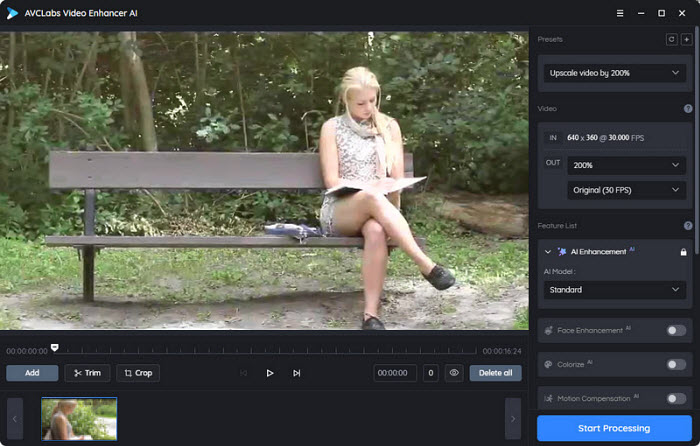
- Good output quality.
- Provide a variety of functions including coloring, noise removal.
- Provides unique face retouch capabilities, ideal for portrait videos or vlogs.
- The hardware requirements are relatively high, and old computers process videos slowly.
- AVCLabs offers a more basic set of tools but fewer video enhancement options.
Hitpaw Video Enhancer
Hitpaw Video Enhancer is very similar to the early versions of Topaz Video AI. It provides a range of AI models for specific tasks, including denoise, animation enhancement, face enhancement, video repair, and colorization. The dedicated Face model excels at subtly sharpening and refining facial features in your videos, preserving a natural look.
Compared to Topaz Video AI, this alternative does a better job for faces and also works well with lower-quality videos. While Topaz Video AI is better at making high-quality videos look even better. Besides, the one-click approach lacks the extensive customization options found in Topaz Video AI. Besides, denoising and upscaling videos may introduce artifacts, or lose too much details in the process which loses the authenticity of the videos.
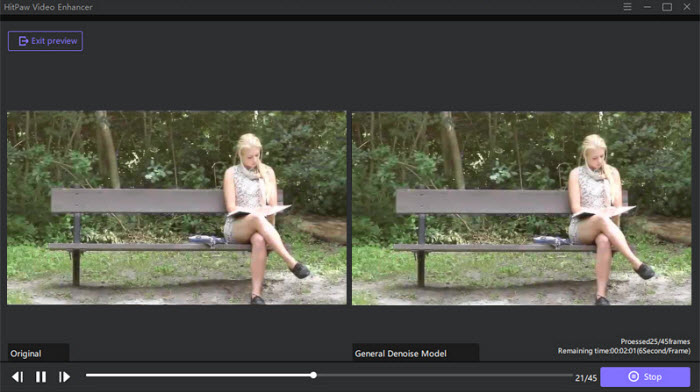
- Offers core enhancement features like upscaling, noise reduction, stabilization, and color correction.
- Efficiently process large video collections.
- It works well in reconstructing faces.
- Processing times can vary depending on video complexity and hardware.
- No options to customize the AI upscaling or denoising.
- The enhanced video quality is not as good as Topaz Video AI.
Pixop
For filmmakers and media creators on a budget, Pixop offers a great alternative to Topaz Video AI’s expensive software subscriptions or building a dedicated remastering computer. It charges you per use. So you don't try to make you sign up for a monthly service plan, just because you have a very occasional need to upscale a video. You can use it to handle basic video enhancement tasks like upscaling, noise reduction, deinterlacing, restoring, etc.
This web-based Topaz Video AI alternative offers the top-tier customer services, with an actual human being (Morten) available on chat who is quick to respond and very helpful. The processing speed is relatively fast, though, you may not get the best upscaled or enhanced video quality. Besides, it has more difficult time cleaning up and denoising older file types and codecs, such as AVI.
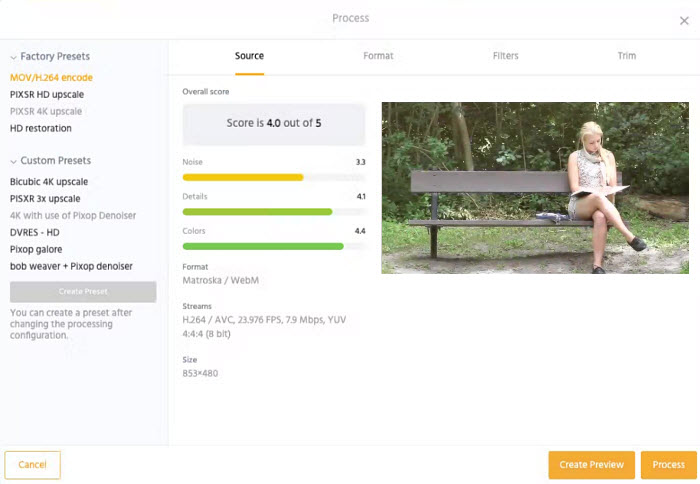
- A slew of AI-powered filters available.
- Excellent instant customer service from real persons.
- Fast processing speed.
- Less control or settings.
- Processing longer videos can become expensive on a per-use basis.
The Verdict
This article explored five compelling Topaz Video AI alternatives: Winxvideo AI, Video2x, AVCLabs Video Enhancer AI, HitPaw Video Enhancer, and Pixop. Some offer affordable options with a focus on core functionalities like upscaling and noise reduction, such as Winxvideo AI, Video2x, and Pixop; some excel in fast processing times, ideal for quick video enhancements; while others offer extra features. All the above alternatives offer free trials (except for Pixop); test them out and choose the one that most suits your needs.
















