Best AI Photo Colorizer to Convert Black and White Photos
 Mike Rule
Mike Rule
Updated on
Black and white photographs are time capsules, capturing moments frozen in history. But what if you could see those moments in vibrant color? Luckily, it's now possible to turn your old photos into stunning color images with the help of photo colorizer tools. AI photo colorizers have revolutionized the way we interact with our past. These tools use complex algorithms to analyze black and white images and intelligently apply color, often producing remarkably accurate and lifelike results.
Whether you're preserving family heirlooms, restoring historical images, or simply adding a touch of nostalgia to your decor, AI photo colorization can meet your needs. Here's a curated list of the top AI photo colorizers available to convert your black and white images into vibrant, lifelike color photographs.
A versatile image processing tool that can transform black and white photos into vibrant color images. It accurately restores colors, preserves details, and offers features like noise reduction and image upscaling.
One of the best online tools for colorizing black and white photos. It intelligently analyzes photos to restore the most natural and harmonious colors.
With features like adjustment layers, masks, and a variety of color tools, Photoshop provides precise control over the colorization process, the best choice for choice for professional photographers and graphic designers.
Top 7 Best AI Photo Colorizer Overview
#1. Winxvideo AI - Recreate the Most Authentic Colors with Details
Winxvideo AI is a powerful image processing tool designed to transform black and white photos into vibrant, colorful images. Utilizing advanced AI algorithms, this software meticulously analyzes each image, accurately restoring original colors, preserving intricate details, and ensuring a harmonious color palette.
Beyond color restoration and colorization, Winxvideo AI offers a comprehensive suite of features to enhance your photos. The old photo restoration software can effectively remove noise and imperfections, repair scratches and stains, and upscale images to stunning high-definition resolutions. Whether you're a professional photographer or a casual user, Winxvideo AI provides the tools you need to restore your old photos to their former glory.
 Free Download
Free Download
 Free Download
Free Download
Winxvideo AI is for PC, while Macxvideo AI (from our MacXDVD brand) is for macOS.
- Harmonious color palettes.
- Fine details such as hair strands and textures are carefully colored.
- Removes noise, scratches, stains, and other imperfections.
- Upscale old photos to 4K, 8K, and or 10K.
- Batch processing with GPU Acceleration.
- Absence of a Mac version.
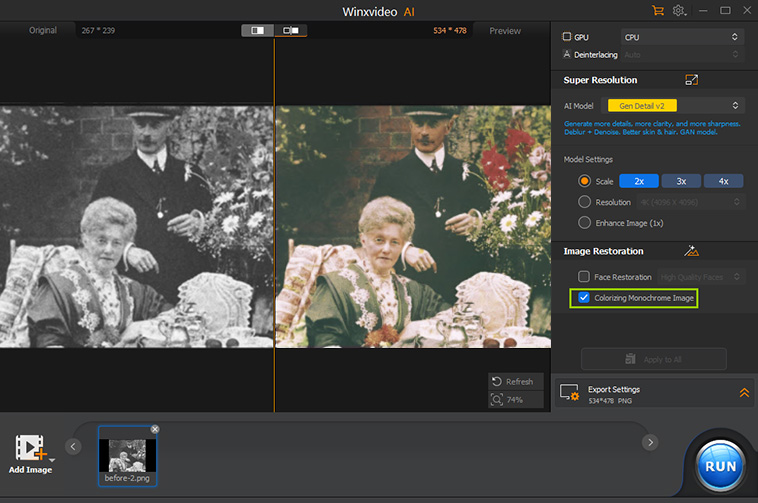
#2. Palette.fm - A Powerful AI Photo Colorizer with Caveats
The image colorizer can spice things up with over 21 pre-set color palettes to find the perfect mood for your image, allowing you to adjust individual colors, or provide keyword prompts to guide the AI for a more specific look.
However, it's crucial to consider the pricing structure and limitations of the free tier before committing. If you have a large project or require maximum customization, the paid plans might be worth it. For occasional users, exploring free alternatives or budget-friendly photo colorizers could be a better fit. Results can vary, and complex scenes might not be colorized perfectly.
- Easy to use.
- Multiple customization options.
- Various color filters.
- Free colorizations have watermarks and reduced resolution.
- Price can be steep.
- Free and lower-tier paid plans don't offer batch editing features.

#3. DeepAI Image Colorizer - A Budget-Friendly Option
DeepAI Image Colorizer presents a compelling alternative for those seeking affordable photo colorization. DeepAI typically processes images quickly, offering efficient results. While it might not match the high-end capabilities of Palette.fm in terms of customization or image quality, the AI photo colorizer offers a solid performance at a lower price point. While improvements have been made, the colorization quality might not always match the highest standards, especially for complex images.
- Cost-effective.
- Typically process images quickly.
- Limited customization options for colorization results.
- Potential image quality.
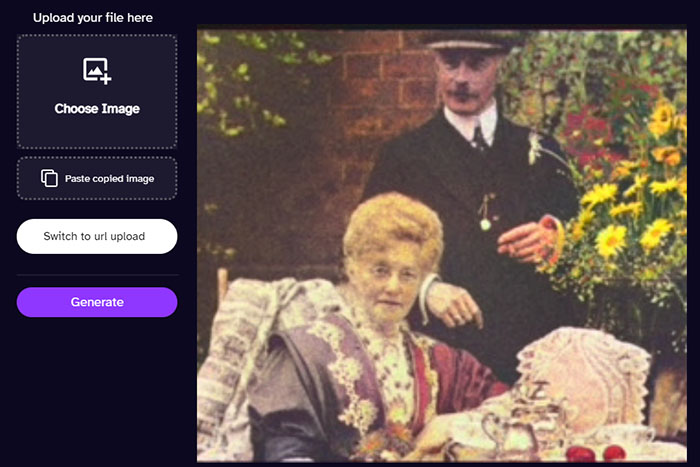
#4. DeOldify.ai (MyHeritage) - A Specialist for Historical Photos
DeOldify is a fantastic tool for those who want to revitalize old family photos or historical images with period-accurate color. Unlike other tools that attempt to colorize anything, DeOldify's AI is trained on a massive dataset of historical photos. This allows it to recreate realistic and period-appropriate colors for these specific images. Its free and open-source nature makes it perfect for enthusiasts or those on a budget.
However, if you need to colorize a mix of photos from different eras or batch processing is crucial, DeOldify might not be ideal. Modern photos or images with a lot of color variation might not yield optimal results. While DeOldify offers a web interface, some users might find the free version's setup and configuration involving Python scripts and Google Colab a bit technical.
Note: DeOldify's colorizing feature can only be found on MyHeritage. Your photo should have a minimum resolution of 300 pixels by 300 pixels.
- Free and open source.
- Designed for historical photos.
- Multiple model options.
- Limited scope for photos.
- Involve complicated Python scripts and Google Colab.
- No batch processing.

#5. Vance AI: Speed and Simplicity in Photo Colorization
Vance AI presents itself as a user-friendly and efficient option for photo colorization. It prioritizes speed and simplicity, making it accessible to a wide range of users. One of Vance AI's standout features is its rapid processing time. You can expect to see colorized results in just a few seconds.
However, those who prioritize extensive customization or the highest image quality might find other AI photo colorizer tools more suitable. While Vance AI excels in speed, it might fall short in terms of customization options compared to other tools like Palette.fm. Vance AI typically operates on a subscription-based model, which might not be ideal for one-time users.
- Easy to use.
- A straightforward interface.
- Support image restoration and upscaling.
- Customization limitations.
- Operate on a subscription-based model.
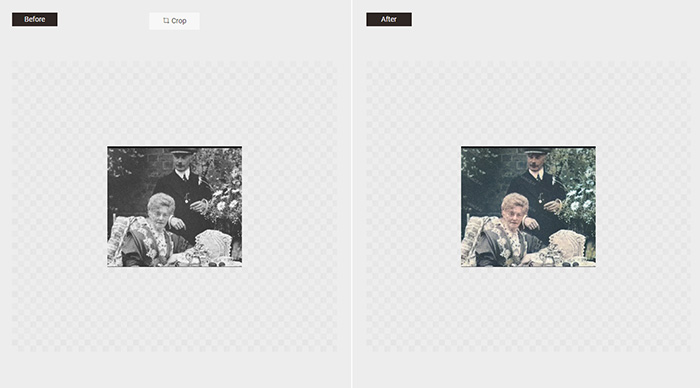
#6. Photoshop: The Industry Standard with a Learning Curve
Photoshop is undeniably the industry standard for image editing, including photo colorization. Working as an AI photo colorizer, it provides granular control over the colorization process, allowing for precise adjustments and corrections. Beyond colorization, Photoshop offers a vast array of tools for image manipulation, making it a comprehensive solution for photo editing needs. With expert handling, Photoshop can produce stunning, high-quality colorized images.
Mastering Photoshop's colorization techniques requires significant time and effort. Colorizing an image manually in Photoshop can be a lengthy process, especially for complex images. The software itself is expensive, and additional plugins or resources might be needed for optimal results. For users seeking a quicker and more straightforward solution, other AI photo colorizer tools might be more suitable.
- Precise color adjustments and corrections.
- A vast array of tools for image manipulation.
- Produce stunning, high-quality colorized images.
- Steep learning curve.
- Expensive.
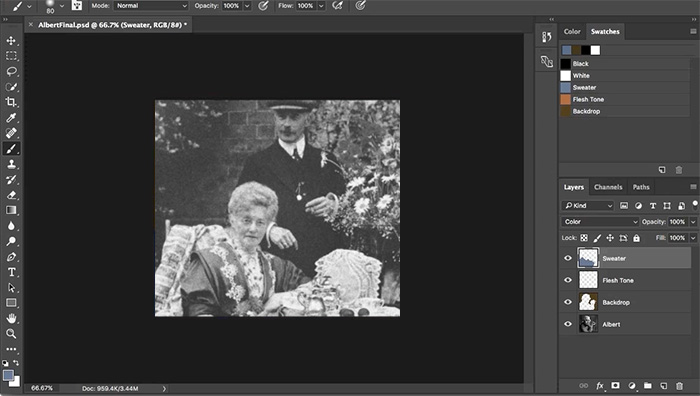
#7. Colorize.cc: Online Photo Colorizer for Casual Users
Colorize.cc offers a good balance between user-friendliness, affordability, and quality, making it a popular choice for casual users and freelancers. A free tier lets you experiment with basic colorization, perfect for small projects or testing the waters. Paid plans offer higher resolution downloads, batch processing, and additional features like photo restoration. The free online AI photo colorizer promises secure storage for your photos, ensuring privacy.
The free tier provides basic black and white photo colorization online without advanced customization options. Free outputs have watermarks and are in lower resolution, limiting printing or large format use.Functions like batch processing and photo restoration are unavailable in the free tier.
- Offer basic colorization for free.
- Secure storage for colorized photos.
- Colorize black and white photos online.
- Free outputs have watermarks.
- Limited customization and output quality.
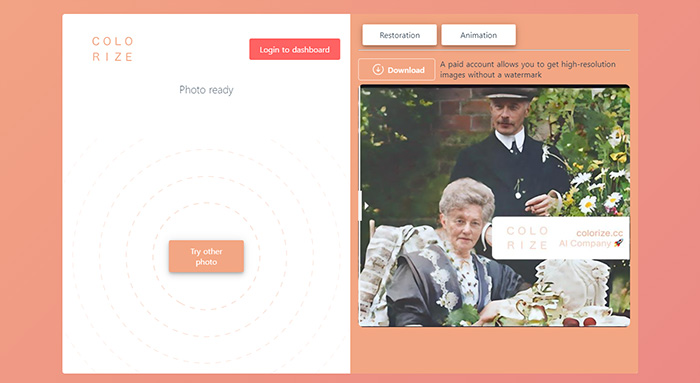
Conclusion
The best AI photo colorizers excel in accurately restoring original colors, preserving fine details, and providing a natural, harmonious color palette. They also offer intuitive interfaces, making them accessible to users of all skill levels. Additionally, features such as batch processing, noise reduction, and image upscaling can enhance the overall user experience. Winxvideo AI is an excellent choice due to its simplicity and effectiveness. Photoshop offers more versatility but may require a steeper learning curve. Palette.fm is a great option for those who need a free online photo colorizer and don't mind having a watermark on the output images.

















