Best Noise Suppression Software for Gaming, Discord, and More
 Mike Rule
Mike Rule
Updated on
Clear communication is more important than ever, whether for video calls, online meetings, or live streaming. However, background noise—such as barking dogs, keyboard clicks, or air conditioning hums—often disrupts these interactions, making it difficult to hear and be heard. Users across various forums have expressed frustration with poor audio quality, which can hinder productivity, concentration, and the overall experience. To address this, noise suppression software has become essential. Here are top 7 best noise suppression software free for Discord, gaming, live streaming, video calls, and more, to eliminate unwanted noise in real-time communications.
Winxvideo AI
- Price: $45.95 for a lifetime license
- Platforms: Windows 11/10/8/7/earlier
- Free trial: Permanent with a 5-minute limit
Winxvideo AI is a comprehensive video and image software that leverages AI-driven tools to improve both audio and visual quality. Among its standout features are AI noise suppression and voice filtering, which help clean up audio tracks in videos by removing background noise and enhancing the clarity of spoken words. The AI noise suppression tool intelligently analyzes the audio track and reduces unwanted environmental sounds such as hums, clicks, or static.
The voice filter, powered by AI, isolates the human voice from other sounds, improving speech intelligibility. Users can fine-tune these features with settings like the Noise-Attenuation Limit (dB), which controls the degree of noise reduction, and Post-Filter Threshold, which helps to fine-tune the output after filtering. Additional volume control features like Gain (± dB) allow users to adjust the overall volume, ensuring audio levels are consistent. These features are particularly useful for content creators, vloggers, and those working on professional video projects.
 Free Download
Free Download  Free Download
Free Download
Winxvideo AI is for PC, while Macxvideo AI (from our MacXDVD brand) is for macOS.
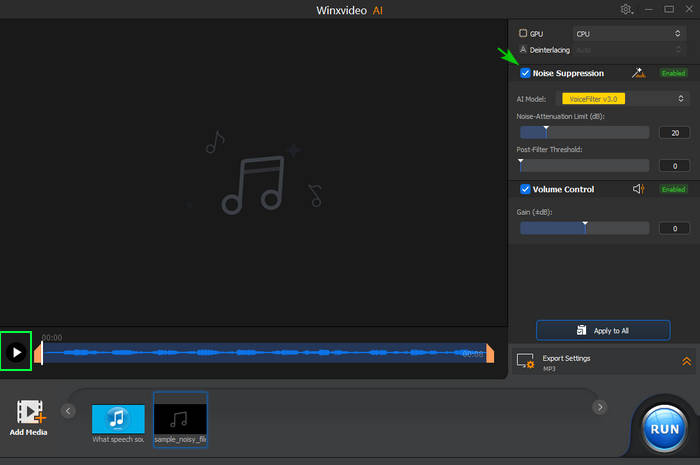
- AI Noise Suppression.
- Advanced voice filters.
- AI vocal remover to separate vocals and instrumentals.
- Control noise attenuation, post-filter output, and volume gain.
- Versatile, include video editing, image enhancement, recording, etc.
- Full access to unlimited features requires a premium version.
Krisp
- Price: Free for basic use (240 minutes per week). $5/month for unlimited use.
- Platforms: Windows, Mac
- Free Trial: 14 days
Krisp is a widely used AI-powered noise suppression software and best noise reduction software designed to enhance the quality of real-time audio and video calls. It works seamlessly with all communication apps (Zoom, Skype, Teams, etc.), providing noise-cancellation across various platforms. Krisp effectively removes background noise from both the speaker’s and listener’s end. The software leverages AI to continuously filter out unwanted noises like keyboard typing, traffic, or background chatter. The support for real-time operation ensures instant noise suppression during calls, without any noticeable delay or disruption to the conversation.
The free version only offers 240 minutes of noise cancellation per week, which may not be enough for heavy users. While generally reliable, some users report slight latency or minor quality issues during very high-intensity audio sessions, like during fast-paced meetings or conferences.

- Highly Effective Noise Cancellation.
- Work with all major communication apps and platforms
- Real-time and dynamic noise reduction.
- Limited free version.
- Require premium for unlimited use.
- Occasional latency.
NVIDIA RTX Voice
- Price: Free for basic use with NVIDIA RTX graphics card.
- Platforms: Windows (Requires NVIDIA RTX graphics card).
- Free Trial: No free trial required, as the basic version is available for free with an NVIDIA RTX GPU.
NVIDIA RTX Voice is another best noise cancellation software that leverages the power of AI and NVIDIA RTX graphics cards to deliver crystal-clear audio. Designed for gamers, streamers, and content creators, RTX Voice effectively helps you experience seamless communication and live streaming with minimal audio delay. It works for Discord, Zoom, and Teams, as well as streaming software like OBS and XSplit. It takes advantage of NVIDIA RTX hardware for efficient noise processing without significant system impact.
NVIDIA RTX Voice free noise suppression software is only available for users with compatible NVIDIA RTX graphics cards, limiting accessibility. Some users experience minor distortion or artifacts with heavy noise reduction settings. Performance can vary based on the GPU model, with higher-end RTX cards providing better results.

- AI-powered noise cancellation.
- Low latency.
- GPU acceleration.
- Require NVIDIA RTX GPU.
- Occasional audio artifacts.
- Hardware dependent.
RNNoise (by Xiph.org)
- Price: Free and open-source.
- Platforms: Integrates with various audio processing software and platforms through plugins or filters.
- Free Trial: Not applicable.
RNNoise is a free and open-source noise suppression software for gaming, Discord, live, streaming, etc. It offers impressive noise reduction capabilities, especially for handling steady background noise like fan hums or keyboard clicks. It has minimal system resource requirements, making it suitable for various devices. You can adjust settings like Voice Activity Detection thresholds, grace periods, noise reduction levels, and speech enhancement to achieve optimal results.
Setting up and configuring RNNoise can be challenging for those unfamiliar with technical audio processing. In some cases, particularly with heavy noise reduction, RNNoise might introduce minor audio distortions or artifacts. While it works well for offline processing, RNNoise might introduce some latency in real-time applications.

- Open-source and free.
- Fine-tune settings for specific noise scenarios.
- Minimal system resource usage.
- Steep learning curve.
- Excessive noise reduction can lead to distortions or unnatural sound.
- Limited real-time performance.
Dolby.io
- Price: $495/Month for Standard plan.
- Platforms: Cloud-based service, integrated into various audio applications and platforms.
- Free Trial: 50 GB per month.
Dolby.io sets itself apart from the noise suppression software crowd by offering a cloud-based solution with industry-leading audio quality. It offloads the processing power to the cloud, ensuring smooth performance even on older devices. This can be especially beneficial for resource-intensive tasks like live streaming. Developers can seamlessly integrate Dolby.io's noise suppression capabilities into their audio applications with a well-documented API. In addition to noise reduction, Dolby.io offers echo cancellation, a valuable feature for remote meetings and online conferences.
With its focus on professional-grade processing, Dolby.io might be more than what casual users need for basic noise reduction in everyday calls or recordings. Integrating Dolby.io through its API requires some technical knowledge, so it’s less user-friendly for non-developers compared to standalone noise reduction software.

- There are different filters to reduce different types of video noise.
- It offers maximum control on the video noise removal process.
- Overkill for casual use.
- Subscription-Based (limited free features).
Audo.ai
- Price: $12/Month.
- Platforms: Web-based, compatible with various platforms.
- Free Trial: Starter plan with limited features.
Audo.ai is the best noise suppression software that identifies and matches audio tracks to a vast database, enabling quick and accurate music recognition. It extracts metadata from audio files, such as genre, mood, and language. The best noise suppression software free processes audio streams in real-time, enabling applications like live audio transcription and sound event detection. Developers can easily integrate Audoo.ai's API into their own applications, tailoring it to specific needs.
Compared to established free noise suppression software, Audoo.ai is a relatively new player in the market. Some user experiences suggest accuracy might be affected by long audio files or those with significant background noise.

- High accuracy in identifying and categorizing audio content.
- Handle large volumes of audio data.
- Prioritizes data privacy and security.
- Limited free features.
- Unstable performance with long/noisy audio.
Noise Blocker
- Price: $19.99
- PPlatforms: Windows, Mac
- PFree Trial: 14-day free trial for the premium version.
Noise Blocker is an easy-to-use, customizable noise suppression software for Windows and macOS. It blocks unwanted microphone noise during calls, gaming, or streaming. Ideal for gamers, remote workers, and streamers, this tool allows you to record samples of any noise you want to block (e.g., keyboard typing, fan hum, static), and it will automatically mute those noises during real-time audio input. It works by analyzing incoming audio and cross-referencing it with your recorded noise list, ensuring that only the desired sounds are passed through, leaving the rest muted. This solution eliminates common frustrations such as background noise interference, preventing microphone buzzing or distracting clacking sounds from keyboard typing.
Noise Blocker is highly praised for its straightforward setup and effectiveness. It's especially popular among users who want a hassle-free experience during gaming sessions or conference calls without needing to toggle mute on and off manually. It works across various communication platforms, such as Skype, Discord, Slack, Google Hangout, and more.
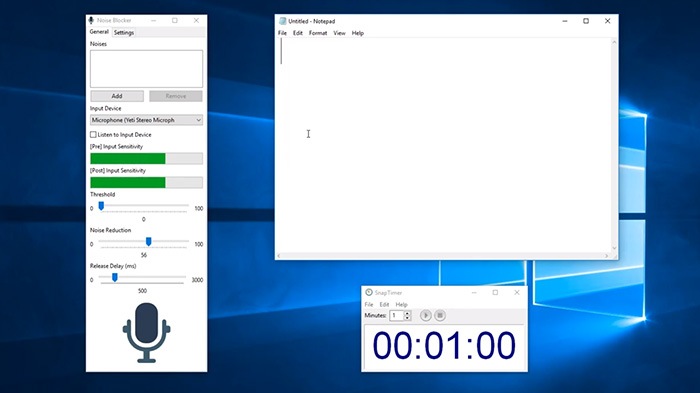
- Customizable noise blocking.
- Compatible with all major communication platforms.
- Real-time noise filtering.
- Occasional over-blocking.
- Resource intensive.
Conclusion
For users seeking the best noise suppression software, tools like Winxvideo AI, Noise Blocker, Dolby.io, NVIDIA RTX Voice, and Krisp provide good performance. AI-powered noise suppression and voice filter features from Winxvideo AI stand out, helping users eliminate unwanted background noise and refine voice clarity. Customizable settings like the Noise-Attenuation Limit, Post-Filter Threshold, and volume control (Gain) offer great flexibility. While Krisp's real-time noise cancellation, and Dolby.io’s noise removal, offer focused audio enhancement specifically designed for clear communication during calls or streaming.

















