WinX DVD Ripper Platinum
Rip a full DVD to MP4 (H.264/HEVC) in 5 mins. Backup DVD collection to hard drive, USB, etc with original quality. GPU Accelerated.
- DVD to MP4
- Support old/new/99-title DVD
- 1:1 copy DVD
- Full GPU acceleration



Obtain high-quality colorized family photos with just one click.


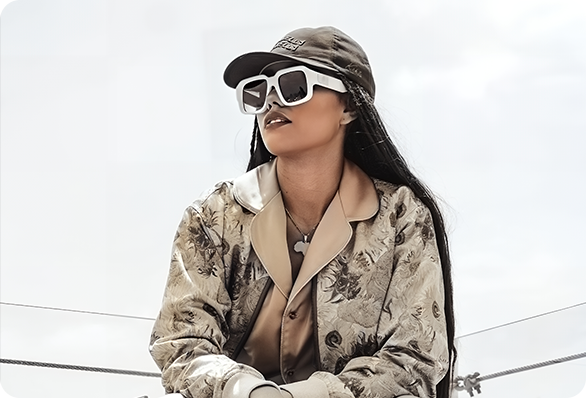
Realistically colorize black-and-white photos of your favorite idols.



Revitalize childhood photos and convert faded memories to colorful moments.



Magically revive history by adding color to black-and-white photos.



Add a modern touch while preserving the essence that symbolizes that era.



Seamlessly add vibrant, modern color to classic movie screenshots.
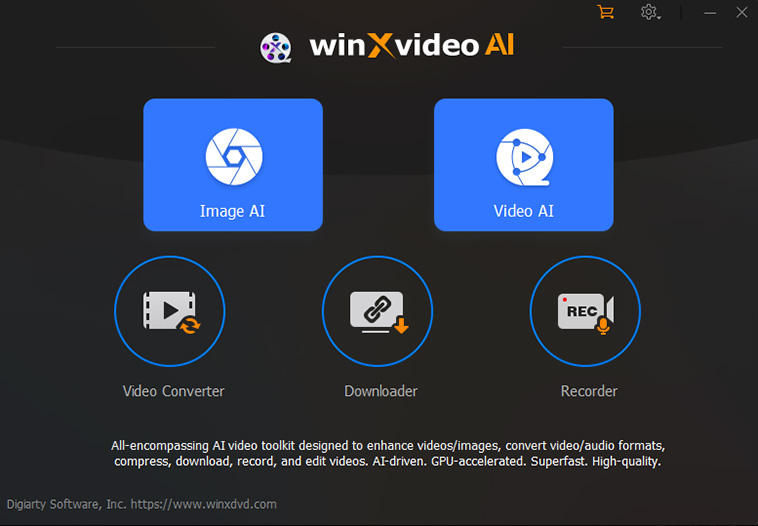
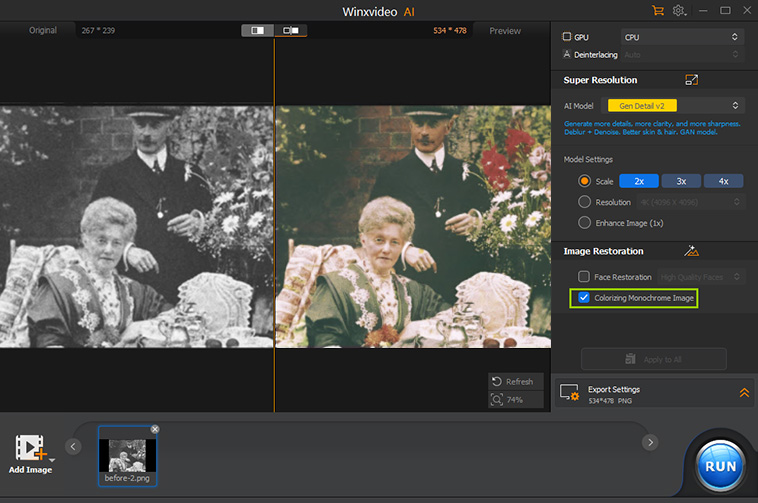
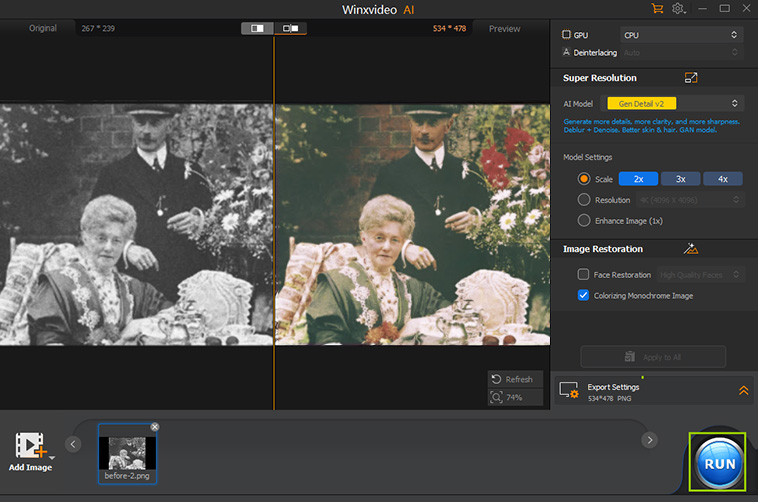
Winxvideo AI brings your black and white photos to life with stunning accuracy. Its AI models precisely predict original colors and tones, transforming faded images into vibrant masterpieces. The software expertly enhance images and removes blemishes, scratches, and noise. Winxvideo AI also offers advanced video editing tools, including enhancement, recording, conversion, compression, and more.
Winxvideo AI excels at producing visually appealing colorized images. Its AI algorithms are adept at generating color palettes that harmonize with the original photo's tones and textures, resulting in images that are both realistic and pleasing to the eye. Higher resolution and better-preserved original colors often lead to more accurate results. Some subjects (like faces, landscapes) might be easier to colorize accurately than others.
In our test, Winxvideo AI averagely takes 1-2 seconds to convert a black and white image to colors on an ordinary computer.
No, there’s no strict limit on the number of photos you can colorize. Batch processing is also supported by Winxvideo AI.
How to download, install, and enhance image on Windows with Winxvideo AI? Learn the step-by-step guide.
Have questions about Winxvideo AI? We are here to help! Find answers in FAQs >>
Explore the curated list of the best AI photo colorizers to transform your black and white photos into vibrant, lifelike color images.
Five ways are introduce to colorize B&W photos, whether you're using a computer, mobile device, or online tool, with options for manual, selective, and AI-powered automatic colorization.
This article will show you how to restore old photos digitally and physically. Some popular old photo restoration programs and services are introduced.
8 photo restoration software are objectively examined so that you can enhance your vintage photos to their formal glory.
Follow to use tools, like Adobe Photoshop, to repair damaged photo, such as faded colors, scratches, tears, spots, etc., and bring your memories back to new life.