2024 Best OBS Alternatives
 Mike Rule
Mike Rule
Updated on
OBS Studio, or Open Broadcaster Software, is a popular free and open-source software for screen recording, live streaming, and video creation. It offers a wide range of features, making it a go-to choice for many. However, it can be complex to set up and use, especially for beginners. If you're looking for some more user-friendly or feature-rich alternatives to OBS, this article will explore some of the best OBS alternatives available in 2024.
Part 1. Best OBS Studio Alternatives
OBS is widely regarded as the premier free and open-source software for screen recording and streaming, utilized by a diverse array of gamers, content creators, educators, podcasters, and broadcasters. Nevertheless, you need seek an alternative to OBS when faced with challenges such as its complex interface, the necessity for robust hardware to function effectively, and occasional issues experienced on Mac systems, among other concerns.
1. Winxvideo AI
Best for gamers, content creators, and educators who want to record screen and webcam with audio up to 4K.
Winxvideo AI is a video enhancer, converter, and recorder that you can utilize to record screen activities and It boasts a user-friendly interface, making it easy for both beginners and professionals to use. When used as an OBS alternative, it can record full screen, custom screen, webcam, and PIP with audio at will. With it, you have the capability to record any desktop activity in high quality up to 4K resolution, whether it involves an online meeting, product demonstration, lecture, online course, video call, streaming video, or gameplay.
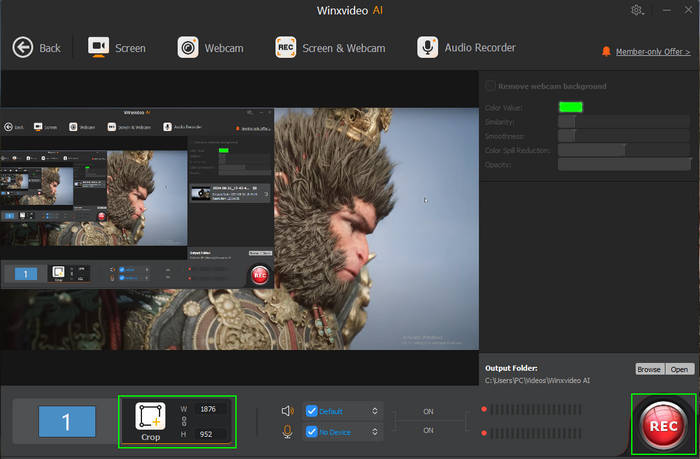
Compatibility: Windows 7, 8/8.1, 10, 11 (64-bit version supported), macOS Sonoma and earlier
Price:
- 1 Year Plan / 3 PCs: $25.95
- Lifetime / 1 PC: $45.95
- Family / 3-5 PCs: $57.95
 Free Download
Free Download
 Free Download
Free Download
Note: AI tools for Mac are currently unavailable, but they're coming soon. Stay tuned.
- 4 record modes: Screen, Webcam, Screen & Webcam, Audio Recorder.
- Records video up to 4K.
- Intuitive user interface. Easy for newbies.
- Records and creates virtual background with Chroma key for live streaming.
- Records gameplay, live stream, online meetings, video calls, representations, etc.
- Draw while recording full screen and custom screen in high quality.
- 60FPS is the maximum frame rate to record a video.
- Limited editing features.
- Requires subscription to remove watermark.
2. Camtasia
Camtasia is a powerful screen recording and video editing software like OBS designed for both beginners and professionals seeking to create high-quality instructional videos, tutorials, and presentations. Renowned for its user-friendly interface, Camtasia allows users to capture their screen activity seamlessly, whether for software demonstrations or gaming. With a suite of editing tools, users can enhance their recordings by adding annotations, transitions, and effects, ensuring their content is engaging and informative.
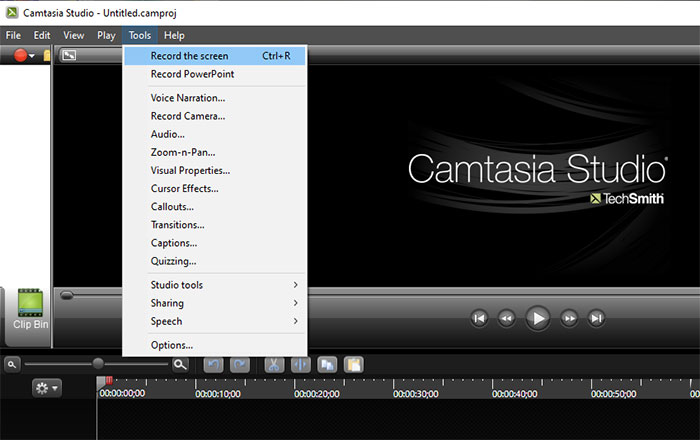
Compatibility: Microsoft Windows 10 (64-bit) 20H2 version or later (Recommended: Microsoft Windows 11 (64-bit) 22H2 version or later), macOS 12.0 (Recommended: macOS 13.0 or later)
Price:
- Camtasia Essentials: $179.88 / year
- Camtasia Create: $249.00 / year
- Camtasia Pro: $499.00 / year
- User-friendly interface.
- A range of editing features: transitions, annotations, effects, etc.
- Records video up to HD.
- Allows users to add quizzes and clickable links.
- Provides a library of music, sound effects, and visuals.
- Relatively expensive compared to other screen recording software.
- Steep learning curve for advanced features.
- Resource-intensive.
- Limited export formats.
3. XSplit Broadcaster
XSplit is a suite of video tools, including Broadcaster, which lets you create video and screen capture recordings like OBS. With its intuitive drag-and-drop interface, users can quickly set up their broadcasts, whether for gaming, webinars, or virtual events. XSplit Broadcaster supports integration with popular streaming platforms like Twitch, YouTube, Discord, and Facebook Live, allowing seamless broadcasting to a wide audience. Its advanced features include real-time chroma key (green screen) capabilities, customizable transitions, and audio mixing, enabling users to enhance their streams significantly.
As one of the best OBS Stduio alternatives, the software also features cloud-based streaming options, allowing users to access their settings and recordings from anywhere. With a strong community and extensive tutorials available, XSplit Broadcaster is an excellent choice for anyone looking to elevate their streaming and recording capabilities, making it a popular tool among both novice and seasoned broadcasters.
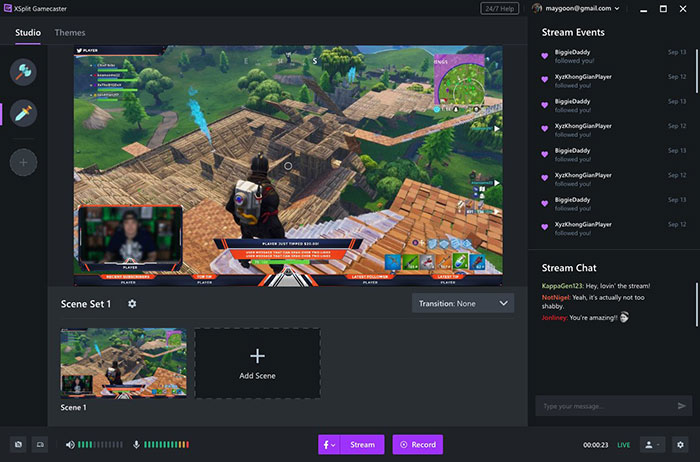
Compatibility: Windows 10 64bit or higher.
Price:
- Lifetime License: $140
- User-friendly interface.
- Versatile streaming options: Twitch, YouTube, Facebook Live, etc.
- Allows for seamless transitions between different scenes.
- Extensive customization options for overlays, graphics, and layouts.
- Provides robust audio controls.
- Chroma key support.
- Provides split screen mode for interviews.
- Provides Plugin and extension store for integrations.
- Supports Windows only.
- CPU-intensive.
- The full version can be relatively expensive.
- The free version has watermarks.
- Steep learning curve.
- Occasional bugs and crashes.
4. Streamlabs OBS
Built on the foundation of OBS Studio, Streamlabs OBS enhances the user experience with a streamlined interface and built-in features tailored for streamers. It offers a range of customizable themes, overlays, and widgets, enabling users to personalize their streams and engage their audience effectively.
Streamlabs OBS integrates seamlessly with platforms like Twitch, YouTube, and Facebook Live, simplifying the process of going live. Its features include real-time alerts for donations and subscriptions, chat integration, and a powerful audio mixer, all aimed at enhancing interactivity. Additionally, it supports recording and local storage of streams, providing flexibility for content creation. With a strong community and regular updates, Streamlabs OBS remains a top choice for both novice and experienced streamers seeking a comprehensive and user-friendly OBS alternative for live broadcasting.
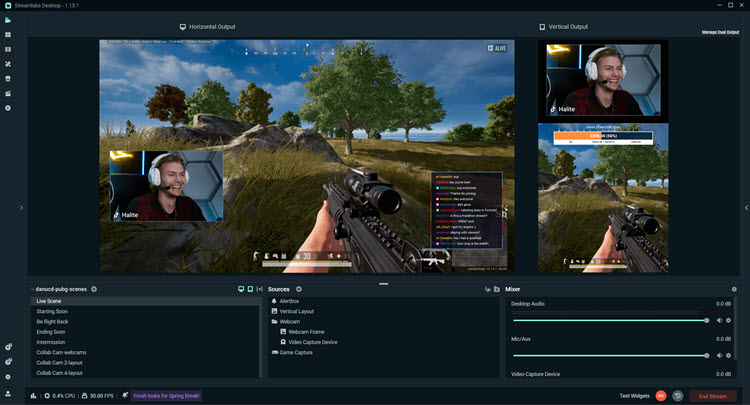
Compatibility: Windows 10 or Mac OS 12 and higher (Recommended: Windows 10 or Mac OS 10.15 and higher)
Price:
- Streamlabs Ultra: $149/year.
- Easy UI for beginners.
- Offers a variety of themes, overlays, and widgets.
- Real-time alerts for donations, subscriptions, and follower notifications.
- Provides built-in chat features.
- Easy streaming to platforms like Facebook, Twitch, and YouTube .
- Support for local recording.
- Simultaneous streaming to multiple platforms.
- Limited recording inputs.
- Resource-intensive.
- Lacks some advanced features available in OBS Studio.
- Occasional stability issues.
- Some features require additional plugins.
- Steep learning curve for complex configurations.
5. Bandicam
Being an Open Broadcaster Software alternative, Bandicam is a powerful screen recording software designed for gamers, educators, and professionals seeking to capture high-quality video footage up to 4K. Bandicam offers a range of features that cater to diverse recording needs, from gameplay and tutorials to webcam and desktop recording. Its lightweight design ensures minimal impact on system performance, making it suitable for resource-intensive applications like gaming.
Users can easily select specific areas of the screen to record, add annotations in real-time, and even capture audio from external sources or the system itself. Bandicam also supports real-time drawing and a user-friendly interface, making it accessible for both beginners and experienced users. With options for video compression, Bandicam ensures that recordings maintain high quality while keeping file sizes manageable. Overall, it’s a versatile OBS alternative for anyone looking to create professional-looking recordings with ease.
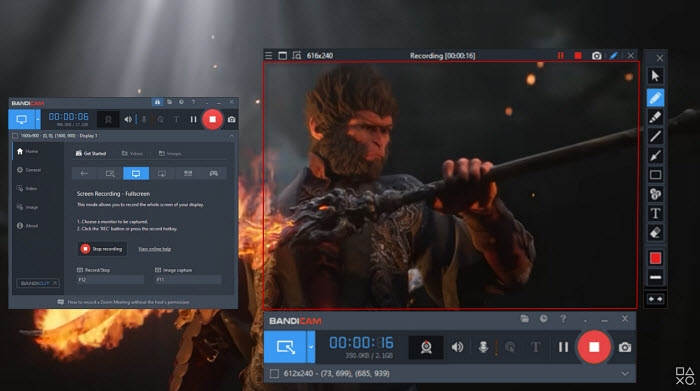
Compatibility: Windows 11/10/8/7 (64-bit)
Price:
- Annual (Personal): $2.78 / month
- Lifetime (Personal): $44.96
- High-quality recording up to 4K resolution.
- Lightweight and intuitive UI.
- Allows for capturing specific areas of the screen, webcam, and external device recordings.
- Real-time drawing.
- Supports for recording both system sound and microphone.
- Support for video compression.
- The free version has limitations, including watermarks and a time limit.
- Some advanced features require time to learn.
- Lacks robust video editing features.
- Limited export options compared to some competitors.
- Does not support live streaming directly from the software.
Part 2. How Do We Choose the Best OBS Alternatives
When selecting the best OBS alternative, we considered the following factors:
- High-quality audio and video: The alternative should be able to capture high-quality audio and video for both screen recordings and live streams.
- Ease of use: The alternative should have a user-friendly interface that is easy to navigate, especially for beginners or those who aren’t tech-savvy.
- Multiple input options: The alternative should support various input sources, such as screen, webcam, microphone, and game capture.
- No watermarks or obstructive time limits: The alternative should not impose watermarks or time limits on recordings or live streams.
- Dual screen recording capabilities: For those who need to record multiple screens simultaneously, the alternative should support this feature.
- Whiteboard and editing tools: The OBS alternative is better if it offers tools for cutting and editing both video and audio, as well as incorporates features for highlighting and whiteboard software.
 FAQs
FAQs
The best program for you depends on your specific needs. While OBS is a popular choice, there are several other excellent options available, such as Winxvideo AI, Camtasia, XSplit Broadcaster, Streamlabs OBS, and Bandicam.
Yes, there are several other software options as OBS alternatives available for live streaming, including XSplit Broadcaster, Streamlabs OBS, and many others.
Many professional streamers use OBS, but there are also many who prefer other software options, such as XSplit Broadcaster or Streamlabs OBS.
The best broadcast software depends on your specific needs and preferences. Some popular options include OBS Studio, XSplit Broadcaster, and Streamlabs OBS.
















