VHS Restoration – How to Restore VHS Quality in Different Ways
 Mike Rule
Mike Rule
Updated on
Summary: Want to bring your old VHS memories back to life? This guide shows how to restore VHS tapes using powerful AI video enhancers—plus editors, online services, and conversion tips you can’t miss!
"I would be very interested in testing how well Stable Diffusion, or other similar AI software, could help me restore the image quality of old transferred VHS material. Question is, how do you go about removing grain and other artifacts, make the quality sharper, and correcting colors? I tried the ones in the Model Database, but couldn't get them to work, and I'm kind of an 70-80s commercial nut."
"I have a large collection of tv broadcasts I have digitized from VHS. I’m looking for an AI or something that could restore the video quality of some files that were originally recorded on VHS. Any suggestions??"
VHS tapes, once the cornerstone of home entertainment, are now facing the challenges of age. Decades of wear and tear have taken a toll on both the tapes and the equipment used to play them. Issues like noise, blur, image fuzziness, and color degradation are common complaints among those attempting to revisit their VHS collections. This guide will explain the methods and techniques to restore VHS video quality to fit modern displays and for future-proofing.
Restore VHS to HD/4K Quality Easily
Winxvideo AI - Restore quality of VHS, Hi8, Video 8, 8mm, VHS-C, MiniDV, DVD, etc. with AI. Remove VHS noise, blur, grain, pixelated boxes, blocks, and other artifacts. Restore VHS videos to HD and 4K resolution with high quality. Also sharpen, adjust colors, stabilize motion blur, increase frame rates, record, edit, download, and more.
 Free Download
Free Download  Free Download
Free Download
Winxvideo AI is for PC, while Macxvideo AI (from our MacXDVD brand) is for macOS.
What is VHS Restoration?
VHS restoration is the process of converting old VHS tapes into a digital format and often enhancing their quality. This involves transferring the analog video signal from the tape to a digital file, which can then be edited, shared, and preserved more easily. It's often accompanied by image enhancement techniques to improve video quality.
The conversion process can be time-consuming, especially for large collections. Additionally, the quality of the restored video depends heavily on the original tape's condition. Factors like age, storage conditions, and initial recording quality impact the final result.
Why do You Need to Restore VHS Tapes?
Old video formats like VHS, Betamax, 8mm film, and MiniDV are deteriorating over time. As technology advances, the equipment needed to play these formats is becoming increasingly rare. By converting your VHS tapes to a higher-quality digital file, you can play, access, and share your VHS videos easily. You ensure your precious memories are protected from loss and made accessible for years to come.
Part 1. How to Restore VHS Tapes with AI VHS Restoration Software?
Note: To restore VHS quality with AI enhancers, you need to first convert VHS tapes to digital files. If you don’t know how to do it, check Part 4 for detailed steps.
1. Winxvideo AI
Winxvideo AI is an AI-powered VHS video restoration software. By harnessing advanced AI technology, it effortlessly eliminates common VHS issues like noise, blur, grain, and pixelation, delivering remarkable video restoration results. It will easily restore VHS videos from 480P to stunning HD or even 4K resolution. In addition, it also allows users to restore VHS faded colors and improve contrast for a more vibrant, remove interlaced artifacts, increase VHS video from 24fps to 60fps and higher, sharpen the image, and more.
Winxvideo AI has recently released version 4.0, introducing significant enhancements to its video upscaling and restoration capabilities. The Super Resolution model now delivers a 40% to 80% increase in processing speed, enabling faster and clearer video enhancements. This update includes two new AI models: Gen Detail V3, which enhances intricate details such as skin, hair, and textures, and Real Smooth V3, which focuses on smoothing and restoring videos with fewer details, like animations and line drawings. Additionally, a new DPI setting option has been added, allowing users to optimize images for high-quality printing.
 Free Download
Free Download  Free Download
Free Download
Winxvideo AI is for PC, while Macxvideo AI (from our MacXDVD brand) is for macOS.
Steps to Restore VHS Quality with Winxvideo AI
Step 1. Load your grainy videos. Download and install Winxvideo AI on your computer. Launch the software and click on "Video AI." Drag and drop your grainy videos directly into the Winxvideo AI interface. You can add multiple videos at once for efficient grain reduction in several clips simultaneously.
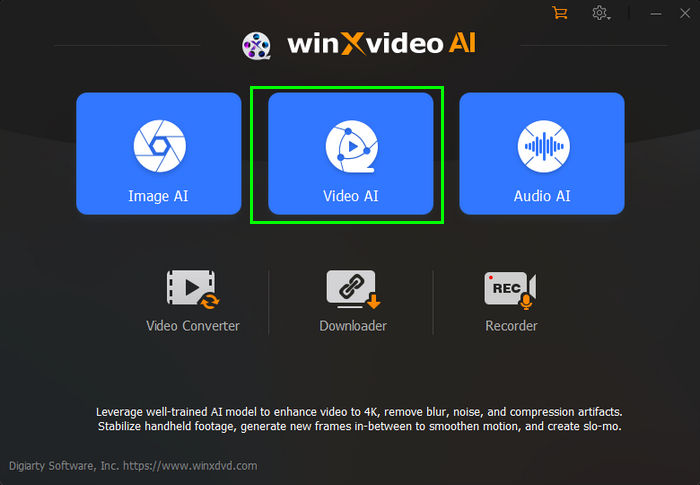
Step 2. Locate the "Super Resolution" box and enable it. Select an AI model. Here you’re suggested to choose Gen Detail.

Step 3. Next, choose an upscale option, like 2x, 3x, or 4x. To simply restore the quality of VHS tapes without increasing the resolution, you can also choose Enhance Video (1x). If needed, stabilize and increase frame rate. Then click Run to start.
Also see: how to upscale VHS tapes to HD/4K quality

Step 4. If necessary, back to the video converter, you can click Effect > adjust the color, contrast, light, saturation, etc. to restore the VHS color.
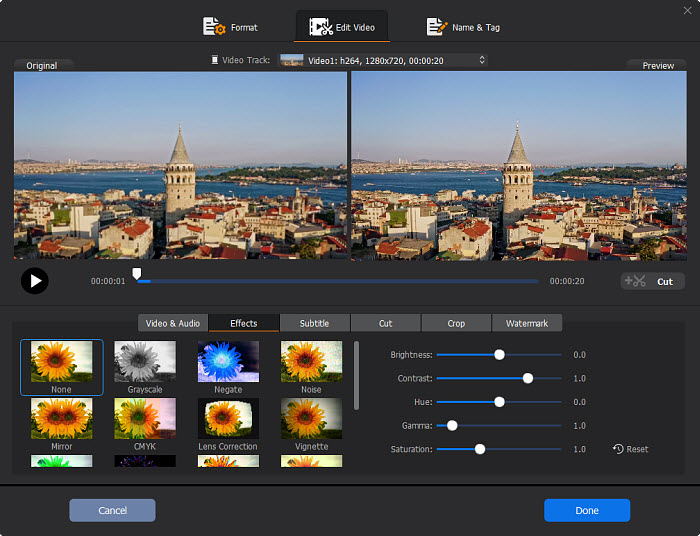
2. Topaz Video AI
Topaz Video AI is a popular tool dedicated in enhancing the quality of various videos to up to 8K quality. It has a massive set of AI filters for interlaced and progressive videos. Many AI filters can be used in restoring VHS quality and tackling common VHS issues such as noise, grain, and blur. For example, its Dione TV specializes in enhancing the often degraded quality of analog sources including VHS, older TVs, camcorders, and standard definition DVDs, while Artemis can help remove noise and other artifacts in VHS tapes.
While Topaz Video AI offers impressive results in restoring VHS video quality, it comes with a significant price tag and requires experimentation with various filters to achieve optimal outcomes.
Steps to Restore VHS Quality with Topaz Video AI
Step 1: Download and install Topaz Video AI. Launch the software and import your VHS video clip.
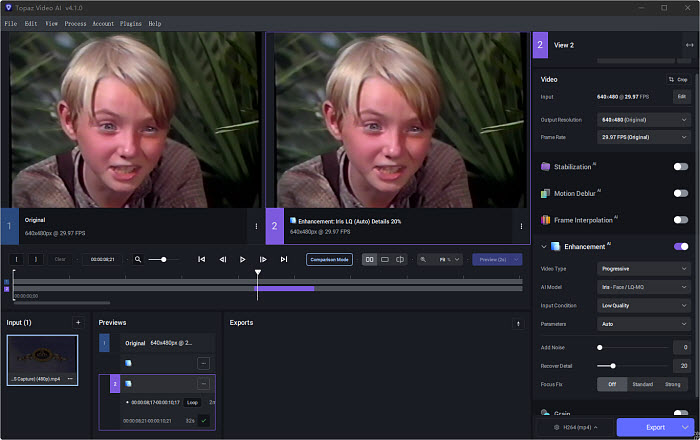
Step 2: Locate the output resolution settings on the right panel. For VHS restoration, consider upscaling to 2x or selecting a specific resolution like 720p for optimal results.
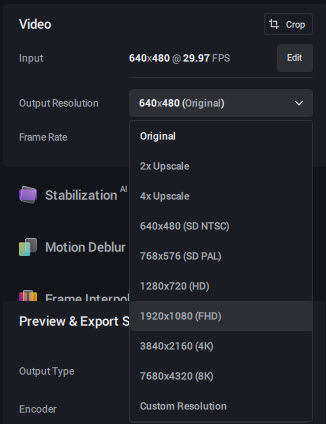
Step 3: Enable the Enhancement feature on the right panel and choose an AI model optimized for VHS restoration. You can consider:
- Dione TV: Enhance interlaced video sources like VHS, camcorders, and standard definition DVDs.
- Iris: Reduce noise and compression artifacts across various video types.
- Proteus: Excel at noise reduction, particularly suited for low to medium quality footage.
- Artemis: Remove detail, reducing noise, and minimizing artifacts.
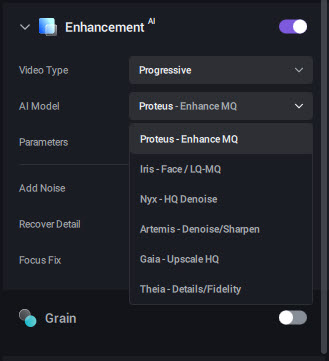
Step 4: Use the preview window to assess the impact of different settings on your video. Adjust parameters like noise reduction, sharpness, and stabilization to achieve the desired result.
Step 5: Once satisfied, export your enhanced video, selecting the desired output format, filename, and location. Customize settings like bitrate and resolution for optimal quality.
Part 2. How to Restore VHS Tapes with VHS Restoration Editor (DaVinci Resolve)?
Note: to restore VHS quality with AI enhancers, you need to first convert VHS tapes to digital files. If you don’t know how to do it, check Part 4 for detailed steps.
DaVinci Resolve's Super Scale feature can be a valuable tool in restoring VHS tapes to higher quality. It’s based on the DaVinci Neural Engine to recover lost detail and improve overall image quality. Super Scale offers flexible upscaling options, allowing you to increase resolution up to 4x. With adjustable settings for sharpness and noise reduction, you can further improve the overall quality of the restored VHS videos.
Steps to Restore VHS Tapes with DaVinci Resolve
Step 1. Download and install DaVinci Resolve on your computer. Open it and then import the digitized VHS video into the DaVinci Resolve project.
Step 2. Create a new timeline with the desired output resolution. Given the limitations of VHS quality, avoid excessively high resolutions like 4K. Opt for a resolution that balances visual improvement with file size management.
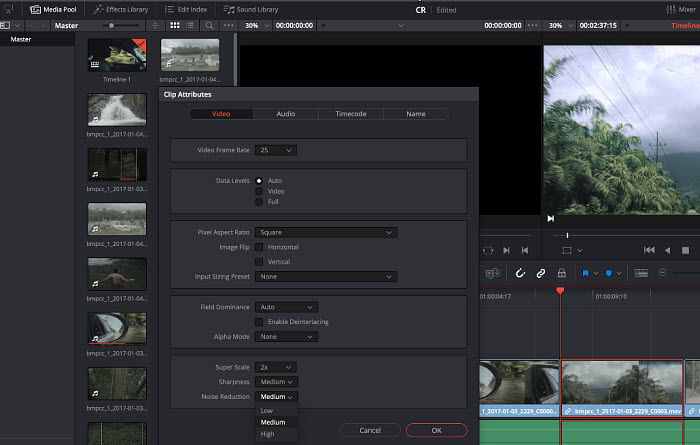
Step 3. Drag the clip onto the timeline. Right-click on the clip and select "Clip Attributes." In the inspector panel, enable "Super Scale" and choose the desired upscaling factor (2x, 3x, or 4x). For optimal results with VHS footage, a 2x upscaling is often recommended.
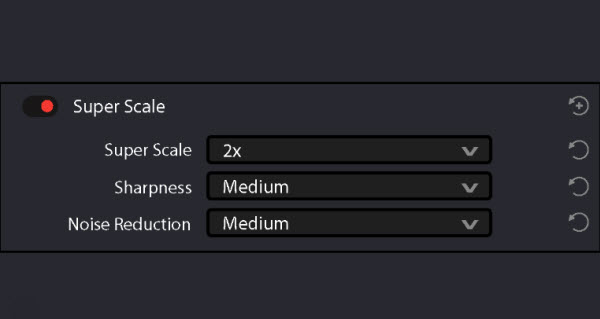
Step 4. Combine Super Scale with noise reduction, sharpness, color correction, and stabilization for optimal restoration. Then Export the enhanced video in your desired format.
Part 3. How to Restore VHS Tapes with Online VHS Restoration Service?
Online VHS restoration services offer a convenient and often superior alternative to DIY restoration. While primarily focused on commercial content, these services can also be applied to personal home videos, transforming cherished memories into high-definition masterpieces. By leveraging professional expertise, advanced equipment, and specialized software, these services can deliver exceptional results. Some VHS restoration services, such as A.R.S. Media Recovery Services, can restore VHS tapes to HD 1920x1080P.
To restore your cherished VHS tapes, consider using a professional online service. These services offer a straightforward process: drop your VHS tapes off at their VHS transfer service near you or ship your tapes to their facility. Once the restoration is complete, you'll receive your restored VHS videos in a desired format, such as a flash drive, cloud storage, or DVD.
Costs typically vary based on video length and the complexity of the restoration. For instance, restoring a two-hour VHS tape can cost around $46 at services like A.R.S. Media Recovery.
FYI: Popular online VHS restoration providers include Legacybox, Forever Studios, PACIFIC VIDEO REPAIR, Capture, and others.

Note: Online VHS restoration services offer convenience but carry risks. Potential issues include tape loss, data privacy concerns, costs, variable quality, turnaround times, and limited control. Carefully research providers and consider factors like customer reviews, service offerings, and pricing before making a decision.
Part 4. Steps to Convert VHS to Digital Video
When you choose to restore VHS tapes manually with AI or editors, you need to first convert the VHS tapes into digital files. Converting VHS tapes to digital format is a straightforward process that requires a few essential components: (for more comphensive guide, check how to convert VHS to digital)
- You'll need a VCR in good condition, a video capture device (internal or external), a computer with sufficient storage, and AV cables to connect the VCR to the capture device.
- Most capture devices come with software, but there are also third-party options available. Install the software and configure it according to the instructions.
- Connect the VCR to the capture device using the AV cables, and then connect the capture device to your computer.
- Begin playing the VHS tape while simultaneously starting the capture software to record the video to your computer.
- Use video editing software to make necessary adjustments like cropping, trimming, or color correction.
- Save the converted video in a digital format such as MP4 or AVI.

Tips to improve quality of VHS during digital transfers:
- Clean Your VHS Tape: Remove dust and debris from the tape to improve picture clarity.
- Optimize Capture Settings: Use the highest quality settings available on your capture device for better video resolution and color accuracy.
- Choose the Right File Format: Opt for lossless or high-quality compressed formats like ProRes, MPEG-2, or MP4 for optimal video preservation.
- Regular Backups: Create multiple copies of your digital files to protect against data loss.
Conclusion
Restoring VHS tapes to higher quality is a rewarding process that allows you to preserve cherished memories for generations to come. While DIY methods using video capture devices and software offer control, professional restoration services provide convenience and expertise. For those seeking advanced image enhancement, AI-powered tools like Winxvideo AI and Topaz Video AI can deliver impressive results.
By combining these approaches and carefully considering your specific needs, you can successfully transform your old VHS tapes into high-quality digital files that can be enjoyed for years to come. Remember, the earlier you restore your VHS tapes, the better the chances of preserving their quality
 FAQs
FAQs
Yes, AI has significantly advanced the capabilities of restoring old VHS tapes. Compared with standard ways that may only increase the VHS resolution, AI algorithms analyze each frame of the video, identifying imperfections such as noise, grain, color distortion, and motion blur.
While AI has made significant progress, it's important to note that severe degradation, such as mold or physical damage, can limit restoration capabilities. Additionally, the quality of the original VHS tape is a crucial factor in determining the final result.
Restoring severely damaged VHS tapes can be challenging but not impossible.
While AI and video restoration techniques have advanced significantly, physical damage to the tape itself can limit the effectiveness of these tools. Issues like broken tape, mold, or severe scratches can hinder the conversion process.That said, some restoration services offer specialized techniques to handle damaged tapes, such as: Tape Repair may repair physical damage to a certain extent while Frame-by-Frame Restoration can be attempted to salvage usable footage for tapes with significant damage.
However, it's important to manage expectations. The extent of restoration possible will depend on the severity of the damage.Would you like to know more about specific techniques used for restoring damaged VHS tapes?
The price to digitize a VHS vary based on different services. Generally, you can expect to pay anywhere from $7.50 to $35 per tape. Some services offer packages or bundles that might reduce the cost per tape.


















